 Home > Convert PDFs on Mac > How to Convert PDF to iWork Keynote on Mac
Home > Convert PDFs on Mac > How to Convert PDF to iWork Keynote on MacDo you find it's easy to export iWord Keynote files to PDF format, but not the other way around? Mac users are lucky because Apple iWork Keynote allows them to export files to PDF format easily. However, if they want to convert PDF to Keynote on Mac, they need a PDF tool to help them achieve this. This article tells you how to convert PDF to iWork Keynote friendly format on Mac with Wondershare PDFelement - PDF Editor Wondershare PDFelement Wondershare PDFelement.
How to Convert PDF to Editable Keynote on Mac
Step 1: Upload PDF Files
Upload your PDF. Launch the PDF to Keynote Converter by navigating to the quick start menu. Drag and drop your PDF file into the program window. Or you can click the "Open File..." button and open the PDF document by browsing through your local folders.
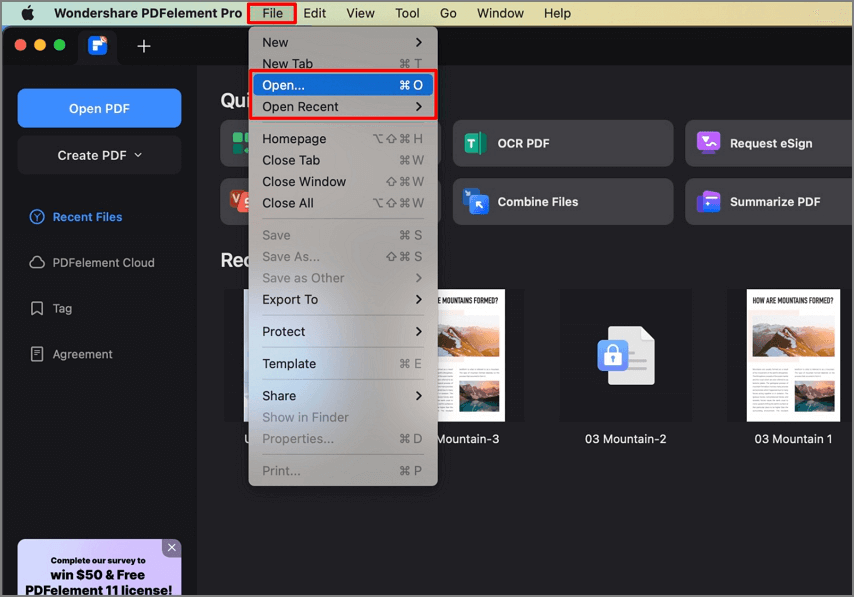
Step 2: Convert PDF to Keynote-Friendly Formats
In this Mac PDF to Keynote Converter, go to "File" > "Export To" in the top toolbar. Then select the "PowerPoint" option. Click "Save" to start the conversion. The converted PowerPoint file will be editable, and you can open it with Keynote on Mac directly.
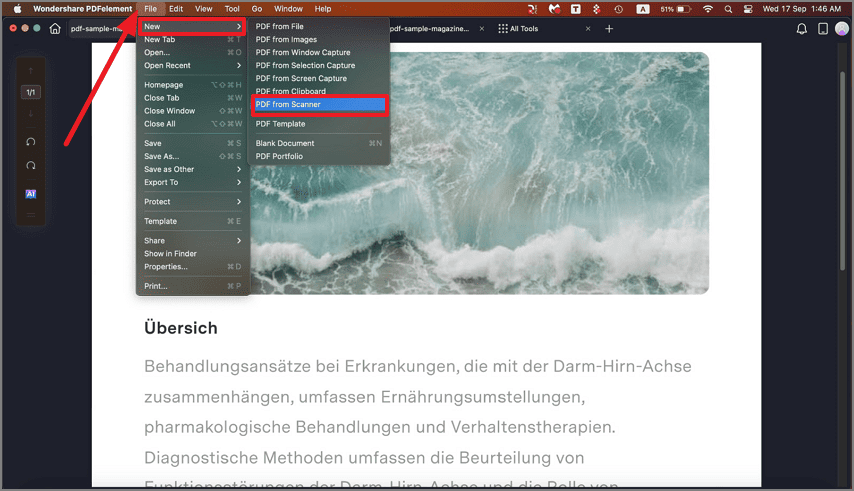
Step 3: Convert Scanned PDF to Keynote-Friendly Formats
If your PDF file is a scanned or image-based PDF file, you can click the "Tool" menu on the left column and select "OCR Text Recognition". You'll be able to change settings on the popup windowif required. Once you have made all necessary changes, hit the "Perform OCR" button on the right side to convert scanned PDF to editable format.
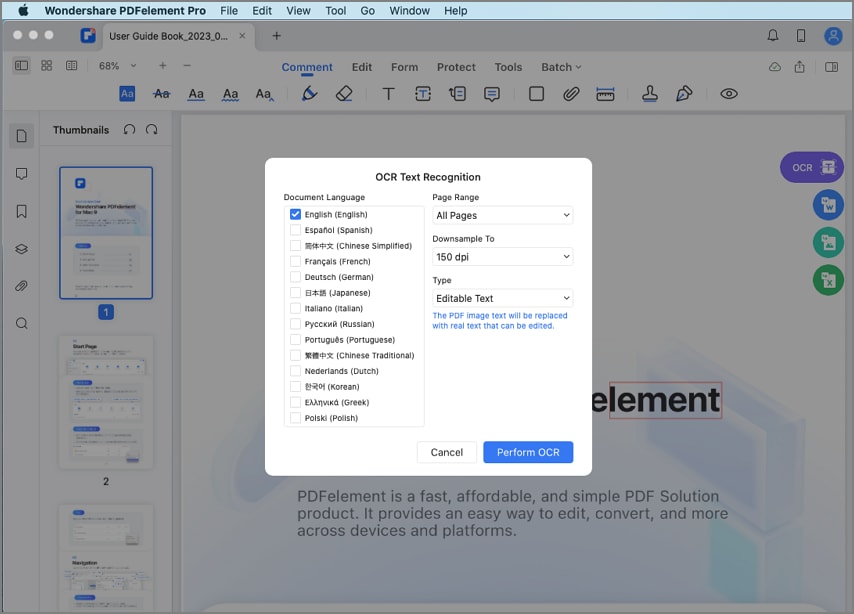
Convert PDF to Keynote on Mac for Free
Even though Keynote does not support opening PDF format files directly, it supports changing PDF file type to Keynote format. However, the PDF will be added as an image and the content will not be editable, so the output Keynote file will not be editable using this method.
Step 1: Open Keynote
Launch Keynote to select an existing Keynote file to be opened, or choose a Theme to open a blank Keynote file.
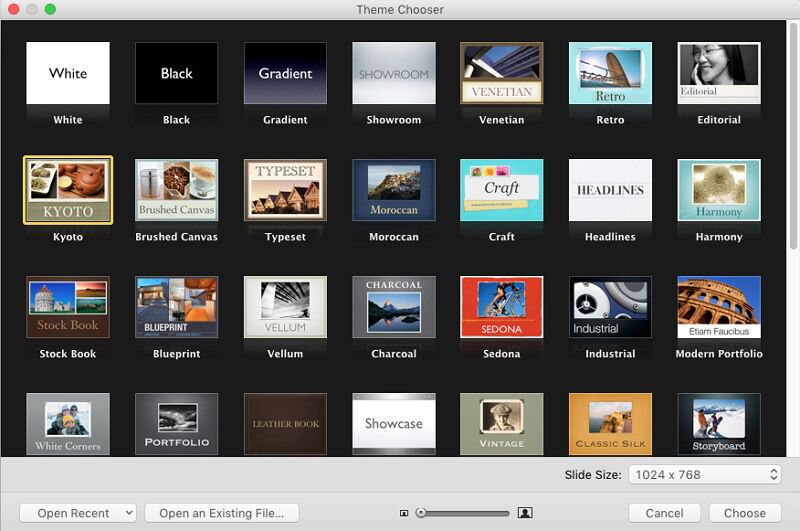
Step 2: Add PDF File into Keynote
Open a PDF file on your Mac with a PDF reader, then drag and drop the PDF page into the left side thumbnail of the Keynote file. The PDF page will be added as an image, and you can arrange the page order as you wish.
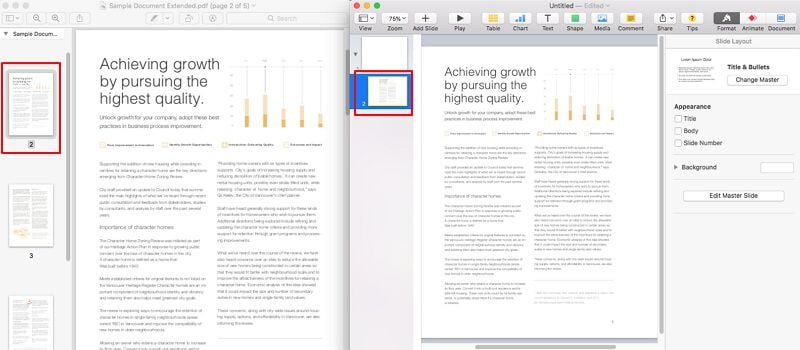
Step 3: Convert PDF to Keynote on Mac
Click the "File" > "Save" button on the top menu to save this Keynote file in your local folder.
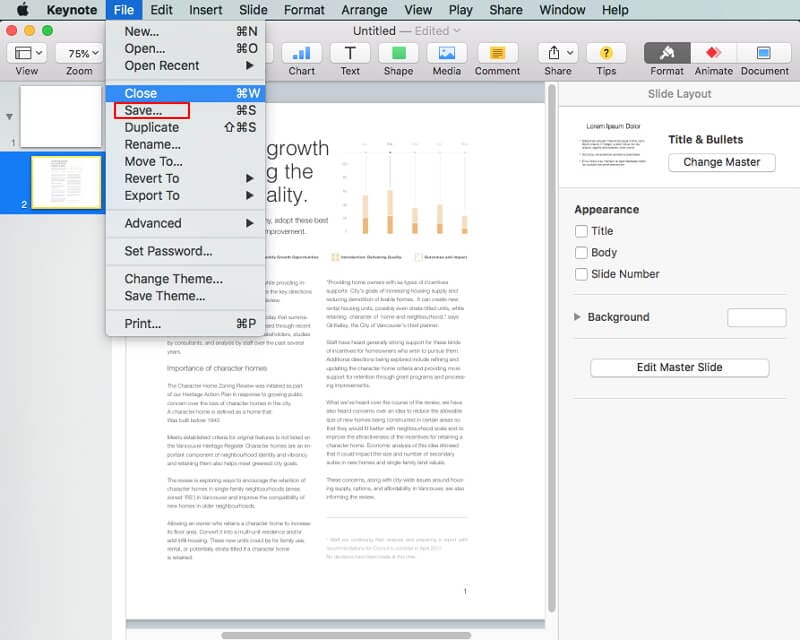
How to Convert PDF to Keynote on Mac Online
Another efficient method to convert PDF to Keynote-compatible formats, like PPT, is using an online PDF converter. Thus, HiPDF, iLovePDF, Adobe Acrobat Online, Smallpdf, and many other famous online PDF tools are your top options. And it is suggested that PDF users use HiPDF as their first choice, because this all-in-one PDF solution offers multiple free PDF tools to handle your PDF tasks online.
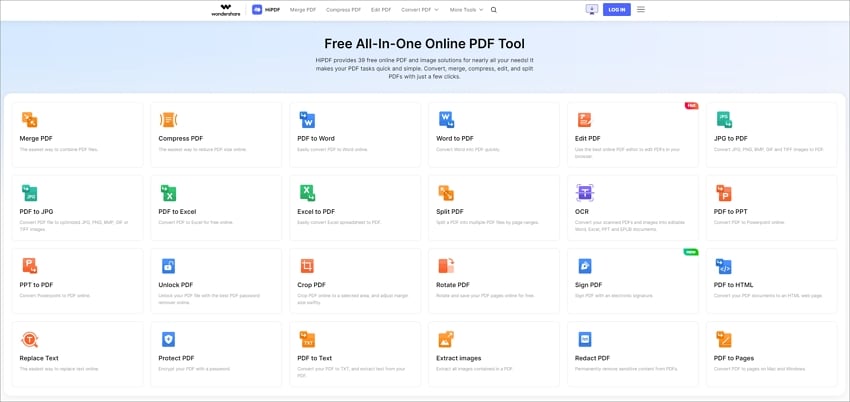
How to use HiPDF PDF to PPT Online converter? Follow these three easy steps:
Step 1: Upload or drop PDF files to the HiPDF converter.
Step 2: Click the "Convert" button to convert PDF to PPT.
Step 3: Download and save your Keynote PPT file.

Best PDF to Keynote Converter on Mac
Wondershare PDFelement - PDF Editor Wondershare PDFelement Wondershare PDFelement is among the most reliable PDF tools to assist you with PDF editing, conversion, and management on Mac including macOS 11. It allows users to edit PDF content such as text, images, pages, and font color. The embedded OCR function recognizes text in multiple languages and turns scanned PDFs into editable and searchable digital files.
Plus, it has security features that help protect highly sensitive information from being accessed by unauthorized users. The digital signature feature lets you add your signature to protect your PDF files from being tampered with and make them legally binding. Another impressive function is that this program can batch convert PDFs to multiple different formats quickly, without using the original document quality.
Tips: Benefits of Converting PDF to Keynote Friendly Format(.pptx)
Converting PDF to Keynote friendly formats, such as PowerPoint (.pptx) is useful when you want to share files between Mac and Windows. Mac users can open files with the .key extension easily with Keynote in Mac, but Windows users cannot open these file types at all. Both Keynote and Microsoft PowerPoint can open files with the extension (.pptx), which is why it can be beneficial to convert documents to PowerPoint for universal access.
Free Download or Buy PDFelement right now!
Free Download or Buy PDFelement right now!
Buy PDFelement right now!
Buy PDFelement right now!
 100% Secure |
100% Secure |

Audrey Goodwin
chief Editor
Comment(s)