 Home > Convert PDFs on Mac > How to Convert RTFD to PDF on Mac
Home > Convert PDFs on Mac > How to Convert RTFD to PDF on MacMac users often need to convert RTFD files to PDF format, since PDF is a more universal format to work with. Is RTFD the file type of your original document? RTFD is a primary document format for text on Mac. If you'd like to save a Rich Text Format file with an RTFD file as an attachment in PDF format, you will have to do this using an RTFD to PDF Converter for Mac.
How to Convert RTFD to PDF Offline
PDFelement for Mac lets you efficiently view, edit, create, convert, and share PDF data. Follow the steps below to accomplish this task.
Step 1: Convert RTFD to PDF by "Drag and Drop"
Open PDFelement on your Mac. Drag and drop the RTF file into PDFelement and the RTFD file will automatically open as a PDF file. Simply hold down "Command" and "S" on the keyboard or click "File > Save As" to save it on your Mac.
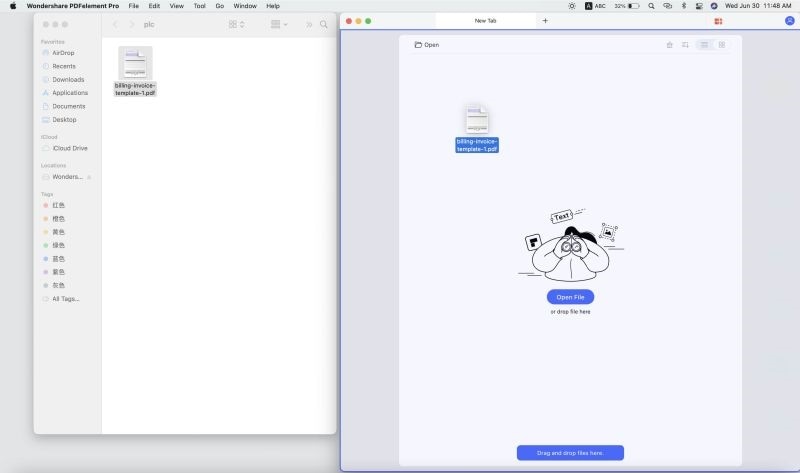
Step 2: Convert RTFD to PDF with the "Create" Button
Another option is to apply the "New" command. Launch PDFelement, then go to the "File" menu and select "New" > "PDF from File".
If you choose "Create PDF from File", a pop-up window will appear. Browse your RTFD file and open it. You can also open multiple RTFD files if you'd like. All RTFD files will open in different windows. After opening a file, save it on your computer. that's it!

PDFelement for Mac is an all-in-one PDF solution designed to meet all your editing needs. The conversion is fast and simple. You can convert many files at once with just a click. You can also edit PDF text or images, and organize the pages as required.
If the PDF documents you are working on are highly confidential, you can add an open password and set permission restrictions. This makes your document much harder to access. Another powerful feature of this program is the OCR function which can turn scanned PDFs into editable and searchable files.
How to Convert RTFD to PDF Online
There are online RTFD to PDF converters for the task. The RTFD Converter by Convert.Guru allows you to convert a RTFD file to PDF, Word or JPG format. Here is how it works.
Step 1. Go to the RTFD to PDF converter online from your Mac.
Step 2. Click "Select File" to upload your RTFD file.
Step 3. Click the "Convert file to..." button and select PDF format to save the file.
Tip: An online RTFD to PDF converter is convenient, but it poses a risk to your document's security.
FAQs about RTFD to PDF
What is RTFD format?
An RTFD file is a Rich Text Format Directory file. It’s a special type of rich text document created primarily on Apple devices using apps like TextEdit on macOS. Like RTF (Rich Text Format), it supports styled text—bold, italics, fonts, colors, etc. And it can also can include images, PDFs, and other attachments.
How to convert RTFD to PDF on iPhone?
RTFD files often include text + embedded images, which many iOS apps don’t support well. To ensure a proper conversion, you should convert the text file to PDF on Mac, and then transfer the converted file to your iPhone
Step 1. Open the RTFD file in TextEdit on a Mac.
Step 2. Go to File > Export as PDF.
Step 3. AirDrop or sync the PDF to your iPhone via iCloud Drive, Files app, or email.
Free Download or Buy PDFelement right now!
Free Download or Buy PDFelement right now!
Buy PDFelement right now!
Buy PDFelement right now!
 100% Secure |
100% Secure |


Audrey Goodwin
chief Editor
Comment(s)