Do you want to read an EPUB eBook on your computer? If so, you need to install an eBook reader since it is rare for computers to have one pre-installed. But don't download the first program that you will find. You may be disappointed because it does not ensure a smooth reading experience. Do not worry. This list will help you avoid those.
In this article, you will find the 5 best EPUB readers for Windows. These are the software programs that offer the best sets of tools.
Part 1. What is EPUB?
EPUB, sometimes stylized as ePub, stands for "electronic publication." It is a file format mainly used for creating digital books. This format features reflowable text that adjusts to your screen's size and orientation. It is incredibly helpful if your screen leans more towards the smaller side. That allows you to just focus on reading and understanding the text. For files that do not have this quality, you may need to zoom in and out and span to read the text.
EPUB also has a layer where you can add DRM (digital rights management). It allows the author to control how the file is downloaded, distributed, and read.
Part 2. Top 5 Epub Software for Windows
Here are the top 5 EPUB readers for Windows 10 and Windows 11.
Wondershare PDFelement

Wondershare PDFelement - PDF Editor Wondershare PDFelement Wondershare PDFelement is one of the most powerful PDF tools on Windows. Admittedly, it can't open EPUB files directly. However, Wondershare PDFelement has a file converter that can turn other documents into PDFs. So, you can use it to convert the EPUB files to PDFs and read them with Wondershare PDFelement. Since Wondershare PDFelement offers lots of features that can improve your reading experience, it is worth the effort. Therefore, it is still a good software to read EPUB on Windows.
User Review:
A user wrote on G2: "The most helpful aspect of Wondershare PDFelement is its comprehensive set of features for managing PDF documents efficiently. Its upsides include powerful editing capabilities, intuitive user interface, and excellent compatibility with various file formats."
Calibre

Calibre is one of the best EPUB readers for Windows. It is also open source, so with programming knowledge, you can customize it. Calibre can open your EPUB files or download eBooks from the web. Additionally, you can use this software to edit EPUB files.
User Review:
A verified user wrote a review on TrustRadius: "Calibre handles multiple ebook formats with ease, and lets users select the one that they want that is of value on their device. As a result, our users now have a centralized spot to look for a particular ebook, without having to resort to word-of-mouth management."
Adobe Digital Editions

Adobe Digital Editions is one of the best programs for opening EPUB files on Windows and other platforms. The best thing about it is the sync feature. The books you downloaded on one device will automatically appear in Adobe Digital Editions on your other devices.
User Review:
A user wrote a review on Softonic: "It has never failed to remove a DRM!!!"
EPUB Reader

Unlike the others, you do not need to look for an EPUB Reader for Windows 10 free download link. It is an online EPUB reader. Thus, you can access it anywhere, and it does not require product installation. EPUB Reader's biggest charm is its simplicity. You just upload the EPUB that you want to read, select the chapter, and start reading.
Freda

Freda is a Microsoft Store EPUB reader, and it is the best one that you can find. This program automatically syncs between devices, so you do not need to download EPUBs repeatedly. Furthermore, Freda EPUB reader offers text-to-speech, so you can listen to books instead of reading them. It is perfect for people who need to multitask.
User Review:
A user wrote a review on Amazon: "This is the best EPUB reader that I've used and I've used quite a few. You can bookmark, highlight, add comments, and save these to a file. It has all the usual bells and whistles like changing the text and background."
Part 3. How To Convert EPUB to Other Formats
EPUB is a great format. Unfortunately, not everyone has an EPUB reader for Windows installed on their computers. Furthermore, some may not have enough storage space to install another program. In this case, you need to convert the EPUB file to other formats that your computer can read. We recommend the PDF format, as it also offers a great reading experience.
You can use Wondershare PDFelement to convert your EPUB files to PDFs. It has a built-in file converter that lets it open other files, and you can save them to create PDFs.
Part 3.1. Convert EPUB to PDF Using Wondershare PDFelement
Here is a guide on how to convert EPUB to PDF using Wondershare PDFelement.
Step 1
Launch Wondershare PDFelement. Click + > From File.
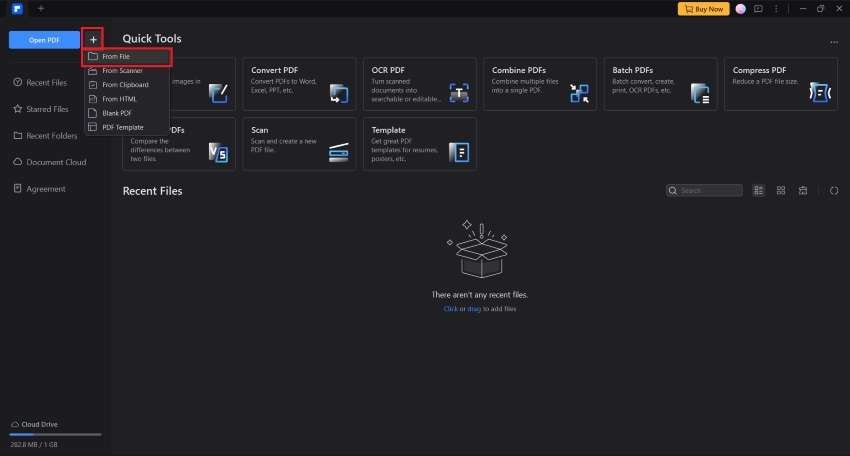
Step 2
Select the EPUB-turned-Word file and open it.
Step 3
Wondershare PDFelement will create a PDF version of the document. Click Save.
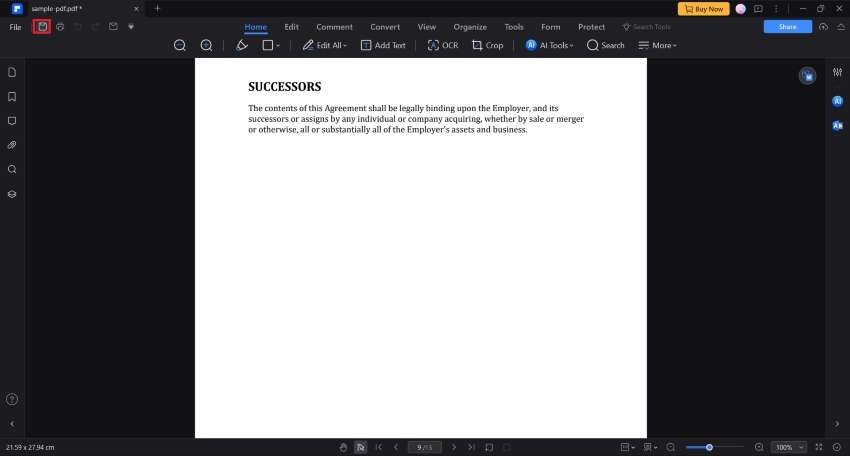
You can also use PDFelement Online to convert the file to PDF for free.
Conclusion
The best EPUB readers for Windows feature these qualities: easy to use, feature-rich, and mostly free. Choose any of the tools above to ensure a great EPUB reading experience.
But what if you can install only one more program on your computer? Installing a PDF editor instead is wise because you can do more with it. You can convert the EPUB to PDF and open it with Wondershare PDFelement. Wondershare PDFelement offers lots of View options, so you will be able to read documents comfortably.

 G2 Rating: 4.5/5 |
G2 Rating: 4.5/5 |  100% Secure
100% Secure



