Paraphrasing tools are tools many people need. Writers, bloggers, students, journalists, and researchers all have a use for this tool. One of the most popular ones is Scribbr. It is a free AI-based, online paraphrasing tool. Very attractive, indeed. But how good is Scribbr paraphrasing, exactly? Can you really count on it? Or would you be better off using a different program?
In this article, we will review Scribbr as a paraphraser. On top of that, we'll introduce Scribbr's two best alternatives.
In this article
Scribbr Paraphrasing Tool Review
Scribbr's online paraphrasing tool is impressive. Compared to other online paraphrasers, it offers more features. The performance is good, too. On top of that, it is free and does not require registration. And so, one can say Scribbr is worth checking out.
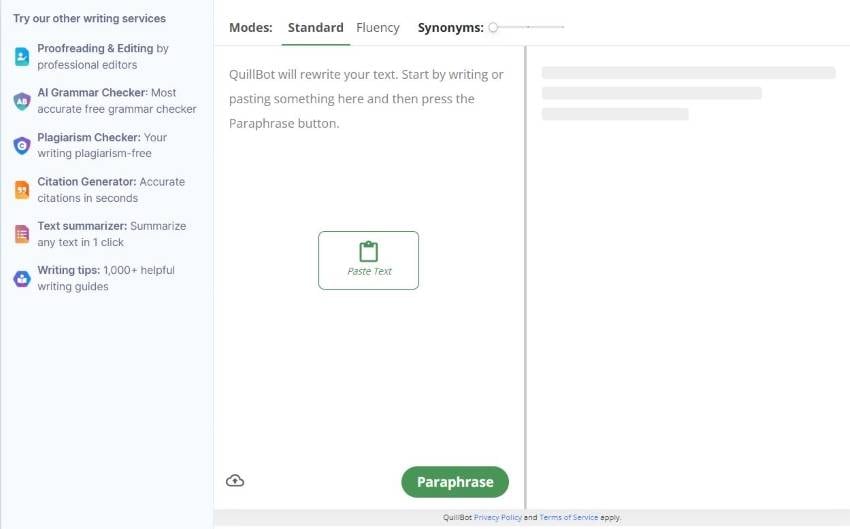
Price |
Free |
| Main features |
●Scribbr offers two paraphrasing modes. The Standard mode changes the wording without changing the meaning. The Fluency mode improves language and corrects grammatical mistakes. ●It has an interactive thesaurus. ●Scribbr accepts files or text as input. ●You can control how many words will be replaced by their synonyms. |
| Pros |
●Scribbr's free paraphrasing tool is free to use and requires no registration. ●It can paraphrase single sentences or long texts. ●There are two paraphrasing modes. ●You can adjust how many words get replaced. ●It offers easy uploading and downloading. |
| Cons | ●It is limited to 125 words per input. |
How To Use Scribbr’s Paraphraser
Step 1 Open any web browser. Go to Scribbr Free Paraphrasing Tool.
Step 2 Click Paste Text or the Upload button at the bottom left to import the text that you want to paraphrase.
Step 3 Select between the Standard and the Fluency paraphrasing modes.

Step 4 Adjust the Synonyms slider to set how much words will be changed.

Step 5 Click Rephrase.
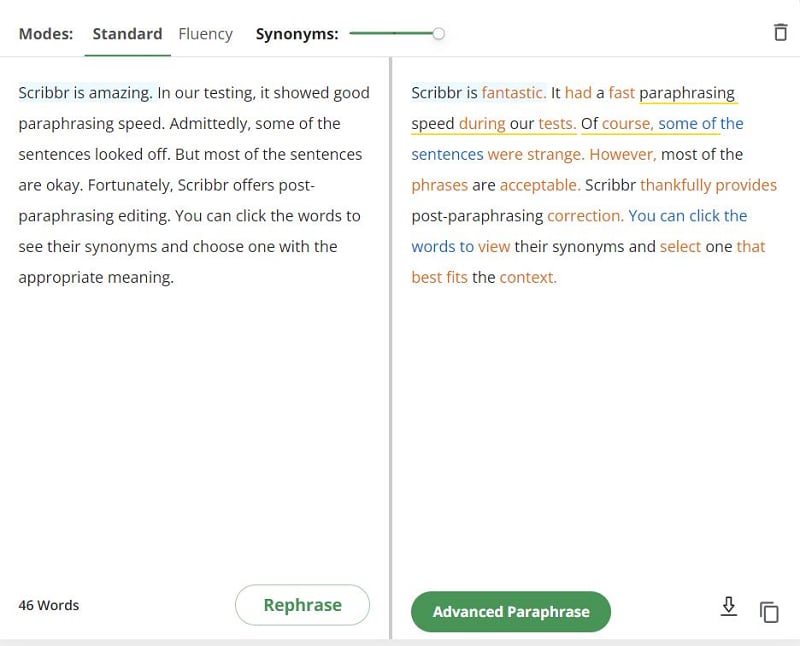
Step 6 Read the output on the right panel and review it. Find sentences that are off. Click the highlighted words to se their synonyms. Choose the one with the appropriate meaning to correct the sentence.
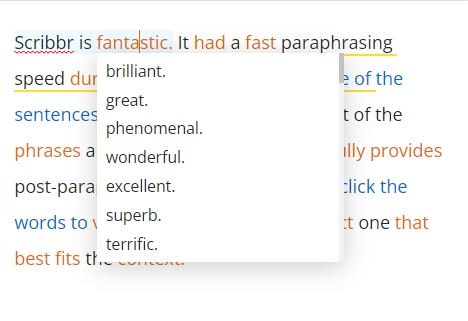
Step 7 Click Copy Full Text or Export. Note: There is also an Advance Paraphrase button you can click. However, this will transfer you to the Quillbot website's paraphrasing tool. You then need to paraphrase using that website, which is no longer Scribbr. Although, Quillbot's API is what Scribbr uses to paraphrase text.
Performance
Scribbr is amazing. In our testing, it showed good paraphrasing speed. Admittedly, some of the sentences looked off. But most of the sentences are okay. Fortunately, Scribbr offers post-paraphrasing editing. You can click the words to see their synonyms and choose one with the appropriate meaning.
When To Use Scribbr Paraphrasing Tool?
So, when should you opt for Scribbr as your paraphrasing tool? Since this program is free, you can always use it. And because it is an amazing tool, you have more reason to use Scribbr. Scribbr also does not require registration. And so, there are no privacy issues.
However, some things are to keep in mind. You can't use Scribbr to paraphrase long text or articles. That is because of the 125-word limit per input. Thus, you need to paraphrase the first few paragraphs first, then repeat the process for the latter paragraphs. Yes, it works, but it is a little tedious. Also, this can affect the flow.
With that said, it is best to use Scribbr to paraphrase short text. Social media captions, meta descriptions, sentences, and single-paragraph articles are examples of things it is perfect for.
PDFelement: The Best Scribbr Alternative
Scribbr is good. But what if you need to paraphrase text or documents that have more than 125 words? You can stick to Scribbr or use an alternative. If you opt for the latter, your best option currently available is Wondershare PDFelement.
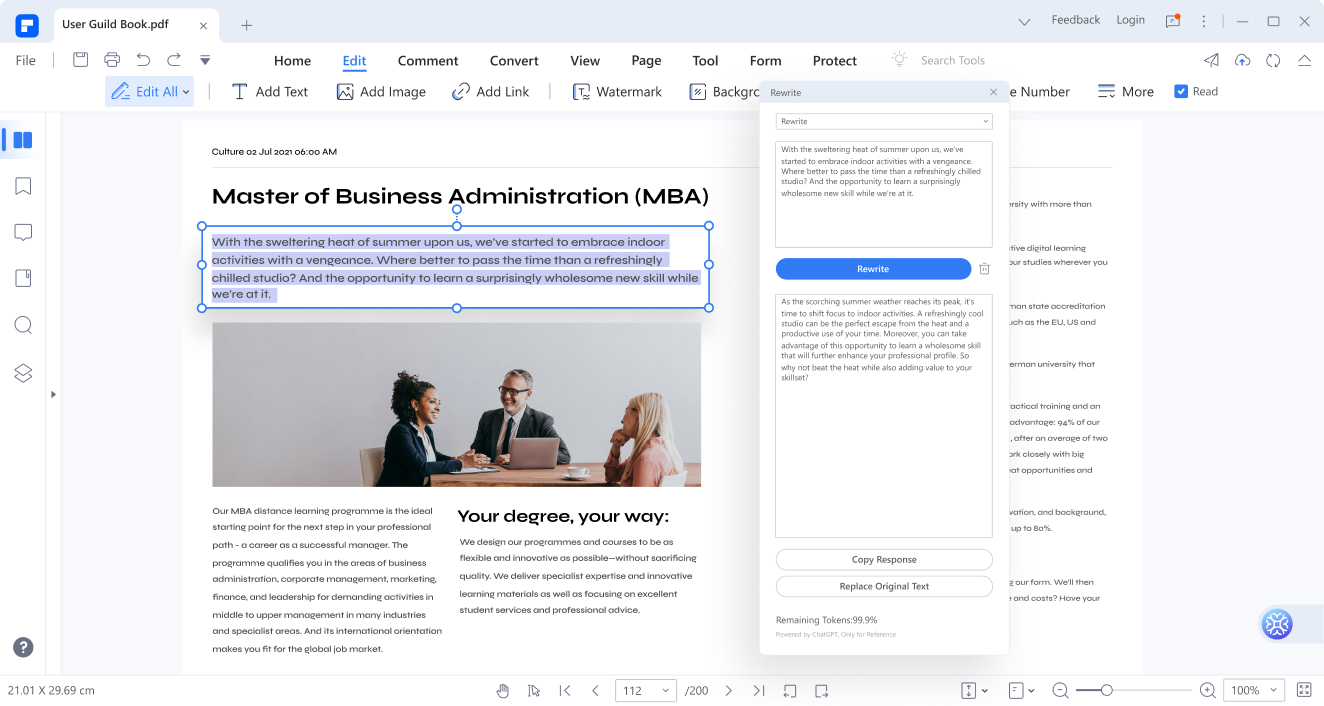
Price |
Starts at $29.99 per quarter. |
| Main features |
●ChatGPT powered Rewrite feature. ●Integration with other writing tools and document editing tools. ●One-click Replace Original Text button. ●No word limit. |
| Pros |
●The paraphraser is built into a powerful PDF editor. ●The paraphraser uses ChatGPT's API. ●PDFelement's Rewrite tool has no word count limit. |
| Cons |
●The free trial has limited AI tokens - you use these tokens for paraphrasing. ●The paraphrasing tool is only available on PDFelement for Windows versions 9.5.0 and above. ●PDFelement requires product installation, meaning it also takes storage space on your computer. |
Why Is PDFelement the Best Alternative to Scribbr?
Wondershare PDFelement - PDF Editor Wondershare PDFelement Wondershare PDFelement is the best alternative to Scribbr paraphrasing because of the lack of a word count limit. Additionally, the paraphrasing tool itself is robust. It is AI-based; thus, PDFelement paraphrases like a human would.
Wonderhsare PDFelement is also a world-renowned PDF solution. You can use this to edit your document after paraphrasing. It makes the workflow very fluid for you.
When Is PDFelement a Better Choice?
It all comes back to the word count limit. Since PDFelement is a premium tool and is desktop software, it offers more processing power. That is why you can use it to paraphrase whole articles.
Another reason why PDFelement could be a better choice is a slow internet connection. Your progress may get lost if you get disconnected from the internet while working with an online paraphraser. It is a hassle. Meanwhile, while PDFelement also uses the internet to paraphrase, it allows you to edit the document as you go. And the edits you made will not get lost if the internet gets cut off.
How To Use PDFelement to Paraphrase Articles
Step 1 Open the PDF document you want to edit with Wondershare PDFelement. If it's not in PDF format yet, PDFelement will automatically convert it.
Step 2 Select the text that you want to paraphrase. Click Lumi PDF AI robot at the bottom-right corner of the interface or at the floating toolbar.

Step 3 Select Rewrite. The selected text should appear in the textbox. If the text is not there, paste it. Click Rewrite.
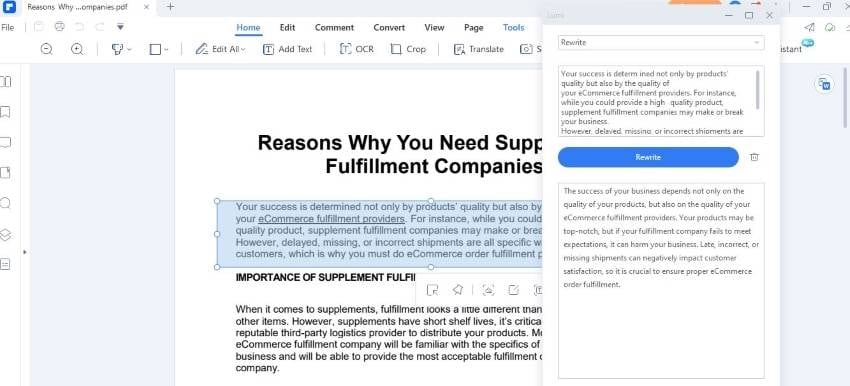
Step 4 Review PDFelement's output. Click Replace Original Text to quickly replace the text in the document with the paraphrased version. Alternatively, click Copy Response.
HiPDF: The Best Online Scribbr Alternative
HiPDF, like Scribbr, is an online tool. It now has AI tools, one of which you can use for paraphrasing. It is the ChatGPT-powered Chat with PDF feature.

Price |
Starts at $5.99 per month |
| Main features |
●ChatGPT-powered paraphrasing feature. ●Keyword extraction and key sentence extraction. ●The tool can answer questions. |
| Pros |
●The paraphraser paraphrases like a human. ●The keyword and key points extraction help you decide what things to keep in the article. |
| Cons |
●The free version can only paraphrase using the Chat with PDF tool 50 times. |
Why Is HiPDF the Best Online Alternative to Scribbr?
HiPDF is an online tool with a hidden paraphrasing feature. You can use it to paraphrase for free, but only 50 times. You can unlock more by upgrading to the Premium version. And it is worth it. HIPDF's AI paraphrasing is good. It writes sentences like a fluent speaker.
On top of that, you get more than the paraphrasing tool. When you get the paid version of HiPDF, you also unlock other great document management tools. It is a very cost-effective solution.
How To Use HiPDF to Paraphrase Articles
Step 1 Launch a web browser. Go to HiPDF's website.
Step 2 Click AI Tools > Chat with PDF.
Step 3 Upload the PDF you want to paraphrase. To do so, click the Choose File button or the small arrow down button > the cloud storage of your choice. You can also drag and drop the file into the HiPDF interface.
Step 4 Click Analyze. Scroll down to find the text box where you can type in a prompt. Type something like these sentences:
- Please paraphrase this: paste the text here.
- Give me synonyms for these words: insert the words here.
- Send the prompt and wait for HiPDF to finish generating a response.
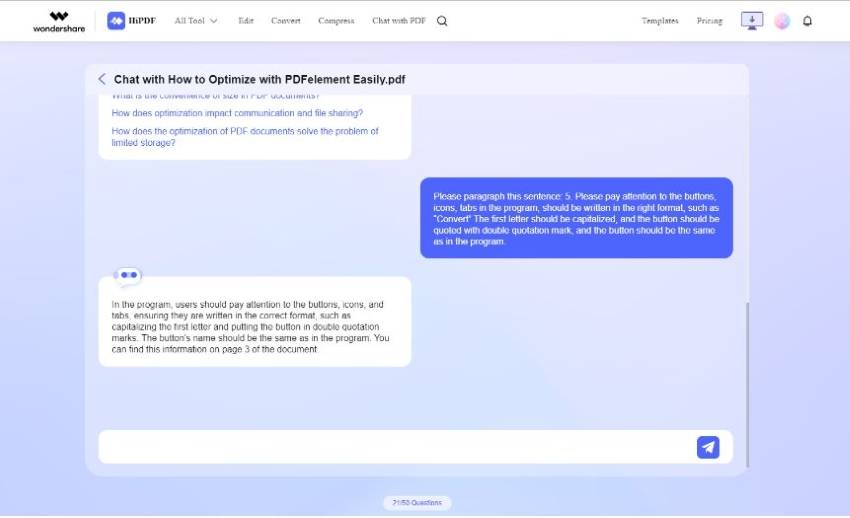
Step 5 Review the output. Copy, paste, and edit if needed.
Conclusion
Paraphrasing tools are used by many folks, including those who know how to do it traditionally. They are great time-savers - they're capable of doing a job that may normally take an hour in a few minutes. With that said, the value of Wondershare PDFelement and HiPDF has increased. These popular tools now have AI features, and these allow you to paraphrase text and documents.
The revised version of the text these programs generate looks like humans write them. They make sense, and they have good sentence structure. Give these tools a try and see for yourself how reliable they are.




