Using a password management tool in today's world is very smart. But when you think of acquiring one, Dashlane and 1Password are the two most reputable options you'll always find online.
Both Dashlane and 1Password offer excellent password protection and features that make them stand out in the password manager market. But the crazy thing is the clash between these two password managers is so fierce that it has become very difficult for anyone to say one is better than the other.
With this in mind, we took our time reviewing and comparing both 1Password Dashlane based on different factors, including ease of use, security, features, customer support, and many more. So, in this post, we will reveal which is best between Dashlane and
Part 1. Dashlane - Password Manager App for Home, Mobile, and Business
If you're looking for a tool that makes password management just like a walk in the park, then Dashlane is one ideal choice you can always opt for. This tool is popularly known for its effective method of managing user passwords using an advanced security system that ticks boxes around.
With Dashlane, you'll get access to superb security elements that will help you stay safe and minimizes the possibility of getting hacked. From its VPN protection to its ability to sync your password and other credentials across all your devices, scan the dark web for compromised accounts, and lots more
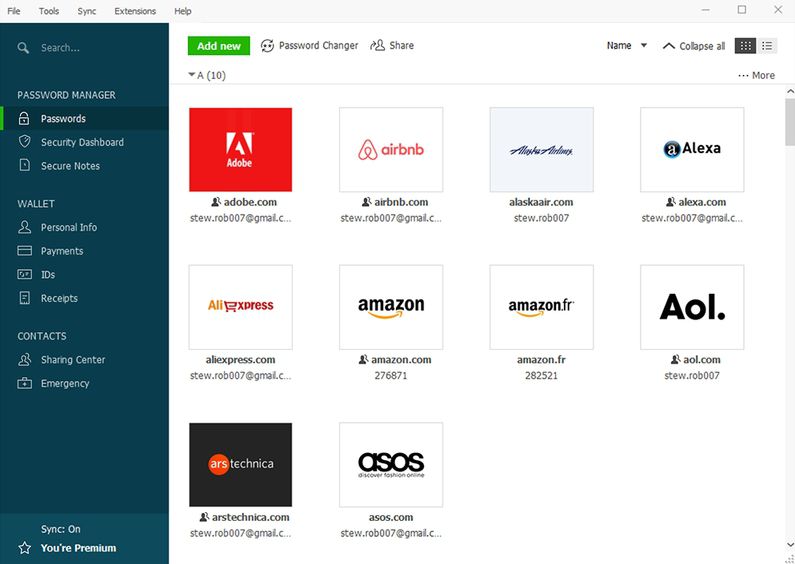
Key Features:
- 2-Factor Authentication: Just like many other password managers, Dashalane supports Two-Factor Authentication using apps like Google Authenticator, Authy, Apple Watch, and YubiKey (Premium) to provide users with an extra layer of security. With this feature enabled, the tool will always require you to verify your identity when trying to log in to your account. It does this by sending you a one-time password to your mobile device.
- 256-bit AES encryption: One commendable feature of Dashlane is the 256-bit AES encryption - a military-grade encryption that is used by many industry-standard password management tools. This encrypts all your data on your device locally, making it inaccessible to anyone. It does not even matter if it's a company.
- Password Generator: With Dashlane, you can easily generate an unguessable password automatically and still keep it safe without necessarily memorizing it. The tool will help you create strong 12-character passwords by default when you use the password generator, and the amazing thing about this feature is that it allows you to choose from various options.
- Password Health Checker: The password health checker on Dashlane determines how strong and reused your passwords are. This will help you know whether the passwords you use are good enough to protect your accounts and if they can't be breached easily.
- Password Changer: This great feature allows you to change old and weak passwords to strong and incredibly unique ones without stress. Plus, it helps you to update all outdated and unsafe passwords without necessarily logging in and changing them manually.
- VPN Protection: This is one unique feature of the Dashlane password manager. As we all know, browsing via VPN is a great way to keep your personal information safe, and the tool's VPN does that 100% perfectly.
- Secure Password Sharing: Dashlane has made it easy for users to share their personal accounts with family and friends without necessarily telling them their passwords. So, instead of disclosing your passwords, you can just share access to the account.
- Dark Web Monitoring: We all know the Dark Web is where most online scammers sell stolen data. Hence, with Dashlane's Dark Web Monitoring feature, you can quickly check if your personal data has been compromised. All it takes is a few clicks.
- Sync Password Across Various Devices: To save you from unwanted stress, Dashlane makes it possible for you to sync passwords across all your devices, be it mobile or desktop devices.
Supported Systems: Android, iOS, Windows, macOS
Pros
It's a great cyber-security Suite.
It can keep a user's full password history.
It's compatible with any device.
Supports the free version.
Supports Android and iOS apps.
Cons
The premium feature is quite expensive.
The free version does not allow password storage and syncing.
Some features in the old version are no longer available after the upgrade.
Part 2. 1Password – One of the World's Most-loved Password Managers
1Password is an elegant highly-rated password management tool that's packed with many essential features users at all levels need to track passwords to all their accounts. It is very popular amongst individuals and professionals, and what makes it stand out amongst competitors is the incredibly unique tools it offers.
This tool boasts top-notch password management features, including a data breach monitor, multi-factor authentication, and many more. Unlike Dashlane, it offers a silk mobile app that is compatible with both Android and iOS devices, and it's less expensive.
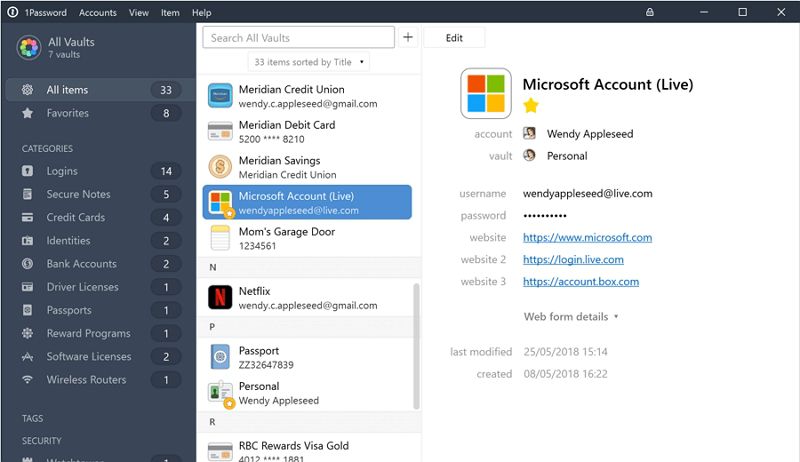
Key Features:
- Supports 256-bit AES encryption: This is similar to the security encryption used in Dashlane. It's Military standard encryption that stores data locally and makes it inaccessible to other parties.
- Supports SRP (Source Remote Protocol): 1Password uses SRP to prevent hackers from intercepting any data sent to its server, thus, keeping all secret keys and other information safe.
- Biometric Authentication: Biometric authentication allows users to add extra security like fingerprint and face ID.
- Two-factor authentication (2FA): Just like Dashlane and many other password manager tools, the 1Password 2-Factor Authentication gives users an extra layer of security to keep their data safer and more secure.
- Multiple Vaults: All passwords stored on 1Password are always stored in different vaults. This allows you to separate all logins into various vaults and make them easier to locate. For example, you can keep your work logins, family documents, credit & debit card details, online account logins, and lots more separate instead of always having to scroll through a long list of password details.
- Travel Mode: You can always keep your data safe when traveling with the help of the travel mode feature. Yes, if some of your crucial data are not secure across national borders, enabling the travel mode will allow the tool to automatically store travel-safe data in separate vaults, thus preventing access to your data by unauthorized personnel.
- Privacy Cards: The privacy card is a unique feature that protects your debit card information whenever you make online purchases. The only problem is that it's available only to users within the USA.
- Watchtower: This feature notifies you whenever you have weak passwords or passwords that have been jeopardized in a data breach. It does this by providing you with the overall score of your passwords. The weaker the password, the lower the strength score.
- Share Passwords: You can share passwords with family and friends via links, and you have permission to control over what data can be edited or managed by the other party.
Supported Systems: Android, iOS, Mac, Windows
Pros
It's less expensive
It's easy to operate.
It supports mobile apps.
It saves password history.
Supports browser extension.
Supports almost all platforms and websites.
Cons
It does not support password inheritance.
No free version.
A lost password can't be recovered.
Part 3. Comparison of Key Aspects: Dashlane vs. 1Password
Dashlane |
1Password |
|
| General Features |
● 2-Factor Authentication ● 256-bit AES encryption ● Password Generator ● Password Health Checker ● Password Changer ● VPN Protection ● Secure Password Sharing ● Dark Web Monitoring ● Sync Password Across Various Devices |
● Supports 256-bit AES encryption ● Supports SRP (Source Remote Protocol) ● Biometric Authentication ● Two-factor authentication (2FA) ● Multiple Vaults ● Travel Mode ● Privacy Cards ● Watchtower ● Share Passwords |
| Supported Platforms | Android, iOS, Mac, Windows | Android, iOS, Mac, Windows |
| Ease-of-Use | 5/5 | 5/5 |
| Security | 4.7/5 | 4.5/5 |
| Customer Support Efficiency | Great customer support, but the live chat hours are limited. | Excellent customer support. They are very responsive no matter the option used. |
| Pricing |
● Free trial ● $2/month (Advanced) ● $3.3/month(Premium) ● $4.99(Friends & Family) |
Personal ● Free trial ● $2.99/month (1Password) ● $4.99/month (1 Password Families) |
| Pros |
● It's a great cyber-security Suite. ● It can keep a user's full password history. ● It's compatible with any device. ● Supports the free version. ● Supports Android and iOS apps. |
● It's less expensive ● It's easy to operate. ● It supports mobile apps. ● It saves password history. ● Supports browser extension. ● Supports almost all platforms and websites. |
| Cons |
● The premium feature is quite expensive. ● The free version does not allow password storage and syncing. ● Some features in the old version are no longer available after the upgrade. |
● It does not support password inheritance. ● No free version. ● A lost password can't be recovered. |
Part 4. [Bonus] Dashlane and 1Password's Alternative for PDF Users - PDFelement
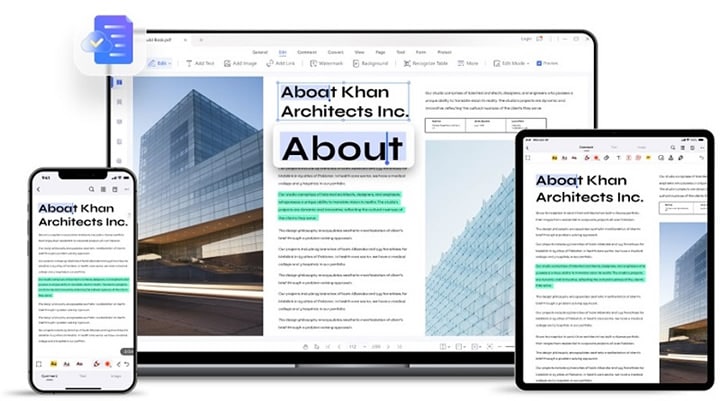
If you're seeking a password manager just to manage your PDF documents, you can easily acquire a tool that focuses on just that, and PDFelement is an ideal option.
PDFelement is a top-rated PDF management tool that boasts excellent security in terms of securing PDF files with passwords. It offers many features that can help users at all levels manage PDF documents with no errors. From Bates numbering to converting, OCR editing, merging, combining, annotating, editing, and doing lots more on PDF documents.
Also, PDFelement is an industry-standard PDF manager for many organizations and businesses, as it supports creative features that allow co-workers to work on PDF documents simultaneously without any confusion. Don't hesitate to install this software if you need a PDF manager. You can always rely on it 24/7!
Main Key Features
- Password-protect PDFs using modern security technology.
- Manage 3D PDF files without stress.
- Edit, annotate, and convert multiple PDF documents without lagging.
- Add Bates numbers to PDF pages quickly.
- Merge PDFs in just a click.
- Search and edit scanned PDF files using advanced OCR technology.
Supported Systems: Mac, Windows, iOS, Android
Conclusion
We've come to the end of today's discussion, and we hope the information above has helped you narrow down your decision on the password manager to acquire between Dashlane and 1Password.
As we mentioned, both tools offer excellent password protection functionality. However, choosing the ideal option all depends on your budget and what feature you look for in a password manager.
In addition to that, suppose you're looking for a tool to password-protect PDF files and manage them efficiently, then you shouldn't hesitate to acquire the PDFelement software. It offers the right features you need to manage all your PDF documents like a pro.

 G2 Rating: 4.5/5 |
G2 Rating: 4.5/5 |  100% Secure
100% Secure

