PDFelement-Powerful and Simple PDF Editor
Get started with the easiest way to manage PDFs with PDFelement!
An OCR (Optical Character Recognition) is basically a program that uses machine learning and AI (Artificial Intelligence) to recognize and extract texts from documents and printed graphics. One such program is Readiris. With this IRIS OCR software, you can scan and convert documents and images into searchable formats like Word, Excel, PDF, and HTML. But to use this program, you'll need the activation code. For this reason, I'll introduce you to the best Readiris OCR alternative for desktops and mobile phones. But first, let's talk Readiris!
In this article
Part 1. What is IRIS OCR?
IRIS OCR or Readiris is a PDF OCR software for Windows and macOS. This software uses deep machine learning to scan, recognize, and convert your documents into searchable and editable PDFs. It offers multiple tools to edit OCR PDFs with texts, fonts, and annotations. You can also add comments and feedback before applying an electronic signature to your document. Readiris allows you to convert PDF to PPT, DOC, JPG, XLS, and XLS.
It also goes without saying that you can extract readiris download to over 130 languages. It uses proprietary dictionaries, making Readiris very accurate. This OCR software also lets you rotate or flip documents that are upside-down or tilted.
So, how much does Readiris cost? Is there a free plan? As said before, Readiris doesn't come with a free plan. The best you can get is a 30-day trial period, after which you can purchase the Readiris PDF plan for $89. You can also upgrade to the Readiris Pro plan and enjoy more conversion languages (130+), direct imports from a scanner, cloud service, and so on.
Pros
Sign PDFs electronically.
It supports document batch conversion.
Save documents to the cloud for mobile editing.
Compatible with Twain scanners.
It recognizes 130+ languages.
Text to speech conversion is supported.
Cons
No free version.
Low page volume.
You can't save files to the clipboard.
Part 2. How to extract text from PDF with IRIS OCR?
Up to this point, you must be wondering if IRIS OCR is a simple-to-use program. Actually, it is! Readiris is one of the most straightforward OCR software, as you'll see in the guide below. Follow me:
Step 1. Install and run Readiris OCR on your Mac or Windows computer.
Step 2. Click the From File drop-down menu and upload a PDF document.
Step 3. After uploading a document, open the Document Language menu and choose a language.
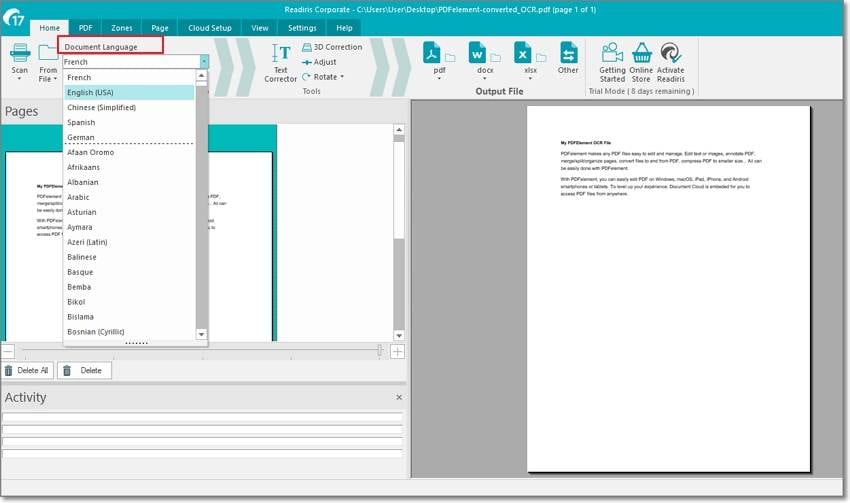
Step 4. Now select an output file format for your document. You can export the OCR file to document, PDF, MP3, and other formats.
Step 5. Readiris will scan and make your PDF file editable. You can copy the extracted text and translate it if needed. It's that simple!
Part 3. Best Readiris OCR software alternative
IRIS OCR is undoubtedly an excellent OCR software. But if you're after simplicity without sacrificing functionality, use Wondershare PDFelement. It's an OCR software for iPhone, Android, macOS, and Windows. PDFelement can effortlessly scan and recognize texts in any PDF file, including those with scanned images and handwritten text.
After making your text editable, PDFelement allows you to enhance the document further. You can add fonts, comments/feedback, image overlays, website links, and annotations. Also, PDFelement lest you merge, compress, and split PDFs. Another thing, you can batch convert PDF to Word, Excel, PPT, image, HTML, EPUB, and other formats.
So, without wasting time, below is how to scan and convert PDF with PDFelement:
Step 1 Upload your PDF file to scan.
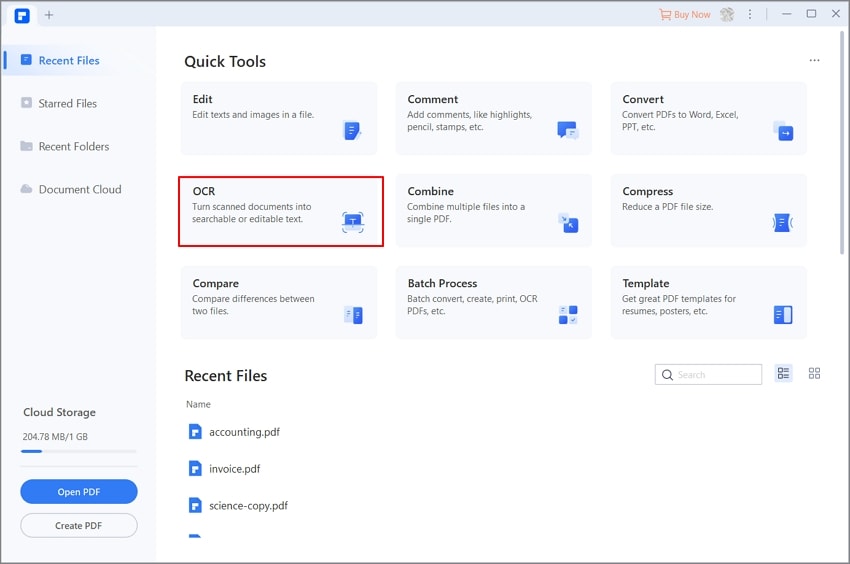
Download and install Wondershare PDFelement and tap the OCR PDF button to browse and select the PDF file.
Step 2 Choose an OCR language.
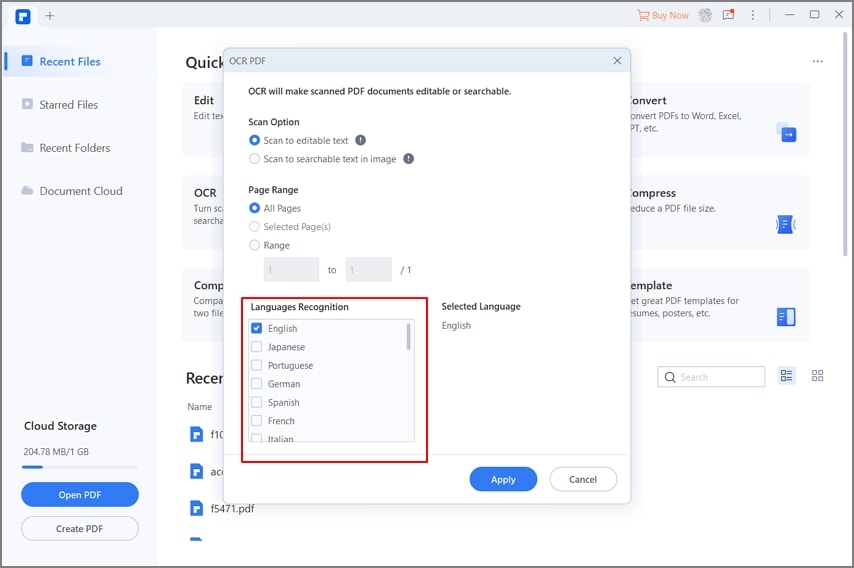
Before loading the file, you'll see a pop-up dialog where you'll choose the OCR language. PDFelement supports English, French, Spanish, Chinese, and other popular languages. Besides the language, you can also choose the page range and the scan option. PDFelement will automatically scan and make the PDF text searchable and editable.
Step 3 Edit PDF and convert.
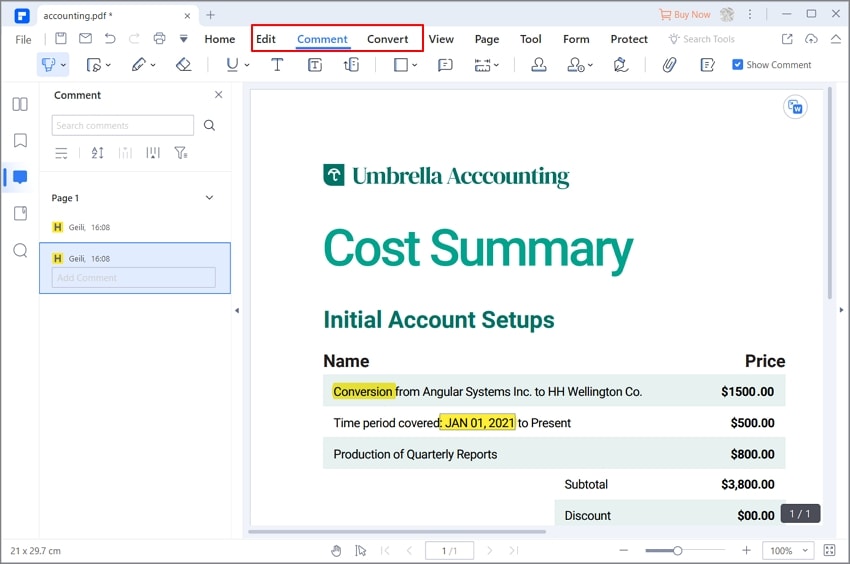
Your PDF OCR file is ready to convert. But before that, click the Edit button to customize it with watermarks, images, links, texts, headers, footers, and so on. Also, tap the Comment tab to highlight and apply feedback on the PDF file. If satisfied, tap the Convert button to choose an output format and Convert. That's all!
Note: You'll notice a "Wondershare PDFelement" watermark if you're using a free account. So, to remove the watermark, upgrade to the premium plan which costs $79.99/year. Although this is the same as what you'll pay for the IRIS OCR, it's a steal compared to what you'll pay for other OCR programs. Moreover, you can use the same account on the dedicated mobile app.
Part 4. FAQs about IRIS OCR
1. How can I get the Readiris OCR key?
If you don't have an activation key, you probably won't use Readiris OCR. But wait, you can still bypass the activation key by registering an account. This will give you a free 30-day trial period to get the $80 for the Pro plan.
2. How accurate is Readiris OCR?
Readiris OCR is very accurate. You can quickly and easily translate PDF to 130+ languages. It supports unique languages like Bikol, Bislama, Farsi, etc. But to improve the accuracy of this OCR software, use top-quality images.
3. Does IRIS OCR support all fonts?
Readiris OCR internal database supports most font types. However, gothic, calligraphic, and cursive fonts are not supported.
Conclusion
Now you know what IRIS OCR is and how to use it to reduce paperwork in your workplace. It's simple to use, quick, and supports 130+ languages. However, there's no harm in having a plan "B." So, use Wondershare PDFelement to batch OCR and convert PDF files.
 Home
Home
 G2 Rating: 4.5/5 |
G2 Rating: 4.5/5 |  100% Secure
100% Secure



