 Home
>
Free PDF Tools
> Best Free PDF Converter in 2026
Home
>
Free PDF Tools
> Best Free PDF Converter in 2026
Are you looking for a free PDF converter to convert and create PDF files on Windows, Mac, or a mobile phone? Below, we've outlined a list of the best software for PDF converter on Windows 10, 8, 7, and Mac as well as the best free PDF converter online. These tools let you convert almost any PDF file - native, scanned, or even password-protected PDF, to editable Microsoft Excel, Word, PowerPoint, images, and EPUB files.
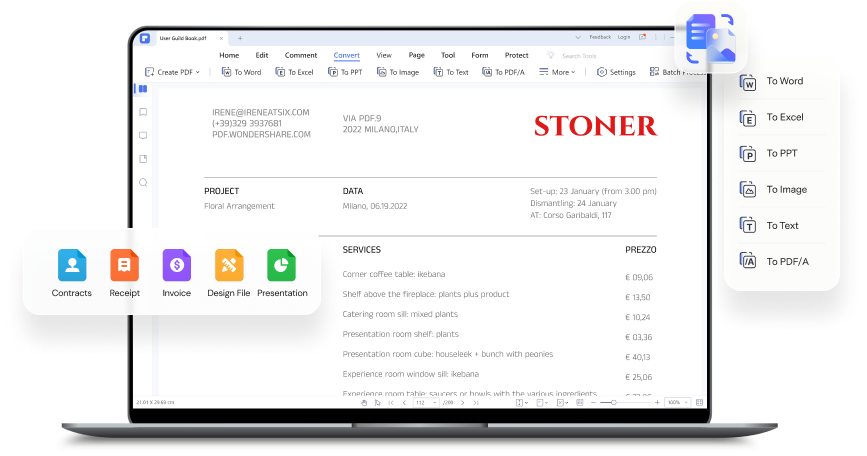
- Part 1: Best Free PDF Converter for Desktop
- #1 PDFelement
#2 PDF Converter Pro
#3 Nuance Power PDF Converter
#4 Foxit PDF Converter Software
#5 Adobe PDF Converter - Part 2: Best Free PDF Converter Online
- #1 PDFelement Online
#2 iLovePDF PDF Converter Free
#3 FreePDF Convert - Part 3: Free PDF Converter App for Mobile Phone
- #1 PDFelement app for Mobile
#2 PDF Converter for Android - FAQs about PDF Converter
- Q1 Which is the best free PDF converter?
Q2 Is there a completely free PDF converter?
Q3 Does Google have a free PDF converter?
Q4 Does Windows 10 have PDF converter?
Part 1: Best PDF Converter Free Download for Windows & Mac
If you need to convert PDF to other formats on a computer, here are 5 powerful PDF converters for desktop.
- PDFelement: It is a full-featured PDF application that can convert, edit, and annotate PDFs. Can convert files in 20+ formats. Support batch conversion.
- PDF Converter Pro: A dedicated PDF converter to convert PDF from or to Word, Excel, PPT, images, and text. Has OCR to convert scanned files to an editable version.
- Nuance Power: A reliable and secure PDF editor to create and convert PDF files.
- Foxit: This is a PDF solution for business collaboration. Best for converting, editing, and sharing PDF.
- Adobe Acrobat: Provide a high-quality PDF converter to convert PDF files without losing formatting.
#1: PDFelement - Best PDF Converter Software
PDFelement is the best free PDF converter for Windows 10, 8, 7, and Mac. It has what a great free PDF converter should possess:
- Various converting output formats, including Word, Excel, PowerPoint, image, text, HTML, epub, and so on.
- OCR feature, helping to convert a scanned PDF into an editable document.
- Batch converts many PDF documents at once.
- High speed of conversion.
- Conversion quality - converting files without losing format.
- Compatibility - converting files across different platforms.
- User-friendliness - easy to use.
- In addition to converting and creating PDFs, you can also edit text, images, and pages.
Free download PDFelement - the best software for PDF Converter by clicking the button below.
Review for Wondershare PDFelement
How to Convert a PDF File on Windows & Mac
• Convert PDF to Word/Excel/PPT/Images. Launch this free PDF converter on your computer. Then click the "Convert" button on the Home window. After that, you can add your PDF file to convert.
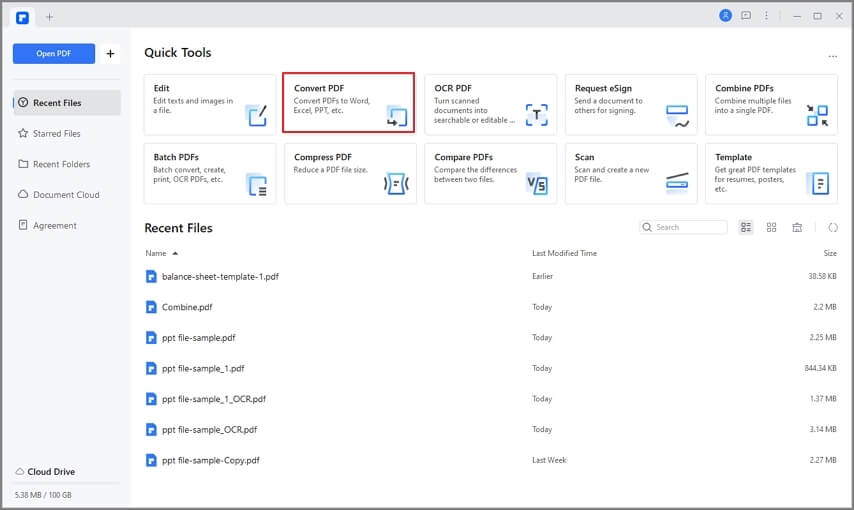
Click "Convert" and select a target file format. Then you can convert the PDF file to Word, Excel, PPT, image, txt and more in seconds.
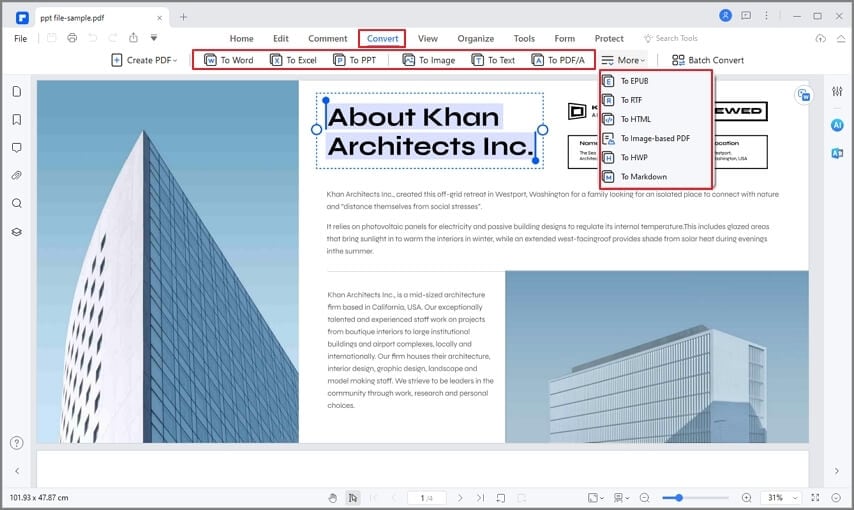
• Convert Word/Excel/PPT/Images to PDF. Click the "Create PDF" button and add your file to PDFelement. Then click the "Save" button to save the file as PDF.
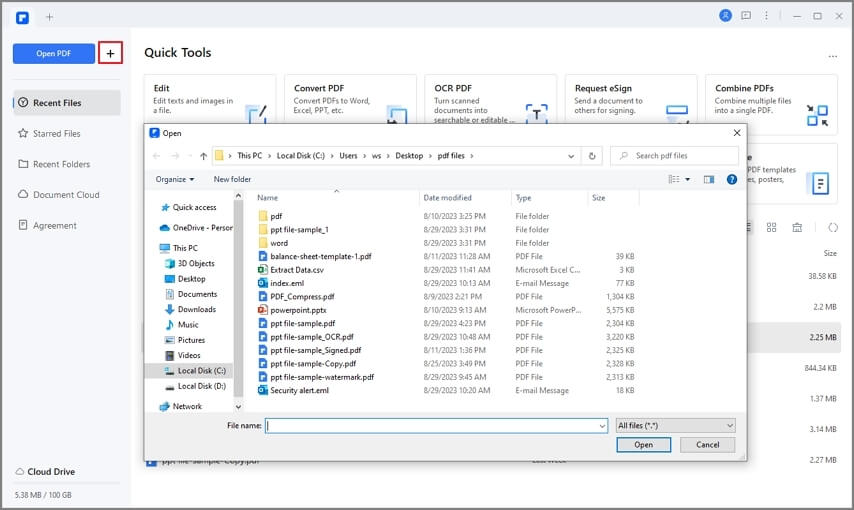
• Batch Convert: PDFelement PDF converter also allows you to batch convert PDF files to other formats or vice versa. Just click the "Batch Process" button on the Home window, or you can click the "Tool" > "Batch Process" button to activate the Conversion pop-up.
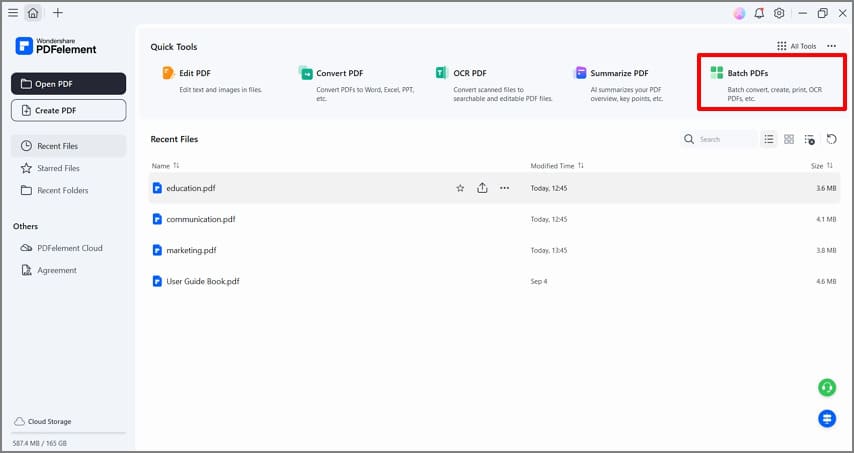
PDFelement also lets you add password and permission protection, redaction, digital signatures, bookmarks, headers, footers, watermarks, hyperlinks, and Bates numbering to keep your documents safe and organized. It is an all-in-one PDF editor for all your PDF needs.
#2: PDF Converter Pro - PDF Converter Free Download for PC/Mac
Another second option from Wondershare is PDF Converter Pro. It is software that is built specifically to do PDF conversion. It converts PDFs to formats like Word, Images, Excel, PowerPoint, HTML, RTF, and text.
You can also perform a partial conversion. That is, you can select pages that you want to convert to any chosen output format. Or you can perform batch conversion of PDF files. Its user interface is easy, and it works on Windows 10, 8.1 8, 7, Vista, and XP. The personal license is available at only $79.95.
Review for Wondershare PDF Converter Pro
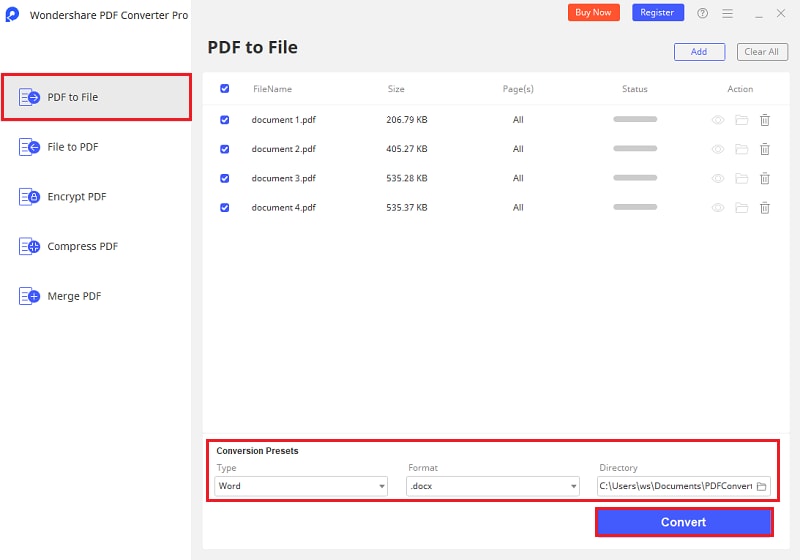
#3: Nuance Power PDF Converter - Free Download for Windows
Another PDF converter program is Nuance PDF. This software supports the conversion of PDF files to Word, Excel, PowerPoint, Plain Text, and Rich Text. It can also convert Microsoft Office formats to PDF format. Nuance PDF works well as a good PDF viewer and allows you to manage your PDF files. You can add Bates numbering, digital signatures, and redaction to your document as well.
The nuance PDF editor allows you to modify and fill out PDF forms on your Windows device. Unlike any other PDF software on the market, this software has speech recognition that allows you to take voice notes. It also enables you to do side-by-side PDF comparisons as you view files. This PDF converter for Windows 7, 8, and 10 is one of the best currently on the market. Its standard version is available at $99.90 only.
Review for Nuance Power PDF Advanced
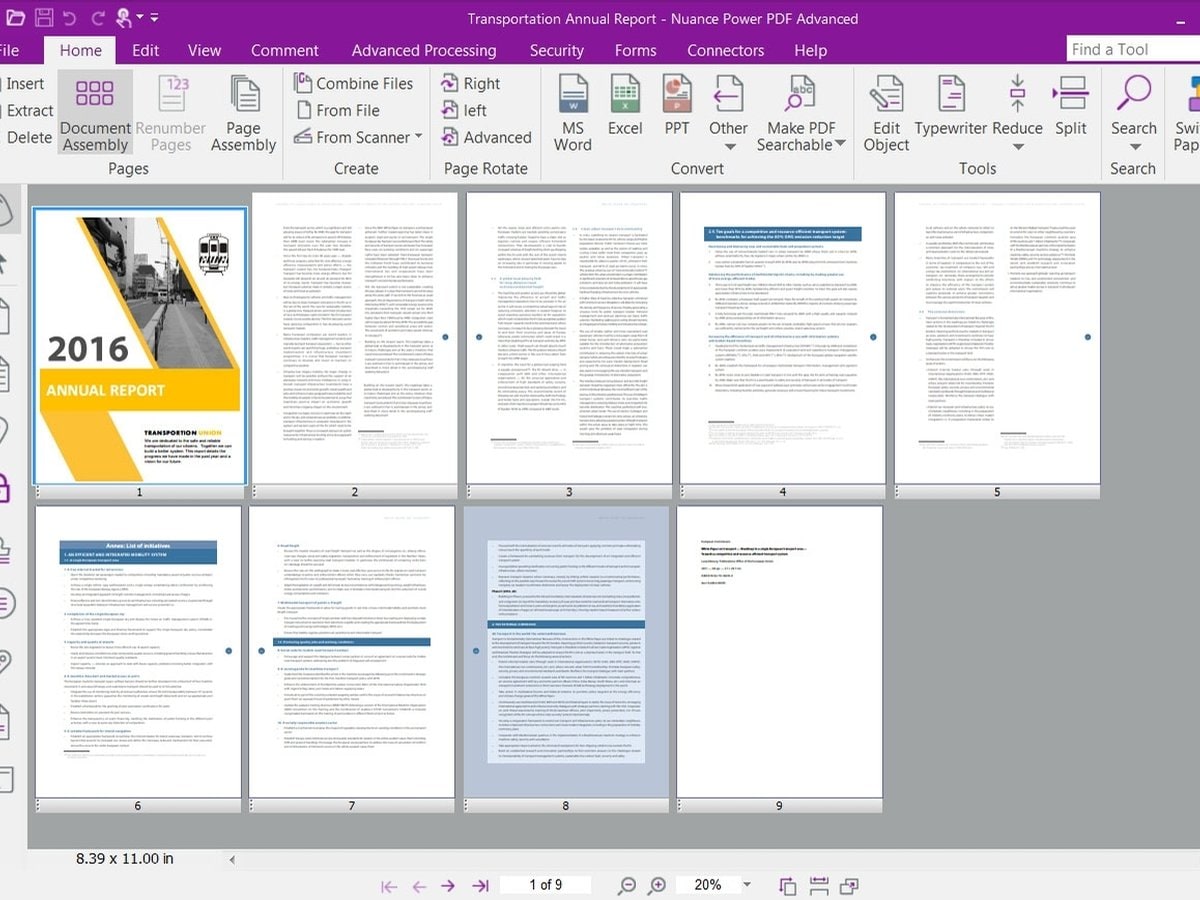
#4: Foxit PDF Converter Software
Foxit PDF Editor is another PDF format converter for Windows that is compatible with Windows 7, 8, and 10 at only $7.0 per month. This software allows you to easily convert PDF to PowerPoint, Excel, Images, Word, HTML, RTF, and TXT formats. It also creates PDF files from blank files, clipboards, PDF portfolios, Outlook, PowerPoint, and Visio add-ins.
Foxit PhantomPDF Standard also lets you edit, annotate, comment, and share your PDF files. You can add digital signatures to your PDF or restrict access to your PDF files. With Foxit PhantomPDF, you will be able to redact and merge PDF files. Plus, Foxit PhantomPDF can scan image-based files so you can edit them on your PC.
Review for Foxit PDF Editor
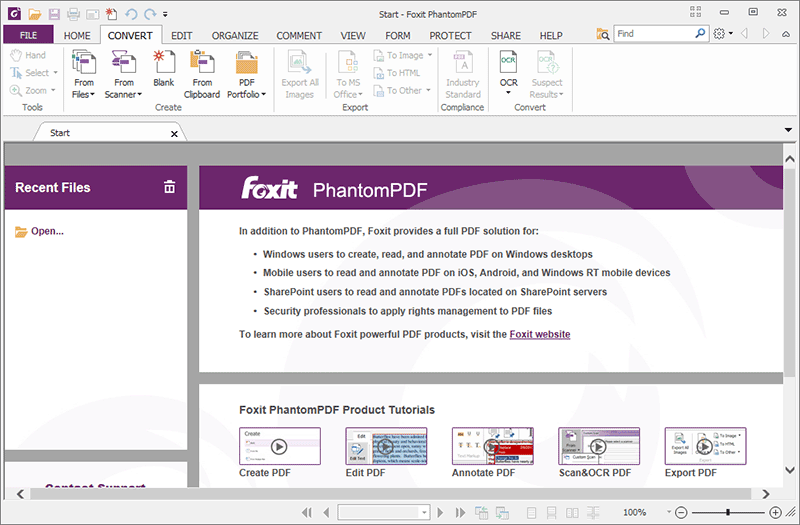
#5: Adobe PDF Converter
As always, Adobe is at the forefront of high-quality, reliable software. The best thing about this product is that it has a comprehensive set of tools that will help you perform any number of edits to your PDF. You will be able to convert files to and from PDF format as well as edit them easily with a professional finish.
Adobe converter allows you to convert from PDF to other output formats and vice versa, as well as merge word documents, spreadsheets, emails, etc. into one PDF file at once. You can also password-protect your document with wonderful security features. It works well with Windows 10, Windows 8, Windows 7, OS X 10.11, OS X 10.10, and OS X 10.9. One of the few shortcomings is the complicated interface that can be difficult to learn for beginners.
Review for Adobe Acrobat
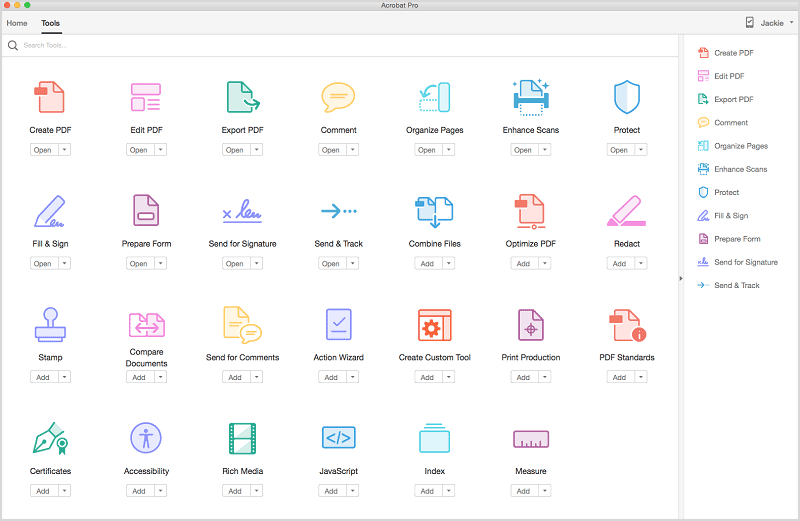
Part 2: Best Free PDF Converter Online
There are many online PDF converters for you to convert PDF files without downloading any software. Here are 3 popular options:
- PDFelement Online: Convert PDFs online for free. OCR supported. Fast conversion speed.
- iLovePDF: Free PDF converter & editor. Easy to use.
- FreePDF Convert: Quickly convert PDFs to more than 100 formats.
#1: PDFelement Online-Free PDF Converter
One of the best free online PDF converters has to be PDFelement Online. It is a site you can access from pretty much any device and will grant you access to several unique features. You can choose to convert images, documents, Excel spreadsheets, and even PowerPoints to PDF files. Not only this, but you can take a PDF and convert it into one of those files, too.
Review for PDFelement Online
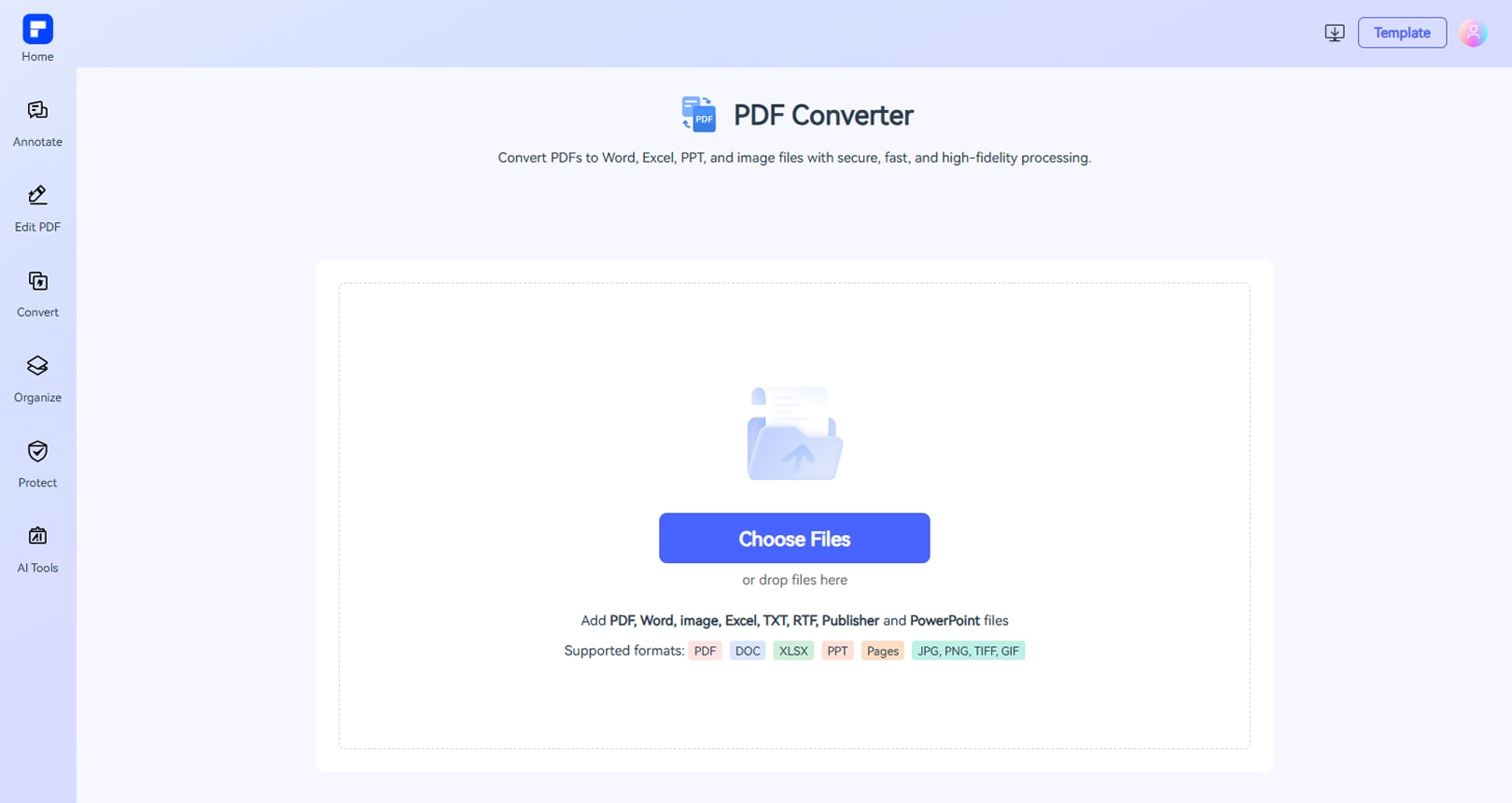
#2: iLovePDF PDF Converter Free
Another great site is iLovePDF. Just like PDFelement online, this website will allow you to execute all kinds of changes to your digital documents while ensuring your data is safe and secure.

#3: FreePDF Convert
FreePDF Convert will allow you to turn any file into a PDF in only a matter of seconds. It is full of unique features, such as file encryption to keep all your data safe, automatic file removal, and universal conversion. That means the website is compatible with pretty much every single device.
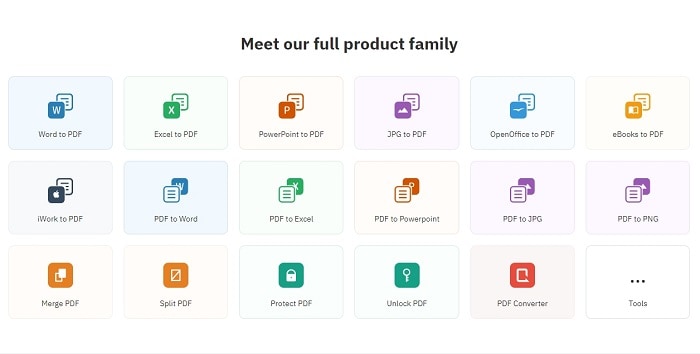
Part 3: Free PDF Converter App
There are also PDF converter app for you to convert PDF files in mobile phone. Here are 2 great options:
- PDFelement for Mobile: Convert PDF to Word, Excel, PPT, Images and text on iOS and Android. Support PDF editing.
- PDF Converter for Android: Convert PDF to Word, Excel, JPG, PNG and more. it can also split, merge or compress PDF files.
#1: Free PDF Converter App For iPhone
If you are an Apple iPhone user, you should check out the PDFelement app for iOS. What makes this one of the best apps out there is mainly its features. By simply downloading the app to your device, you will now have access to countless tools and features, such as the ability to edit, merge, organize, compress, sign & secure every single one of your documents.
The app has been rated #1 in PDF editing due to its fantastic features. You can make all sorts of adjustments and create outstanding annotations, whether that means simply writing and highlighting a text or even adding sticky notes. But that's not all. The app will even allow users to fill and sign forms thanks to the markup tool so that you can put your signature everywhere you'd like.
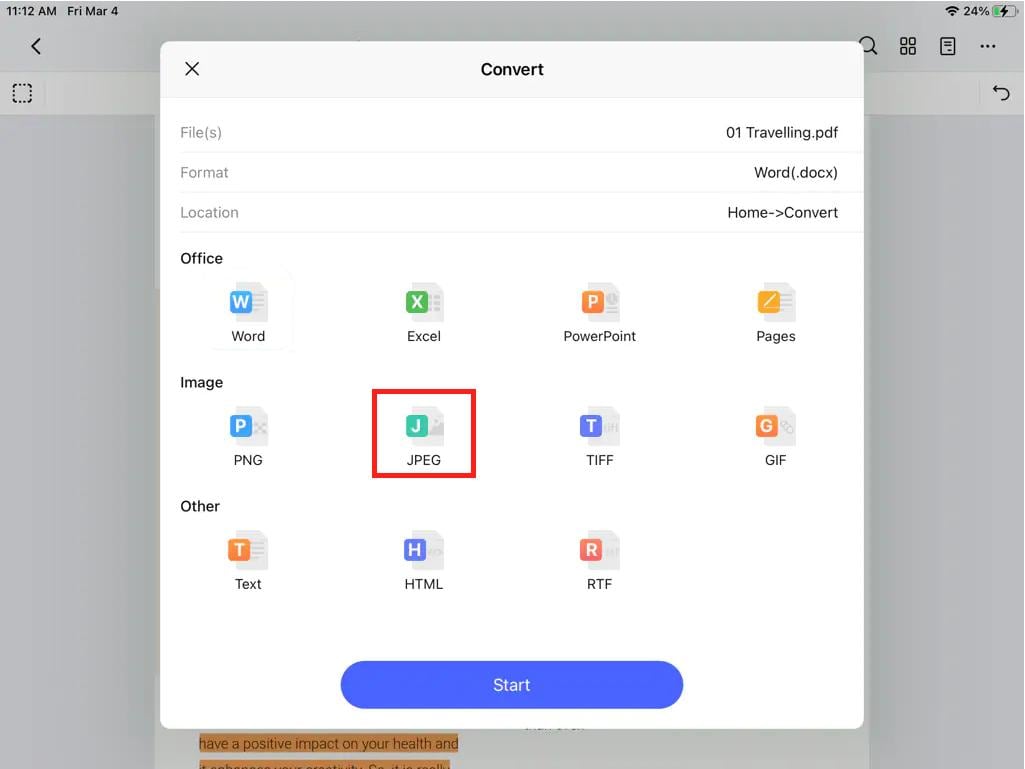
#2: Free PDF Converter App For Android
If you are an Android user, then luckily for you, there is also a PDF Converter for Android. The app is compatible with every Android device, whether a smartphone or a tablet, and its valuable and creative tools have caused it to gain a lot of popularity over time. Thanks to how easy it is to use, this app will allow you to edit your PDF as if it were a Word document. But that is not everything. You can easily split, merge or compress PDF files, as well as adjust any color attributes you like.
FAQs about PDF Converter
1. Which is the best free PDF converter?
All the PDF converters introduced above are excellent as they support converting PDF to many different formats, including Word, Excel, JPG, PNG, PPT, etc. These PDF converters also work the other way around, converting documents and images to PDF.
2. Is there a completely free PDF converter?
Yes, there are completely free PDF converters available. Most online PDF converters such as PDFelement Online, iLovePDF, allows you to convert or create PDF files for free, though with daily usage limits unless you upgrade to their Pro version. The free version is sufficient for completing daily conversion tasks if you’re not a heavy user.
3. Does Google have a free PDF converter?
No. Google doesn't offer a free PDF converter. To convert PDF files in the browser, you can install a free, third-party PDF converter extension.
4. Does Windows 10 have PDF converter?
No. Windows don't offer a built-in PDF converter. You can download PDFelement or Wondershare PDF converter to convert PDF files in Windows 10 and even 11.
Free Download or Buy PDFelement right now!
Free Download or Buy PDFelement right now!
Try for Free right now!
Try for Free right now!
 G2 Rating: 4.5/5 |
G2 Rating: 4.5/5 |  100% Secure
100% Secure







Elise Williams
chief Editor