 Home
>
PDF Software Comparison
> How to Edit PDF with Microsoft PDF Editor
Home
>
PDF Software Comparison
> How to Edit PDF with Microsoft PDF Editor
Microsoft Office is undoubtedly one of the most important programs to create or edit Office documents, spreadsheets, and presentations. With PDF file format gaining popularity and PDF editors taking charge in the services industry, many people ask, "Does Microsoft has a PDF editor?" This article features a detailed introduction to Microsoft PDF editor and the solution to edit PDF files with Microsoft PDF editor and its alternatives.
Part 1. Edit PDF with Microsoft Office PDF Editor
Microsoft came up with its dedicated PDF editor to make PDF editing more manageable. The platform features some of the most common editing tools across its interface, which guides users to edit their PDF documents to some extent. There are multiple tools that the user can enjoy across Microsoft 365 PDF editor. If you are looking forward to editing a PDF document across the tool, you should follow the steps as explained below.
Step 1. Download PDF Office from Microsoft Store and launch the platform across your device. Select the "Edit PDF" button from the list of different tools across the interface.

Step 2. After selecting "Edit PDF," the user is redirected to import the PDF file they wish to edit. Select any PDF document, and select 'Open.' As the file is imported successfully, the user can perform different editing functions across the platform, including highlighting, annotating, commenting, and drawing different shapes across the file.
Step 3. Once the user is done editing the PDF file, they can tap on the “Save” button on the top-most menu to conclude editing the PDF document.

Part 2. Edit PDF with Microsoft PDF Editor Alternative
Wondershare PDFelement - PDF Editor Wondershare PDFelement Wondershare PDFelement is an all-in-one PDF solution, integrating with PDF editor, creator, converter, annotator, and form filler. Within PDFelement, you can directly edit PDFs like Word. You can edit anything present in the PDF file from the text to the images or graphics.
Step 1. Upload PDF into the PDF Editor
Right-click on the PDF file that you want to edit, and then click on "Open with" and select "Wondershare PDFelement" from the list. This will directly open the PDF file in the software. Also, you can launch the program first and then can import PDF files into it by clicking the "Open files" button.

Step 2. Edit PDF Text
In order to edit the text in a PDF file, go to the "Edit" tab and click the "Edit" button. Now, click on any word or sentence that you want to edit, and you will see a blue outline around that text area. You can select and edit this word or sentence now.
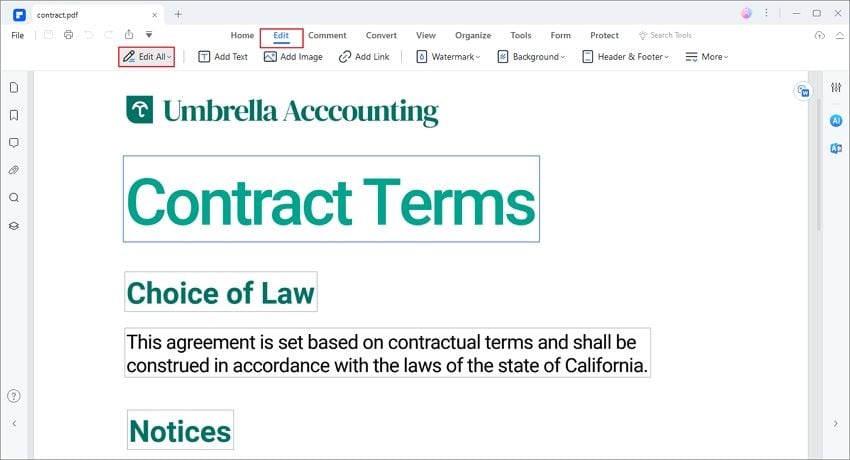
Step 3. Edit PDF Images
Just like text, options to edit images can be found under the "Edit" tab. Click on the "Edit" button and click on the image that you want to edit. Most of the editing options can be performed right on the image. However, you may need to right-click on the photo to rotate it in any direction.
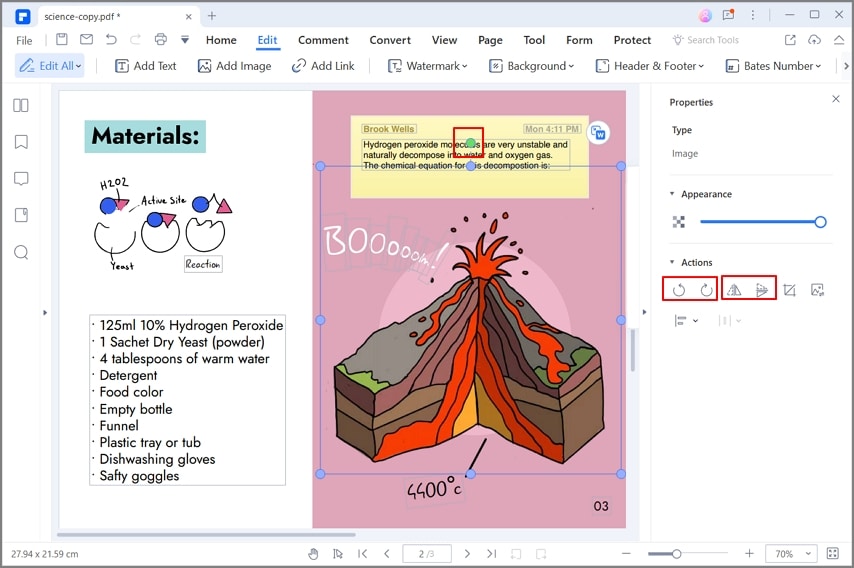
Step 4. Edit PDF Pages
Editing pages in PDF means changing the order of PDF pages, replacing them, deleting them, or making a copy of them. All these options are present in the "Page" tab. Click on it, and you will see plenty of other options to organize the pages.
You can refer to this article to get more detailed steps about how to delete pages from PDF.
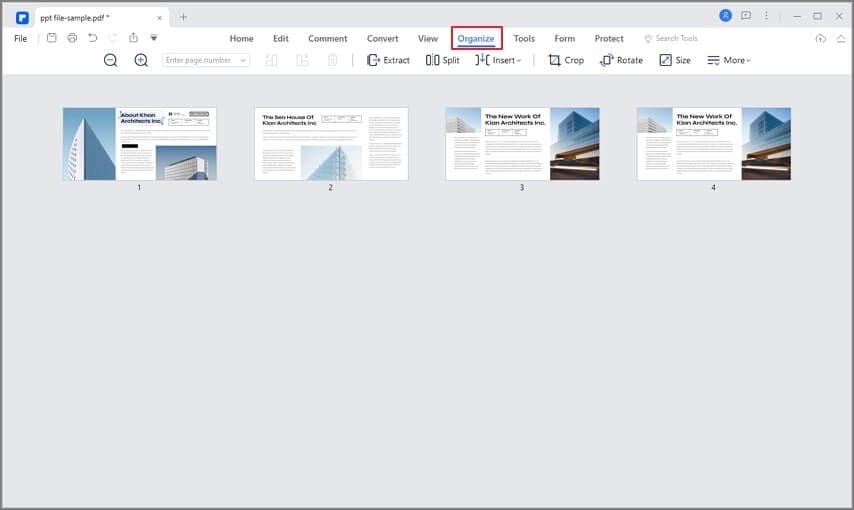
Step 5. Edit PDF Forms
With the built-in options to edit PDF forms, Wondershare PDFelement will automatically detect the interactive fields in the PDF form. Click on "Highlight Fields" and fill out the PDF forms.
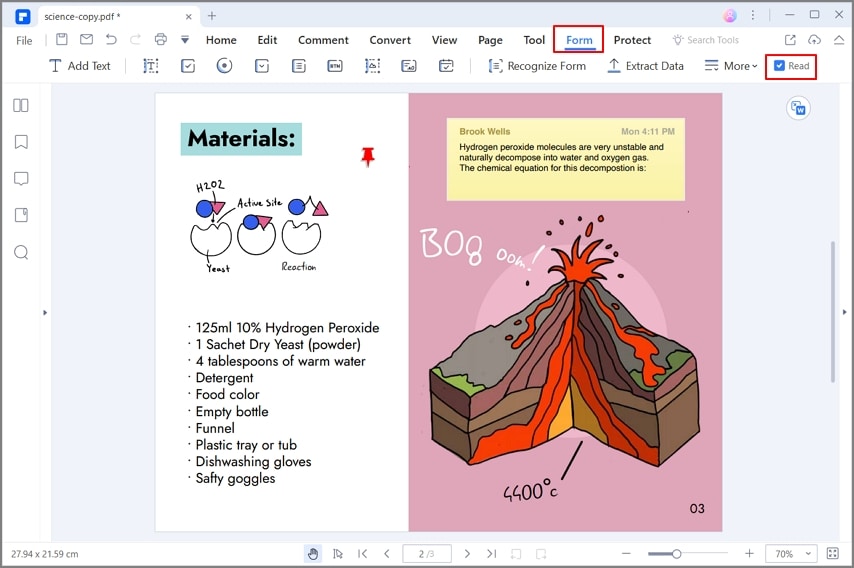
In the case of text, you can change the style, fonts, and even the alignment of the text. So, if you are adding new text in the PDF file, you can match the style of the text with the already present text in the PDF file. In the case of images, you can crop the images, resize them, rotate them, or extract them from the PDF file. In contrast to the program mentioned above, this Microsoft PDF document writer can even edit the text present in the scanned documents using the OCR feature. Normally, a scanned document is saved as an image, which is not editable in Microsoft office. But it will let you edit the document in the easiest possible way. Get more details about how to edit scanned PDF files.
Part 3. The Comparison of Microsoft PDF Editor and PDFelement
Microsoft Office PDF editor features some of the best PDF editing tools in the market. When it comes to comparison with one of the best PDF editing platforms in the market, such as PDFelement, some considerable differences need to be realized, which are featured as follows.
Advantages and Disadvantages of Microsoft Office PDF Editor
Advantages:
- Users can set up bookmarks and write notes across their PDF documents.
- Sign your PDF documents and save the signature for future purposes.
- Annotate your PDF document with different shapes and comment across it with ease.
Disadvantages:
- The tool is only available across Microsoft Store, which makes it precisely for Windows users.
- The tool is not available for free, where the users are required to buy the tool for a price.
Pros and Cons of the Alternative to Microsoft Office PDF Editor - PDFelement
Pros:
- Perform batch processing with multiple PDF files.
- Protect your PDF documents with password protection, information redaction, and digital signatures
- Edit text, images, and links across the PDF document with ease.
Cons:
- For the trial version of PDFelement, the tool leaves behind a watermark across every edited document.
Part 4. How to Edit PDF in Microsoft Word
Besides using Microsoft Office PDF Editor to edit your PDF files, if you are willing to edit in Microsoft Word, you can convert PDF to Word format.
- Launch Microsoft Word on your computer and open the desired PDF file in the program. Click on the "File > Open" and select the PDF file.
- Now, it will show a dialogue box on the screen asking you to convert the PDF file to an editable word document, which may take a lot of time, and the graphics of the PDF file will also be displaced. Click on the "OK" button on this dialogue.
- Wait for a few seconds to minutes and let Microsoft Word convert this PDF file to a Word document.
- You can simply edit this document as a Word document, and after making changes, save the document. An important thing to notice is that you will need to save the final file as the "PDF" instead of the DOCX format.

Shortcomings:
- Before you continue, please make sure that this feature will only work with the latest version of Microsoft Office on your computer.
- Normally, a PDF file consists of text and images. When we edit the PDF file in Microsoft PDF editor or word, it may lose the formatting of the document, especially in the case of the images present in the PDF file.
- Moreover, you cannot directly do a Microsoft office edit PDF but will need to convert it to a word document.
Part 5. Which is the Best Choice for Editing PDF?
PDFelement provides its user with a very exemplary variety of PDF editing tools. The tool allows users to perform different editing functions, but they can also convert their documents into different file formats while keeping up the quality of the document. PDFelement features several other tools, such as the OCR feature, which converts images into text easily for users.
Along with that, users can use batch processing tools to edit multiple documents at the same time. Following this, perform several other functions such as cropping PDFs, flattening PDF documents, and annotating documents within a single platform. Experience one of the best experiences in PDF editing with PDFelement.

Free Download or Buy PDFelement right now!
Free Download or Buy PDFelement right now!
Try for Free right now!
Try for Free right now!
 100% Secure |
100% Secure | G2 Rating: 4.5/5 |
G2 Rating: 4.5/5 |  100% Secure
100% Secure




Audrey Goodwin
chief Editor