The Ultimate Guide on Acknowledgement Signature [Bonus Tool Provided]
2026-02-02 10:23:45 • Filed to: Signature Tips & Knowledge • Proven solutions
Navigating the world of communication etiquette is crucial in various contexts. Be it in formal agreements, email correspondence, or legal documents. One key component is the "acknowledgment signature." It is a quick way of saying, "I've received, understood, and accepted this."
Here, we will guide you through the world of acknowledgment signatures. From what they are to how they matter, we'll show you their importance and how to create good ones in today's world. Also, you will learn how to add an acknowledgment signature using Wondershare PDFelement.!
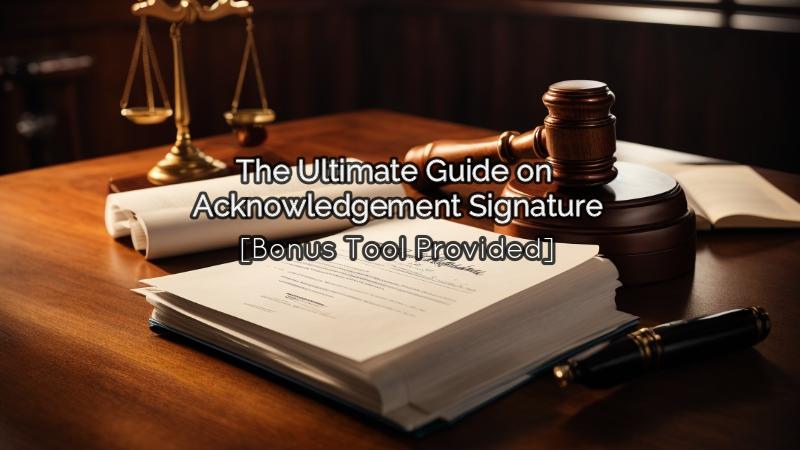
- Part 1. What Is an Acknowledge Signature?
- Part 2. Why You Should Use Electronic Acknowledgment Signatures?
- Part 3. Wondershare PDFelement eSign: The Best Tool for Electronic Acknowledgment Signatures
- Part 3.1 How To Send PDF for Digital Acknowledgement Signature?
- Part 3.2 How To Add Acknowledgement Signature to PDF Contracts With Certificates?
- Part 3.3 How To Add Acknowledgement Signature to PDF Contracts Using an Email Link?
- Part 4. FAQs
Part 1. What Is an Acknowledge Signature?
An acknowledgment signature holds significant importance as it serves as a formal and explicit confirmation of your interaction with a document or message. By providing this signature, you are indicating that you have received the content. Also, you indicate that you have understood its implications. The signature tells people that you have willingly agreed to its terms. Think of it like this: the acknowledgment signature functions as your official seal of approval. It signifies your active participation and alignment with the contents.
It's essential to note that an acknowledgment signature distinguishes itself from a witness signature. The latter primarily validates the signing process without necessarily implying your agreement or consent to the content itself. In essence, an acknowledgment signature stands as a testament to your informed engagement and understanding of the matter at hand. This lends credibility and authenticity to the transaction or communication.
Part 2. Why You Should Use Electronic Acknowledgment Signatures?
Here are the top reasons why you need to use electronic acknowledgment signatures.
1. Efficiency and Convenience
Electronic acknowledgment signatures allow you to sign documents without any paper or ink. No need to be in the same place as the paper – it's like signing from far away. This eliminates the delays of traditional paper-based processes, like mailing or faxing documents.
2. Cost Savings
Electronic acknowledgment signatures reduce the need for paper, ink, printing equipment, and postage. This leads to significant cost savings over time.
3. Faster Document Turnaround
Signing and returning electronic acknowledgment signatures can happen within minutes. Even if you're countries far apart, you can sign within minutes. This expedites decision-making processes, contract approvals, and other time-sensitive matters.
4. Remote Work and Global Collaboration
In a globally connected world, electronic acknowledgment signatures enable seamless collaboration and contract execution. No matter where you are, you can sign things even in different places worldwide.
5. Environmental Considerations
Choosing electronic acknowledgment signatures reduces paper consumption and waste. This makes it environmentally friendly and aligns with sustainability goals.
Part 3. Wondershare PDFelement eSign: The Best Tool for Electronic Acknowledgment Signatures
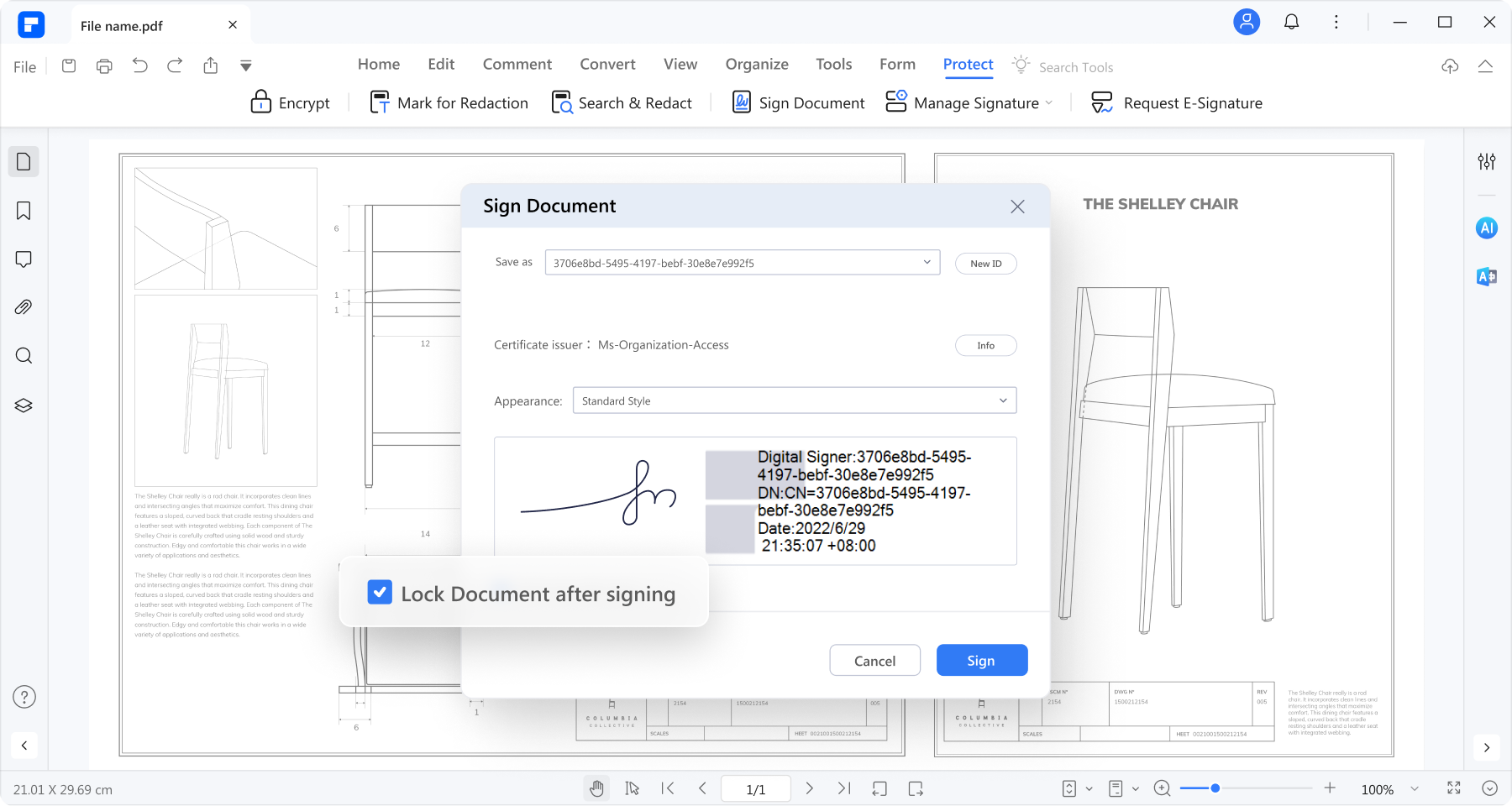
In the digital age, secure and efficient communication is paramount. PDFelement, a versatile editing and management tool, empowers users with its cutting-edge eSign feature. This feature revolutionizes how acknowledge signatures are handled. PDFelement's eSign feature ensures authenticity, convenience, and peace of mind. This makes it an ideal tool for professionals seeking a reliable and efficient eSign solution.
Part 3.1 How To Send PDF for Digital Acknowledgement Signature?
You can use Wondershare PDFelement to collect acknowledgment signatures. Here's how you can send eSignature requests using PDFelement:
- Open your PDF document and navigate to the top of your screen. Look for the Protect tab and click Request eSign.
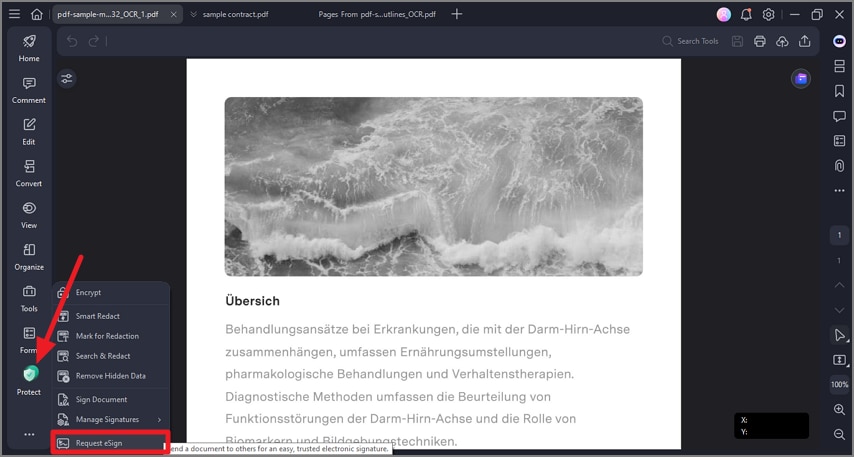
- In the popup window, locate the Add recipients field. Enter the recipient's name and email address. You also have the option to define the signing order if multiple signatures are required using the intuitive drag-and-drop method. You can also employ the Add CC button to include email addresses for informational purposes.
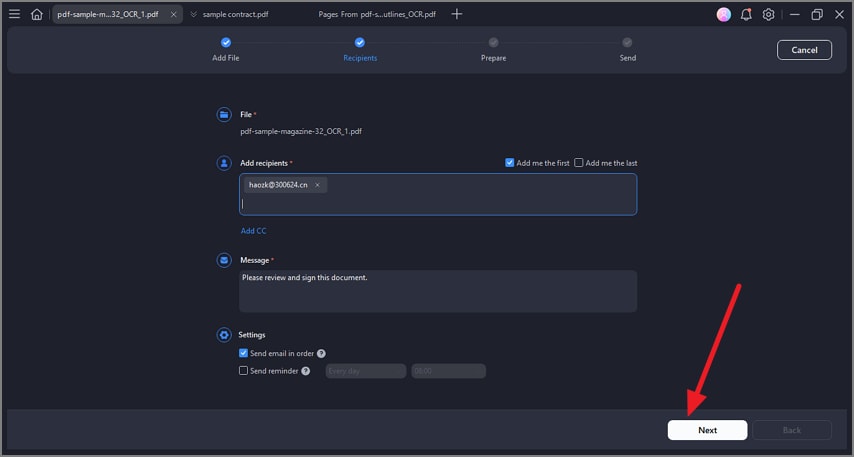
- Click Next.
- For each recipient, you'll need to place signature fields within the document. Enhance the agreement by adding essential fillable fields like date, title, and company. You can drag and drop them to the appropriate locations.
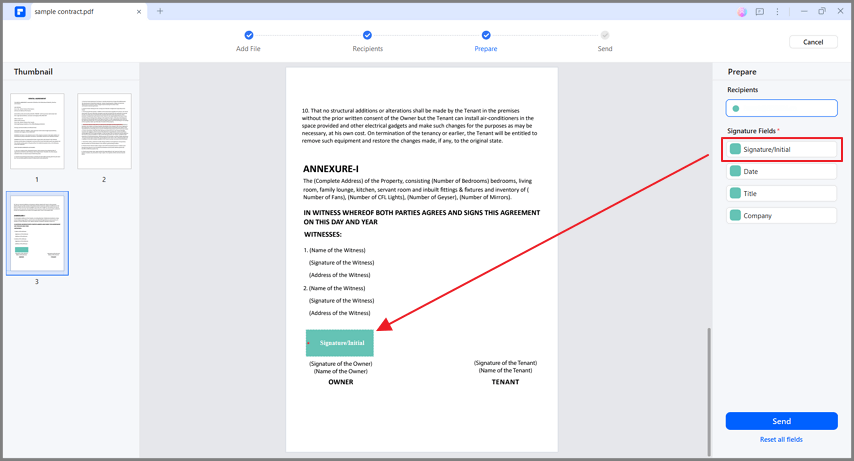
- Review everything for the last time and click the Send button to send the agreement to recipients for signatures.
Part 3.2 How To Add Acknowledgement Signature to PDF Contracts With Certificates?
Of course, you can also use Wondershare PDFelement to add an acknowledge signature to documents. You can sign them with certified digital signatures, which follow security standards. This reinforces the authenticity of the document.
Here's how to sign PDF agreements using PDFelement's desktop application:
- Launch PDFelement and navigate to the Agreement panel. Look for a document that is labeled as Waiting for me and double-click it to begin the signing process.
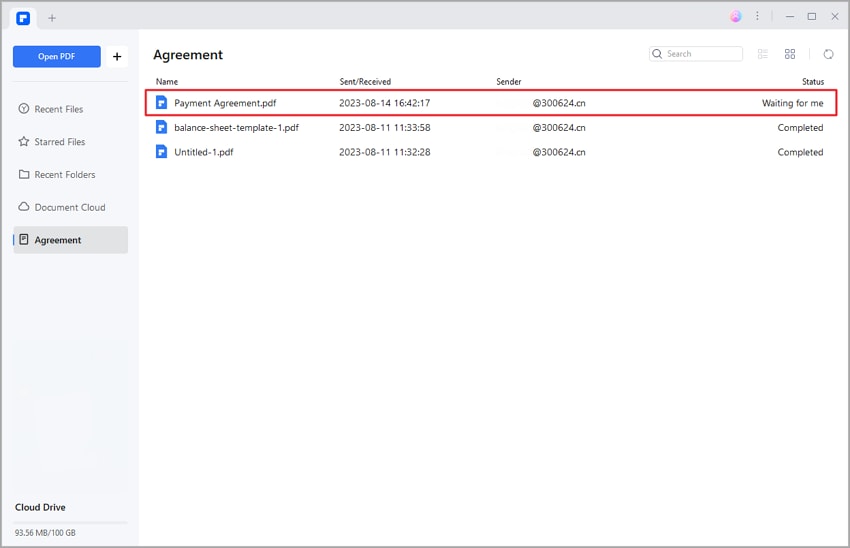
- Click the Sign tag to be directed to the signature fields and the other fields that require you to enter the required information.
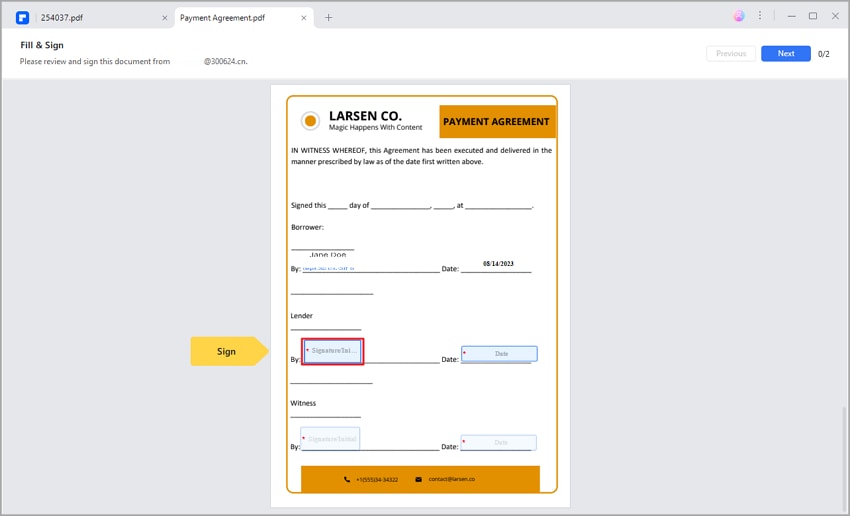
- Select the signature field, then choose your preferred signature method. You can import an image, draw your signature, or type your name on the field. Click OK to apply your signature.
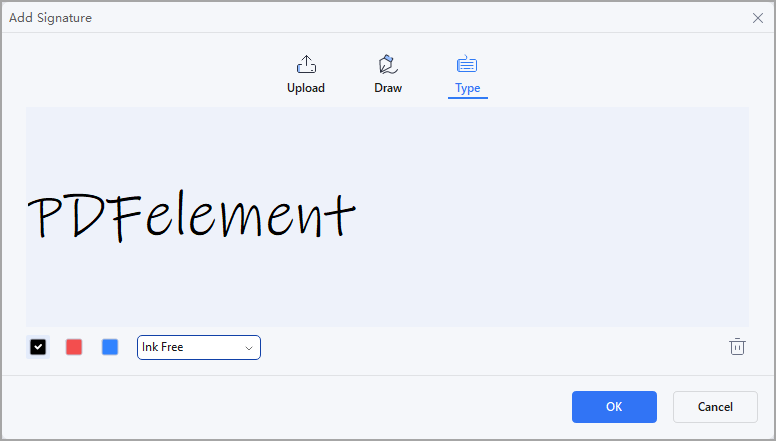
- A notification will pop up at the bottom of your screen. This verifies your acceptance of the agreement's terms and the Customer Disclosure for conducting electronic business with the sender. Proceed by clicking the Click to Sign > Next buttons to finalize the process.

Part 3.3 How To Add Acknowledgement Signature to PDF Contracts Using an Email Link?
Signing PDF agreements using an email link in PDFelement is a convenient and efficient way to electronically sign documents. It allows you to sign the document wherever you are. Here's a step-by-step guide on how to do it:
- Open your email inbox and look for the email notification regarding the PDF agreement that requires your signature. Click the Sign the Document button.
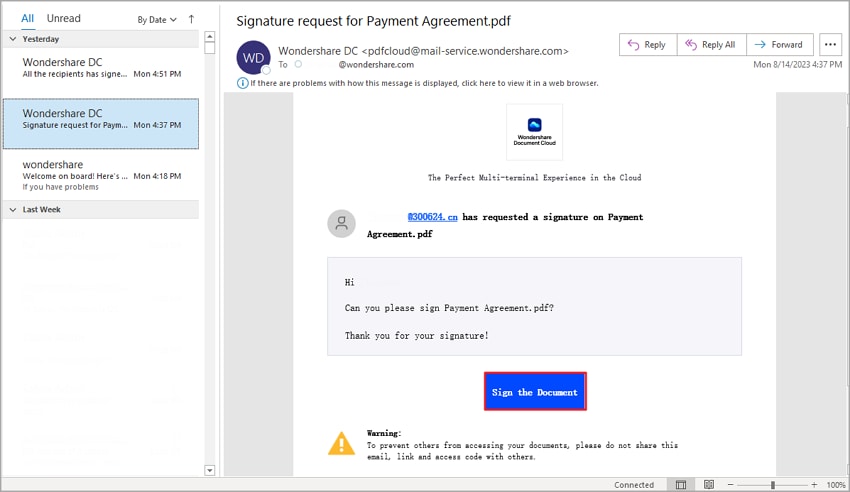
- Check the "I agree with EULA and Privacy to use electronic records and signature" box. Click the Continue button afterward.
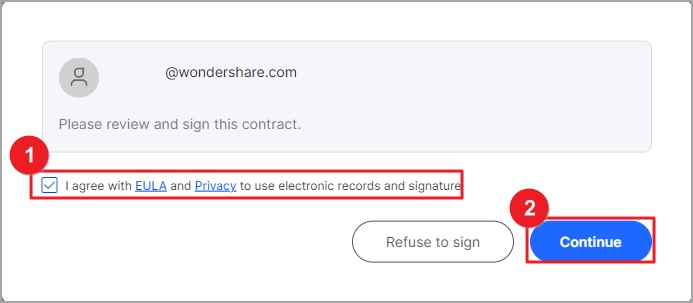
- Look for the Signature/Initial field and click it to enter your signature. You type your signature, upload an image of your signature, or draw your signature in the field. After signing and filling in the required fields, carefully review the document once more to ensure accuracy.
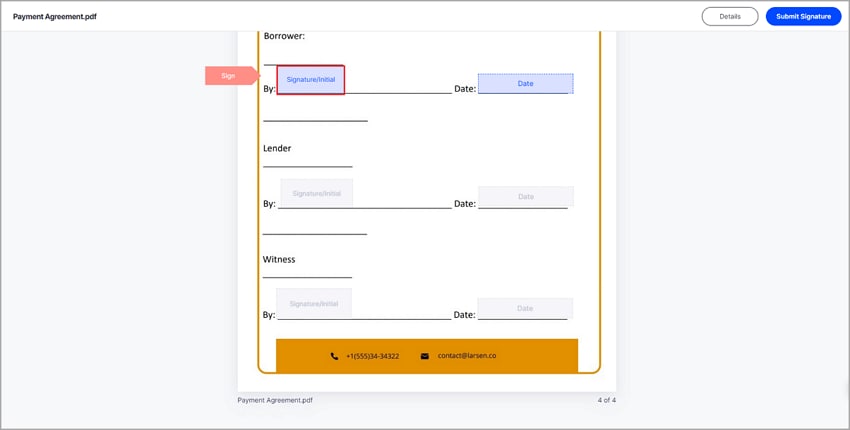
- Click the Download button. You can select an option to download it only as a PDF. You can also download both the agreement and the audit report in a zipped file or as a combined PDF file.
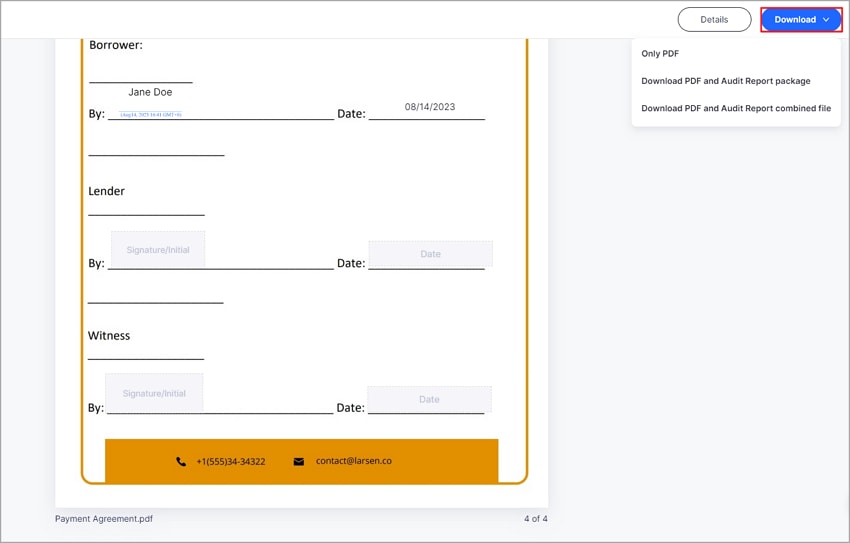
- Once all parties have signed the agreement, you will receive an email providing access to the fully signed document.
Part 4. FAQs
Here are some FAQs about acknowledgement signatures.
Q1. Is an Acknowledge Signature Legally Binding?
Yes, an acknowledge signature is legally binding. It confirms your awareness and understanding of the content. However, it doesn't necessarily indicate agreement to the terms. That may need a separate agreement or consent.
Q2. Can an Acknowledge Signature Be Withdrawn?
Generally, an acknowledge signature can't be withdrawn since it confirms understanding rather than commitment. However, some cases might allow for revoking acknowledgment if specified in the document's terms or legal regulations.
Q3. How Can Businesses Use Acknowledge Signatures?
Businesses utilize acknowledgment signatures to confirm employees' comprehension of policies or customers' awareness of terms. Businesses can also use them to confirm participants' understanding of risks. This enhances transparency and legal validity in transactions and agreements.
Q4. Can an Acknowledge Signature Be Challenged in Court?
Yes, if concerns arise regarding the acknowledgment's validity or understanding, it could potentially be contested in court. So clear documentation and context are essential to demonstrate the signer's informed engagement and agreement.
Conclusion
The shift to electronic acknowledge signatures is a smart move for modern businesses and individuals alike. The convenience, speed, and security they offer make them a superior choice over traditional methods.
The process of sending and signing documents online has become simpler than ever. Using reliable tools like Wondershare PDFelement allows you to seamlessly send documents for eSignatures, and recipients can easily sign them, regardless of their location. Its user-friendly interface and powerful features make it an ideal choice for electronic signatures and document management.
Free Download or Buy PDFelement right now!
Free Download or Buy PDFelement right now!
Buy PDFelement right now!
Buy PDFelement right now!
Up to 18% OFF: Choose the right plan for you and your team.
PDFelement for Individuals
Edit, print, convert, eSign, and protect PDFs on Windows PC or Mac.
PDFelement for Team
Give you the flexibility to provision, track and manage licensing across groups and teams.

 G2 Rating: 4.5/5 |
G2 Rating: 4.5/5 |  100% Secure
100% Secure




Audrey Goodwin
chief Editor
Generally rated4.5(105participated)