 Home
>
Electronic & Digital Signatures
> How to Add Digital Signature to Excel
Home
>
Electronic & Digital Signatures
> How to Add Digital Signature to Excel
There are a lot of reasons why adding digital signatures are important to a document. In the first place, it makes your document more authentic and sometimes it gives you an opportunity to advertise yourself in a subtle way. The good thing is that it is not just done in PDFs alone, you can also add digital signature to Excel. Fortunately, this article will teach you how to insert digital signature in Excel with Wondershare PDFelement - PDF Editor Wondershare PDFelement Wondershare PDFelement.
It is important to note that digital signature are electronic signature in the most secured and advanced way. The good thing about digital signature is that it passes all the legal and regulatory requirements and this is because they tend to provide a high level of assurance about the identity of the signer as well as the document authenticity. Due to the security architecture of digital signatures, all the documents you sign digitally will be linked to you and it is easy to validate.

The best tool to add digital signature to Excel is the PDFelement. This is a tool that gives you all the required capabilities to sign digital signatures on all document formats including Excel. PDFelement is easy to use and offer top notch smart editing features that helps you also convert, create, edit and print to PDFs without the kind of complexities you may find on other PDF editors. The interesting thing about PDFelement is the continuous improvement that happens from time to time. Apart from that PDFelement offers enhanced data extraction, editing of graphic based objects, adding attachments in PDF, XFA-based PDF support and lots more.
How to Add Digital Signature to Excel
It has been established that PDFelement is an effective tool that you can use to add digital signature to Excel is the PDFelement. This tool will let you apply a certified digital signature to your Excel documents in an easy way. Let us see the steps involved
Step 1: Create Excel as PDF
If you do not have PDFelement in your computer, you need to download and install one as the first step. Click on "Create" to convert your Excel file you want the signature to be added to PDF.

Step 2: Sign Document
Then go to "Protect" to add the digital signature Then click on "Sign Document" right under the Protect menu. Then on the document, click to draw the area you want the signature to be added. "Sign Document" dialog will pop up immediately.

Step 3: Create Digital ID
Then click the New ID button in order to create a new ID. You can create a digital ID with your name, address and other relevant information. After creating digital ID, it will take you back to "Sign Document" and this time your ID information gets displayed on the box. Click on "Sign" and your signature will be added to the document.
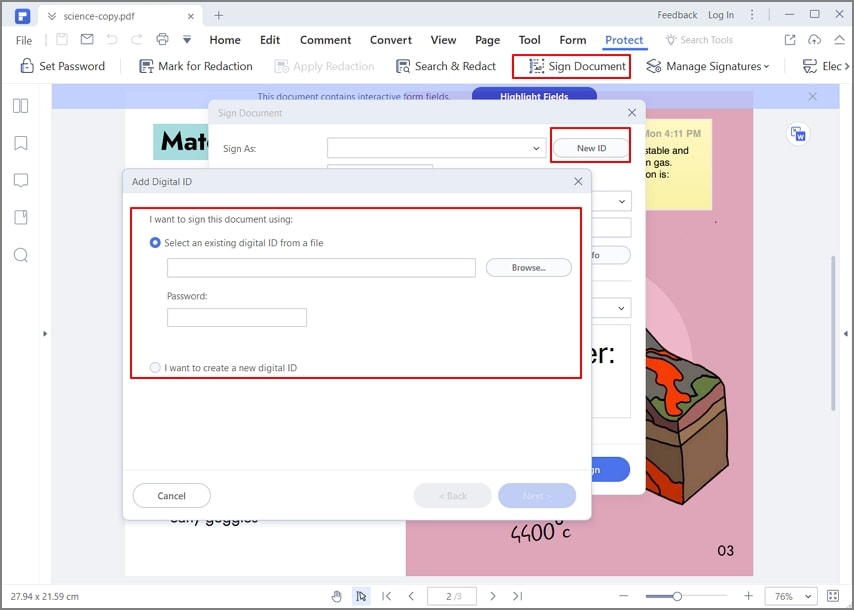
Free Download or Buy PDFelement right now!
Free Download or Buy PDFelement right now!
Try for Free right now!
Try for Free right now!
Related Articles
- Detailed Instructions on PDF Electronic Signature in 2026
- How to Ensure eSignatures Right in PDF with DocuSign Integration
- PDF Digital Signatures Explained: How to Add, Verify, and Use Them Securely
- How To Compress PDFs With Digital Signatures: Optimize Your Secure Documents
- Adobe Signature Fonts: Enhancing Your Digital Signatures
 100% Secure |
100% Secure |

Margarete Cotty
chief Editor