 Home
>
Sign PDF on Different Devices
> Best iPhone Text Signature for iPhone
Home
>
Sign PDF on Different Devices
> Best iPhone Text Signature for iPhone
Setting up an email signature on iPhone XS/XR/X/8/7/6 is fairly straightforward (Settings > Mail, Calendars, Contacts > Signature, just so you know), but suppose you need to configure an automatic iPhone 6 signature on text messages? Unfortunately, there’s no way to set an iPhone text signature in its built-in Message app. Most third-party applications from the App Store claim they can add signatures, and there’re available tweaks for jail broken iPhones that can add the signature on text feature – but we would not recommend any of these solutions. Instead, there is an Apple-supported built-in feature that brings the same result.
Add A Signature to Your Text Messages On iPhone 13/XS/XR/X/8/7/6
Rather than set up an automatic signature, we would recommend that you use the shortcuts on your iPhone keyboard to define quicker ways creating a signature at the end of your text message. The added advantage of this is that you do not need to use your signature always, and it can be swapped in various styles depending on your recipient. If you aren’t familiar with your keyboard shortcuts, you need to be – they are super handy. Here are the steps.
Step 1. Start from "Setting"
To set a shortcut for text replacement, open your "Settings" app and tap on "General", and then "Keyboard". Choose "Text Replacement" a new phrase-shortcut pair.
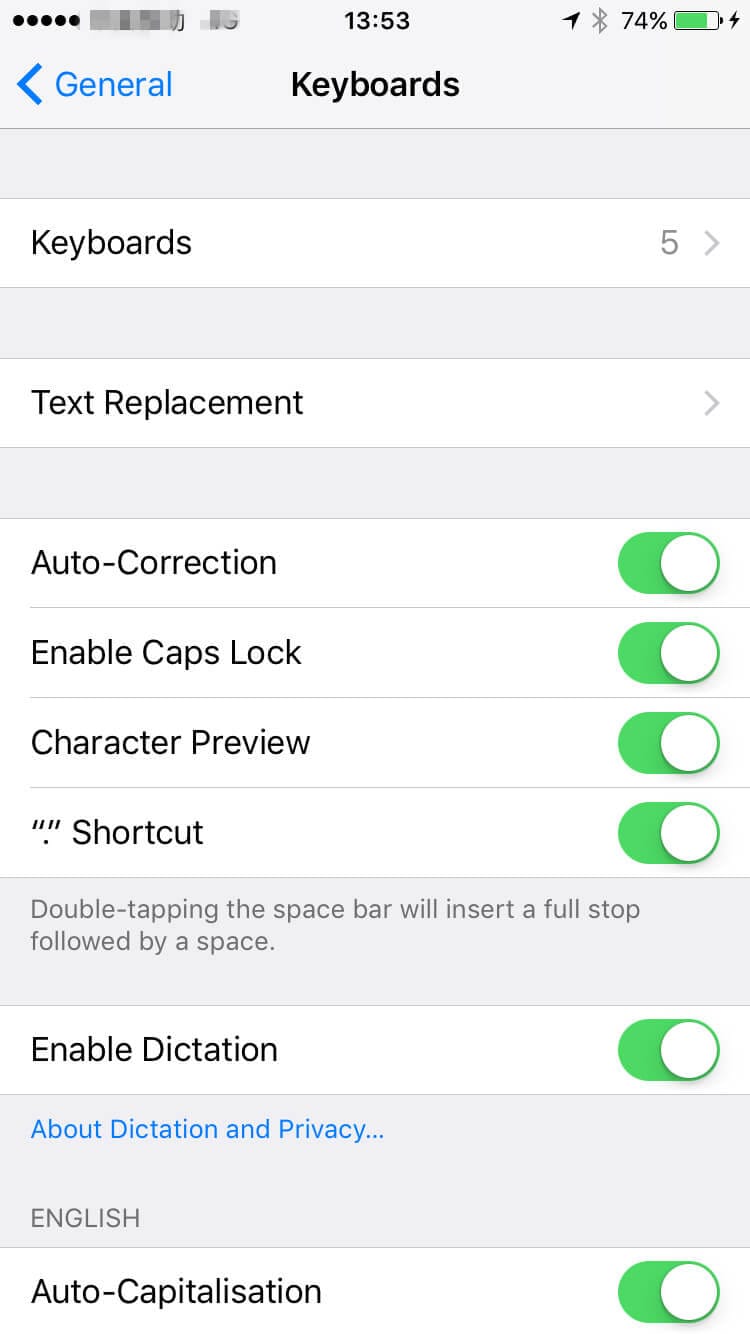
Step 2. Add Signature
Tap on the "+" sign at the top right corner to make In the Phrase area, type the signature on text iPhone which you wish to use.
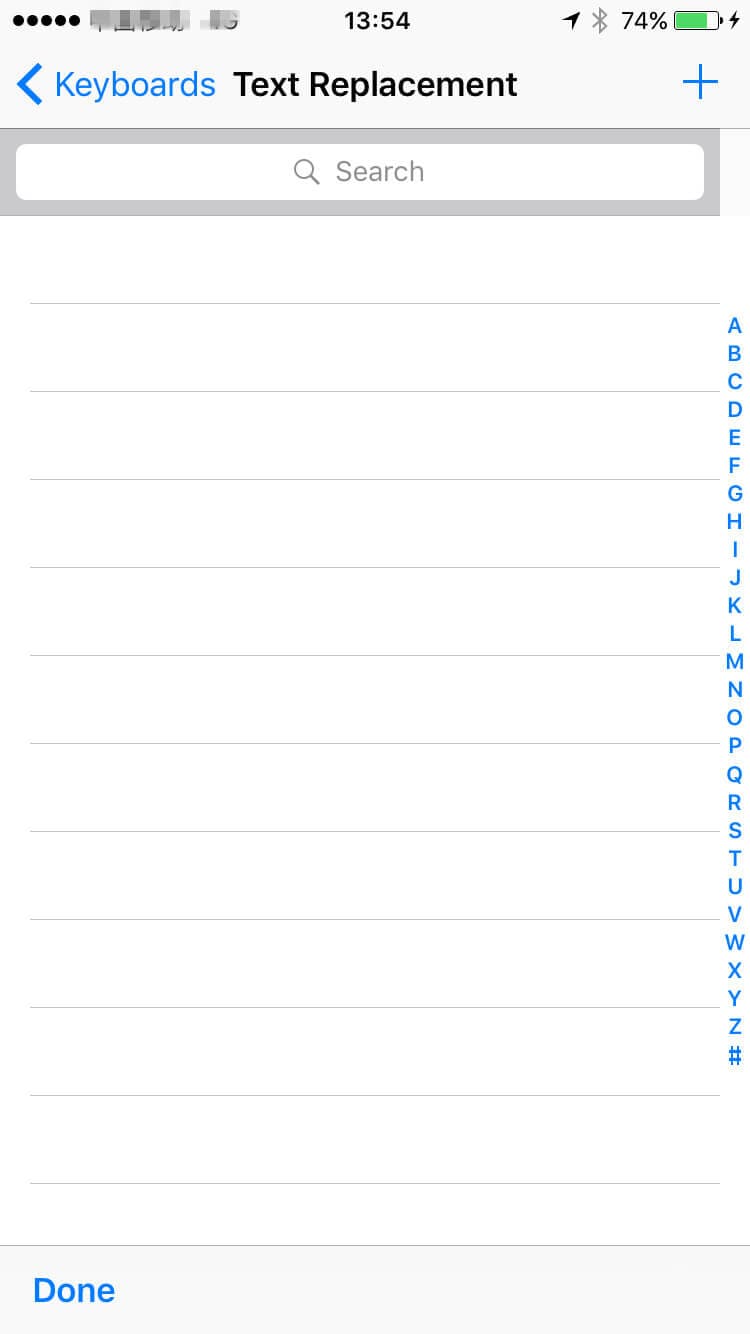
Step 3. Type Signature
It’s advisable to type your website address or contact details for business-related message. Setting this shortcut will save you from having to always type it out. Ensure to write something short –remember, it’s not an email, but a text! In the Shortcut field, type few memorable letters with which the signature will be "summoned" when typed. Do not choose a popular acronym or anything that is already a word – you can go for initials.
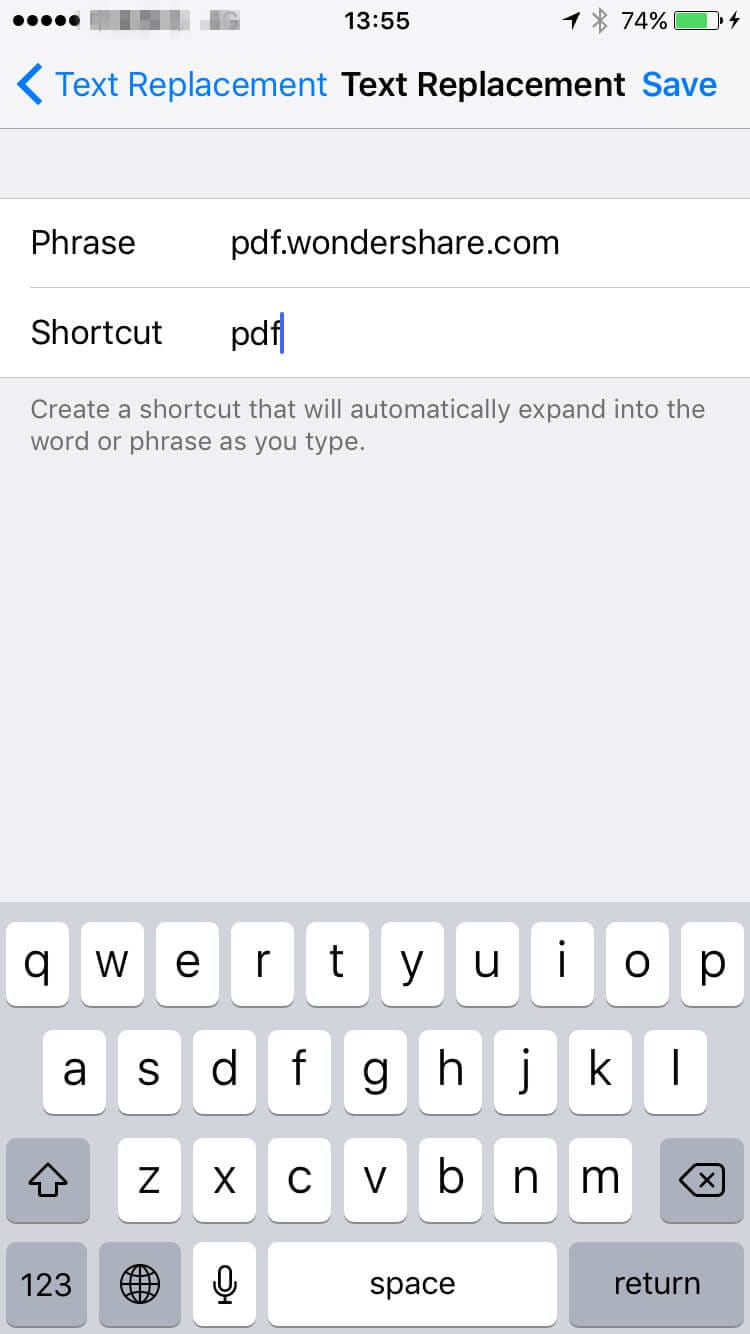
Step 4. Finish Signature
When you’re writing a text message, all that’s needed to do is to type the chosen shortcut and press Space to complete the message! It’s pretty easy once it’s been set up. You do not have to type out all your details or remember URLs when you need to add text signature iPhone 13, etc.
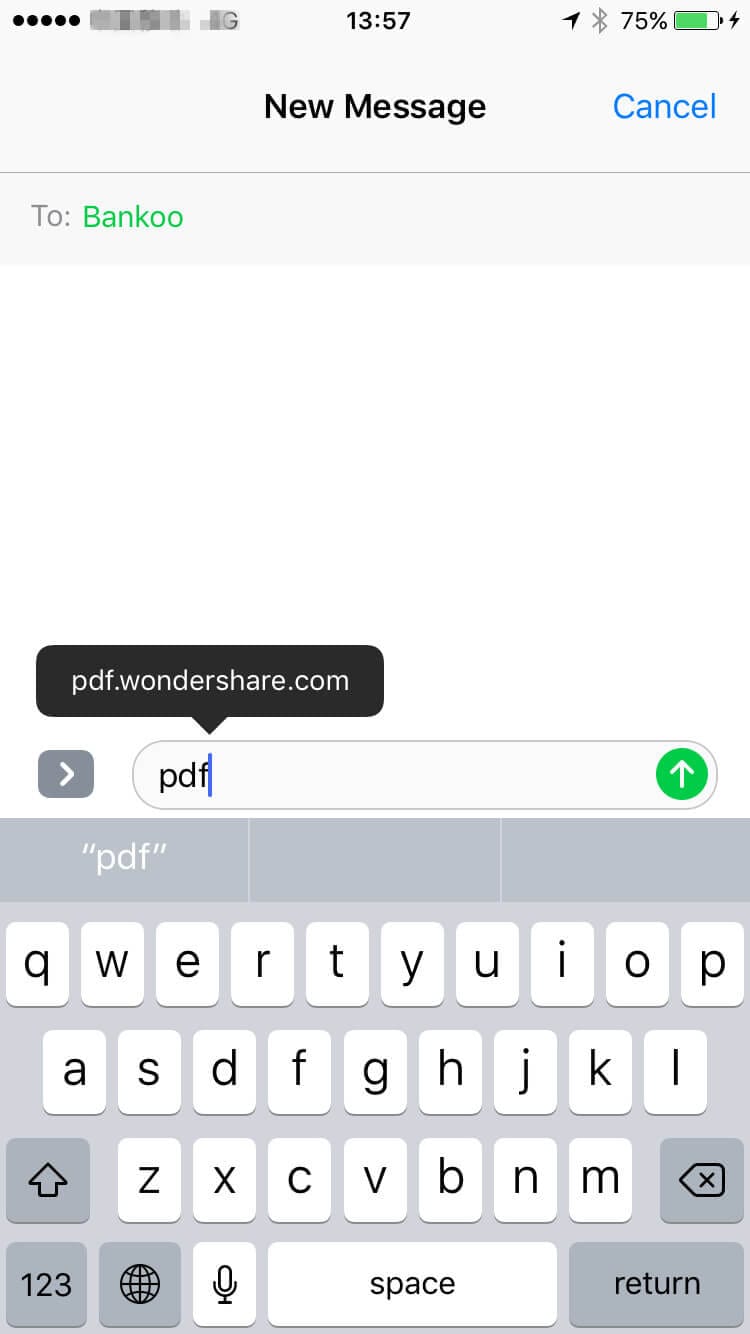
Finally, the approach to add signature on text messages iPhone 6, iPhone 7, iPhone 8 and iPhone X, is very much universal – Any app that has a text field can accommodate the shortcut trick. This implies that unlike the third-party app and jailbreak approaches, you are not restricted to use the signature only in the Message app. Alternatives like WhatsApp, Messenger, and Facebook will also enjoy the signature love.
Best Signature Tool for iPhone/iPad: PDFelement for iOS
The best app for creating and editing signatures on iPhone or iPad is PDFelement for iOS. Its availability on Apple Store for free despite its numerous awesome features which other apps do not provide and is one of the reasons for being outstanding.

PDFelement for iOS has some key features for iOS 13/12/11/10/9/8 on iPhone XS/XR/X/8/7/6 which are listed as follows:
- Signature: You can sign PDF documents with your handwriting or with a photo of your signature.
- Convert: This app converts documents from text, EPUB, Pages, XML, HTML, RTF, Excel, and Word.
- Text editing: The app enables you to edit your text by changing its color, size and font.
- Scan: The app enables users to scan any kind of image into a PDF file.
- Annotate: It provides a wide selection of tools for annotating, such as shapes, pencil, strikethrough, underline, and highlight.
- Organize: You can crop, delete, extract, and rotate pages as you choice.
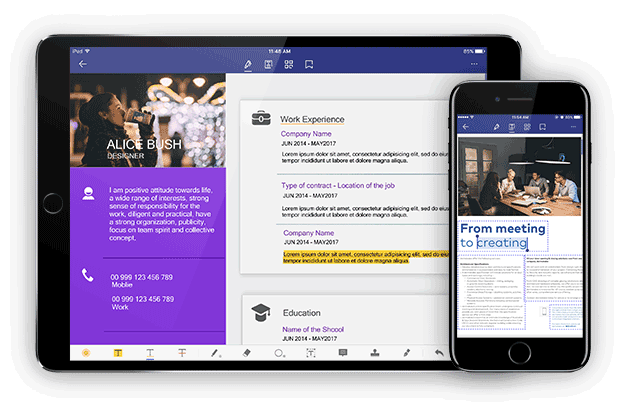
Free Download or Buy PDFelement right now!
Free Download or Buy PDFelement right now!
Try for Free right now!
Try for Free right now!
 100% Secure |
100% Secure |

Elise Williams
chief Editor