 Home
>
Signature Tips & Knowledge
> Top 10 Signature Makers
Home
>
Signature Tips & Knowledge
> Top 10 Signature Makers
A signature can be defined as a person's name/nickname, or just a simple mark written in a unique manner as a means of identification while concluding a letter or authorizing a document or cheque. Starting with PDFelement, presented below are 10 best signature creators. In modern times, various online signature generators are getting ubiquitous; this is why it is important to become familiar with the top-notch signature maker among them, offering the most powerful e-signature solutions.
10 of the Greatest Signature Makers
1. PDFelement
Wondershare PDFelement - PDF Editor Wondershare PDFelement Wondershare PDFelement remains one of the most powerful signature maker. Though it is great for signing documents, its features are not limited to this. It is a robust PDF file management app, which is capable of creating, editing, and sending documents in PDF as well as other file formats.

Pros:
- PDFelement provides advanced signature solutions as the best signature editor
- It is an amazing document editor program
- It lets users convert documents in Portable Document Format into other formats including Word, HTML, Excel, and others
- PDFelement offers capabilities for annotating PDFs; this means it allows you add notes, comments, highlight and underline text
- It is designed with features for forms management, for full text search
- It lets users merge numerous files, which are in various document formats, into one single PDF
- The app is perfect for removing pages
- It offers strong security as it protects your files with a password
- It features plug-in OCR
Pricing:
- $89.95 for 1 PC user
- $169.11 for 2 – 10 PC users
- $890.51 for 11 – 20 PC users
Compatibility:
- Windows
- Mac
- Android
- iOS
2. Adobe Acrobat DC
Adobe is the company that invented the Portable Document Format in the early 90s, so it won’t be surprising if Adobe Acrobat DC (PDFelement Cloud), one of its many products, is highly rated among PDF file management tools available in the industry. It is a spectacular signature drawer with a plethora of features and capabilities, allowing you sign, create, convert, transfer as well as manage your PDFs on any device. With Adobe Acrobat DC, you can convert your PDF files into other formats such as Word, PowerPoint, and Excel.

Pros:
- It is used for creating legal electronic signatures
- It is used for converting file formats like Word, PowerPoint, Excel, or HTML into PDF and vice versa
- It allows you print to PDF
- This software is excellent for comparing 2 files and combining numerous files into a PDF
- It lets users apply PDF passwords as well as permissions
Pricing:
- Adobe Acrobat Standard DC: $22.99 for a month or $12.99 for one month (when paid annually)
- Adobe Acrobat Pro DC: $24.99 for a month or $14.99 per month (when payment is made yearly)
Compatibility:
- The Standard version is compatible with computers and desktops powered by Windows, whereas the Pro version works with Windows and Mac operating systems.
Free Download Adobe Acrobat DC >>
3. MyLiveSignature
Established in 2007, this is another top platform for designing e-signatures suitable for use on internet fora, emails, and the web. It has a simple and flexible user interface, which is more suited for signing casual files as well as routine documents. Some of its delightful offerings include different fonts and colors, allowing you customize your signature style.
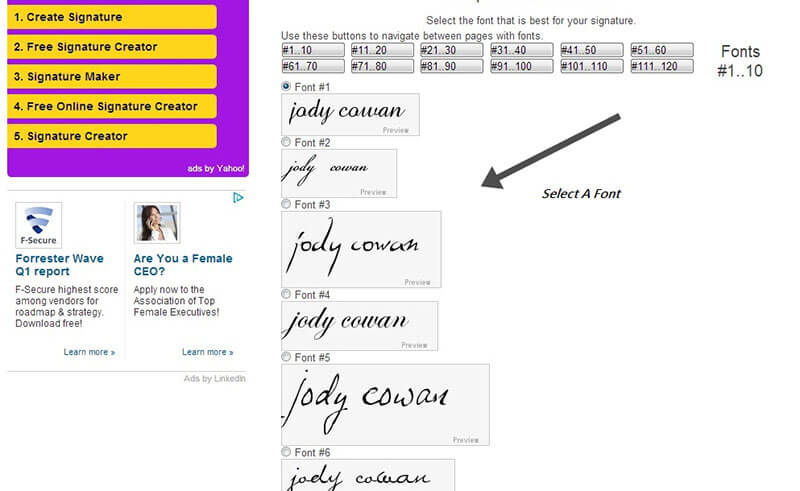
Pros:
- You would enjoy its interface due to its speed and simplicity
- It has a huge variety of colors and fonts
- MyLiveSignature is ideal for routine-based non-legal signing of documents
Cons
- It cannot produce legally binding signatures
- The tool is not recommended for sensitive and crucial business processes
Pricing:
- It is totally free. However, to enjoy more features, you can get an upgrade
Compatibility:
- It is an online platform
Free Download MyLive Signature >>
4. HelloSign Signature Maker App
HelloSign is a widely used signature generator that is compatible with Android and iOS. It is designed with a browser extension for signing documents in Gmail. HelloSign software is straightforward to use.
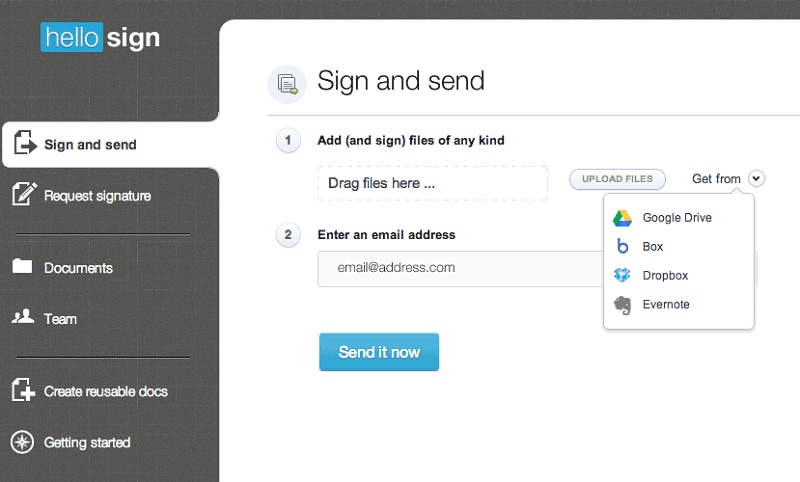
Pros:
- It comes with an easy-to-use interface
- It is an amazing signature creator
Cons
- It has no capabilities for editing PDFs
Pricing:
- It has a free version, which can be upgraded to the premium plan (monthly) starting from $15, with the yearly package starting from $13 per month
Compatibility:
- The app works on Android and iOS platforms
5. E-Lock
This is an online signature generator that allows multiple document signing; hence, it saves time. Also, E-Lock Signature Maker allows you custom-make your document signing process exactly as it pertains to specific requirements for applying your signature to the document.
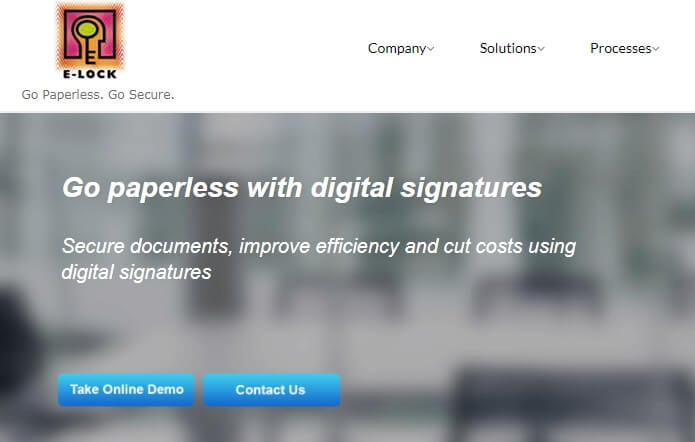
Pros:
- It offers a user interface that is highly compatible and flexible
- E-Lock provides personalized document signing features
- It allows users sign multiple documents at a time
Cons
- The interface is not simple to use for new users
- It is a bit more expensive than other related apps
- Unlike other similar tools, it employs a longer time for initial setup
Pricing:
- $250, one-time payment
Compatibility:
- E-Lock’s user interface works on web platforms and mobile devices
6. DocuSign
Need a readily available online signature generator to help with signing documents? You can try out DocuSign. It has a range of features that allow you create a professional signature for your documents.
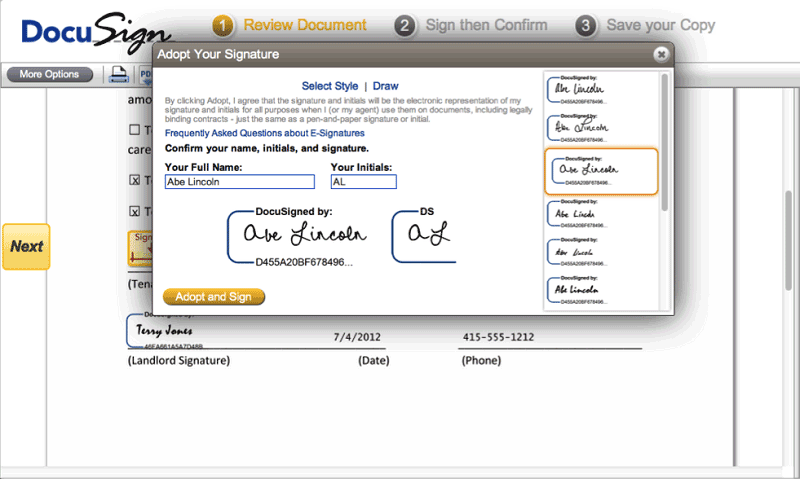
Pros:
- It saves users’ money and time, which could be wasted when they print, faxing, scan as well as ship documents for signing
- On this platform, you can conduct all these operations seamlessly and efficiently, and you will receive your documents back within a few minutes after they’ve been signed
- DocuSign is poised to get rid of archaic file cabinets as it offers a secure cloud solution
Cons
- It does not provide a pop-up tutorial when a user is using it for the very first time
Pricing:
- Annual Plan: It starts from $10 for a month, with $120 paid for a year
- Month Plan: It starts from $15
Compatibility:
- It works well with the majority of modern computers
- The browsers it supports include Chrome, Mozilla, Safari, Windows Edge and Internet Explorer 11+
7. AssureSign
AssureSign is quite popular with medium and large-scale businesses. It is a fantastic creator of signatures, which are binding legally and fulfill e-document security regulations in many jurisdictions. Additionally, you can integrate this app with third-party apps along with cloud.
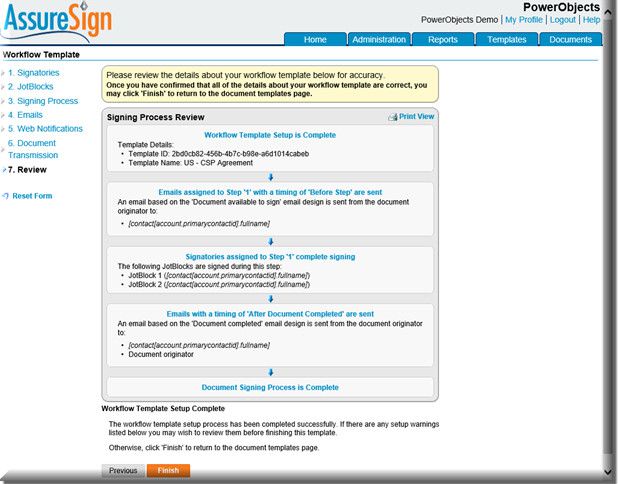
Pros:
- This is a highly professional program offering legally binding signatures which are designed with international laws in mind
- AssureSign is more than a signature maker as it has many impressive document management capabilities
- With its flexible interface, it facilitates a seamless transition
Cons
- It is more useful for medium and large-scale businesses
- It does not have mobile capabilities
Pricing:
- Inscribe Plan: $20 for a month
- Business Plan: $30 for one month
- Professional Plan: $35 for a month
8. World of Warcraft Signature Generator
Also called WOW Signature Generator, this platform for designing signatures really wows users, as its name suggests, with its extensive collection of stylish fonts and colors. Using the app, you can design your signatures on World of Warcraft. Therefore, the signatures are mainly applicable on online forums, websites as well as emails.

Pros:
- Its interface is straightforward to use
- It has a wide array of styles, colors, and fonts
Cons
- It is ideal for only the web, emails and forums
- Signatures made with this tool aren’t legally binding and can’t be applied to documents
- It is more useful for World of Warcraft fans
Pricing:
- It is free
Compatibility:
- It is an online signature maker
- Use Chrome, Mozilla, and Safari browsers for best experience
Free Download World of Warcraft >>
9. Eversign Software
This is a cloud-based digital signature tool that is used by businesses of various sizes and types. It lets you prepare, deliver as well as sign documents that are binding legally online. Its major offerings are in-person signing, document editing, audit trails, contact management capabilities, among others. Eversign gives you inbuilt templates for forms as well as contracts that can be pre-filled with personalized text, checkboxes, drop-down menus, and any other elements of your choice.
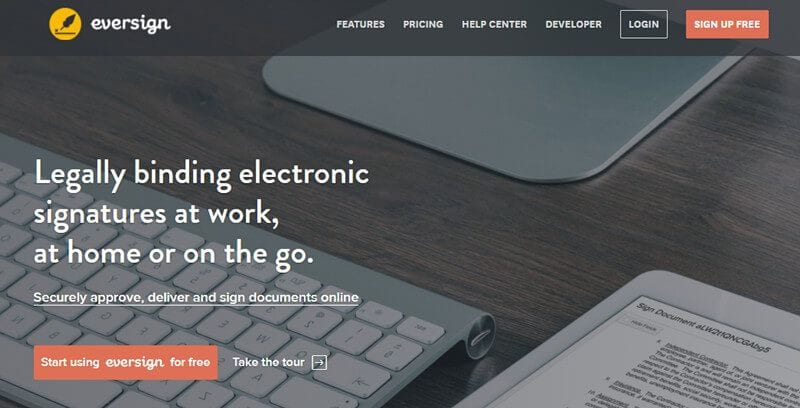
Pros:
- The software integrates with several third-party apps such as Salesforce, Google Docs, Dropbox, and Zoho
- You store signed documents in your Eversign account, which is scheduled to expire automatically or erased permanently after a specific period
- Services, provided on a monthly subscription basis, come with customer support through email and phone
Cons
- It has scanty features on the free version
- Its translation service needs improvement
Pricing:
- The free version is available
- Basic Plan: This is ideal for small teams and goes for $9.99 per month or $95.90 paid annually
- Professional Plan: It allows a team of 5 members and costs $39.99 monthly or $383.90 yearly
- Enterprise Plan: This is for a team of up to 15 members and goes for $79.99 monthly or $767.90 annually
Compatibility:
- Web browser (OS agnostic)
10. Mobile Fish Online Signature Maker
This online signature maker is perfect for use on blogs, websites, and emails. It offers users 3 methods for creating signatures. The first technique is for designing an animated signature, the second for creating a smooth-looking signature and the third for making a pixelated signature.
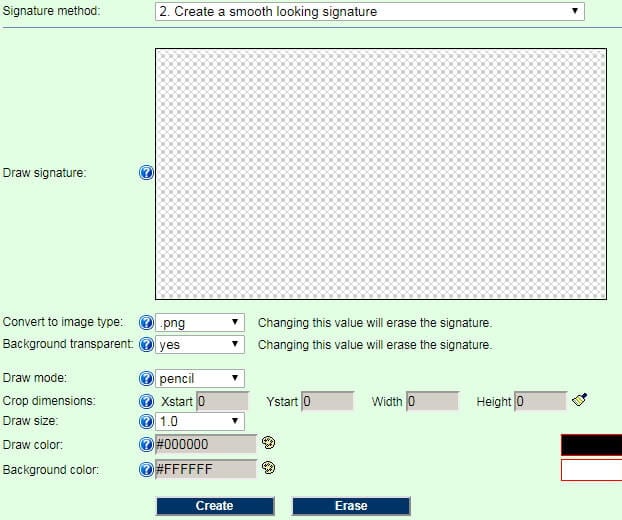
Pros:
- It is a beneficial tool for making a professional signature
- It offers various styles, colors, and fonts for customizing your signatures
Cons
- It can’t be used for designing legally binding signatures
Pricing:
- Free
Compatibility:
- Use Chrome, Mozilla, and Safari browsers for the best experience
Free Download or Buy PDFelement right now!
Free Download or Buy PDFelement right now!
Try for Free right now!
Try for Free right now!
 100% Secure |
100% Secure | G2 Rating: 4.5/5 |
G2 Rating: 4.5/5 |  100% Secure
100% Secure




Elise Williams
chief Editor