Flipbooks are becoming extremely useful in the marketing environment. They provide an interactive, appealing, and engaging way to present brands to potential customers over digital platforms. While it is easy to share flipbooks, the difficult part is creating them. Nevertheless, it is never hard if you have the right flipbook creator.
You can spend the whole day curating for the best flipbook creator without success, especially if you are a newbie. Whether you need an offline or online flipbook maker, you must get your selections right. Fortunately, this article gives you the top 5 flipbook creators you must try.

In this article
Part 1. What Is a Flipbook Creator?
You scroll down the pages when reading through PDF files because it is a static document. On the other hand, the flipbook is an interactive document that flips the pages as you move from one page to another. It mimics the natural reading experience and is more interactive and dynamic.
A Flipbook creator is a software that turns static documents like PDFs into interactive, dynamic, and flippable pages. In business, flippable books are appealing and captivating to viewers. Hence, they get engaged and likely read your content. Without a good flipbook creator, creating a good flipbook from static documents is difficult.
Part 2. Best 3 Flipbook Creators Online
Online flipbook creators are some of the most popular and useful flipbook creators. However, you should select the right online flipbook creator. The following are some of the best flipbook creators online.
1. Issuu - Flipbook Maker Online Free
Issuu is a functional free online flipbook maker. This program allows users to seamlessly turn static documents like PDFs, catalogs, magazines, or newsletters into embeddable digital flipbooks, social stories, and email graphics. The beauty of this tool is that you create once and share it everywhere. It simplifies your marketing campaigns by creating sharable social snippets for email, mobile, and social platforms.
Furthermore, Issuu integrates with top design and cloud storage services like Google Drive, Dropbox, Adobe InDesign, and Mailchimp. Another amazing highlight is its ability to animate flipbooks through embedded videos, full-screen sharing, interactive page-turning, visual stories, and clickable links.

Ratings From G2: 4.5 out of 5 stars from 90 reviews.
Pros
It has many interactive elements.
It has download and share options.
It integrates with top design and cloud storage tools for easy collaboration.
Sharable social snippets simplify marketing campaigns.
Cons
The plans are pricey.
The free version is ad-laden.
2. Flipsnak - Online Flipbook Creator (Free-Trial Offered)
Flipsnack is a useful online flipbook creator used by many people across the globe. This online platform allows users to create stunning flipbooks, share them, and embed them on websites. You can design flipbook design from scratch or convert your PDFs to attractive flipbooks.
The good thing about this online tool is that it gives a flipbook PDF that is interactive, engaging, shareable, and trackable. You can add videos, links, audio, interactive photos, and other third-party elements to take engagement to another level.
This online flipbook creator offers a free trial version that expires after 14 days. Other professional and business plans are available at different rates.
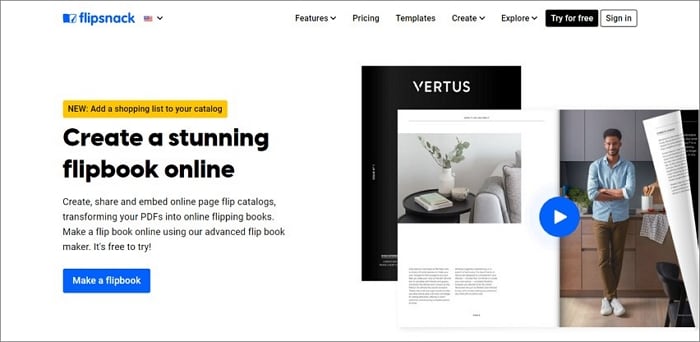
Ratings From G2: 4.4 out of 5 stars from 84 reviews.
Pros
It allows users to add interactive elements like media files.
It allows users to personalize catalogs to match their brands using custom colors and logos.
Its link is supported across all channels and hence easy to share on social media and other sites.
Cons
The free trial version expires after 14 days.
Quite frustrating when the internet is not steady.
Some users have complained about difficulties when embedding into WordPress.
3. FlipbookPDF - Free Online Flipbook Maker
FlipbookPDF is a free online flipbook maker that is worth trying. This online platform allows users to create, share, and embed interactive flipbooks. The interface is simple; users only upload the file and trigger PDF to flipbook conversion.
With this service, you can create mobile-friendly flipbooks and reach your audiences across different devices, including PC, Mac, iOS, Android, and Windows. When you have created interactive flipbooks, the program automatically generates the respective link to allow you to share with members across different devices.

Ratings From G2: 4.4 out of 5 stars from 10 reviews
Pros
It doesn't require registration.
It is free.
Users can share or download flipbooks with ease.
It has a simple and trouble-free interface.
It supports A4 and A5 formats.
Cons
The free version is less powerful compared to the pricey-paid versions.
Some users complain that file loading is a bit slow.
There is no option to edit the linking section. This means you have to delete and start over after updating a page.
Part 3. Best 2 Flipbook Makers (Free for Download)
Online flipbook makers are great but are not the only way to create flipbooks. Offline flipbook makers are also available for downloads; you don't need the internet to create flipbooks from PDFs. Some of the best offline flipbooks include:
1. FlipBuilder – Offline Flipbook Maker
FlipBuilder is one of the best offline flipbook makers for Windows and Mac. This program converts PDFs into digital flipbooks with speed and ease. It is suitable for brochures, magazines, catalogs, and newsletters.
This offline flipbook creator allows users to insert dynamic media, animations, trigger events, corporate templates, and assets for commercial use. Different plans come with different features and capabilities.

Ratings From G2: 4 out of 5 stars from 17 reviews.
Pros
Users can add multimedia and animation effects to engage the audience.
You can publish flipbooks in multiple formats like APP, HTML, EXE, APK, and WordPress plug-ins for easy distribution.
The created flipbooks are responsive on different screen sizes, including mobile.
Cons
Better features are available on the pricey plans.
The pre-designed templates are great, but they are not free.
2. MyFlipbook – Tool to Create an Offline Flipbook
MyFlipbook is a good offline flipbook creator for Windows. This program creates flipbooks from PDFs in simple steps and can be done by anyone. With MyFlipbook, you can create Flipbooks in formats like HTML and EXE. You can then proceed to share your flipbooks via CD/DVD or USB pen.
Note that the HTML version can be opened on the PC without an internet connection. When the process is complete, this program often previews your flipbook on the program's screen.

Ratings From G2: 4.4 out of 5 stars from 3 reviews.
Pros
It allows users to create flipbooks in HTML and EXE formats for local export.
It is not complicated and is great for beginners.
It provides high-quality visuals.
The pricing is good.
Cons
It consumes a lot of space in memory.
Suitable for Windows. It doesn't support other popular platforms.
Part 4. [Bonus] Crop PDF Pages for Creating a Flipbook
When creating flipbooks from PDF files, perhaps the PDF pages might not be of the same size. While this will not trigger technical errors, the flipbook will have additional white spaces around your pages to compensate for the differences in the size of the pages. This makes your flipbooks look odd, unattractive, or unprofessional.
Flipbook creators cannot remove these white spaces unless you equalize page sizes before converting PDFs to flipbooks. The secret is cropping the PDF pages to the same size and then converting them to flipbooks. However, you need a suitable PDF editor to crop your PDF pages.
Fortunately, Wondershare PDFelement - PDF Editor Wondershare PDFelement Wondershare PDFelement is here for you. It is a great tool for cropping PDF pages, and scores of people have tested its prowess. This program gives you an amazing platform to organize your pages before you convert to flipbooks.
You can crop pages to desired sizes, reorder, extract, delete, rotate, edit, and combine them to meet your needs. The good thing is that you can handle multiple PDF files simultaneously. Therefore, you save both time and energy.
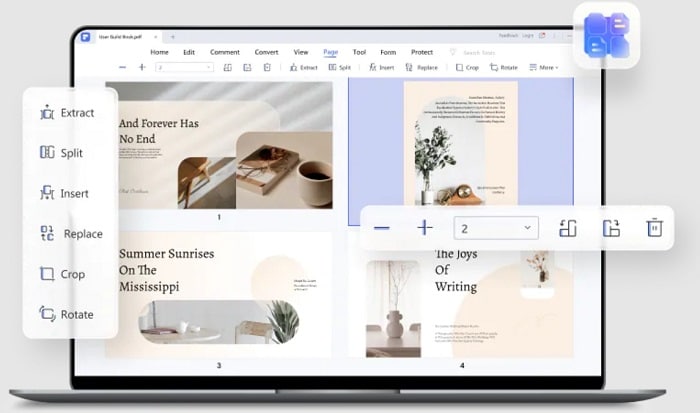
How to Crop PDF Pages with Wondershare PDFelement
To prevent the inclusion of white spaces on your flipbook, you should crop your PDF pages to make them the same size. The following steps show how to crop PDF pages with Wondershare PDFelement.
Step 1 First, launch Wondershare PDFelement on your computer and upload the target PDF file (with pages of different sizes). Once opened, go to the "Page" tab, then click the "More" drop-down arrow on the far right. Choose the "Page Box" option.
Step 2 Choose the desired page size under the "Page Size" section and select "All Pages" in the "Page Range" section. Click "Apply," and the program will make all your PDF pages the size you selected.
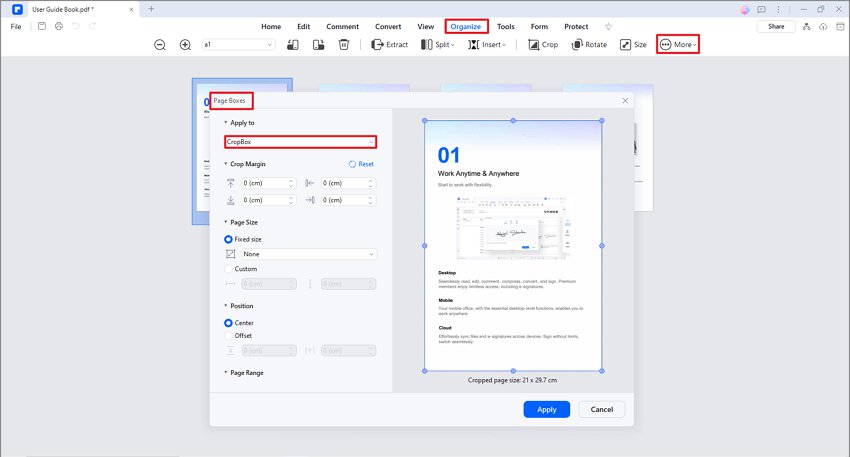
Step 3 Click the "Save" icon at the top to save these changes.
You can now proceed to convert your PDF to a booklet. This time you won't see the white spaces on the edges of the booklet.
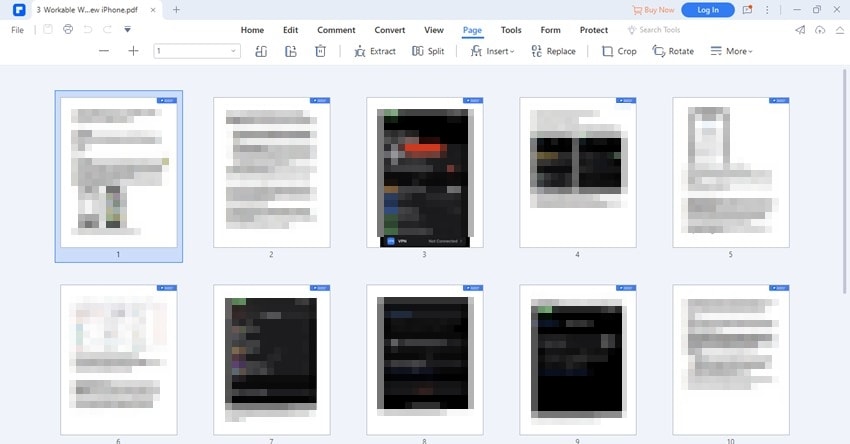
Furthermore, PDFelement also has an iOS version that allows you to crop PDF pages on mobile devices. Watch the video below to learn more.
Conclusion
Creating flipbooks looks easy but can be daunting if you are an amateur. The secret, however, is to find the right tool. While there are several good flipbook creators, finding a tool that suits your needs is not an easy task. Fortunately, this article has enlightened you on the best flipbook creators you must try.
Choose a suitable one and get started. Furthermore, remember to make your PDF pages the same size as Wondershare PDFelement. Download Wondershare PDFelement and get the best flipbooks.
 Home
Home
 G2 Rating: 4.5/5 |
G2 Rating: 4.5/5 |  100% Secure
100% Secure



