Holiday emails are an excellent example of how to reach out to customers by leveraging widely observed events. It's good to ramp up your email marketing efforts and spread some holiday cheer during the holiday season.
Christmas cards for emailing are typically short, offer good deals, and capitalize on the customer's excellent shopping timing. Consumers frequently rely on these holiday messages for shopping ideas, promotions, and offers during those specific periods. Customers spend more during the holiday season, which unquestionably creates business opportunities.
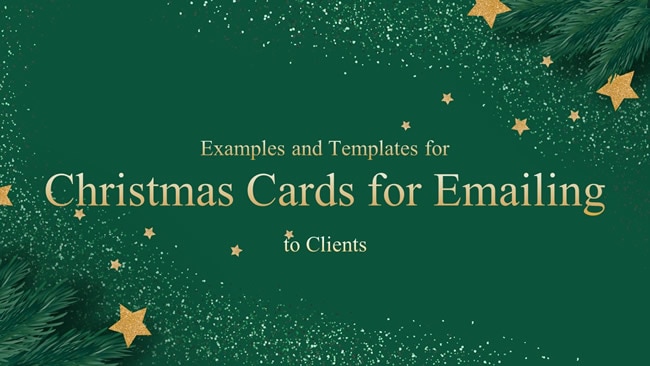
In this article
Part 1. Why Send Christmas Greetings Emails to Clients?
Some companies send out corporate Christmas cards to their customers every year. It often appears easier to avoid the whole thing because their customer database needs to be updated. Client loyalty, however, is critical and can be significantly strengthened by a small, thoughtful gesture such as an annual Christmas greeting email.
An ecard for Christmas is an excellent example of effective business communication. If your clients are used to receiving regular emails from you, your greeting will not be surprising, but it will be appreciated nonetheless.
It should be a serious gesture incorporating seasonal cheer and expressing gratitude to your coworkers. Even if you don't celebrate Christmas, it could be a nice gesture to show others that you're thinking of them and your working relationship as the year ends.
Part 2. Tips for Merry Christmas Email to Clients
An email is an excellent tool for reaching out to potential clients. Because people are looking for items for their wish lists and gifts in December, you can easily benefit from emailing. That's when your emails come in handy and inspire you.
So, here are some pointers for your Christmas greeting emails to clients:
Examine previous Christmas campaigns. Is there anything you can reuse this year, or will you have to create new campaigns?
Look for your rival's campaign. It's a fantastic way to get ideas for what works for the audience you want to reach.
Make it clear to your clients that you are the email's sender. Emails from people they know are prioritized. That is why your company must be identified as the sender.
Personalize your Christmas emails. You can accomplish this by sending out an extra personal Holiday greeting that feels like it was sent to a friend.
Keep it simple. Sending out an email that isn't about one of your fantastic deals can be a great idea. It will give the recipient the impression that you genuinely care about them.
Before you send out your Christmas emails, test them. Check that everything looks good and works properly in different email clients, and double-check that all links are present and functional.

Part 3. 10 Christmas Email to Clients Examples
Sending holiday greetings is an excellent way for small business owners to establish a personable, appreciative, and long-term professional relationship with clients, customers, and employees. After all, without such people, you wouldn't have a business. A simple thank you and best wishes can go a long way toward showing your customers and clients that you value their business.
Here are ten Merry Christmas emails to send to your clients:
1. I wish you a Merry Christmas and a Happy New Year, and I appreciate your help this year. Best wishes for 2024.
2. We want to thank you for your business and wish you a Merry Christmas and a Happy New Year.
3. Working with you in 2024 has been fantastic, and we hope to continue doing business together in the coming year. Meanwhile, have a wonderful Christmas and a joyous holiday season.
4. Christmas is a season of giving, and we'd like to express our heartfelt gratitude to you for being a valued customer. We wish you a joyous holiday season and look forward to working with you in the coming year.
5. We hope your Christmas wishes come true, just as you have made ours this year by being our customer. Merry Christmas to you and yours.
6. May your holiday be filled with the love and warmth of loved ones. A client of ours is regarded as a friend. Thank you very much, and Merry Christmas.
7. Thank you for your continued loyalty and faith in [name of business] on behalf of everyone at [name of business]. Put your feet up and relax this Christmas, and may every day of the holiday season be filled with joy.
8. We appreciate every one of our customers and cannot thank you enough for your ongoing support. We wish you a Merry Christmas and a Happy New Year.
9. We'd like to thank you for the business you've given us this year. We hope you will continue to be a valued customer in 2024. Best wishes for the holiday season.
10. To our valued client. Thank you for your ongoing assistance. We hope you have a relaxing time with your friends and family this holiday season. Have a very Merry Christmas, and best wishes for 2024.

Part 4. Email Christmas Cards Free Templates
Sending holiday cards to clients is a great way to show them how much you enjoy working with them and appreciate their business. There is a simple and elegant method to send clients Merry Christmas emails. You can express warm greetings to your clients using free Christmas ecard templates that are simple to customize.
Christmas cards for emailing templates can reduce our workload and make us feel less stressed while also increasing efficiency. They also draw the audience's attention with their designs and visuals. Many of these templates can be found in Wondershare PDFelement's Template Mall.
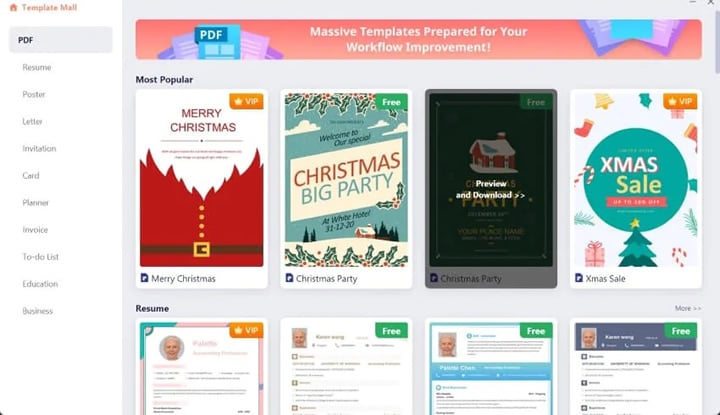
Merry Christmas Email Signature Design Templates
Send Merry Christmas greeting emails to your clients this holiday to spread the season's joy. You can now make personalized cards in minutes. Here are a few different Merry Christmas email signatures you can use this holiday season to make your clients happy:
1. The color green appears to be associated with the holiday season - think of a Christmas tree, mistletoe, or an evergreen door wreath. The omnipresent greenery in this email signature, combined with the classic attributes of the season and appealing double-style writing, will immediately make everyone who receives your emails feel the magical atmosphere of this time of year.

2. This Christmas email signature template has a more abstract design, resembling a watercolor painting. This sophisticated design is frequently only possible with email signature software. To create a festive design, you can change standard social media icons into baubles, stars, and snowflakes.

3. Choose a signature that replaces the standard black font color with more festive ones if you want to leave ordinary days behind this holiday season! It will not only catch your customers' or partners' attention but will also brighten their moods. Furthermore, the banner at the bottom is simple yet elegant, so the recipients can handle it.
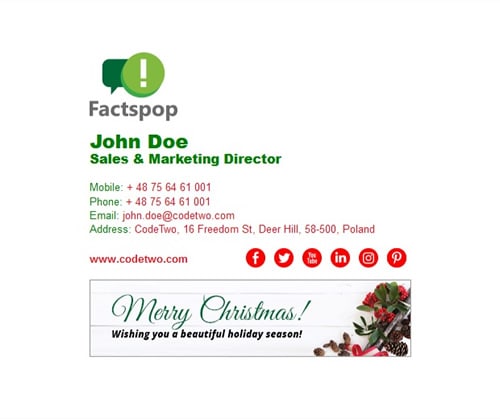
4. Add a Santa hat above the image if you use a photo in your email signature. Add a Santa hat to your company logo if you don't want to use photos. This is an excellent way to spice up your standard email signature design.

5. As the holiday season approaches, the world begins to sparkle with lights and sophisticated, eye-catching decorations. This signature template is intended to make your email communications sparkle in gold throughout the holiday season, much like the decorations in your shop or the ribbons tied around your gifts.

Part 5. Customize Merry Christmas Signatures to Email
Wondershare PDFelement - PDF Editor Wondershare PDFelement Wondershare PDFelement is a fantastic tool for creating electronic signatures and adding them to PDF documents. It provides an advanced solution for indicating PDF status via the "Customized Stamps" feature. There will be no more hand printing or signing. PDFelement allows you to fill out and eSign PDF documents.
PDFelement allows you to sign PDFs with a digital signature or a handwritten signature. You can use the signature feature to sign a PDF with a handwritten signature by uploading an image signature, drawing a signature, or typing a handwritten signature. Here's how to include a handwritten signature in your free Christmas ecards:
Adding Your Signature on your Free Christmas Ecards.
To create your handwritten signature, go to "Comment" > "Signature" and tap the "+ Create" button.
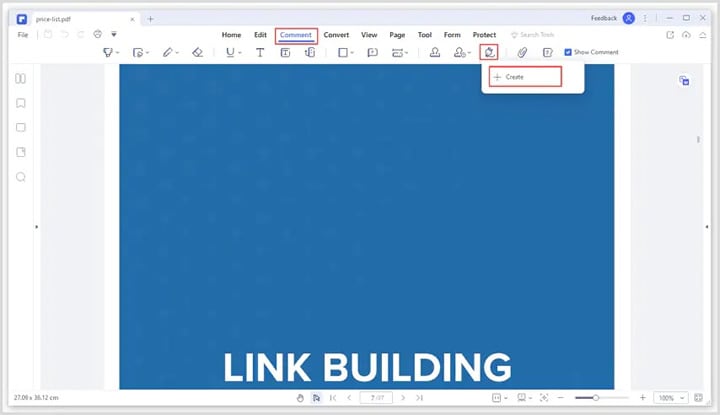
Create Handwritten Signature
There are three ways to add a handwritten signature: "Upload," "Draw," and "Type."
Creating a Handwritten signature using "Upload."
To upload an image signature saved on your computer, go to the "Upload" tab and click "Choose Image." After you've uploaded the image, press the "OK" button.
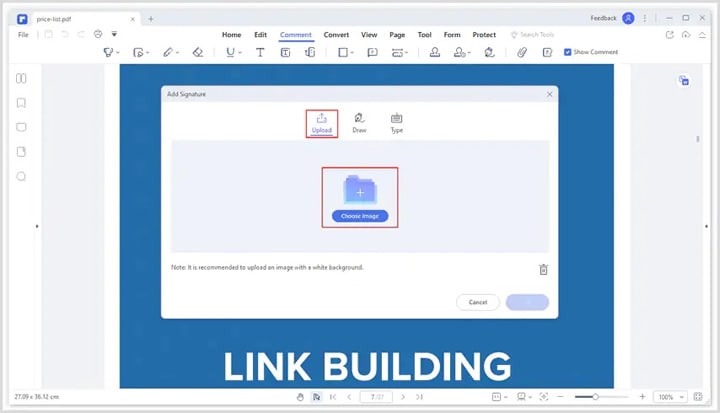
Creating a Handwritten signature using "Draw."
Under the "Draw" tab, you can draw your name directly. You can also customize the color of the signature.
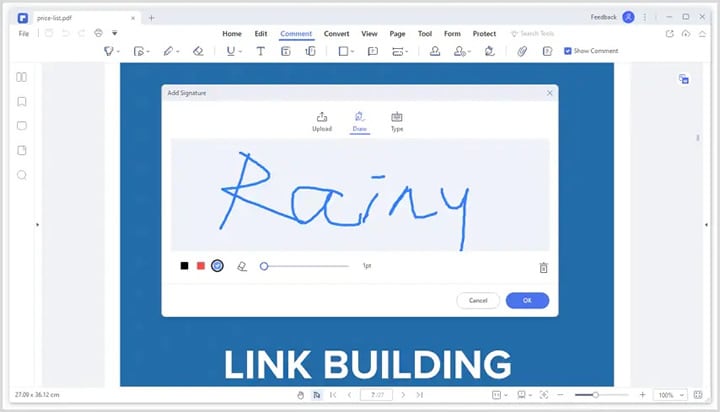
Creating a Handwritten signature using "Type."
To create your handwritten signature, click the "Type" button and enter your signature. You can choose a font from the fonts list, a color, and then click the "OK" button.
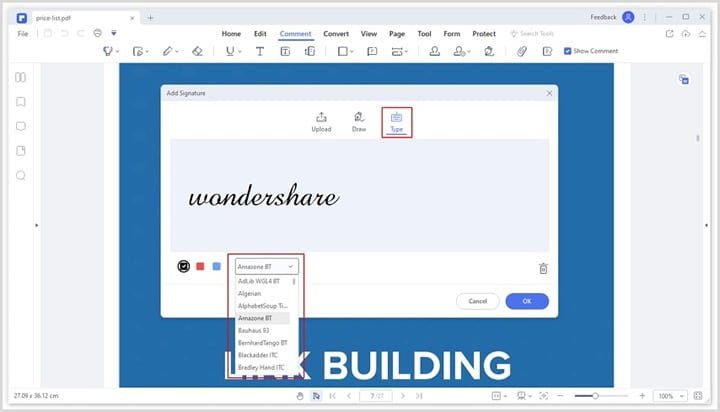
Conclusion
The holidays can be something other than stalled deals and no commission. Use these Christmas cards for emailing templates to make your clients happy this holiday season.





