PDFelement-Powerful and Simple PDF Editor
Get started with the easiest way to manage PDFs with PDFelement!
An EPUB file, which is short for Electronic Publication file, is used in many smartphones and other devices. Mainly they come under the use of e-readers. This file makes it much more convenient for readers to consume their favorite media piece without difficulty. The reliability of an EPUB reader is increased by its proactive interface and the way it communicates with devices.
Read on to find out your best options in EPUB to TXT converters online.
In this article
Our Top 5 Picks for Converting EPUB to TXT
EPUB converters |
Price |
Supported systems |
Limitations |
| Convertio | $9.99 per month and can go up to $25.99 per month | Mac, Windows, Linux, Android, iPhone, etc | Files larger than 100MB are not convertible |
| Zamzar | $9 to$25 based on the version you useds | Mac and Windows | The maximum file size supported is 50MB for the free version |
| Online Convert | From $6.42 and going up to over $8.99 | Android and iPhones | Depends on the MBs in the file |
| Ebook Converter | $10 | Mac | Only accessible over an internet connection |
| Calibre | Starter $75 per month | Windows PC, Windows 64-bit, Linux, and Mac | It can’t remove DRM from commercially purchased eBooks |
Convertio
Convertio is a well-reputed converting tool that allows you to convert different formats into one another successfully. You can use it on a free trial if you are a beginner. However, if you want to convert a file larger than 500 MB or require unlimited concurrent conversions, the premium version is available to purchase.
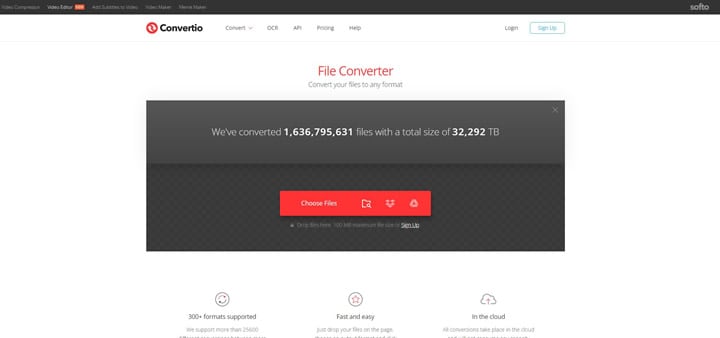
Why We Picked It
Convertio is best for uploading conversions to the cloud; hence the storage does not get occupied. It is a fast and easy way to convert thousands of files into different formats. With custom settings and proper security, it is one of the best conversion apps.
Limitations
In Convertio, you can upload/convert a file that is a maximum of 100 MB.
You can only convert up to 10 files in an entire day.
Concurrently launched conversions are at a limit of 2 and no more than that.
Zamzar
Zamzar is one of the most widely used converting tools online. You can purchase the best deals and save money. Not just that, the file converting speed and the authenticity are bound to impress you. .
Moreover, Online-Convert is a tool you can rely on for converting your file formats. With this reliable online tool, you can convert your EPUB to TXT with no barriers.

Why We Picked It
Zamzar is suitable for audio converting, video converting, and several other formats that can be converted smoothly using this tool. You can enjoy up to 100 GB of online storage based on your chosen plan. Unlimited website conversions are also available for the free plan.
Limitations
Can only upload or convert files up to 50 MBs in size using the free version.
In a 24-hour, Zamzar only allows you to upload 2 files for free.
User Comment:
I feel like Zamzar is an active team member, especially for projects that I work on where I am the workhorse, and it saves so much time and frustration. I am spoiled with Zamzar because they have set the bar for file conversion and customer service very high.
Online Convert
Online Convert helps convert different formats into TXT files accordingly to your needs. Without any special effort, Online-Convert smoothly transfers your EPUB file content into a TXT file format.
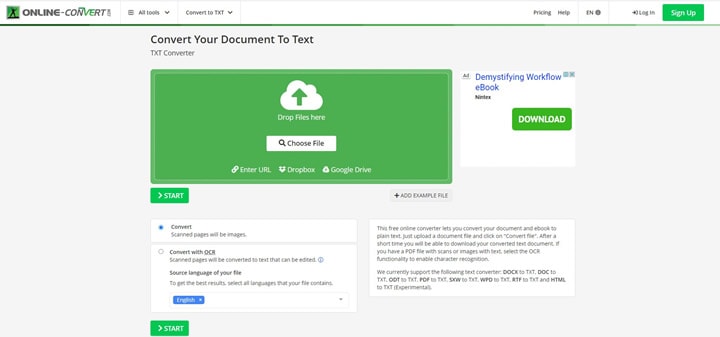
Why We Picked It
This online tool is an E-book converter, Software converter, Web service converter, Video converter, Document converter, and Audio converter.
Limitations
An input E-book file can only be uploaded if it has over 200 MBs.
An output E-book file can be uploaded with over 1 GB.
Maximum execution time is 20 minutes.
The easiest way to convert EPUB to TXT using EPUB to TXT Converters for Mac/Windows.
The E-book converter
Several converters are easier and more convenient to use when it comes to Mac. The E-book converter is one such converter. The E-book Converter requires macOS10.12 onwards to be supported.

Why We Picked It
This Mac Ebook Converter requires only a few seconds to convert files from one to another format. Hence, it saves you time and the device’s battery.
It also supports conversion among several formats, making it a comprehensive tool for users. Moreover, it ensures the safety of documents uploaded for conversion.
Limitations
The Ebook Converter isn’t available to use offline.
User Comment:
Easy to try - a great value for what it does.
The size limitations on the free version don't let you do very much, but it's easy to do a test run. Just trim down the PDF doc you want to convert to the 5MB size limit in Preview and give it a shot.
Calibre
Calibre is also one of the best EPUB to TXT converters for Mac/Windows. Calibre helps in saving time and effort while it converts your EPUB files to your required formats free of cost.
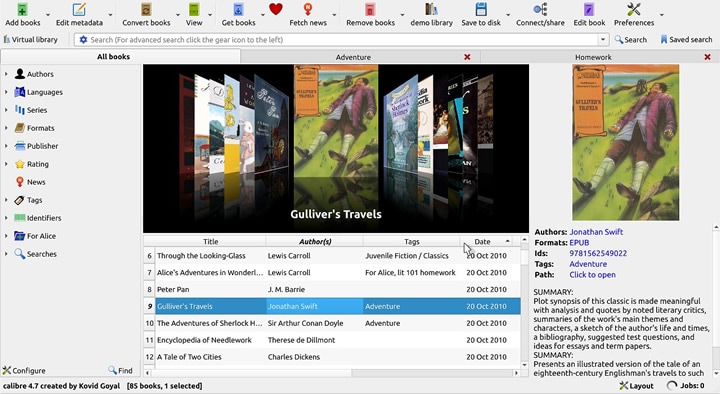
Step 1 Download Calibre or The E-book converter to your Mac or Windows and launch it.
Step 2 Add your EPUB files by dragging them onto the window or uploading them.
Step 3 Choose a format to which your EPUB files need to be converted.
Step 4 Download the TXT.
Why We Picked It
Using calibre comes with many perks, such as compatibility with different devices, portability, and user-friendly tutorials. Meanwhile, it supports various formats for conversion with ease.
Limitations
Outdated and overcrowded interface.
The loading speed is a bit slower.
Converting PDF to TXT or EPUB
There are also options to convert PDF files into TXT or EPUB format. These tools are as easy to navigate through as the other tools that serve as an EPUB to TXT converter for you. One of them is PDFelement.
Wondershare PDFelement - PDF Editor Wondershare PDFelement Wondershare PDFelement allows you to convert, read, share, and manage PDF files. PDFelement supports both Mac and Windows. And also has a free trial version.
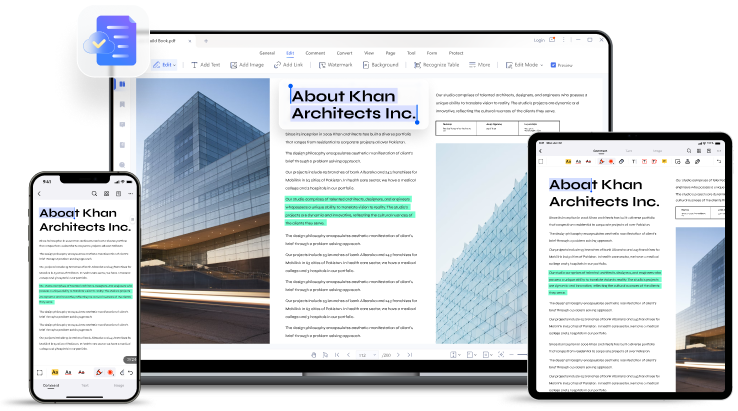
Steps to convert PDF to TXT or EPUB:
Method 1
Step 1 Open your PDF file in the PDFelement dropbox.
Step 2 Click Convert from the navigation bar and select the format to convert into.
Method 2
Step 1 Open the start page, and click Convert given under the Quick Tools section.
Step 2 Select your input file in the new dialog box.
Step 3 Select your output format and the folder you want your converted file to save in the second dialog box.
Learn about what PDFelement can do for you:
- Display, print, and annotate PDFs;
- Any graphic element contained in your PDF may be added, deleted, moved, resized, and rotated;
- Password-protect your PDF files to make them secure;
- Create Word, PowerPoint, Excel, HTML, text, and image files from PDF documents;
- Create an interactive form field that automatically detects form fields;
- Data from interactive PDF forms can be extracted and exported in CSV format.
People Also Ask
1. Which format is suitable for you? TXT, PDF, or EPUB?
Choosing the right format for yourself depends on your different circumstances. If you are an E-book reader, it is safe to say that an EPUB file will be better than a PDF file. This is because reading on a PDF file with fewer reader-friendly features is a bit inconvenient files are said to be more static or friendly and can be used for formal writing/reading.
2. What is the best way to read an E-book on your phone?
Reading a paperback is considered easier than reading a book on your phone. This is because of the lack of convenience. However, with times ranging, there are several ways in which you can enjoy reading your favorite books on your phone while on the go.
PDF readers:
PDFelement is one of the best E-book readers available for iOS and Android. You can download a PDF file of your required book from the browser and use PDFelement to read it. With its reader-friendly interface, you are certain not to be disappointed.
EPUB readers
There are also several EPUB readers available online for your comfort. Or you can download EPUB reading apps onto your phone and have them available for you.
EPUB reader allows you to read books without any cost on your phone. It supports several formats, such as PDF, EPUB, DOCs, and more!
Lithium is also an app that will help you read EPUB files (and more!) on your phone while you are on the go.
TXT readers
GoOnlineTools helps you view and read TXT files on your browser online. It is one of the most convenient TXT file readers to help you read on your phone.
Conclusion
You can find more tools for converting EPUB to TXT. However, we’ve listed the ones offering top-notch quality for conversions. You may choose one of them that suits your needs and experience it yourself. If you want an all-in-one PDF tool, PDFelement is your best choice.
 Home
Home
 G2 Rating: 4.5/5 |
G2 Rating: 4.5/5 |  100% Secure
100% Secure



