 Home > macOS Tips and Tricks > How to Fix Black Screen after macOS 10.15 Update
Home > macOS Tips and Tricks > How to Fix Black Screen after macOS 10.15 UpdateHow do I fix my MacBook Pro Booting to a black screen on macOS 10.15? Some Mac users who have updated to macOS 10.15 Catalina have reported cases of black screen after 10.15 update. Even after rebooting the Macs in a bid to fix a black screen on macOS 10.15 it does not solve the issue. Well, if you are one of the macOS 10.15 Catalina users be rest assured that you can solve black screen after upgrade to macOS 10.15 with any of the methods that we will show you in this guide.
5 Ways to Fix a Black Screen on macOS 10.15
The black screen after 10.15 update is an annoying bug that you will encounter on your Mac since your computer gets dark without any error message to click on. The screen enters total darkness and you will not be able to power on your computer or kill tasks that are were running. Therefore, you will be confused about what to do since the screen does not hint any problem and you might need to look up for solutions online. Moreover, this black screen after 10.15 update tends to appear in a span of around four weeks once you have upgraded to macOS Catalina.
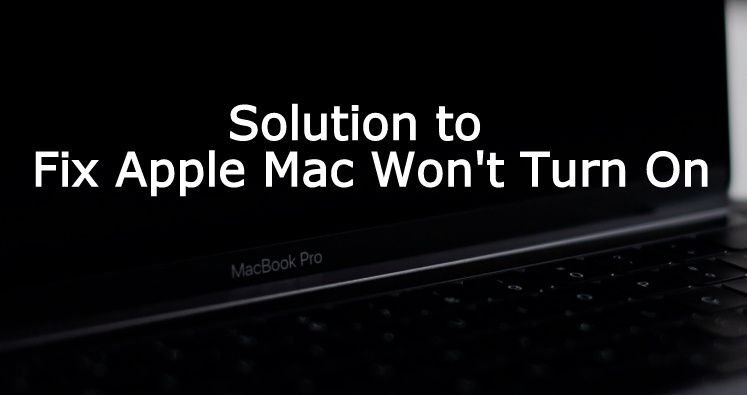
So, what causes a black screen on macOS 10.15 Catalina? You might think that your Mac screen is bad but the black screen after updating to macOS 10.15 has been associated with the software issues and not hardware. This means that you can solve black screen after upgrade to macOS 10.15 without repairing your Mac device. In the next section we will give some proven mac black screen fix on macOS 10.15 that you can use.
Way 1. Try the Popular Solution
- Step 1. First, charge your Mac for at least an hour. In short, you need to have enough power on your Mac when you want to fix a black screen on macOS 10.15.
- Step 2. Next, disconnect the charger. Now, place your finger on middle section trackpad and then press and hold the power button for at least 30 seconds simultaneously. When you turn on your Mac, the black screen after 10.15 update should have disappeared.
- Step 3. If the black screen is still available, connect the charger, hold and press Mac's power button for up to 1 minute. It should now disappear.
Way 2. Hard Boot and Disconnect Power Cable
The second way to solve black screen after upgrade to macOS 10.15 is to disconnect the power cable. This method works for nearly all MacBook's.
- Step 1. First, disconnect the power cable from your Mac and then press and hold power button for about 10 seconds.
- Step 2. After that, connect the power cable again.
- Step 3. Next, press and hold the power button for about 7-8 seconds and your device should restart without running to a black screen.

Way 3. Reinstall macOS 10.15 in Safe Mode
Another way to fix MacBook Pro Booting to a black screen on macOS 10.15 is by reinstalling the OS on safe mode as guided below.
- Step 1. Power up your Mac while pressing and hold shift until you boot your Mac into Safe mode.
- Step 2. Next, navigate to App Store, select install 10.15 macOS Catalina.
- Step 3. After installing you can now go to Apple menu and Restart your Mac.

Way 4. Unmark Incompatible tools
You can also fix a black screen on macOS 10.15, by unchecking incompatible tools.
- Step 1. Again, boot your computer in safe mode as illustrated earlier.
- Step 2. While in Safe Mode go to "System Preferences and search for "Users and Groups."
- Step 3. Next, click on "Login Items" and untick most of the items from the list to prevent black screen after 10.15 update from appearing.
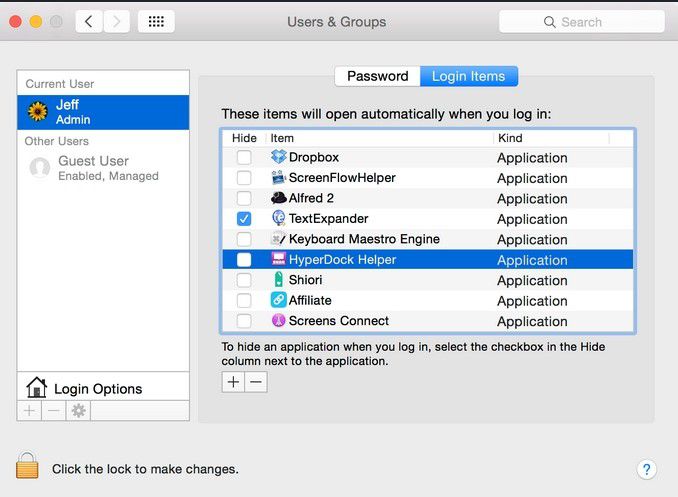
Way 5. Repair Disks
The last solution to you can try to fix black screen after 10.15 update is to repair disks using Disk Utility application on your Mac.
- Step 1. First, reboot your Mac by pressing and holding down Command+ R keys until disk utility dialogue box appears. Step 2. Next, go to macOS Utilities do select "Disk Utility."
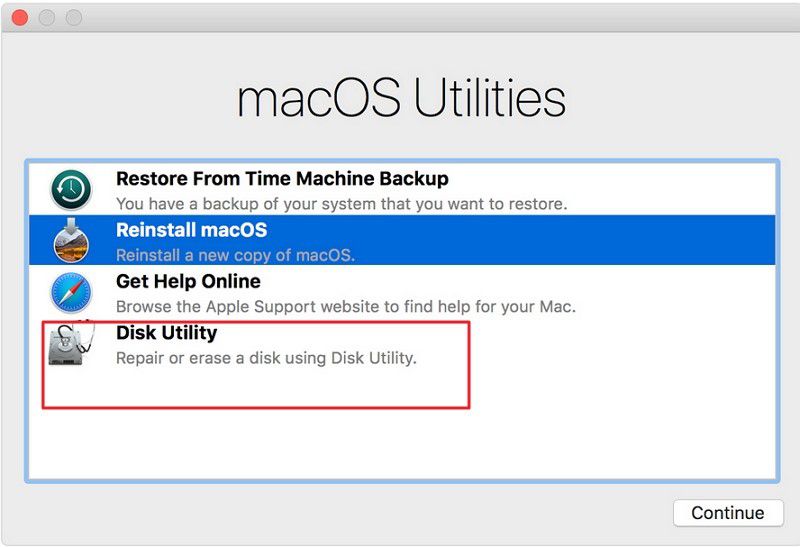
- Step 3. After that, click on "Continue" and open "Macintosh HD/Startup Disk" for macOS.
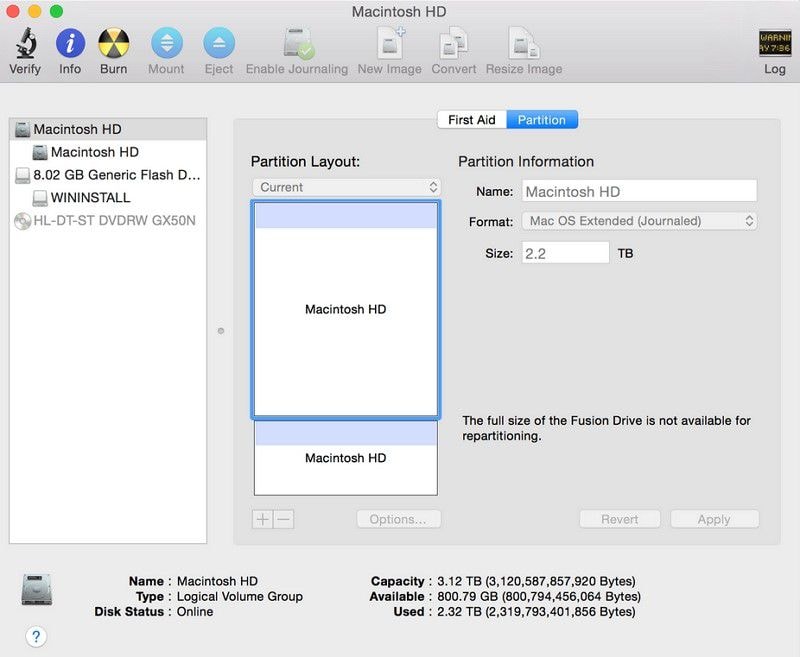
- Step 4: Now, choose "First Aid" and press "Run" to start repairing the disk error on the hard drive of the Mac. Once complete it should black screen after 10.15 update.
Best PDF Editor for macOS 10.15
Believing that you have fixed black screen after 10.15 update, you can now use your macOS 10.15 normally. While using your Mac you will receive PDF files or download PDF files and you will need a PDF tool for your macOS 10.15 Catalina. The best PDF editor tool that you can install is Wondershare PDFelement - PDF Editor Wondershare PDFelement Wondershare PDFelement.

This software is fully designed with PDF features that will enable you to view and manage your PDF files professionally at an affordable rate. It comes with a user-friendly interface that makes it easier to view files and edit its texts, links, and images. Other than editing PDFelement has other powerful features mentioned below.
- Annotates, bookmarks and highlights texts of the PDF.
- Can modify PDF pages by arranging, deleting, adding or extracting them.
- Secures PDFs with digital signatures, redacts content, adds watermarks and allows you to protect them with passwords.
- Creates fillable forms and edits existing forms and enables you to fill them.
- Its OCR technology allows you to scan image-based PDFs to an editable format.
- Converts PDFs to other editable formats like Notes, Word, Excel, PowerPoint, HTML, Images and EPUB.
- Creates PDFs from screen capture, window capture, blank documents and merging existing PDF files.
- Add headers, footers and modify the existing headers and footers.
- Enables you to label pages easily.
Free Download or Buy PDFelement right now!
Free Download or Buy PDFelement right now!
Buy PDFelement right now!
Buy PDFelement right now!
 100% Secure |
100% Secure |

Elise Williams
chief Editor
Comment(s)