 Home > macOS Tips and Tricks > How to Fix iMessage Bug on macOS10.15
Home > macOS Tips and Tricks > How to Fix iMessage Bug on macOS10.15It’s possible that you’ve recently updated your Mac to macOS 10.15 Catalina but got problems along the way in relation to bugs in the update. The issue is actually more prevalent in iMessage where even delivery is affected while bringing notification problems on other Apple devices. In fact, the problem is so prevalent that a huge number of Mac users are completely unable to use iMessages. To fix iMessage not working on macOS 10.15 Catalina you can attempt the following fixes which have worked for many.
How to Fix iMessage Bug on macOS 10.15 Catalina
With iMessage, Apple device users are able to send and receive instant messages and chat as much as they want. The tool is free and loved by many as a better way of communicating than the use of SMS or texting. No one has a problem sending as many unlimited messages as possible without being charged for it, whether using iPhones, iPads or Macs. Lots of Mac users also find iMessage useful in sending videos and photos, sharing locations, contacts and even normal text among others to people who already have the application. You can also sync iMessage with all your Apple gadgets to access your messages on both your iPhone and Mac wherever you want.
Imagine being unable to do all these due to a bug problem that follows the upgrade to macOS 10.15 Catalina. It means sharing your media content and text would be hard or take so long you might give up on trying it further. The bug is so disruptive that message notifications have been reported not to work; people only come to find later they received messages and were not notified. Notifications usually come later or not at all. iMessage on macOS 10.15 not working doesn’t need to affect you that much anymore; you can do something about it.
How to Fix the Bug on iMessage
Ensure first that you’ve a working internet connection and your Mac is working normally. Once you ensure everything is working as it should, it’s time to begin finding a working solution for iMessage bug on your device.
Force Quit
Sometimes the app could be just unresponsive or frozen and doesn’t mean it’s related to the bug, disk permission or compatibility concerns. In Apple Menu look for Force Quit and select it. Once you activate the app again the problem should be gone.
You Could Have Disabled the App
Sometimes the problem is that iMessage is disabled on your Mac. Ensure this isn’t the case by launching iMessage.
Step 1: Go to Messages and look for Preferences and then Accounts
Step 2: find “Enable this account” and tick it
If the account isn’t enabled it should show the app as “offline”.
Force Quit and Launch again
If problem still persist, force quit as mentioned above, can help you here.
Step 1: Press Command+ Option+ Escape to open the Force Quit Applications window
Step 2: From the different apps that appear select the app and click “Force Quit”
Restart might be All You Need
Just like in many other issues on a Mac, you can fix iMessage not working on macOS 10.15 errors permanently. After turning your Mac off go ahead and turn it on. You should know whether the problem is dealt with or still persists.
Log out and Log in
Another solution to attempt to fix macOS 10.15 Catalina iMessage not working is to sign out of iMessage on your Mac and sign into the account once more. In most cases, this works rather well where the iMessage bug issue has cropped up.
Step 1: Start iMessage and find Preferences and select Accounts and on the display choose “Sign Out”
Step 2: After confirming the process you might need to wait a bit or just reboot the Mac immediately
Step 3: Go ahead and sign into your account (using Apple ID)
Downgrade Catalina 10.15 macOS
At times all these might refuse to fix your macOS 10.15 Catalina iMessage not working issue. As such, downgrading the Mac might be the only solution, especially for beta or developer Catalina version users. In the process you’ll go back to using 10.14 Mojave macOS until a better and improved macOS Catalina has been released.
Best PDF Editor for macOS 10.15 Catalina
Once you’ve dealt with your iMessage Bug issue do get PDFelement for Mac, the best PDF editor in the industry to professionalize and manage your PDF documents efficiently. It’s compatible with macOS 10.15 Catalina and works efficiently on all Mac devices with all macOS versions out there. The intuitive, robust, affordable and efficient PDF editor has been rated the top Adobe Acrobat alternative with the easiest user interface anyone can grasp.
Key PDFelement for Mac Features Include:
- Compatibility with macOS 10.15 Catalina
- Includes PDF editing tools for fast editing of watermarks, text, links, images and pages
- Efficient annotation features to comment, fill, draw, stamp and highlight your PDFs
- Easier and rapid create and conversion of PDFs, including form creation, merging, extraction and fast conversion features
- Includes a template library, sharing and advanced printing features
- Allows you to protect your PDFs using permissions, digital signatures and passwords
- Includes OCR (optical character recognition) tech to help you transform scanned PDF documents into editable files
- You’re also allowed tools to efficiently redact any sensitive content on your PDFs with ease
- Features also include page boxes you can adjust, including page labeling
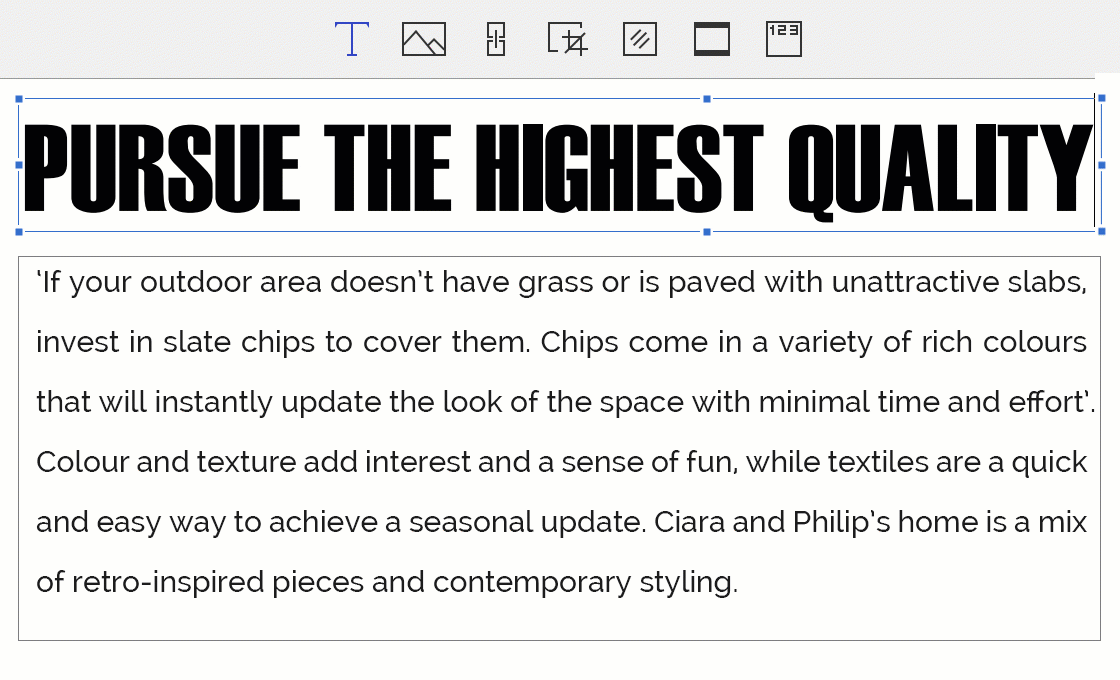
Free Download or Buy PDFelement right now!
Free Download or Buy PDFelement right now!
Buy PDFelement right now!
Buy PDFelement right now!
 100% Secure |
100% Secure |

Audrey Goodwin
chief Editor
Comment(s)