 Home > macOS Tips and Tricks > How to Fix Photos App Won’t Open in macOS 10.15
Home > macOS Tips and Tricks > How to Fix Photos App Won’t Open in macOS 10.15Photos app helps us preserve our most precious memories, enabling us to easily manage, edit, and share digital photos. But from one day to the next, you may lose access to your photo library because photos app won’t open on Mac OS 10.15.
If you didn’t back up your photo libraries and have no other way of accessing them when photos don’t open on Mac OS 10.15, don’t despair. Try out these quick solutions.
How to Repair Photos App won’t Open in macOS 10.15
Confirm the Source of the Problem
The first thing to do is to determine if it’s a specific or system-wide issue. To do this, try using the app in another user account.
To test for the source of the problem by using another Mac account,
1. If you’re testing with an existing user account, simply log out of the current account by clicking on “Apple Menu > Log Out”, and then log in with the other account. However, a new account is better suited for this test.
2. To open a new user account, go to “Apple menu > System Preferences > User & Groups”, and then click on the lock icon and enter your admin name and password. Click on the add button (+) afterwards and then fill out the fields for a standard or administrator account, and then click “OK”.
3. Next, ensure your new account contains a copy of your photos library. Before you log out of your current account and log in with the new one, drag and drop your photos library to the Shared folder of the User’s folder (~/Users/Shared). You can then move them to a folder in the new account after logging in.
4. After logging into your new account and loading the shared files, try opening your Photos app again. If the issue doesn’t occur in the new account, then the issue is related to the settings used in the other account. In this case, you may need to contact Apple support to get help. But if the problem re-emerges in the new account then the problem is system-wide. You can try resolving it through Safe Mode.
5. Get rid of the newly created account after you’re done with the tests. To do this, follow step 2, but click on remove (-) instead of the add (+), and then select the newly created file.
Run Safe Mode
When you turn on Safe Mode, your Mac initiates automatic system checks to declutter your Mac, isolate third-party problems, and deactivate login items that might prevent your Mac’s smooth operations.
To activate Safe Mode,
1. Boot or reboot your Mac, and then press down the “Shift” key simultaneously. Release the key when the login window appears. If you have a Filevault encryption on your startup disk, you may need to log in twice: first to unlock the startup disk, and then to log into Finder.
2. To ensure your Mac is successfully running in Safe Mode, use System Information to confirm. Open your Apple menu, and then navigate to System Information. If you find a Boot Mode value that says “Safe”, then Safe Mode is running, but if you find “Normal” instead, then the Safe Mode isn’t active.
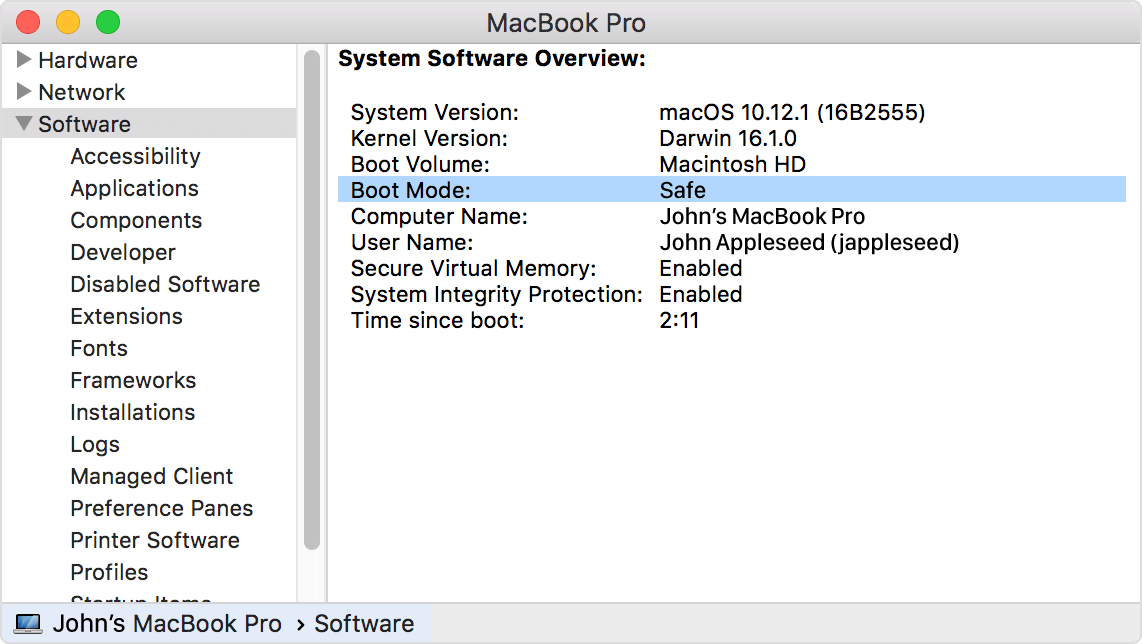
3. Now, if the issue doesn’t occur in Safe Mode, try restarting normally. If the problem goes away, it must be thanks to the decluttered hard disk resulting from the Safe Mode operation. But if the issue persists, you may be dealing with incompatible login items.
4. At this point, you may need to get help with the Photos app on Mac Os 10.15 by contacting Apple support. When reporting the issue, don’t forget to mention all the symptoms you observed, and also all the steps you’ve taken on your own so far to address the issue.
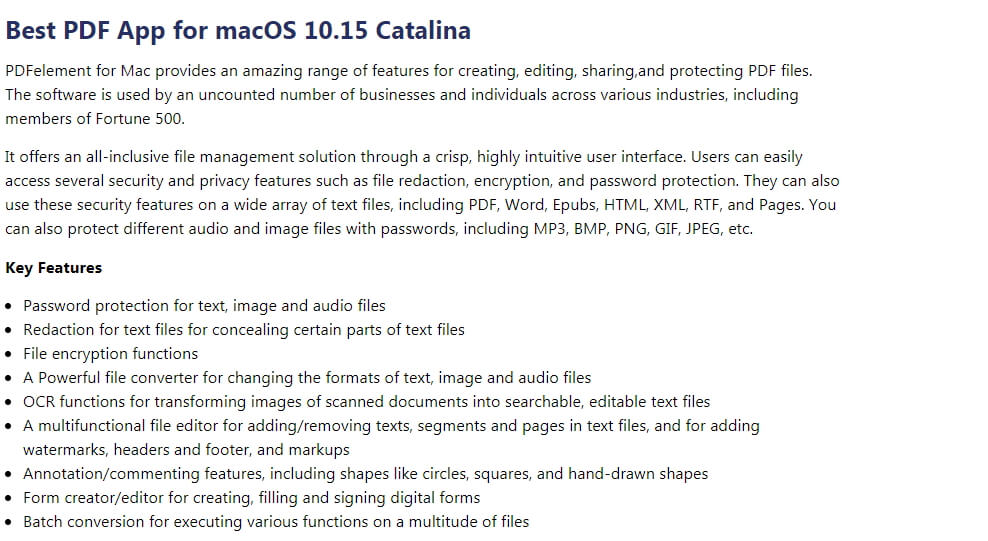
Learn more about PDFelement for Mac >>
Free Download or Buy PDFelement right now!
Free Download or Buy PDFelement right now!
Buy PDFelement right now!
Buy PDFelement right now!
 100% Secure |
100% Secure |

Audrey Goodwin
chief Editor
Comment(s)