 Home > macOS Tips and Tricks > How to Fix Security Update Failed on macOS 10.15
Home > macOS Tips and Tricks > How to Fix Security Update Failed on macOS 10.15Security update 10.15 failing on Mac OS 10.15 is a widespread problem that has affected many Mac users. And the problem seems to manifest in various forms in each case, from a frozen installation process to endless restarting loops and “Macos could not be installed on your computer” error messages.
General troubleshooting techniques like booting in Safe Mode might not help. You might also need to try many different solutions for fixing a failed Mac OS 10.15 security update to find out which one works best for you. Read on to learn about these methods.
Best Way to Fix Security Update 10.15 Failed on macOS 10.15
Method 1: Don’t Intervene in the Installation Process
During the installation, you’ll be alerted that the computer will restart after a certain countdown but that you can also choose to restart right away. Do not click on the ‘Restart Now’ option, instead, allow the countdown to elapse for the machine to restart itself.
If this doesn’t resolve it, then try the next step.
Method 2: Install in Safe Mode
Try rebooting your computer in Safe Mode and then reinstalling the upgrade. To reboot in Safe Mode, restart your Mac while holding down the; Shift” key simultaneously.
Method 3: Troubleshoot from Terminal
You can try some troubleshooting commands on the terminal when Mac OS 10.15 security updates fail to install.
1. Start by clearing out the current user’s cache in case a cluttered system is causing the problem.
To do this, enter this path in Terminal:
“rm -rf ~/Library/Caches/*”
2. If that doesn’t resolve the problem, then use launch services in Terminal to wipe out the old system security database and create a new one. Enter the following command:
“sudo System/Library/Frameworks/CoreServices.framework/Frameworks/LaunchServices.framework/Support/lsregister -kill -seed -lint -r -f -v -dump -domain local -domain system -domain user -domain network”
This command resets the Launch Service database, identifies plist errors during bundle registration, displays progress information, expunges the databases in the local, system, users, and network domains, and then displays full database contents after registration.
3. If the problem still persists, you can try restarting your Dock. Run this command:
“killall Dock”
4. Another command you can try is to reindex Spotlight. Enter this:
“sudo mdutil -E /”
Method 4: Reinstall Security Update in Recovery HD
One final method you can try when a security update won’t install on Mac OS 10.15 is restarting your Mac in Recovery Mode and then reinstalling the update. This method involves using Disk Utility to reformat your entire drive, and then after the successful update, using it again to correct any error that was possibly behind the problem.
To restart your Mac from the Recovery HD,
1. Use disk utility to erase everything on your problematic drive.
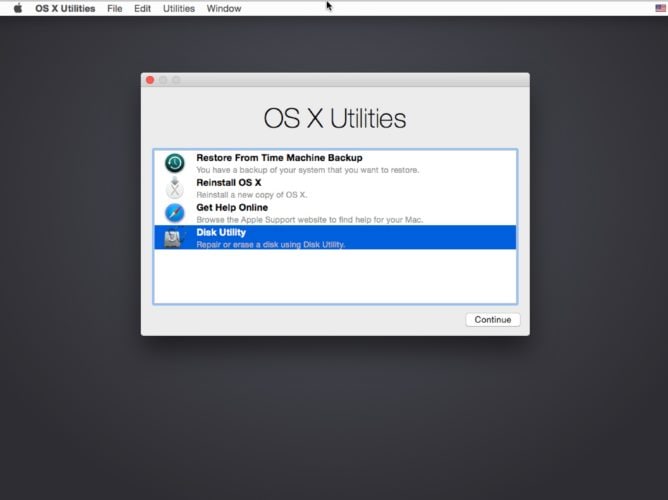
2. Reboot your mac, and then immediately before or after the chime, press down the “Command + R” keys, and then release them when the Apple logo and progress bar appear.
3. If the process goes well, you will see a Utility Menu screen. Now, select the “Disk Utility” option and then tap the “Continue” button.
4. Next, select the specified volume entry (normally Macintosh HD) from the side list.
5. Next, click on the “First Aid” tab in the toolbar and then when the “Done” button appears some moments after, click on it, and then close the “Disk Utility” window.
6. Now, restart your Mac, and then reinstall Catalina security updates.
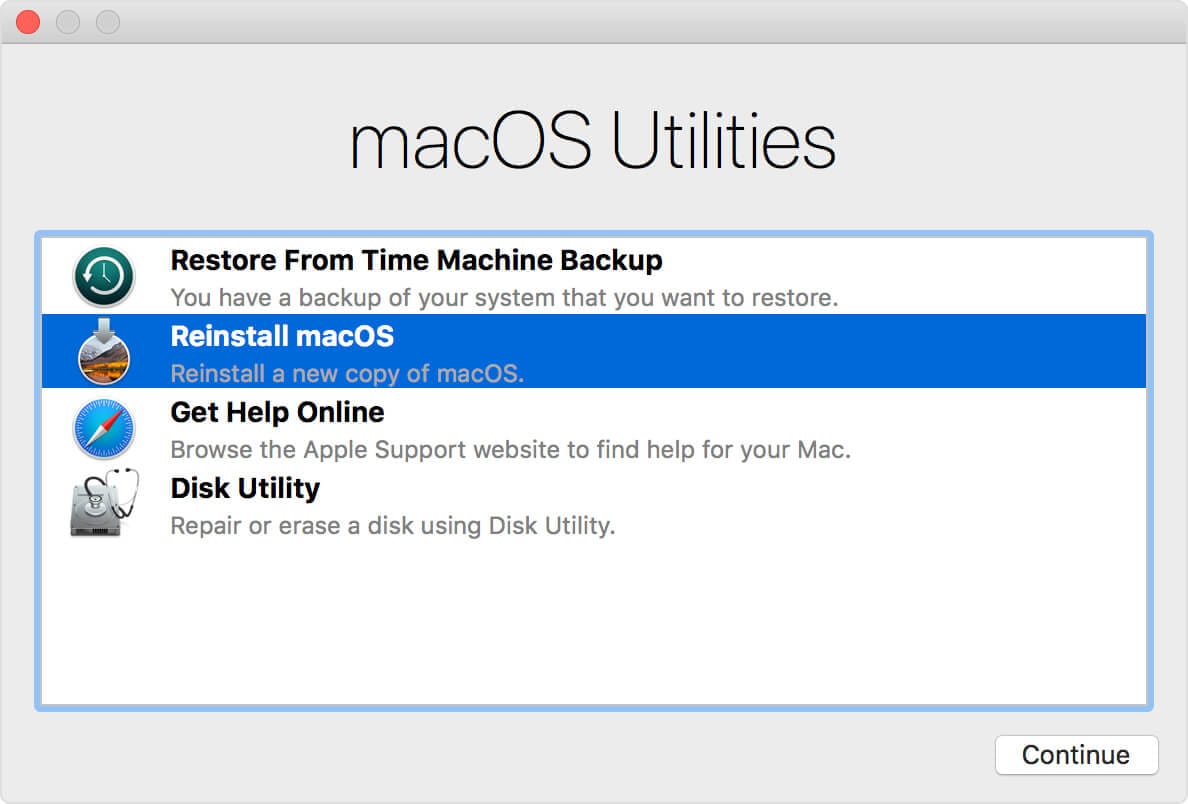
As a final resort when none of these methods work, reach out to Apple support, and also tell them about all the steps you’ve taken so far on your own to resolve the issue.
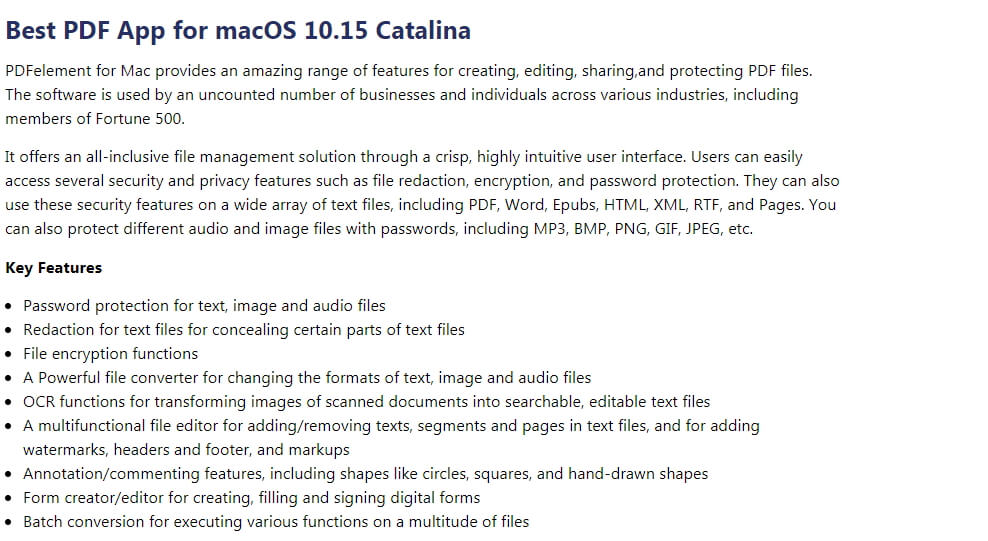
Learn more about PDFelement for Mac >>
Free Download or Buy PDFelement right now!
Free Download or Buy PDFelement right now!
Buy PDFelement right now!
Buy PDFelement right now!
 100% Secure |
100% Secure |

Audrey Goodwin
chief Editor
Comment(s)