 Home
>
macOS Tips and Tricks
> 10 Best PDF Apps for macOS 12
Home
>
macOS Tips and Tricks
> 10 Best PDF Apps for macOS 12
Mac users have numerous PDF editors at their disposal that they use to manipulate their PDFs. However, not all PDF editors provide a desirable experience and results. If you have used more than one PDF tool, you do understand how a single difference in these PDF solutions leads to diverse results. Therefore, you need the best PDF reader for macOS 12 in 2024 for the best outcome. The best PDF editor for macOS is PDFelement obviously. However, this article provides information on the best 10, so that you can determine what is the best PDF app for your macOS 12?
10 Best PDF App for macOS 12
1. PDFelement for Mac
PDFelement for Mac is the top PDF editor and reader for macOS 12 because it is an application for various Mac products. It allows you to open and view PDF files, edit texts and images and manipulate pages. Additionally, it offers reliable security for stored information. It also allows you to fill out PDF forms. PDFelement for Mac can easily put your stamp on PDF files, share files without difficulties, split and merge pages of documents.
With the best PDF editor for macOS in 2024 such as this, you can insert pictures and extract pages in a single click. You can set a password to protect your PDF from accessibility by other users and use striking features such as annotation and conversion of PDF files. Therefore, it allows users to include highlight, strikethrough or underline texts in documents.
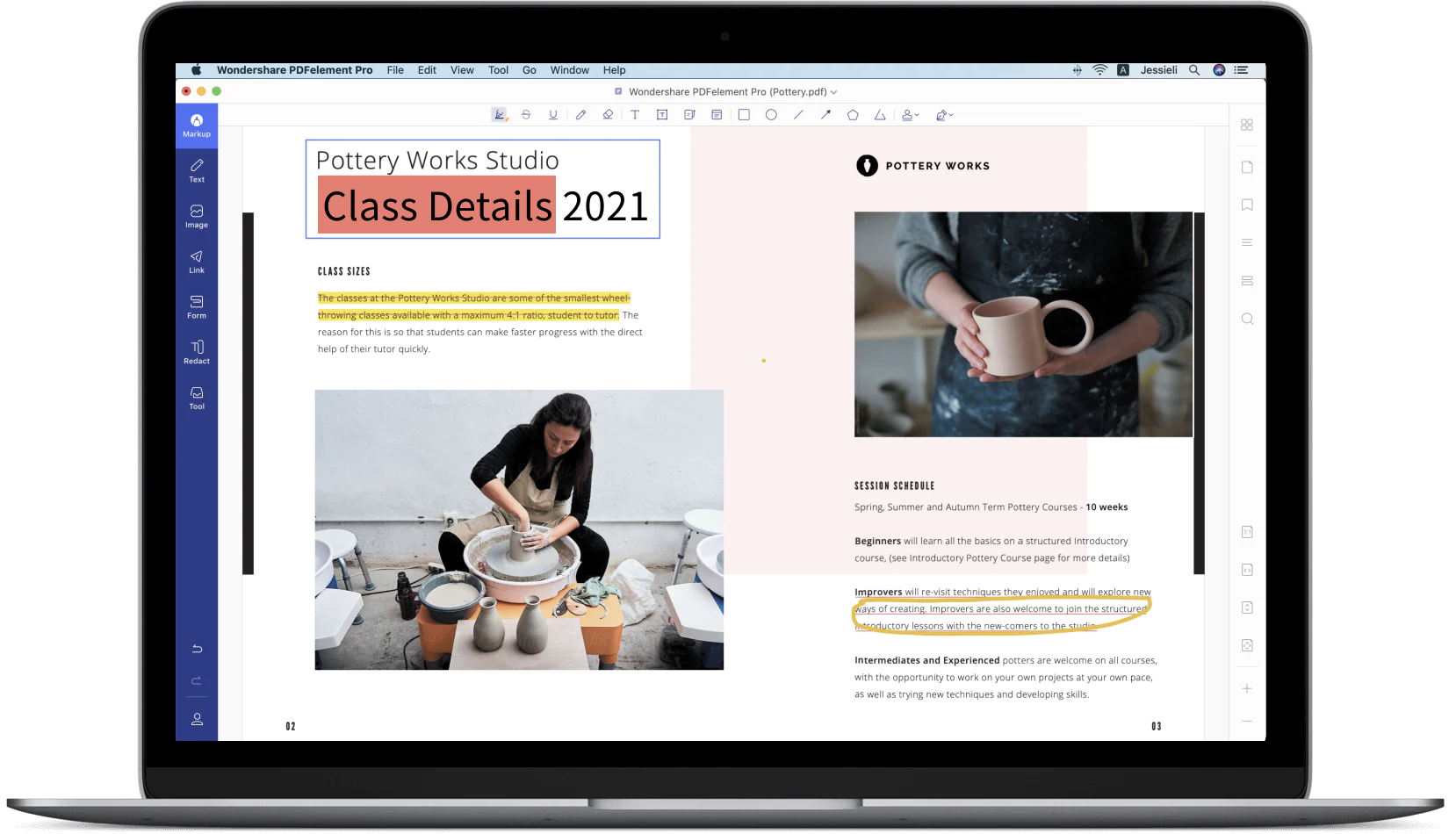
Pros
- It is the perfect tool for PDF conversion
- It has a user-friendly interface
- It is highly compatible and very easy to use for all users
- It comes with extensive fonts
- It provides high security of files
- It has advanced OCR technology
Cons
- The free version has some limitations in usage of features
Price
- Free version with a comprehensive PDF solution
- $79/year pro
System support
- macOS 10.10 and above
2. Adobe Acrobat Pro DC
Adobe Acrobat Pro DC is classified among the best PDF reader for macOS 12 in 2024. This PDF software was developed for creating, viewing, editing, printing, and managing PDF files. DC stands for PDFelement Cloud which means that users can have their PDF files uploaded to the cloud and accessible on any device. The PDFelement Cloud also includes Dropbox, which allows backing up and saving of PDF files, and e-signature integration.
Pros
- It ensures that documents look the same way always
- It works with compact file format to enable quick PDF sharing
- It is a great tool for archiving
Cons
- It cannot edit documents cannot be edited, although users can fill forms
- It only functions with documents after they have been converted to PDF
Price
- $14.99/month
System support
- Intel Processor, whose RAM is 1 GB and above and hard disk space of 2.75 GB and above.
- macOS 10.10 and above
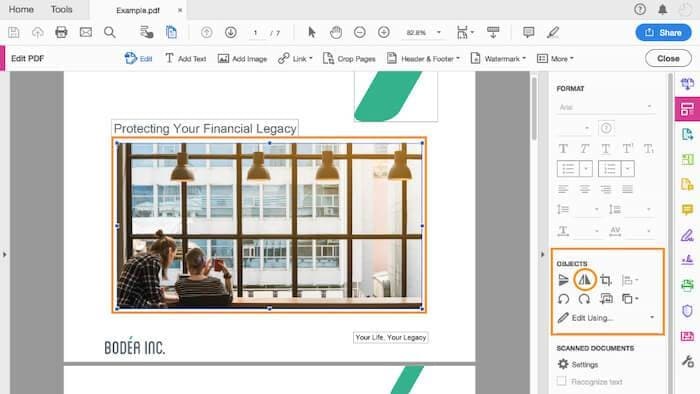
3. PDF Reader Premium
The PDF Reader Premium app is another best PDF reader for macOS 12 in 2024 that also serves as a file manager and editor. The application is known to handle manipulation of PDF files and the addition of freehand writing, annotations, sticky notes, and text boxes. It keeps track of your PDF files by tagging and labelling them in your workspace, making them easier to locate. PDF Reader Premium's integration to the cloud is exciting as it enables you to access and save documents on various services.
Pros
- It comes with an intuitive user interface
- It is integrated to the cloud
- It has advanced editing options
Cons
- It does not possess the OCR feature
- It is quite slow
Price
- $59.99
System support
- macOS 10.5 and above

4. Skim
Skim is a unique PDF editor and reader for macOS 12 because it is an open-source PDF app developed with Objective-C. It is useful in PDF management, since it can be used to create, view, edit, and bookmark PDF files. It is considered one of the best free PDF editors for macOS 12 in 2024 because the features range from manipulation of text formats, inclusion, and editing of notes and comments.
Pros
- It comes with improved presentation mode
- It enables navigation through a table of contents and text highlight
- It allows users to add circles
Cons
- Does not have OCR
- Its basic features are unintuitive
Price
- Free
System support
- Intel
- macOS 10.6 and above

5. Preview
Preview serves as PDF editor and reader for macOS 12, and an image viewer as well. It gives Mac users the privilege to view, print and share images or PDF files. Since it supports numerous formats, it can open Adobe Illustrator files, PDF, PNG, PowerPoint files, GIF, JPEG, BMP and a host of other formats. Preview has a distinguishing feature whereby it encrypts files and restricts their use.
Pros
- It has easy looping of lost animated GIFs
- It offers a preview of lost playback
Cons
- It cannot edit encrypted PDFs when the original version is lost
- It has no support for ISO-Standardized PDF
- It destroys PDFs without warning users
System support
- Intel
- macOS X 10.5 and above

6. PDFpen
You should consider PDFpen as the best PDF editor for macOS in 2024 because it is a user-friendly interfaced app that is great at creating, editing, and sharing PDF files. Therefore, it allows users to include drawings and add texts on documents. As the PDF editor and reader for macOS 12 of the year, you can use it to design, fill, and embed forms on existing documents. PDFpen also supports the electronic signature feature and different methods of document and image exports to other formats.
Pros
- It exports image and document in any format
- It is Integrated with OCR (Optical Character Recognition)
Cons
- The tool selections and icons are not as transparent as they should be
Price
- $74.99
System support
- macOS X

7. iSkysoft
iSkysoft for Mac is considered to be the best PDF reader for macOS 12 in 2024 since it is the most suitable for businesses. Its features are such as creating, editing, converting, signing, and placing of watermarks on PDF files. This batch-processing tool is quite reliable, which explains why it is used by companies such as Nike, IBM, and other multi-million corporations. This tool basically allows you to convert and watermark as many PDF documents as you wish. You can also convert PDFs into searchable and editable files and utilize document password protection.
Pros
- It has OCR capabilities
- It provides high-level security
Cons
- It is quite expensive
- It has Compression issues
Price
- $99.95
System support
- macOS 10.10 and above

8. Foxit Reader
Foxit Reader for macOS is among the best free PDF editors for macOS 12 in 2024 because it comes in forty-two languages including English, making it usable by multiple nationalities. It is used in creating, viewing, editing, and signing PDF documents. Users can utilize the ConnectedPDF technology feature to share and reject documents, monitor who views their documents and what they do, and get reviews or request for files.
Pros
- It has the Job Access With Speech (JAWS) feature that caters to blind users by allowing them to read the screen
- It is the most ideal PDF editor for presentations
- It supports large files
Cons
- It is integrated with unwanted programs
System support
- macOS 10.8 (version 7 and above)
- macOS 10.12 (version 8 and above)

9. PDF Expert
PDF Expert is one popular easy to use PDF editor and reader for macOS 12 that allows you to read, manipulate, and annotate PDF documents from a centralized dashboard. With this tool, you can edit images, texts, and links, fill forms, and electronically sign contracts. It also fixes some of the most common problems such as speed and workability with several files. The editor also allows the splitting and merging of documents.
Pros
- It has a friendly interface
- It conducts a quick search
- It can automatically detect fonts
Cons
- It does not have OCR
Price
- $59.99
System support
- macOS 10.10 and above
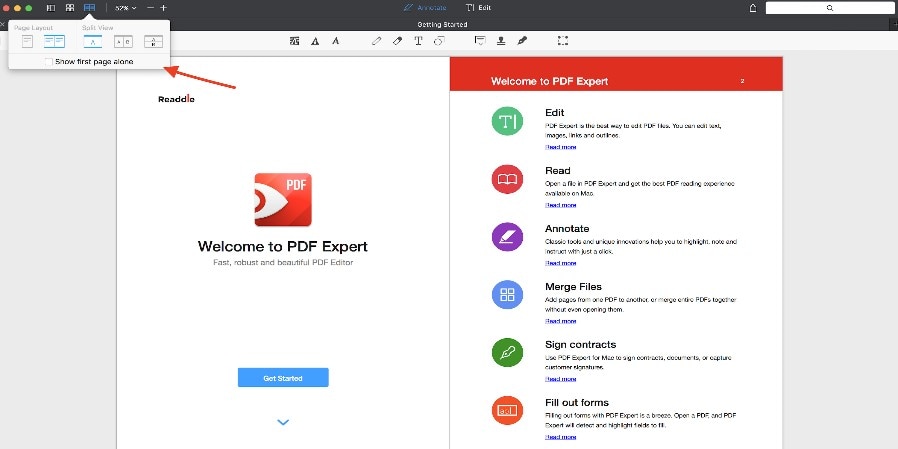
10. ABBYY FineReader
ABBYY FineReader is among the best PDF apps for macOS 12 because it can read pages from a PDF on your hard disk or from a scanner. The OCR engine can extract text, arrange tables, and preserve layout for the necessary edits. It can recreate text and font sizes, headers, footers, footnotes, tables of contents, and footnotes, through adaptive document recognition technology.
Pros
- It has the highest-quality OCR on the market.
- It comes with a clear interface.
- It exports to multiple formats.
- It has a unique document-compare feature.
Cons
- It lacks full-text indexing for fast searches.
Price
A $199 Standard version without the document-compare feature but includes essential PDF editing tools; and a $299 Corporate version that includes document comparison and automated conversion routines. Both are for perpetual licenses, not subscriptions.
System support
- macOS 10.15 Catalina and later
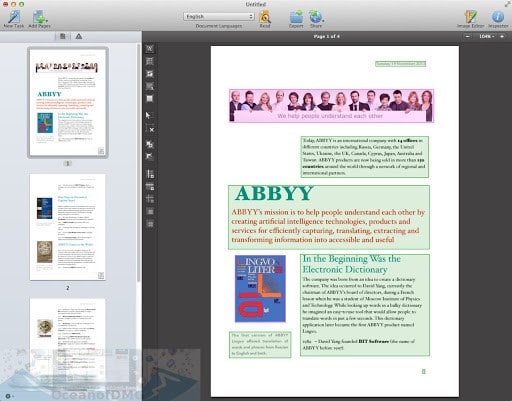
What Is the Best PDF App for macOS 12
Are you still wondering what is the best PDF app for macOS 12? None of the above PDF editors compares to PDFelement for Mac. It is an all-in-one PDF editor and hence the ultimate tool to handle PDF files since it comes with multiple capabilities for PDF management. With this PDF editor and reader for macOS 12, you can do quite a lot, including creating PDFs in multiple ways even from other file formats like text files, images, and other documents.
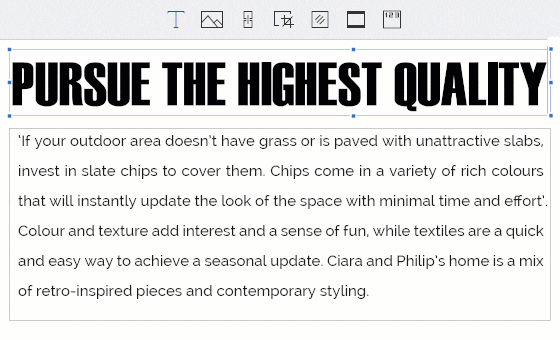
You should consider PDFelement for Mac as the best PDF editor for macOS in 2024 because it enables viewing and navigation of PDF documents. It gives you complete control over your files, allowing you to make changes to improve your PDFs. Changes can be made through editing, which is by adding text, inserting bates and pages numbers, and various pages elements.
Basically, PDFelement’s highlighted features are such as:
- Editing of normal PDFs as well as scanned and image-based.
- For normal PDFs you can edit by simply changing texts, fonts and images.
- For the scanned and image-based PDFs, the tool provides a unique feature known as OCR.
- This PDF editor also converts PDFs to various formats such as Word.
- It also merges and splits PDFs
- It is a great PDF organizer.
Free Download or Buy PDFelement right now!
Free Download or Buy PDFelement right now!
Try for Free right now!
Try for Free right now!
 100% Secure |
100% Secure |

Audrey Goodwin
chief Editor