PDFelement-Powerful and Simple PDF Editor
Get started with the easiest way to manage PDFs with PDFelement!
Technology has come a long way. Now, you can convert images containing text into editable documents based on optical character recognition (OCR). However, what if the image you want to convert is in Malayalam? Are there tools that could help you convert a Malayalam image to text? Indeed, these tools exist. Here, we will introduce you to the best Malayalam OCR tools.

1. Use Google Drive/Google Docs
Pros
Completely Free
Easy to Use
Cons
Requires internet access
Limited to four image file types
Lacking when it comes to formatting
Supported Platforms: Supported Platforms: Google Drive and Google Docs are web-based programs. So, they are available on multiple platforms. These are available on Windows, Linux, macOS, iOS, and Android.
Supported Languages: For details, you can refer to https://cloud.google.com/vision/docs/languages.
Step 1 Launch a web browser on your device.
Step 2 Open Google Drive. Log into your account if you haven't logged in yet.
Step 3 Click the + New button at the top left corner of the screen.
Step 4 Select File Upload.
Step 5 Find the Malayalam image you want to convert to text, then click Open.
Step 6 Once the file has been successfully uploaded, right-click it.
Step 7 Hover your cursor over Open With, then select Google Docs.
Step 8 While loading the file, you will see a sheet icon. That's the signal that Google Docs is in the process of converting the file with OCR.
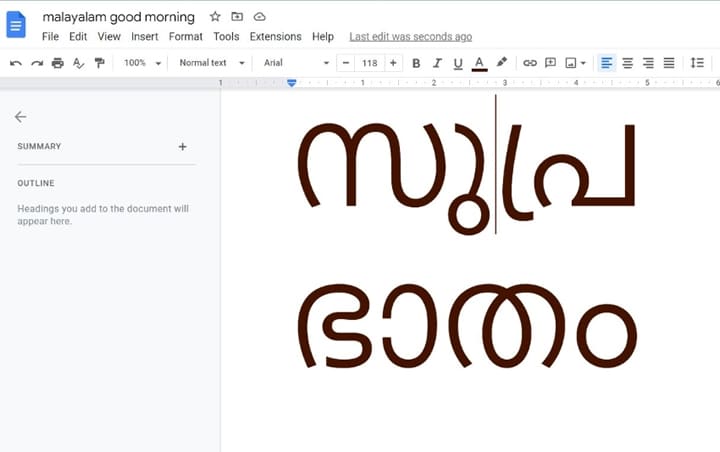
2. Malayalam OCR using Google Translate
Google Translate is another product from the big tech company Google. It helps you translate words from one language to another. Way back in 2012, Google added OCR to Google Translate for Android. It allows you to scan images using your camera lens and directly translate the words seen in the images.
Pros
Free
Easy to use
Fast and direct translation
Cons
It does not allow you to edit or copy the scanned text. Google Translate is strictly for translations.
Supported Platforms: Google Translate is a web-based program. However, only the mobile app has the OCR function. Therefore, Google Translate OCR is only available on Android and iOS.
Step 1 Install the Google Translate app on your Android phone or iPhone/iPad.
Step 2 Launch the app.
Step 3 Tap the button before the right arrow symbol, then select Detect Language or Malayalam.
Step 4 Tap the button after the right arrow symbol to select the language you want to translate the scanned words to.
Step 5 You will see a camera icon at the bottom right of the screen. Tap that. Permit Google Translate to access your device's camera.
Step 6 Put the Malayalam text into view, tap Scan, and then tap the circle at the bottom center.
Step 7 Put your finger on a scanned word to see the translation.

3. Online Malayalam OCR Using i2OCR
i2OCR is another online Malayalam OCR tool. Like the previous ones, i2OCR is completely free; unlike Google Drive, it also does not require registration. This tool is fast, reliable, and easy to use.
Pros
100% Free
Easy to Use
Supports many input and output formats
Files are deleted after a short period of time
Cons
Requires internet access
Lacking when it comes to formatting
Supported Platforms: Since i2OCR is an online Malayalam OCR tool, you can access it from different platforms as long as you have an internet connection. This service supports Windows, macOS, Linux, Android, and iOS.
Supported Languages: For details, you can refer to https://www.i2ocr.com/features.
Step 1 Select Image OCR if you use an image or PDF OCR if the scanned image is on a PDF.
Step 2 Under "Step 1," set the language to Malayalam.
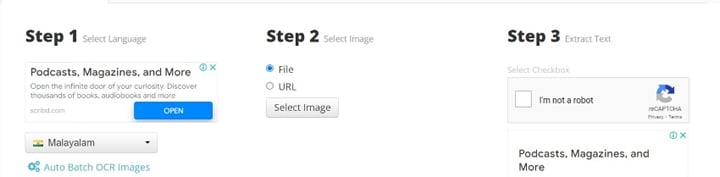
Step 3 Click Select Image/Select PDF, then upload the image you want to convert to text.
Step 4 Check the box for "I am not a robot."
Step 5 If you are using an image, click Extract Text. But if you are using a PDF, click PDF to Image first. Then, click Extract Page Text.
Step 6 Wait for the translation to finish, then scroll down to see the Malayalam text extracted from the image. You can copy or translate that.
4. Other Great OCR PDF Software
PDFelement is a powerhouse when it comes to document editing. It offers a plethora of tools a wide range of users would find useful. For example, PDFelement has an OCR feature that supports dozens of languages. After converting images to editable text, you can use the same program for editing. PDFelement allows you to add comments, annotate, create forms, and more.
Here are some of PDFelement's handy features:
- Robust PDF Editing
- OCR
- Batch PDF Creation and Conversion
- Annotation and Comments
- Data Extraction from digital and scanned PDFs
- Intelligent Paragraph Recognition
- Form Data Extraction
- Password Protection
- Secure and Sign PDFs
- Translate English PDFs to Malayalam or other languages
Supported Languages: English, Portuguese, Japanese, Spanish, German, Italian, French, Bulgarian, Chinese Simplified, Chinese Traditional, Croatian, Catalan, Greek, Czech, Korean, Polish, Romanian, Russian, Slovak, Thai, Turkish, Ukrainian and Dutch.
Step 1 Open PDFelement, then click OCR.
Step 2 Select the PDF containing the image you want to convert to text.

Step 3 Choose from the two scan options. One allows you to edit the text found on images in the PDF. The other makes the text searchable only.
Step 4 Select the pages you want to convert. (Optional)
Step 5 Set the language used on the PDF.
Step 6 Click Apply.
Conclusion
Google Translate is very helpful if you want to translate the Malayalam words you see. However, it's not the right tool if you want to edit the words. Meanwhile, Google Drive/Google Docs allows you to convert but does not provide translations. The other free program, i2ocr, allows you to do both. However, its technology is not as advanced as Google's.
If you need a good program to edit the Malayalam image converted to text, PDFelement is a fantastic option. It provides many helpful tools, such as translation from English to Malayalam. Also, PDFelement has its own OCR feature, and it supports plenty of languages.
 Home
Home
 G2 Rating: 4.5/5 |
G2 Rating: 4.5/5 |  100% Secure
100% Secure



