Do you want to extract text from a PNG file and don't know how to do it? Many users face this issue, as they don’t have time to hunt for a reliable software to convert a PNG file into an editable Word file. As there are numerous PNG to Word converters available, users get overwhelmed choosing between the most efficient tool that makes this process simpler and easier.
After testing several tools, we have listed down the 5 best converters, both online and offline, while covering their features, detailed guides, and weaknesses in this article. Thus, read the following guide to know how to convert an image to an editable file with ease.
Part 1. What is OCR and Why Does It Matter for PNG Conversion
OCR stands for Optical Character Recognition tool, which lets computers efficiently recognize and extract required text from images or scanned documents. This software uses shapes and patterns of the text to convert the visual information into editable text. Now let's explore below why it matters the most to convert PNG to editable Word online:
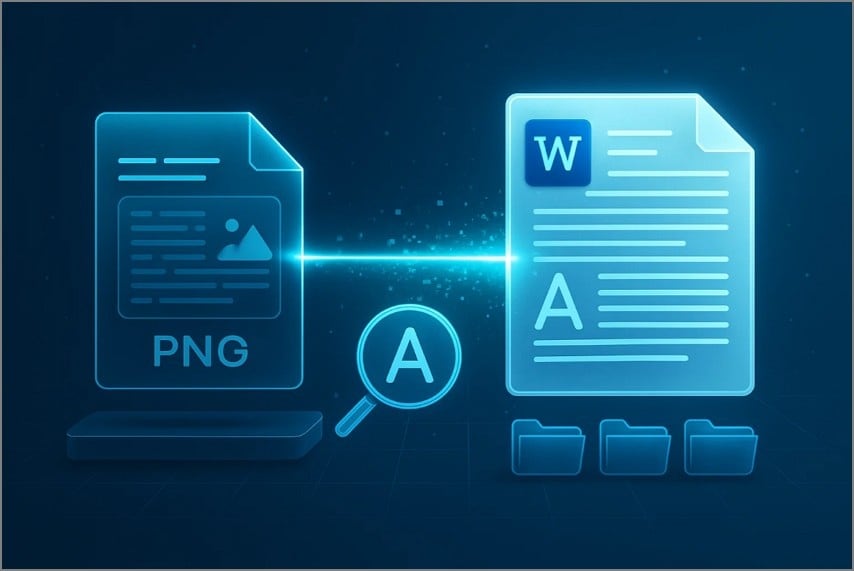
- Turns Images into Editable Text: OCR analyzes the picture and efficiently translates those pixels into an editable text that you can further modify in a Word document.
- Boost Productivity: By letting users edit large documents, screenshots, and receipts, it streamlines the whole process and saves time.
- Improves Search-ability: When OCR converts it into a textual file, it makes it easier for users to search the required data and makes it well-organized.
- Unlock Additional Features: As the image is converted into text, it allows you to further translate, annotate, and use grammar checking tools.
- Enable Accurate Formatting: Advanced OCR software preserves the actual format of the file, including its layout, font styles, and even graphics.
Part 2. The Top 3 Free Online PNG to Word Converters
To convert a PNG to an editable Word, we have listed down the 3 most efficient tools that you can consider using:
1. Convertio
Summary: Allows you to insert a file size up to 100 MB.
How It Works
Step 1. Navigate into the Convertio website and click on the “Choose Files” button to insert the PNG file to transform it into a Word file.
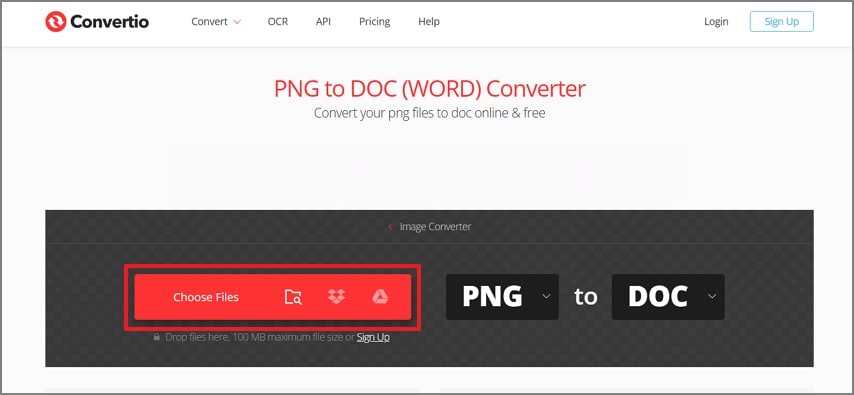
Step 2. As the PNG file is imported, hit the “Convert” button to initiate the process.
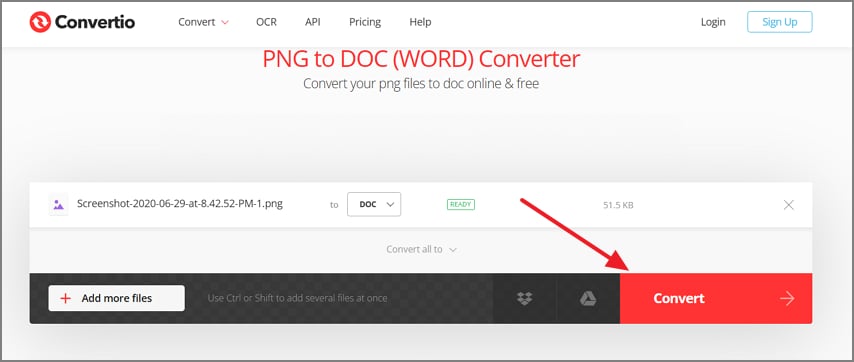
Step 3. As your image is converted into a Word file, hit the "Download" icon to save it to the device.
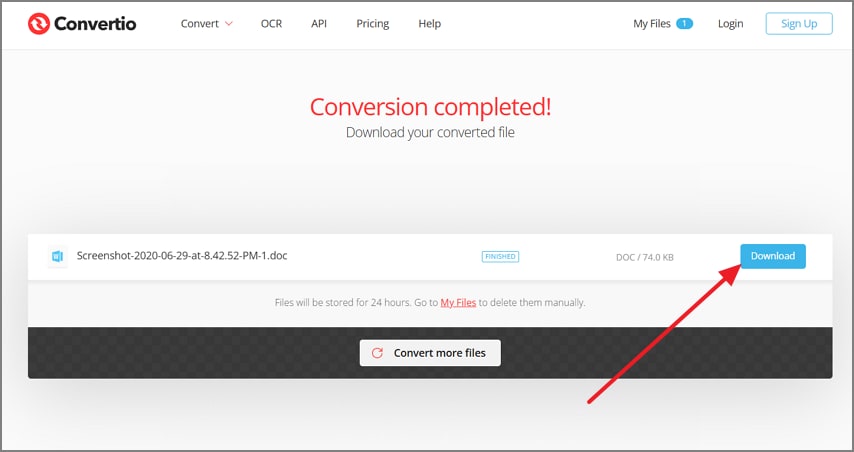
2. Smallpdf
Summary: Offers the insertion of PDF files via Google Drive, OneDrive, Dropbox, and Device.
How it Works
Step 1. To convert a PNG to a Word document, begin by accessing the tool, tap on the “Choose Files” option to upload your PNG from your device.
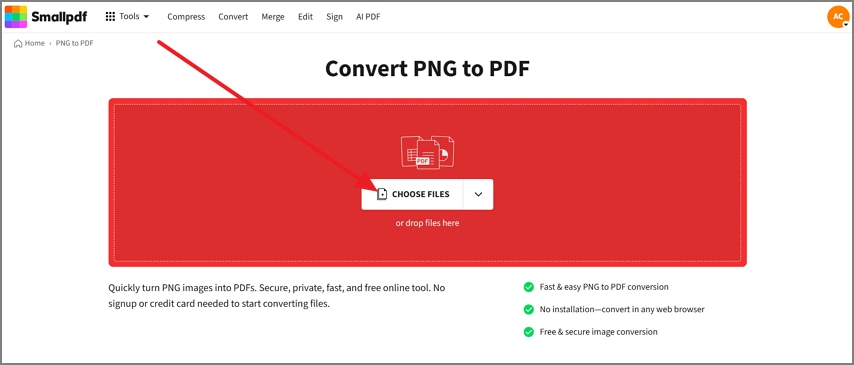
Step 2. As the file is imported, tap on the “Finish” button to get to the next interface.
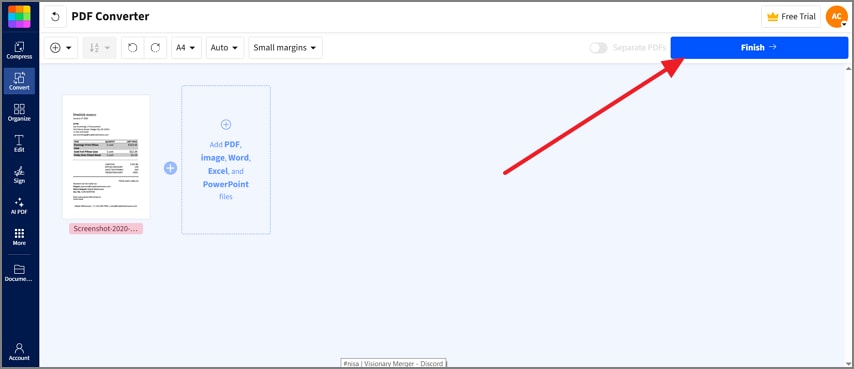
Step 3. Press on the “Export As” button to select the “Word(.docx)” option and click on the “Download” icon to save it.
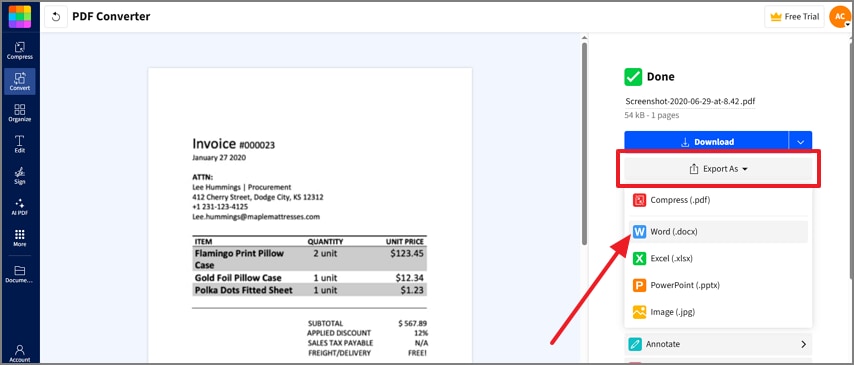
3. FreeConvert
Summary: Provides you with various input formats, including JPG, PNG, GIF, and TIFF.
How It Works
Step 1. Upon entering the tool, click on the “Choose Files” button to input the PNG file into this tool.
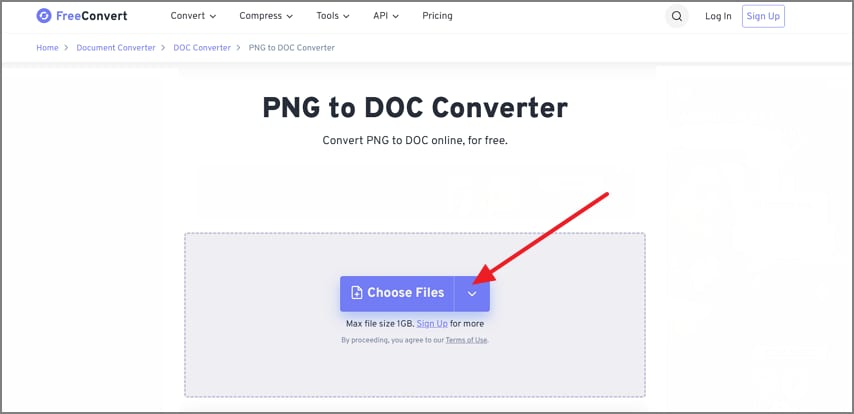
Step 2. Now, tap on the “Convert” button to initiate the process of file conversion.
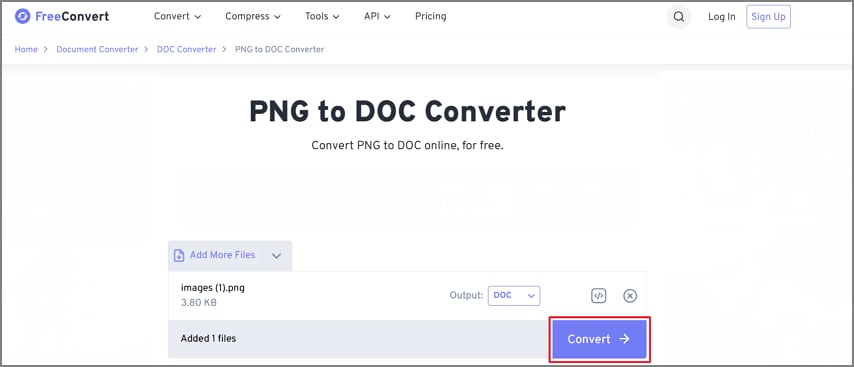
Step 3. Once your Word file is created, click the “Download” button to save it to your device.
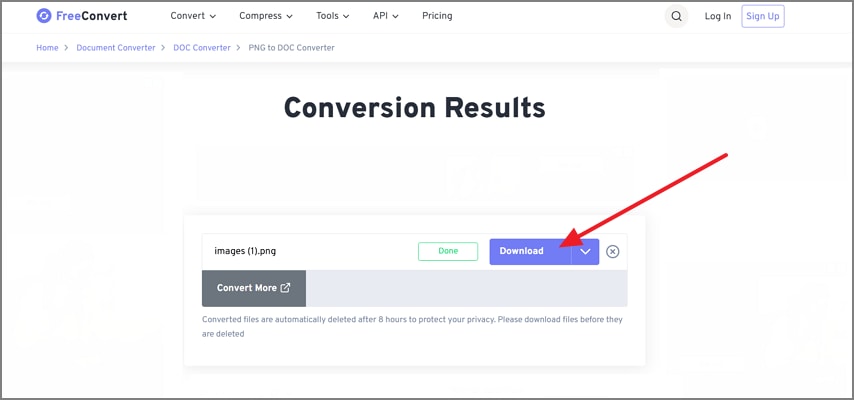
Part 3. The Best of Both Worlds: A Free Online Tool with Desktop Power
While learning how to convert PNG to Word, you may notice that the above tools don’t give an accurate outcome from complex files and usually contain distracting ads. So, we recommend using PDFelement Online Converter, which offers advanced conversion features in various formats like PDF to Word and PDF to JPG. Moreover, while converting, this tool offers a batch processing system that enables the simultaneous conversion of multiple files.
Besides, it allows users to edit the text, adding markups, sticky notes, columns, and graphs within the file. While providing OCR, it also generates a proper reading summary for your file after making the file editable. This tool does not require any installation, and it generates outcomes without watermarks in its free version for authentication purposes. Additionally, you can merge, split, and reduce the file size using this tool.
Why Is It A Better Choice
- Superior OCR Accuracy: Allowing you to import files of any format, PDFelement makes your scanned text editable by performing online OCR on a certain part or the whole file.
- Clean and Secure Interface: Unlike other free tools, which show their banners and pop-ups, it provides an ad-free interface where everything is arranged categorically. The foremost aspect is that your data is stored only during processing and isn't shared with third parties.
- Seamless Workflow: Offering cross-device support, PDFelement delivers prompt results without any delays. Moreover, users can import their files from PDFelement cloud or simply drag and drop them for conversion and other editing.
So, if you're looking for fast and secure ways to convert files in multiple formats, including Word, access PDFelement and get instant results.
Part 4. When You Need More: The Professional Desktop Solution
Some people choose not to use online image to word converter because of the threat to their privacy, size restrictions or loss of internet connection. They could in this instance resort to desktop tools since they are more controllable, safe and has more functionality even without internet connection. Therefore, PDFelement will be useful since it offers a conversion tool where files can be converted in various formats, including Word, Excel, and PPT.
Within its converter settings, users can select the page range from All pages or Custom options for targeted conversion. Additionally, there is an option to select OCR recognition, where users can choose from the Only Scanned PDF option, All Files, or Disable OCR Recognition. Regardless of the option you pick, PDFelement supports up to 35 languages, including English, Spanish, German, and Italian.
Key Features that Make PDFelement Superior
- Industry-Leading OCR: Offering you the facility to make PDF editable in 35+ languages, PDFelement allows you to pick a page range while accessing advanced settings. Additionally, unlike online OCR, there is an “Enhance Scan” option, which will enable you to toggle options such as text sharpening and background removal.
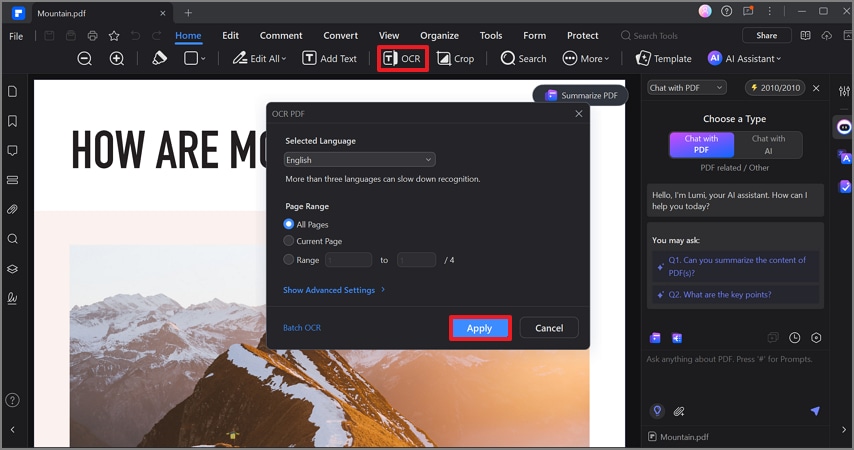
- Output Result:
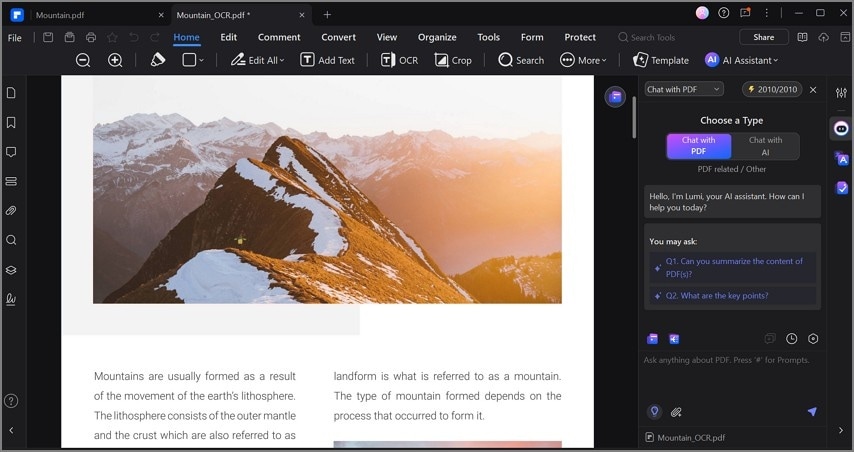
- Batch Conversion: Allowing you to add multiple files, it can convert various files in formats like Word, Excel, PowerPoint, and EPUB. There is also a “Settings” option that allows you to determine whether you want to perform OCR in multiple languages. Moreover, users can review the conversion status and file size, which can be stopped at any time.
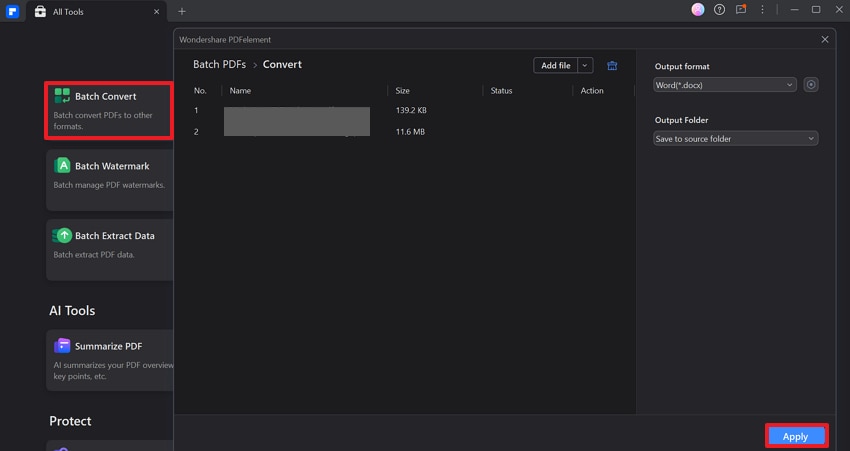
- Output Result:
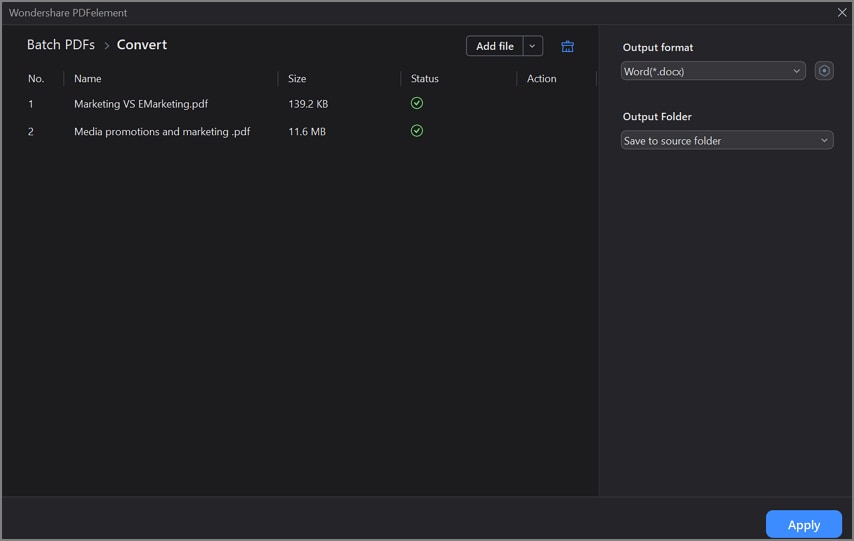
- Total Security: Besides editing and making text edible, PDFelement ensures safe PDF creation by offering features like Encrypt or Redact in its Protect tab. While choosing from 3 encryption levels, users can also search for specific words and react to them while choosing options like Case Sensitive. Most importantly, files are processed locally, and no data is moved to remote servers for processing.
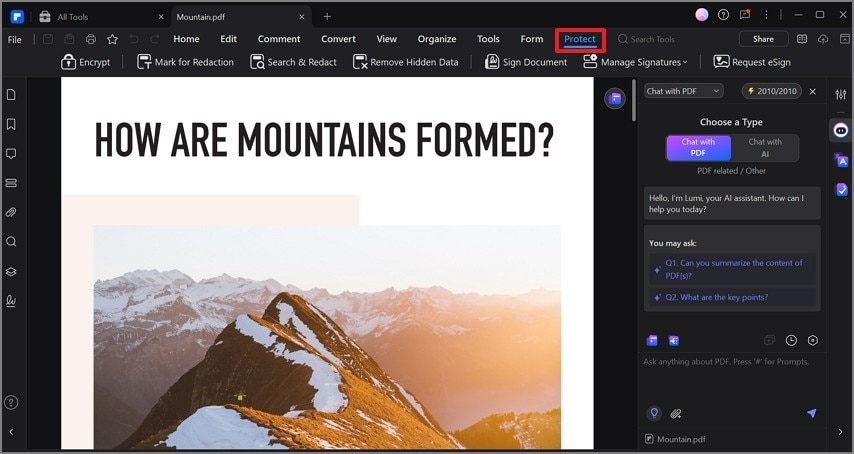
- Output Result:
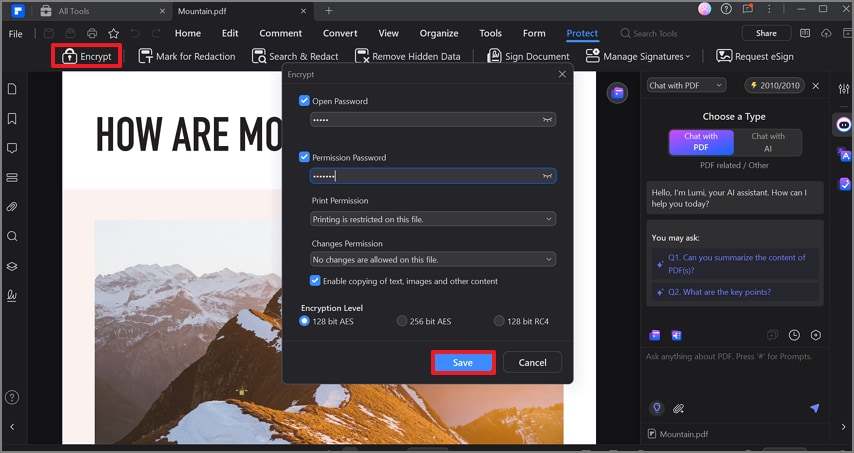
- Edit Before You Convert: Unlike other image-to-Word converters, in the Edit tab, users can find Add Text, Add Link or Add Image options. When working with these tools, they will also be able to add a watermark, background, or header and footer in order to customize the document and guarantee it meets formatting or branding specifications.
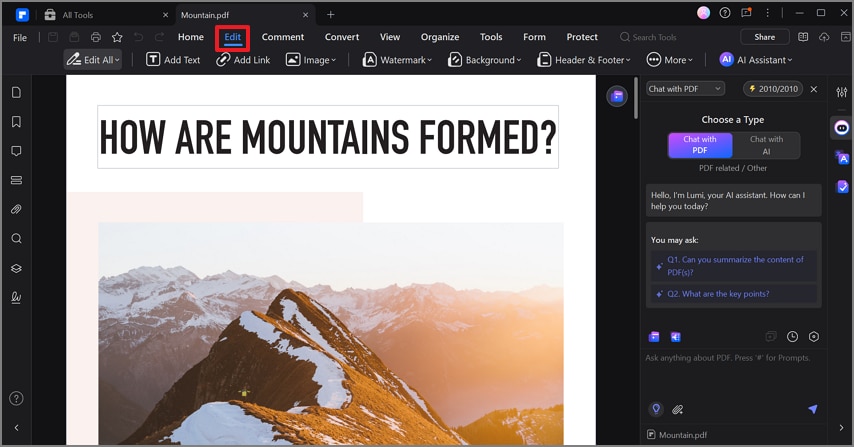
- Output Result:
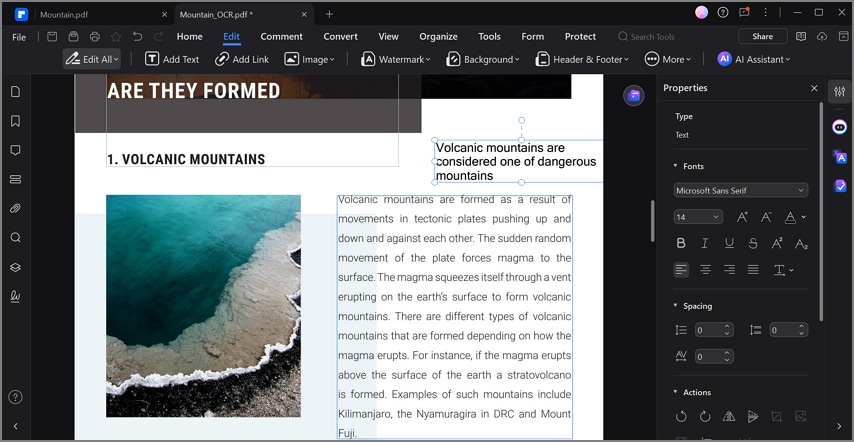
- Guaranteed Formatting: Whether you are using AI for writing summaries or converting your files to another format, PDFelement claims to maintain the format. Unlike other tools, it also preserves the table, column, and points structure in PDF to ensure that the converted document remains true to the original layout.
- Output Result:
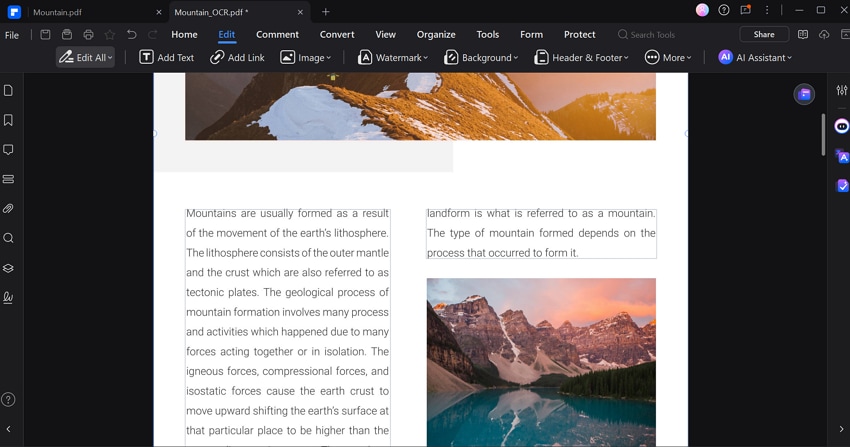
Having all these features, PDFelement excels at making file conversion and handling effortless. So, install it right now and determine how you can efficiently work on your PDFs without having any data threat.
Conclusion
Summing up, converting PNG to a Word file seems easy, but it needs to follow the right methods and tools to reduce the risk of losing data. So, in this article, we have provided you with the 5 most efficient PNG to Word converters, along with their features and a detailed guide. Among all these tools, we recommend using PDFelement, which offers both web-based and desktop tools.

 G2 Rating: 4.5/5 |
G2 Rating: 4.5/5 |  100% Secure
100% Secure



