PDFelement-Powerful and Simple PDF Editor
Get started with the easiest way to manage PDFs with PDFelement!
A Foxit PhantomPDF for Mac is often considered a fully-fledged solution to manage your PDF files. It enables you to create, edit, and protect portable documents without causing any trouble. While this software comes with a well-built interface and tons of features, what still restricts users from using it is its inappropriate OCR functionality and inability to convert PDFs into ePubs.
But don't worry about it, as the internet is awash with plenty of PDF editors you can use as alternatives. To ease your search, we have compiled a list of the five best and most popular options that are worth giving a thought to. Scroll down the page and read the key features and price tags of these PDF editors to make an informed choice.
In addition, the guide also entails some practical tips to select the rightmost alternative for your next project. Keep on reading and pick the option to improve your digital workflow.
Part 1. Foxit PhantomPDF for Mac (Now, Named Foxit PDF Editor)

Foxit PhantomPDF for Mac, now known as Foxit PDF Editor, is the one-stop solution to cater to all your PDF needs. From creating, editing, and annotating to signing and security, this software has it all to facilitate PDF users.
This app is compatible with several devices, such as mobile, desktop, and web, so you can use it whenever and wherever you want. Overall, it is a trusted option, packed with plenty of safety and functionality for an average user. Foxit PDF Editor has always been the preferred choice for Mac users due to its easy-to-use interface and familiarity with the ribbon menu of MS office.
It seems like an extension of MS Office and has become a standard tool for everything. A significant advantage of this tool is the ability to embed large multimedia files into your documents. Foxit PDF Editor is an excellent and convenient way to create and adjust PDFs in a way that goes far beyond what other tools offer. Whether looking for a tool for personal or professional work, Foxit PhantomPDF for Mac is definitely worth giving a shot at.
However, before you make any choice or decision, it is essential to check its downsides too. First, it cannot convert files into ePubs, which might disappoint a specific group of users. Secondly, its OCR functionality is also not as helpful as other PDF tools available on the market. You require a specific module to enable Optical Character Recognition, which further impacts the performance of image-heavy documents.
Aside from this handful of cons, this tool is a perfect choice to deal with your portable documents without splurging your hard-earned cash. To give a more detailed idea, here we've outlined some key features that make it stand above the rest.
Key Features:
- Edit PDF Documents: The software guarantees smooth and powerful PDF editing features that set it apart from its competitors. It takes editing to a whole new level by offering a myriad of options. With Foxit PDF Editor, you can reformat text, edit or delete bookmarks, replace PDF content, insert Bates numbering, and much more.
- Sign and Secure PDFs: Foxit PhantomPDF for Macoffers several ways to secure PDF files, ensuring that information will only reach the intended audience. You can use its DocuSign feature to add unique signatures to the file. Users can create certifying and securely encrypted PDF files to control allowed permissions.
- Create and Convert PDFs: This avid PDF editor lets you create a document from a range of sources, including clipboard content, templates, scanned, and more.
Part 2. 5 Most Popular Alternatives to Foxit Phantom PDF for Mac
Since Foxit PDF Editor is a classic and well-designed software, it can be hard to find the best alternatives that give identically powerful features without raising the price tag. To save you time, our experts have compiled a list of the five most popular options. Compare them thoroughly and make a perfect choice for your next project.
1. PDFelement for Mac, All-in-one PDF Solution
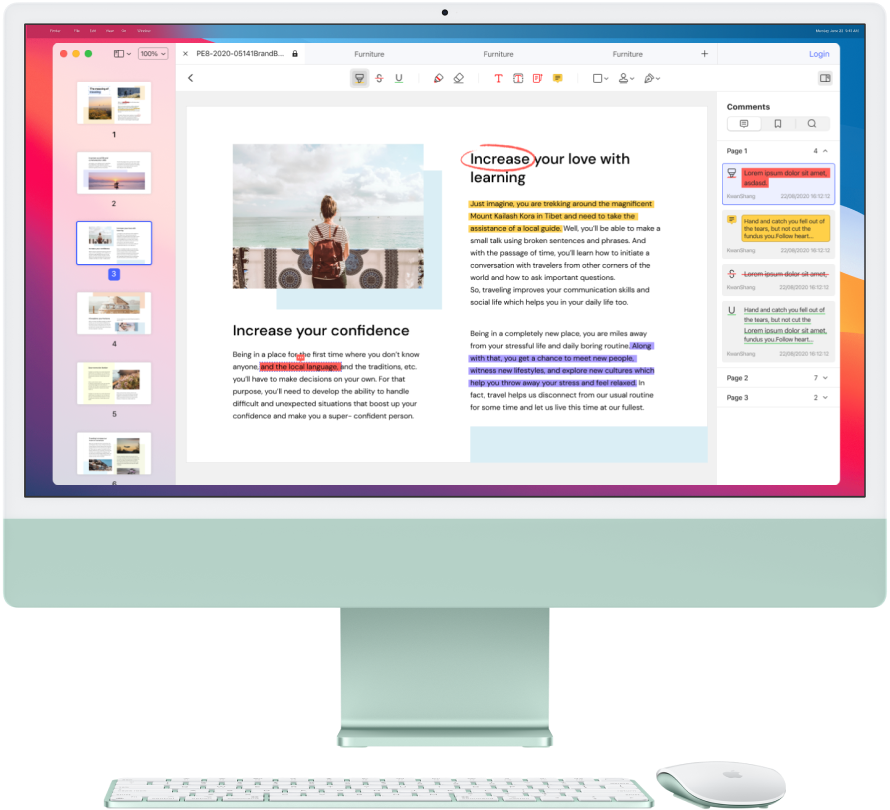
Wondershare PDFelement - PDF Editor Wondershare PDFelement Wondershare PDFelement is unarguably the all-in-one solution to deal with your portal documents. This PDF editor has everything to simplify things, be it editing, annotating, creating, signing, scanning, or redacting. Also, PDFelement is much more affordable and cheaper than the industry-leading Adobe Acrobat.
This PDF editor is a convenient way to visualize and manage your portable files without shelling out dollars. It offers a one-click solution to convert PDF files to all major formats and a powerful tool to edit PDFs like a pro.
Key Features:
- Batch Operation Support: This tool has combined its basic features, like converting PDF files to other documents and printing, with its advanced batch operation support. It makes it a good choice for those who regularly convert and print files in large volumes.
- Easy Document Splitting: With this tool, you can easily split your documents into separate files without losing any information.
- Reliable OCR System: What makes the Wondershare PDF element the best alternative to Foxit PhantomPDF for Macis its reliable and robust OCR system, which tends to work far better than most other tools available on the market.
Pros
It has a sorted interface.
The tool is packed with a variety of basic and advanced features.
It is exceptionally affordable.
Cons
It might get slow sometimes.
Plans & Price: $79.99(Yearly Plan); $129.99(Perpetual); $109/ year(for Teams).
2. PDFClerk Pro for Mac
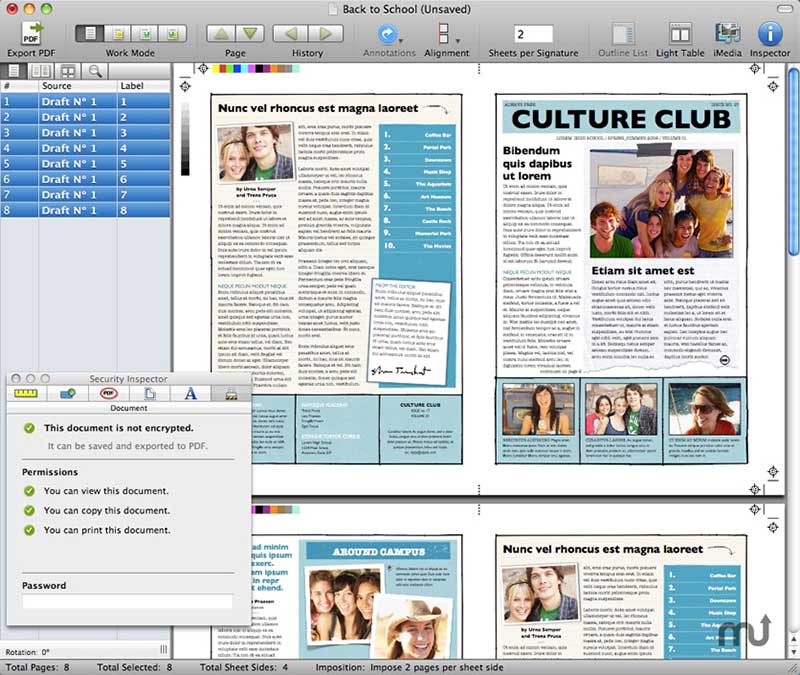
The next best alternative to the Foxit PhantomPDF for Mac is the PDFClerk Pro. It is widely appreciated for its multitude of features, including transforming textual references to hyperlinks, importing and exporting bookmarks to another document, overlaying documents on top of each other, adding dynamic configurable graphic stamps, and much more.
This multi-faceted PDF editor is primarily designed to make PDF handling easy and accessible. In addition, the tool allows ample flexibility and adjustments to streamline more complicated workflows.
Key Features:
- Proofing and Finishing Marks: Unlike other tools that can only edit or modify PDF files, this proofreads the entire file and insert finishing marks to ensure the file is free from errors.
- Import and Export Bookmarks: PDFClerk Pro can import and export bookings and per document metadata using MS Excel.
- Insert Headers: This tool lets you add headers with exhibit numbers, dates, and other metadata derived from filenames.
Pros
This tool is super fast, even on the largest document collections.
It uses configurable presetsfor easy execution of repeated tasks.
PDFClerk Pro works directly on the PDFs, and thus doesn't require any add-ins or special software.
Cons
The user interface is quite confusing for beginners.
Plans & Price: It is available at just $49.99.
3. PDF Studio for Mac
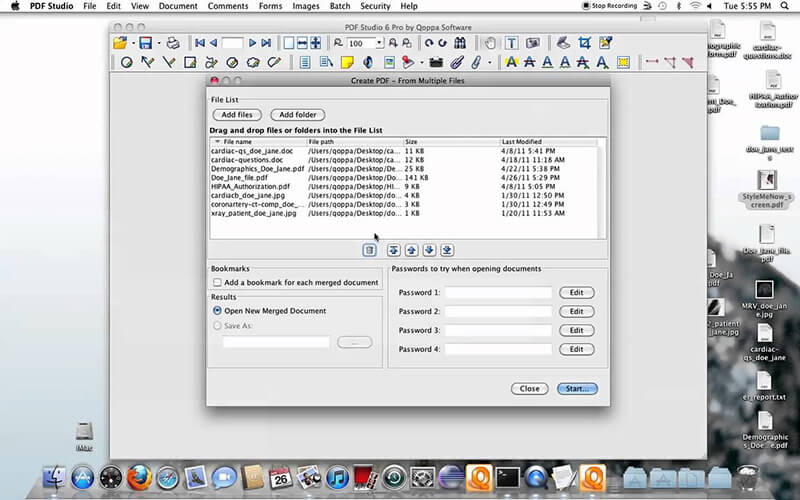
A strong challenger to Adobe Acrobat and Foxit PhantomPDF for Mac, PDF Studio is a reliable, fully-featured software that provides all PDF-related functions under one roof. It is fully compliant with PDF standards and is available at one-third of the price of Adobe Acrobat.
Its user-friendly design makes PDF creation and editing far more accessible than most competing tools in the market. Also, the tool is lightweight and requires less than 500MB for all features.
Key Features:
- Fast PDF Signature: While almost all PDF editors offer PDF signatures, this tool has taken this functionality to another level by speeding up the process. Sign your document and protect it from any unauthorized access.
- Automate Repetitive Tasks: This tool features a new action wizard that allows you to automate repetitive tasks, thus saving time and effort.
- Session Manager: Introduced by PDF Studio, this feature enables users to save all the in-progress documents with a single click.
Pros
It streamlines the user experience with less flashy performance and usability enhancements.
The tool offers cross-platform compatibility with a single license.
Cons
No mobile app is available.
Plans & Price: Standard: $50/ per unit; Pro: $70/ per unit
4. PDF Signet for Mac
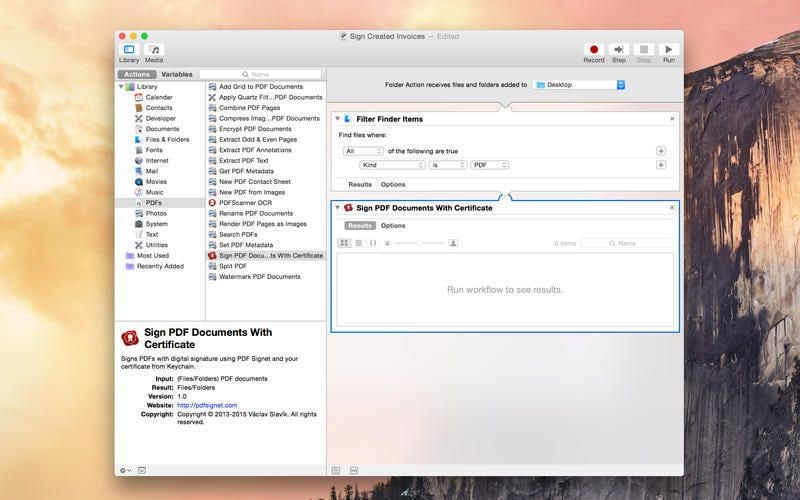
Yet another Foxit PDF Editor worth adding to your app drawer is PDF Signet. Unlike other editors, this tool is mainly launched to sign your invoices and other portable documents stored in a keychain or smart card. It is available at an affordable price, so you don't shell out unnecessary bucks.
Key Features:
- Automation Support: The tool cuts down your extra efforts by automating your repetitive tasks.
- Digitally Sign PDFs: It is created to sign your PDF documents in a few clicks and validate signatures to protect your file's content.
Pros
It offers deep OS X integration.
The tool protects your document from any unauthorized access by validating signatures.
It is a budget-friendly option.
Cons
The user interface is slightly difficult for a newcomer.
Plans & Price: It is available for $9.99.
5. Infix PDF Editor for Mac
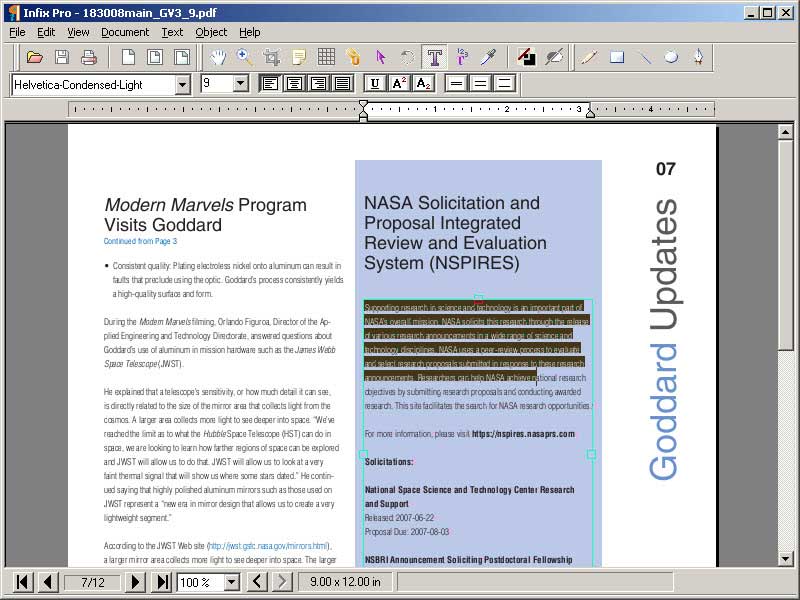
Let's wrap up the list of popular alternatives to Foxit PhantomPDF for Mac with yet another premium software, Infix PDF Editor. It acts like a standard word processor and offers tons of editing features.
This tool can easily find and replace words and phrases in your documents. It has a redact feature that safeguards the sensitive information in your document.
Key Features:
- Spell Checker: What makes this tool stand out from the crowd is its spell checker feature. With this, users can quickly check the spelling in 15 different languages.
- PDF Creation and Forms: It allows users to create their interactive PDF forms with a few clicks.
- Easy File Conversion: The tool can convert PDF files to HTML, ePUB, and several other online formats and hyperlinks.
Pros
It allows you to apply bates numbering to PDF documents and portfolios.
The tool offers various time-saving features.
Cons
A bit complicated
Plans & Price: You can use the tool by paying $9.99/per month.
Part 3. Tips for Picking Alternatives to Foxit Phantom PDF for Mac.
While several Foxit PDF Editor alternatives are available on the market, not everyone can meet your expectations or satisfy your PDF requirements. Hence, we have mapped out three simple and effective tips to make a correct choice.
- For Multiple PDF Functions: If you want to carry out all PDF-related tasks, like printing, editing, extracting, splitting, converting, annotating, and signing under one roof, then look no further and invest in the Wondershare PDFelement.
- For Ensuring Extra Safety of PDF Document: If the document's privacy is all you need, add PDF Signet to your app drawer and sign all your PDF files in the least possible time.
- For Dealing PDFs in Multiple Languages: Do you handle PDF files in different languages and find it difficult to manage them altogether? Try out Infix PDF Editor for Mac and spell-check your document in 15 languages.
That's all about the top Foxit PhantomPDF for Mac alternatives. Pick any of them and improve your PDF workflow without a hole in your pocket.
 Home
Home
 G2 Rating: 4.5/5 |
G2 Rating: 4.5/5 |  100% Secure
100% Secure



