The rapid growth of AI tools capable of translating text from images can be attributed to advances in computer vision, deep learning, and neural networks. The availability of vast data sets, improved hardware, and a growing demand for language translation services have fueled the development of these tools. Commercial viability, user-friendly interfaces, customization options, and language inclusivity have also contributed to their widespread adoption.
AI image translators are now more accessible, adaptable, and integrated into various industries, promising to transform how we handle visual and textual information. In this article, we will discuss the top 5 AI image translators available today and how they differ from each other.
Top 5 AI Image Translators
In our globally interconnected world, the need for efficient translation tools is rising, given the unrestricted flow of information across borders. AI-driven image translators have become essential for individuals and businesses. This article will introduce you to five leading AI-powered PDF translation tools, including PDFelement and other capable alternatives, which are reshaping the way we manage image-filled documents and files.
In this article
1. Wondershare PDFelement - More Than an AI Image Translator

Rating on G2: 4.5 / 5 stars - 594 reviews
Price:
Yearly Plan - $79.99
2-Year Plan - $109.99
Perpetual Plan - $129.99
User Review:
A user review on G2: Wondershare PDFelement helps customers to read, create, and edit PDF documents. It is a good tool to have for good businesses.
 AI Powered |
AI Powered |  Fast & Accurate |
Fast & Accurate |  50 Languages
50 LanguagesHow To Translate Images With AI Using PDFelement
When using PDFelement, there are multiple ways of translating images to text. This feature enables users to create, edit, and reproduce content from images with ease, precision, and efficiency. Here are three ways to translate images using Wondershare PDFelement.
Translate PDF Image With AI
There are two methods for translating images with Wondershare PDFelement. We will discuss both.
Method A. Translate Text in Picture Using AI
Suppose you just want to translate the text in the image to know the meaning. You don’t need the translated text to replace the one in the image itself. Here’s what you need to do:
- Launch Wondershare PDFelement. Click the + button on the top left of the screen.
- Select From File > select the image with the text you want to translate. Wondershare PDFelement will automatically convert it to PDF.
 AI Powered |
AI Powered |  Fast & Accurate |
Fast & Accurate |  50 Languages
50 Languages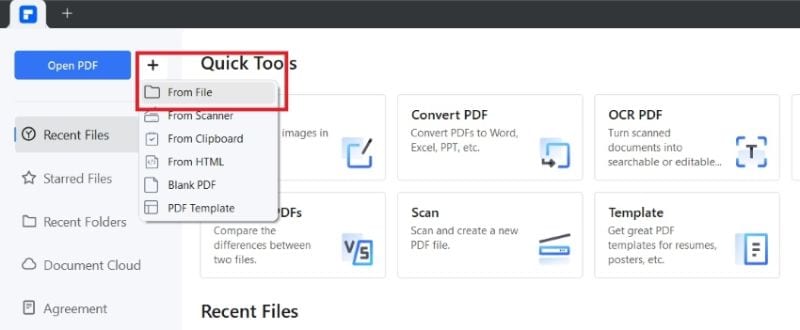
- To copy the text, click Perform OCR at the top. Select the correct source language and click Apply.
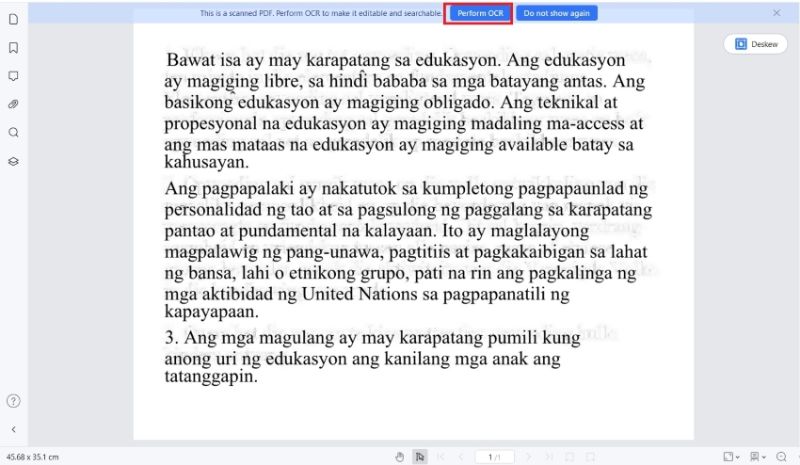
- Click the Translate icon on the right toolbar.
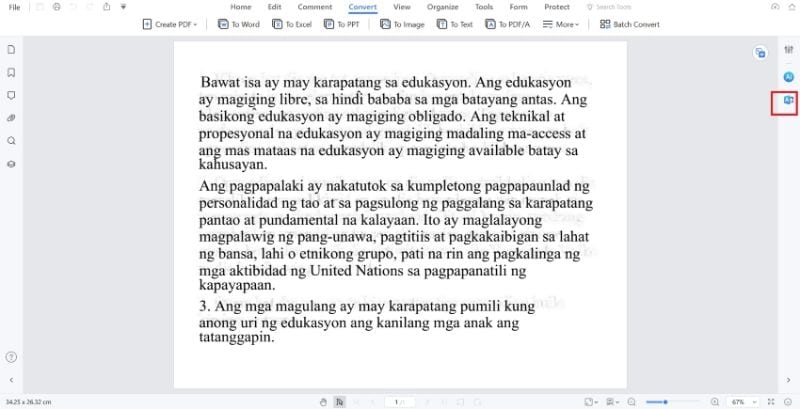
- Specify the source language and target language.
- Select the text that you want to translate.
- Click Translate.
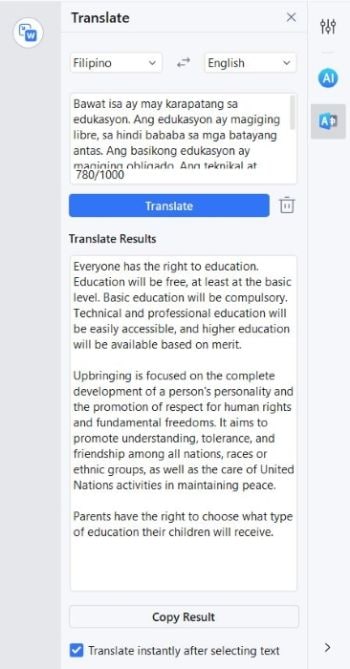
Method B. Translate Entire Image Using AI
Suppose you want the text in the actual image to be translated to another language. You can also use Wondershare PDFelement to do that. It lets you get a new PDF with translated text and the original formatting preserved. Here’s what you need to do:
- Open the image in PDFelement and Perform OCR on it.
- Click AI Tools in the home tab.
 AI Powered |
AI Powered |  Fast & Accurate |
Fast & Accurate |  50 Languages
50 Languages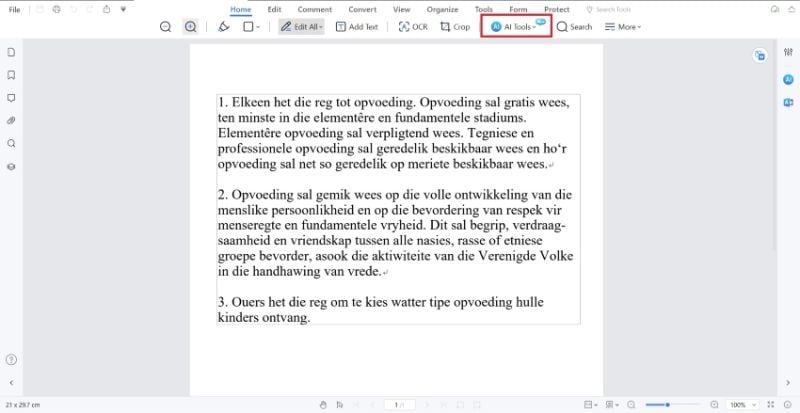
- Select Translate PDF.
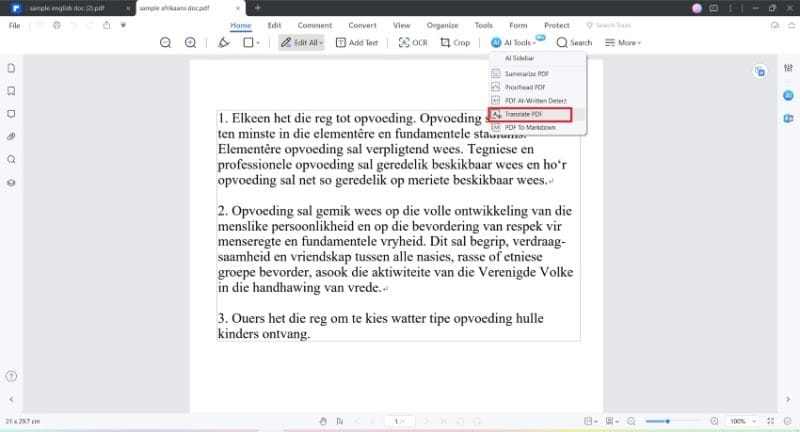
- In the popup window, select your Target Language.
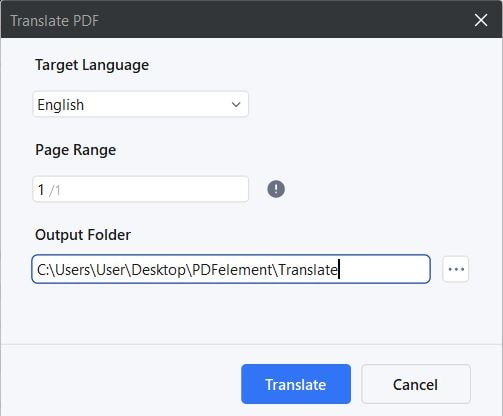
- Click Translate.
- Wait for the process to finish. Click Open Folder when it appears to find and open the translated document.
- Click Convert > To Image > Ok to turn the PDF with the translated text back to image format.
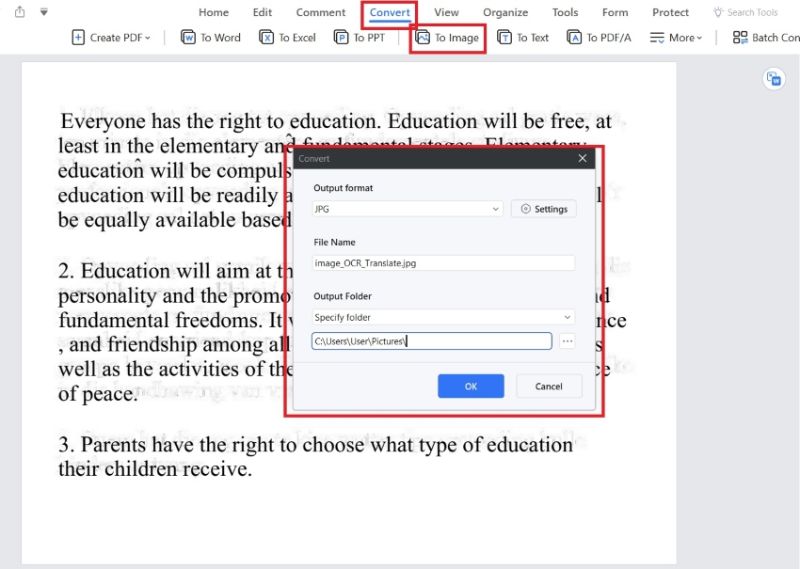
2. Translateimages.com - Online Image Translator
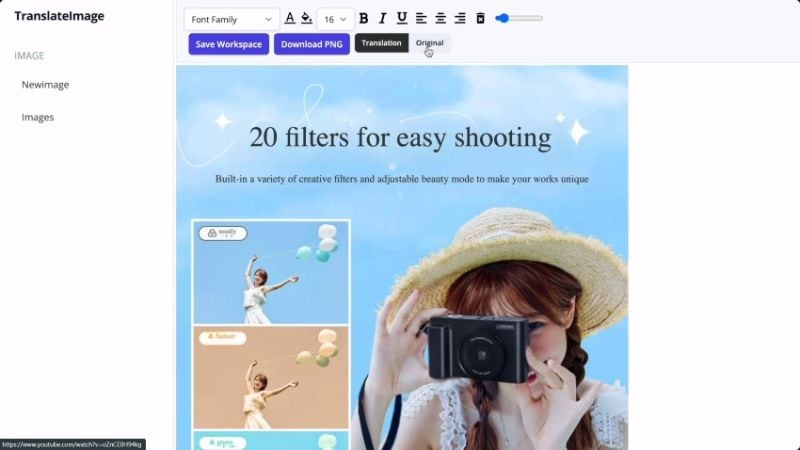
Rating on G2: No Reviews To Date
Price:
Pay As You Go - $5.00/one-time
Professional - $19.90/month
Perpetual Plan - $129.99
TranslateImages is an alternative AI-driven platform for converting pictures into text. Users can easily change the size, line height, and text direction with its intuitive tools. Moreover, the platform enables users to Restore any translations that may have been inaccurately translated by partially reverting them to the original text.
3. Use WorkinTool To Translate Image Using AI
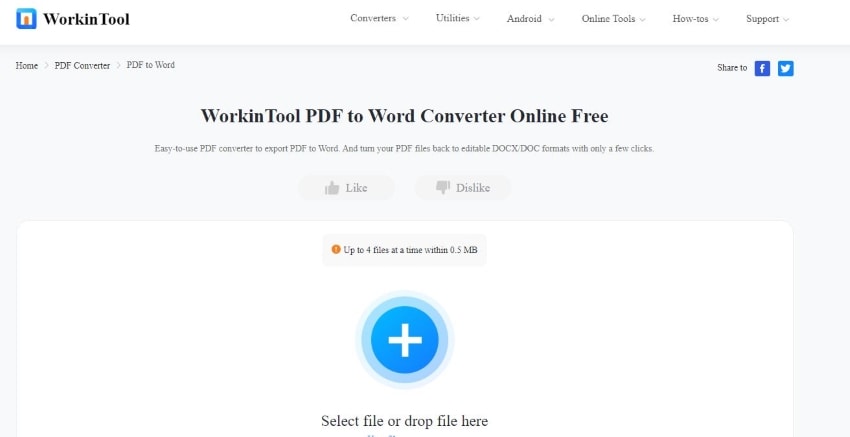
Rating on G2: 4.0 / 5 stars - 4 reviews
Price:
Free Plan - $0
Monthly Plan - $10.95
Annual Plan - $29.95
Lifetime Pro - $39.95
User Review:
A user review on G2: It's easy to navigate and use based on the task. The UI and processing are fast as well for each feature. Love the standardized color schemes and fast-working features.
WorkinTool offers a variety of language options for translating images, documents, and a wide array of file formats That includes PDFs, Word documents, Excel spreadsheets, PowerPoint presentations, and text files. Unlike OCR technology, this tool utilizes advanced AI to translate content directly within the original file while preserving its formatting. It places a strong emphasis on the security of your files, ensuring their protection.
4. Google Translate for AI Image Translation
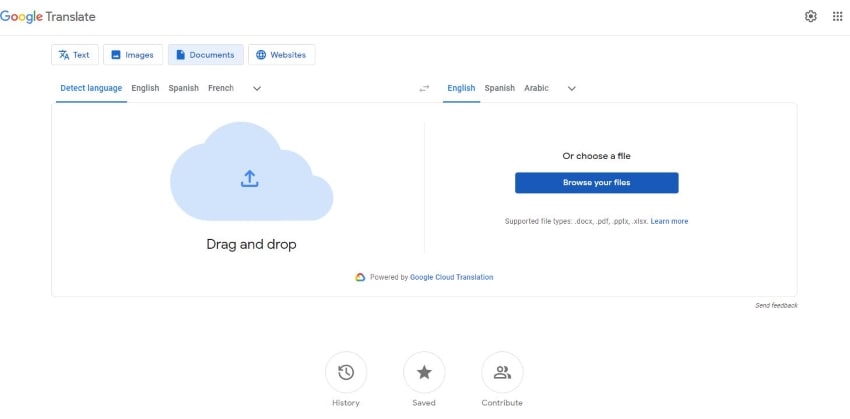
Rating on G2: 4.6 / 5 stars - 476 reviews
Price: Free
User Review:
A user review on G2: I like that it can be used on almost any device, it has easy access, and it is a very useful tool for people who need to translate small texts and specific words.
Google Translate accommodates an extensive array of languages, which proves advantageous when translating PDFs into multiple target languages. Nonetheless, it's crucial to be aware of the tool's constraints, including potential quality concerns, the preservation of formatting, and the grasp of context. Google Translate may not be the ideal choice for intricate or specialized content that demands a high degree of accuracy and context comprehension.
5. Canva - Image Translation & Design Tool

Rating on G2: 4.7 / 5 stars - 4,401 reviews
Price:
Free Plan - $0.00
Canva Pro - $14.99/monthly or $119.99/annually
Canva Teams - $29.99/ monthly for teams of up to 5 people
User Review:
A user review on G2: Canva is an online based software tool so that it won't strain your function. You can use its simple features at no cost. It is user-friendly. I use it daily to create new social media campaigns to promote upcoming programs.
Using Canva for image translation can be a viable option if you value design flexibility and creative control. However, it does require additional steps and external tools for OCR and translation, which can be a limitation. If your primary focus is accurate and efficient image translation, dedicated image translation tools or services might be more suitable. Canva can complement such tools by allowing you to further enhance and customize the translated images.
Conclusion
The soaring demand for AI image converters has given rise to various online image translation tools, each with its own merits. However, regarding versatility and a wide-ranging set of features, there's one standout champion - Wondershare PDFelement! This dynamic tool offers an impressive array of capabilities that go far beyond mere image translation. It empowers users to edit PDFs, perform OCR, and manage various document-related tasks with unparalleled ease and efficiency. With PDFelement, you're not just getting an image translation tool; you're unlocking a world of possibilities for document management and editing. It's the all-in-one solution that can truly transform your document workflow!


