PDF rewriter tools offer a convenient solution for modifying and enhancing digital documents. This article explores the benefits of using these tools to streamline content creation. Whether you're a student, professional, or simply looking to improve your document workflow, PDF rewriters can be invaluable.
With a few clicks, you can easily edit, reformat, and transform your documents with PDF rewriter tools. These tools empower you to make revisions, add annotations, merge or split pages, and more. With their user-friendly interfaces and diverse features, PDF rewriters enhance efficiency and productivity in content creation, making them valuable assets for individuals and businesses. Let's delve into the top 10 PDF rewriters that can revolutionize your document editing experience.
In this article
Here are the top 10 AI rewriters that harness the power of artificial intelligence to transform your written content. These cutting-edge tools utilize advanced algorithms and natural language processing to provide accurate and efficient rewriting capabilities. Say goodbye to manual paraphrasing and let these AI rewriters simplify your content creation process.
1. PDFelement
Wondershare PDFelement - PDF Editor is a versatile PDF editing tool that offers a range of features, including a powerful rewriting function. With the recent introduction of Lumi, a smart PDF AI robot powered by ChatGPT, PDFelement takes rewriting capabilities to a new level. Lumi seamlessly analyzes PDF content, comprehends documents, and easily summarizes key information.
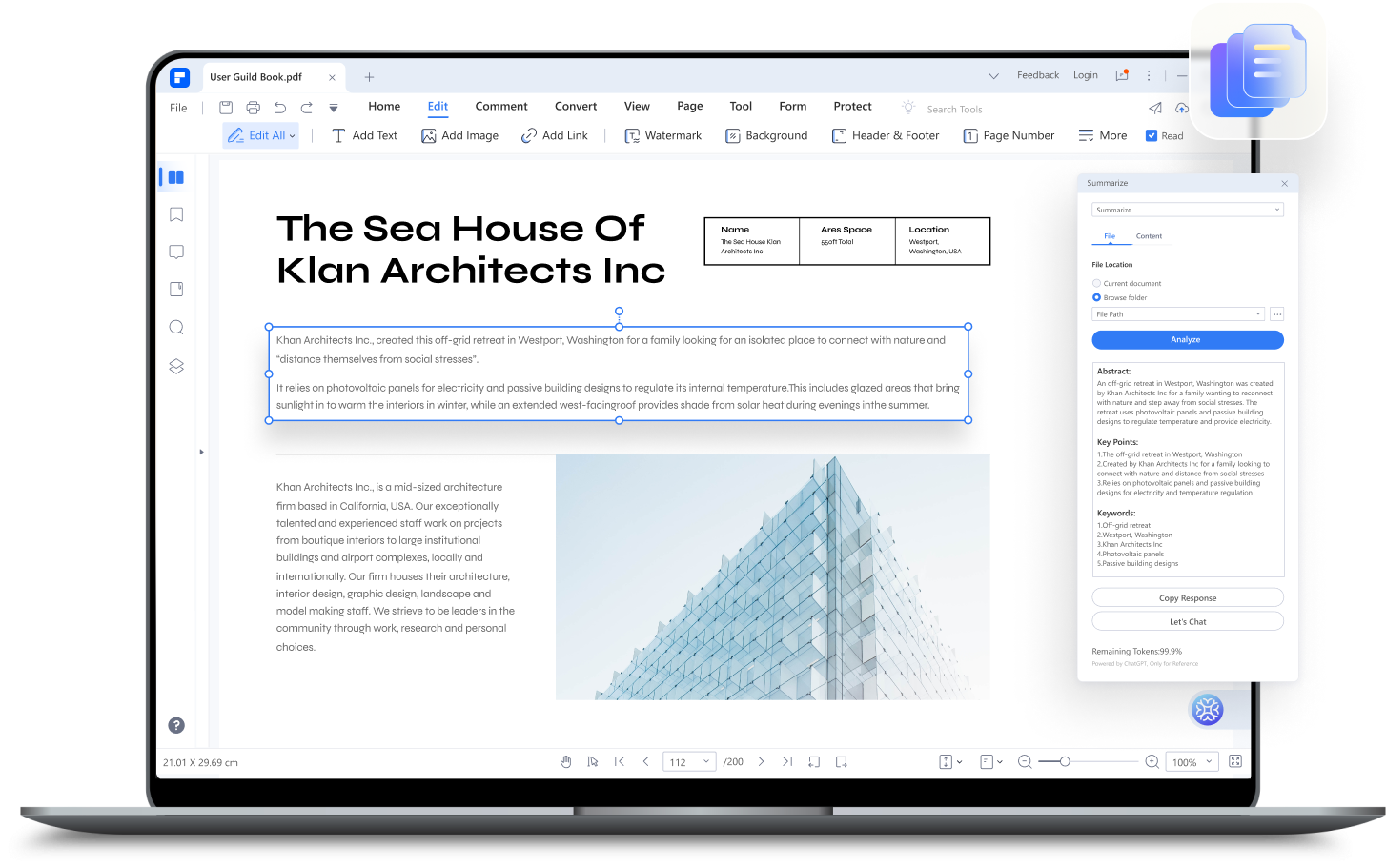
To rewrite content using PDFelement, follow these steps:
Step 1 Open PDFelement and select the PDF document you want to rewrite.
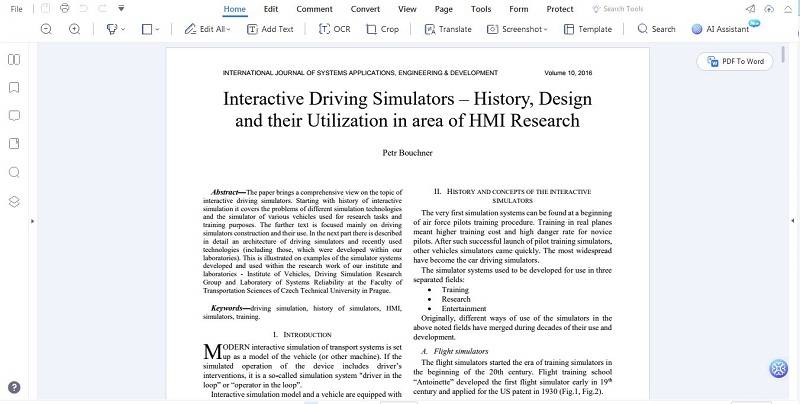
Step 2 Choose the "Rewrite" option from the menu.
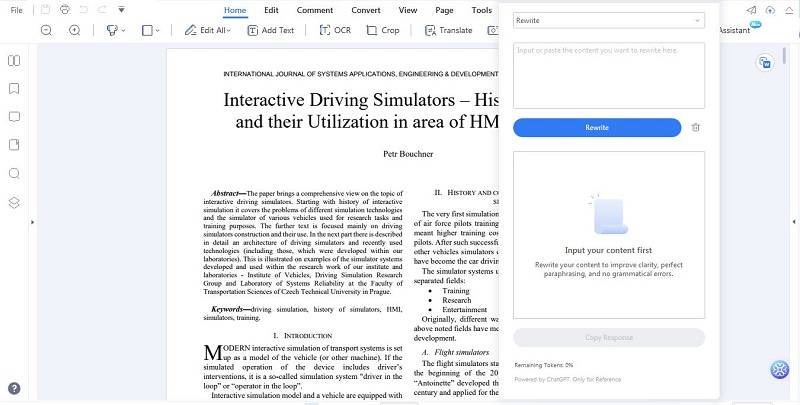
Step 3 In the "Content" box, enter the text you wish to rewrite.
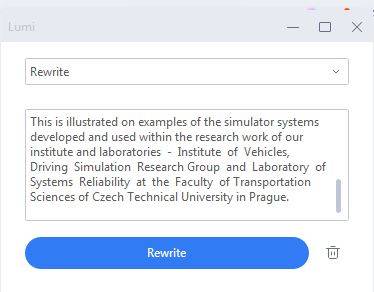
Step 4 Click on the "Rewrite" button.
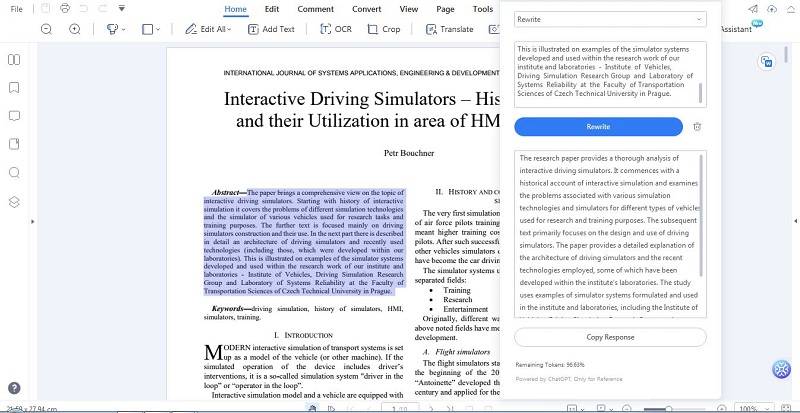
Lumi, the AI robot, will work its magic by rewriting and optimizing your content for enhanced clarity, style, and grammar. The resulting rewritten text can be copied to your files or used to replace the original text directly.
PDFelement's integration with Lumi and its AI-powered rewriting feature sets it apart from traditional PDF editors. It offers a user-friendly interface and smooth integration with other tools, making it convenient for beginners and professionals.
G2 Review |
4.5 out of 5 |
| Pricing |
●Yearly Plan - $79.99 ●Perpetual Plan - $129.99 |
| Pros |
●Intuitive interface ●AI-powered text editing capabilities ●Competitive pricing. |
| Cons |
●Suggestions may not always be contextually accurate. |
PDFelement with Lumi's rewriting function offers an excellent solution for users seeking to enhance their PDF content. Its intuitive interface, integration capabilities, and the advanced AI-powered rewriting feature make it a valuable tool for individuals and businesses alike.
2. AI Article Spinner

AI Article Spinner is a powerful tool designed specifically for rewriting articles with the help of artificial intelligence. With its advanced algorithms, this tool can efficiently generate unique versions of existing articles while maintaining the core meaning and context.
The rewriting function of AI Article Spinner is simple to use. Just input the article you want to rewrite; the tool automatically generates multiple rewritten variations. It utilizes AI technology to ensure the rewritten content is coherent, grammatically correct, and plagiarism-free.
G2 Review |
No ratings yet |
| Pricing |
●Free - $0.00 ●Premium - $10.00 per month |
| Pros |
●Effective paragraph rewriting ●User-friendly |
| Cons |
●Limited customization options ●Occasional inaccuracies |
3. DocHub
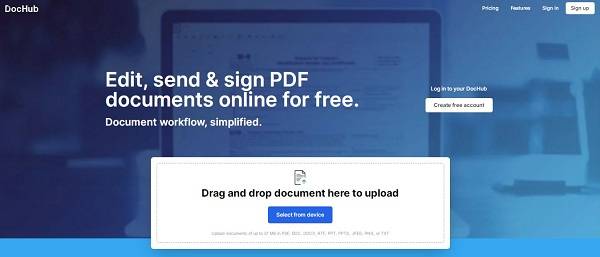
DocHub is a comprehensive online document management and editing platform offering various features, including efficient rewriting functions. With DocHub, users can easily edit, annotate, and rewrite PDF documents directly within the application.
The rewriting function in DocHub allows users to modify and rephrase text within the PDF document seamlessly. Users can select the text they wish to rewrite, make the necessary changes, and save the updated version. This feature simplifies the process of editing and rewriting content without the need for external tools or software.
G2 Review |
4.6 out of 5 |
| Pricing |
●Free - $0.00 ●Pro - $10.00 per month |
| Pros |
●Efficient rewriting within the application ●User-friendly and intuitive interface |
| Cons |
●Advanced features may require expertise ●Some users may prefer more customization |
4. TinyWow
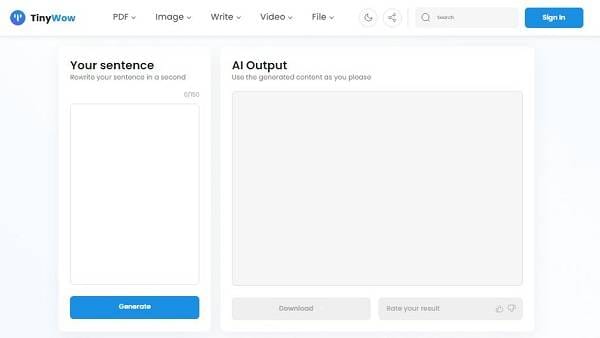
TinyWow is an innovative tool that offers powerful rewriting functions to transform and enhance your written content. With its advanced algorithms and natural language processing capabilities, TinyWow allows users to generate rewritten versions of their texts effortlessly.
The rewriting function of TinyWow is highly efficient and produces quality results. Users can input their original text, set the desired level of rewriting, and let TinyWow generate unique variations while preserving the original meaning. This feature is particularly useful for content creators, bloggers, and writers looking to diversify their content and avoid duplicate content issues.
G2 Review |
No ratings yet |
| Pricing |
●Free - $0.00 |
| Pros |
●User-friendly ●Comprehensive features |
| Cons |
●It may not always produce accurate results ●It may require additional editing |
5. Small SEO Tools
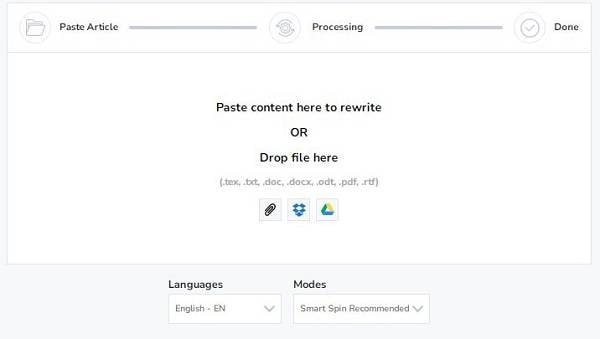
Small SEO Tools is a comprehensive online platform that offers a wide range of SEO-related tools, including a rewriting function. This tool enables users to rewrite content to create unique versions for improved SEO and marketing strategies.
The rewriting function of Small SEO Tools is straightforward and efficient. Users can simply input their text, and the tool will generate rewritten versions while maintaining the core meaning and context. This feature is particularly useful for content creators, bloggers, and website owners aiming to diversify their content and avoid plagiarism issues.
G2 Review |
No ratings yet |
| Pricing |
●Basic - $19.80 per month ●Classic - $39.80 per month ●Enterprise - $49.80 per month ●Institute - $249.80 per month |
| Pros |
●Ease of use and accessibility ●Ability to quickly rephrase or improve the written content |
| Cons |
●It may not always produce perfect results ●It may require additional editing |
6. Rewriter AI
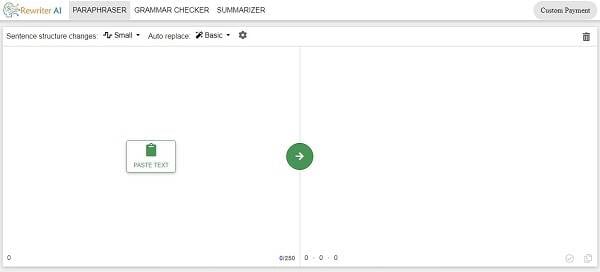
Rewriter AI is a powerful tool that leverages artificial intelligence to provide efficient and effective content rewriting capabilities. With its advanced algorithms, Rewriter AI allows users to easily generate unique versions of their content while maintaining the original meaning and context.
The rewriting function of Rewriter AI is highly impressive. Users can input their text and let the AI-powered tool automatically generate rewritten variations. The tool maintains readability, coherence, and grammar, ensuring high-quality rewritten content.
G2 Review |
No ratings yet |
| Pricing |
●Free - $0.00 ●Custom Payment - Starts at $20.00 per month |
| Pros |
●Accurate rewriting ●Customization options |
| Cons |
●The higher price point for some plans |
7. Smodin
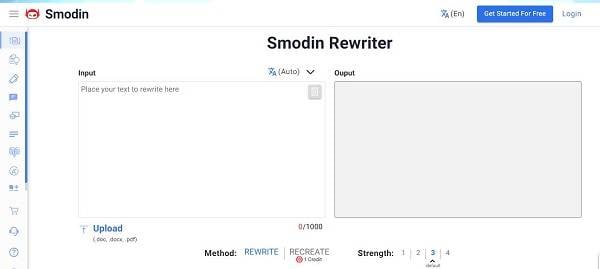
Smokin is a versatile tool that offers powerful rewriting functions to enhance and transform written content. With its intuitive interface and advanced algorithms, Smodin provides users with an efficient solution for generating unique variations of their text.
The rewriting function of Smodin is highly effective. Users can input text and choose from various rewriting options to create engaging and original content. Smodin focuses on maintaining coherence, style, and grammar while providing flexibility in the level of rewriting desired.
G2 Review |
No ratings yet |
| Pricing |
●Limited - $0.00 ●Essentials - $10.00 per month ●Productive - $29.00 per month |
| Pros |
●Powerful rewriting functions ●User-friendly interface |
| Cons |
●Limited customization options ●Advanced features may require expertise |
8. AISEO
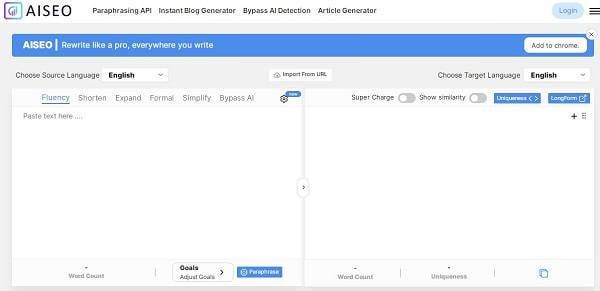
AISEO is a comprehensive tool that offers a range of features to assist with content optimization, including powerful rewriting functions. With its advanced algorithms and natural language processing capabilities, AISEO allows users to generate unique content variations for improved search engine optimization and engagement.
The rewriting function of AISEO is highly efficient and produces high-quality results. Users can input text and select from various rewriting options to create fresh, engaging content. AISEO focuses on maintaining the original meaning while enhancing readability and coherence.
G2 Review |
4.6 out of 5 |
| Pricing |
●Grow - $19.00 per month ●Scale - $34.00 per month ●Team - $79.00 per month |
| Pros |
●AI-powered sentence rewriting ●Comprehensive writing features |
| Cons |
●It may not always produce accurate results ●It may require additional editing |
9. Canva
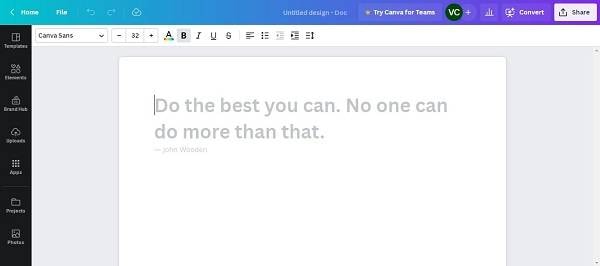
Canva is a versatile graphic design platform that offers a range of features, including its AI-powered Magic Write function, which includes rewriting capabilities. With Canva, users can easily transform and enhance their written content to create visually appealing and engaging designs.
The rewriting function within Canvas Magic Write is intuitive and efficient. Users can input their text and use the AI tool to generate alternative phrasing and variations. This feature is particularly useful for creating captivating headlines, taglines, or captions that resonate with the audience.
G2 Review |
4.7 out of 5 |
| Pricing |
●Free - $0.00 ●Canva Pro - $12.99 per month ●Canva for Teams - $14.99 per month |
| Pros |
●AI-powered rewriting with Magic Write ●Integration with other design and editing tools |
| Cons |
●Advanced features are limited in the free version ●Customization options may be limited |
10. Rewrite Guru

Rewrite Guru is a reliable tool specializing in content rewriting, allowing users to easily transform their text. With its user-friendly interface and advanced algorithms, Rewrite Guru provides an efficient solution for generating unique written content variations.
The rewriting function of Rewrite Guru is highly effective. Users can simply input their text and select from various rewriting options to create fresh and engaging content. The tool focuses on maintaining the original meaning while improving readability and coherence.
G2 Review |
No ratings yet |
| Pricing |
●Free - $0.00 ●Basic Plan - $14.98 per month ●Pro Plan - $20.98 per month |
| Pros |
●Effective content rewriting ●User-friendly interface |
| Cons |
●Pricing may be a bit higher for some users ●Advanced features may require expertise |
Conclusion
Regarding PDF rewriter tools, PDFelement stands out as a top choice. With its innovative Lumi AI robot powered by ChatGPT, PDFelement offers seamless content analysis, comprehension, and rewriting capabilities. Its user-friendly interface, integration with other tools, and efficient rewriting functions make it a valuable asset for content creators and businesses. Whether you need to enhance clarity, style, or grammar, PDFelement provides the necessary features to transform your PDF content easily and precisely.


