Composing good written content takes time and work. For some people, the words come quickly, and they can use carefully curated sentences to express themselves in words much faster. Others might not be so talented with words. There is also the challenge with plagiarism, especially if you are referring to another source for pointers.
Fortunately, there are many wonderful tools you can use to write, rewrite and generate content that is captivating enough to keep your readers hooked. You can also use these tools to polish up your writing and give your work a better flow. Spin Rewriter is an example of an excellent tool that can help you produce exceptional content.
This article will review Spin Rewriter including features, pros, cons, and the alternative you can use to rephrase and rewrite content.
In this article
Spin Rewriter Tool Review
Imagine a scenario where you are in a time crunch, have little to no content, and must compose an article that will wow your audience. Well, Spin Rewriter is the tool that ticks all the checkboxes in terms of features. Let's delve into the features of these tools:
Spin Rewriter Tool Features
This powerful rephrasing tool leverages ENL technology that helps you compose unique content that doesn't make your audience feel like it was composed by a robot.

Of course, hiring qualified writers to help you compose articles and content for your platforms might be expensive.On the other hand, should you choose to write them yourself, you might waste precious time you could have used to perform other tasks. Spin Rewriter will help generate incredible articles for you in no time and help you save money for future projects or a rainy day.
In addition to helping you compose high-quality content, Spin Rewriter also ensures you rank higher in the algorithm. Google will notice your content is helpful and relevant to users on the Internet, making it easier for your target audience to find your page and blog posts. The higher you rank in the SERPs, the more organic traffic you will receive, increasing your conversion rates.
One significant perk about using Spin Rewriter is that it can generate up to 1000 articles from one single document. You will never have to worry about racking your brain for a variation of the same article when you have a tool that can do the job. All you need is one well-written article, and you are one click away from having 1000 unique variations of the same message that will resonate with your audience and get the message home.
Another thing that makes Spin Rewriter different from every other tool online is that it will understand the context behind your article. Most paraphrasing and rewriting tools tend to misinterpret your work wrongly, leading to incorrect suggestions that change the entire meaning of your text.
The cutting-edge ENL semantic technology in the Spin Rewriter tool analyzes and digests your work the way a human would and strives not to lose the message you are trying to convey. Here are some features you might enjoy while using the Spin Rewriter tool.
- Mass exporting to various platforms and websites.
- Detailed video tutorials to help you learn how to use the tool.
- Integration of copyright-free images.
- Compatibility with all devices, such as desktops, laptops, and tablets.
- A side-by-side comparison with the original article.
- Bulk spinning to save you time.
Spin Rewriter Pricing
Pricing is a significant factor that helps you determine whether you will choose a rewriting tool. For only $47 per month, you get access to this fantastic software and features such as ENL spinning algorithm, archive and mass export, bulk article spinning, and the ability to rewrite unlimited articles.
If you choose the yearly package of $197 per year, you get access to the features listed above and a few bonuses like up to 8 million relevant videos and ten free seed articles. In fact, you can take advantage of the spring sale offer that takes 60% off the original price. You could also select the lifetime pricing package and pay $497, which is a single payment.
If you are still unsure of this tool, you could take it for a test drive to see how you will like it. For this, the Spin Rewriter tool has a 5-day free trial period, after which you can choose the pricing package that best suits your needs.
How To Use Spin Rewriter Tool
Here is a detailed guide on using the free Spin Rewriter tool to generate and rewrite your article:
Step 1 Go to Spin Rewriter website and create an account.
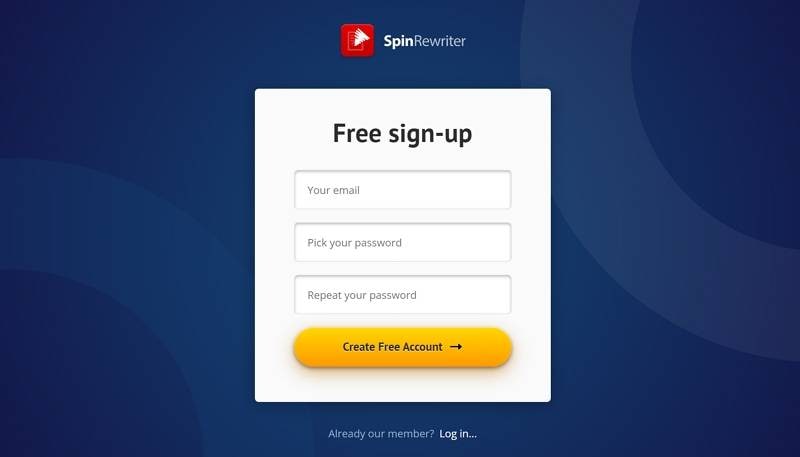
Step 2 Next, copy your article in the designated box below. Select "Rewrite Article" to initiate the process and make your content unique.
Step 3 Click "Export" to generate numerous variations of the article you inserted in Step 1 above.

The Best Alternative To Spinbot Rewrite?
You might wonder if there are other tools out there that can help you rewrite your articles as well as Spin Rewriter paraphrasing tool can, if not better. Yes, there are excellent alternatives including tools that can help you rewrite content on PDF documents like the Wondershare PDFelement. This tool is actually an excellent tool to paraphrase your articles and other written content.
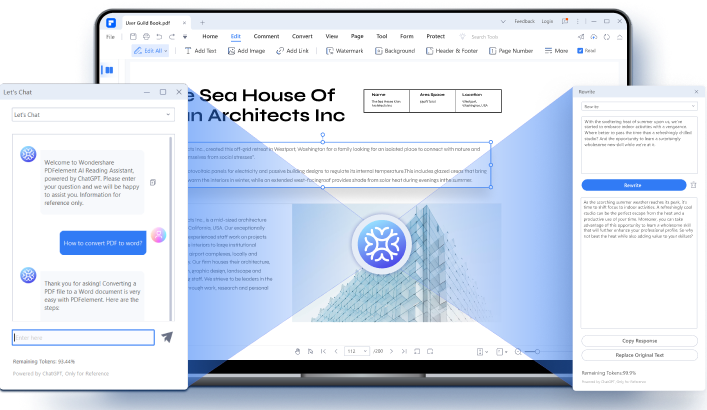
PDF has even added Lumi, a ChatGPT-powered AI robot that can read between the lines, understand the context of your words, and digest your article to derive the main theme. This robot will then revamp your article depending on your prompt.
Wondershare PDFelement - PDF Editor has some exciting features that make writing and editing articles a breeze. Here is a list of some functions you can execute with these tools:
●Summarize
This feature allows you to compress a lengthy article or document into a shorter version containing only the main ideas from the original.v
●Explain
You can use the Explain feature to elaborate on specific terms or vocabulary you are unfamiliar with in an article.
●Proofread
This feature looks out for errors in your syntax, grammar, use of punctuation marks, and sentence structure, leaving you with a polished document.
●Let's Chat
You can use the "Let's Chat'' feature to interact with the AI robot, ask it questions, and wait for the response to appear in the chat box. Lumi can solve mathematical equations, write code, and create content within seconds of you giving it a prompt.
●Content detector
You can use Lumi to cross-check and assess if another AI has generated the content within your text. With a quick analysis, Lumi will give you feedback. This feature could come in handy when you are grading assignments.
You can also handle advanced PDF functions with the PDFelement tool including combining, annotating, signing, adding passwords, extracting data and more.
How To Rewrite Texts Using PDFelement
Here is a simple guide on rewriting content on PDFelement:
Step 1 Open the PDFelement on your computer and load your PDF file to the tool.
Step 2 Next, access the Lumi AI robot by clicking on the icon at the bottom-right corner of the interface. Click on the ‘Rewrite" option.
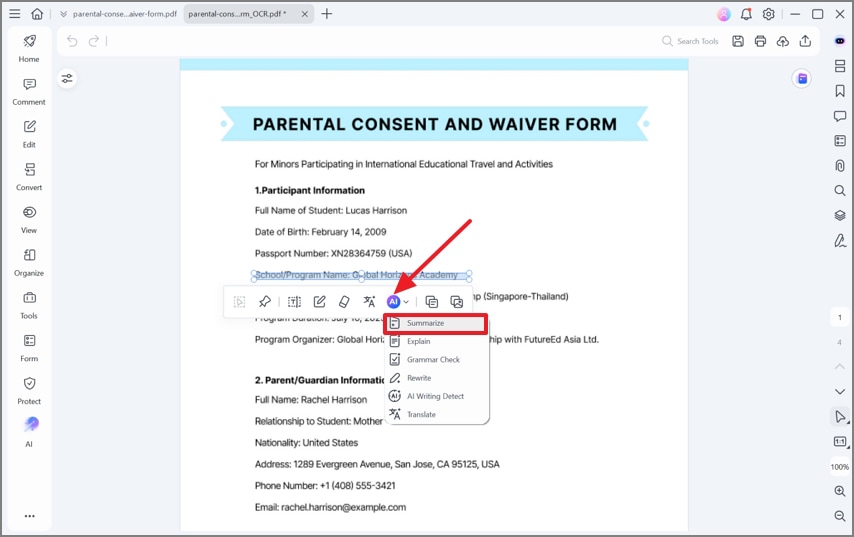
Step 3 Enter the content you want to rewrite in the "Content" box and select "Rewrite."
Step 4 Copy the response to a blank document or replace the original with the one Lumi generated for you.
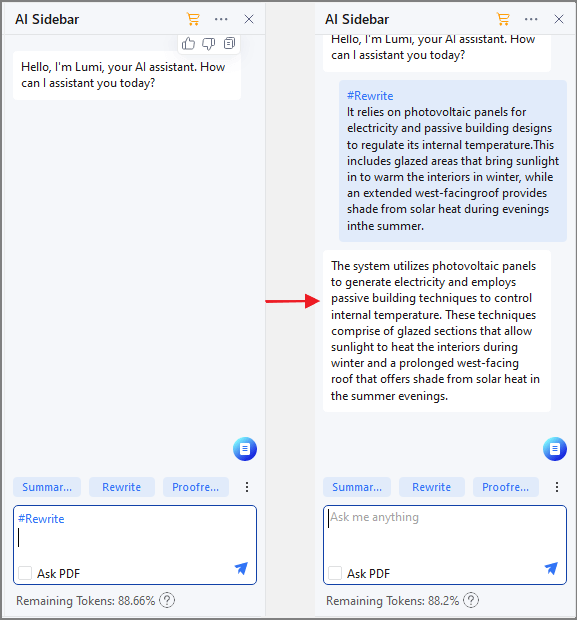
PDFelement Vs. Spin Rewriter Comparison
Let's compare Spin rewriter to Wondershare PDFelement to help you take the right pick for your use case:
Tool |
Spin Rewriter |
PDFelement |
| Features |
●Unlimited spins ●Text comparison ●Stock photo integration ●HTML formatting ●Video tutorials ●Grammar and spell checkers |
●Content detection ●Let's Chat ●Proofread ●Rewrite ●Summarize ●Explain PDF ●Editable PDF templates ●PDF editor |
| Pricing |
●Monthly plan - $47 ●Yearly plan - $197 ●Lifetime plan (single payment) - $497 |
●Pro (Individuals)- $79.99 per license per year ●Pro one-time purchase- $129.99 per license ●Pro Team- $109 per license per year ●Pro Team one-time purchase - $139 per license |
| Pros |
●It comes with a grammar and spell checker. ●You can spin articles in bulk. ●The platform integrates with other tools using API. |
●It is feature-rich. ●The interface is easy to use. ●The ribbon interface makes it easy to find the function you are looking for. ●Ability to export files without complications. ●No need for a learning curve. |
| Cons |
●You need to correct rewritten content. ●It will cost you extra for a WordPress plugin. |
●You need to upgrade to access advanced features |
Conclusion
Now that you know more about Spin Rewriter and PDFelement rewriting tools, you don't have to fret when it comes time to generate fresh content for your blog or website. You have the tools to create captivating articles or academic content that meet the quality you are looking for. Don't forget to give the generated articles one final sweep before you publish them in case the AI makes a mistake or changes the meaning of a few words. Most of the time, though, the rewritten content will be excellent and ready for publishing.


