In today's world, where more people work remotely, digital signatures are more important than ever. They help us sign documents from anywhere without needing a pen and paper. AI handwritten signature generators make this process easy and secure. These tools use artificial intelligence to create a signature that looks just like your handwriting.
For this article, we chose the top 10 handwritten signature generator AI tools based on their ease of use, security, and realistic signature appearance. We'll share our findings and guide you through each tool to help you find the best one for your needs.
In this article
-
- Wondershare PDFelement
- BunnyDoc AI Signature Generator
- AutoGPT: AI Signature Generator by ChatGPT
- SignNow AI Handwritten Signature Generator
- ComproMath AI Signature Generator
- Fillout AI Signature Generator
- Calligrapher.ai
- AI Signature Generator | YesChat AI
- AI Signature Maker
- Signature Generator by CodeSuppliers
- Understanding the Legal Validity of AI-Generated Signatures
- People Also Ask
Part 1. Top 10 AI Handwritten Signature Generators
Here's a look at the top 10 AI handwritten signature generators. These tools are designed to help you sign documents digitally. These signatures closely mimic your handwriting. We will explore each one, discussing their features and how they stand out.
1. Wondershare PDFelement
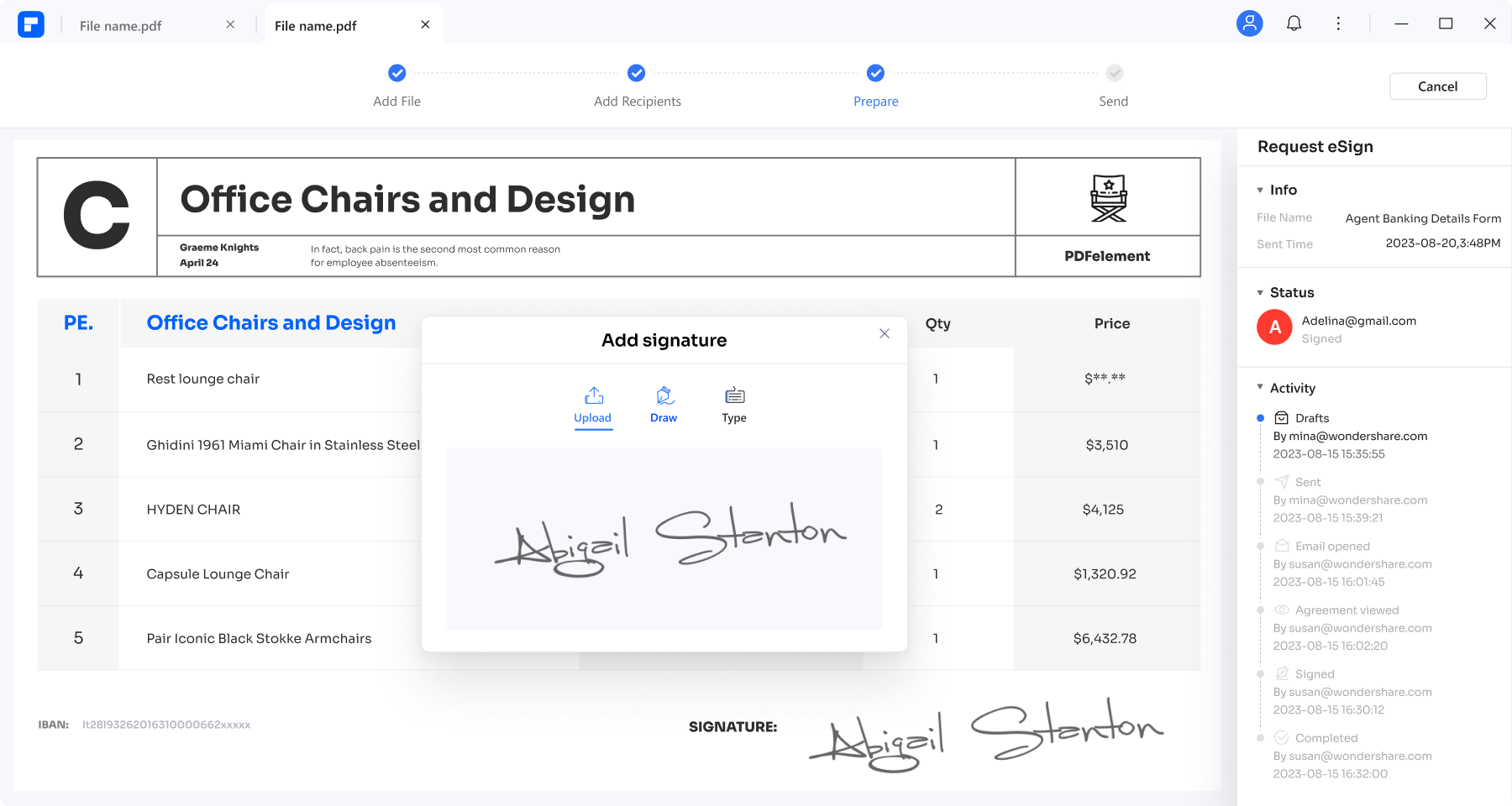
Wondershare PDFelement is a leading tool for creating and signing digital documents. It allows you to add legal e-signatures to PDFs easily. You can also create PDFs that others can sign and even send to many people for their signatures. This is handy because everyone can sign in using any device, anywhere.
The tool also lets you track all your documents. You can see the status of each signature in real-time. This means you always know who has signed and who hasn't, keeping everything organized.
A really helpful feature of PDFelement is its AI assistant. If you ask how to sign documents, the AI will guide you to its signature feature. This makes it simple to start using signatures without needing to search through menus, making PDFelement a top choice for handling digital signatures efficiently.
How to Use PDFelement Signature
Here’s a simple guide on how to add a handwritten signature to your PDF using PDFelement:
Step1
Start by opening PDFelement on your device.
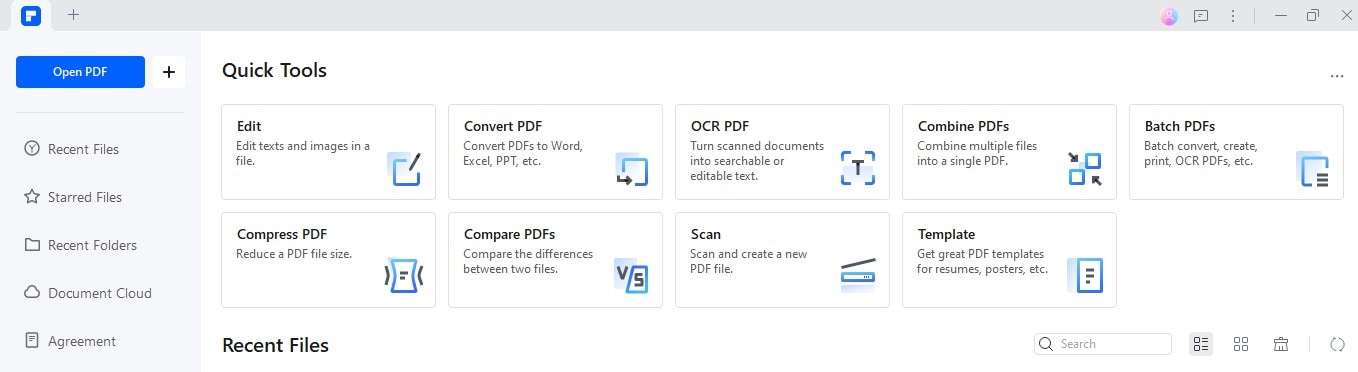
Step2
Choose the PDF document you want to sign.
Step3
Click on the AI Sidebar.
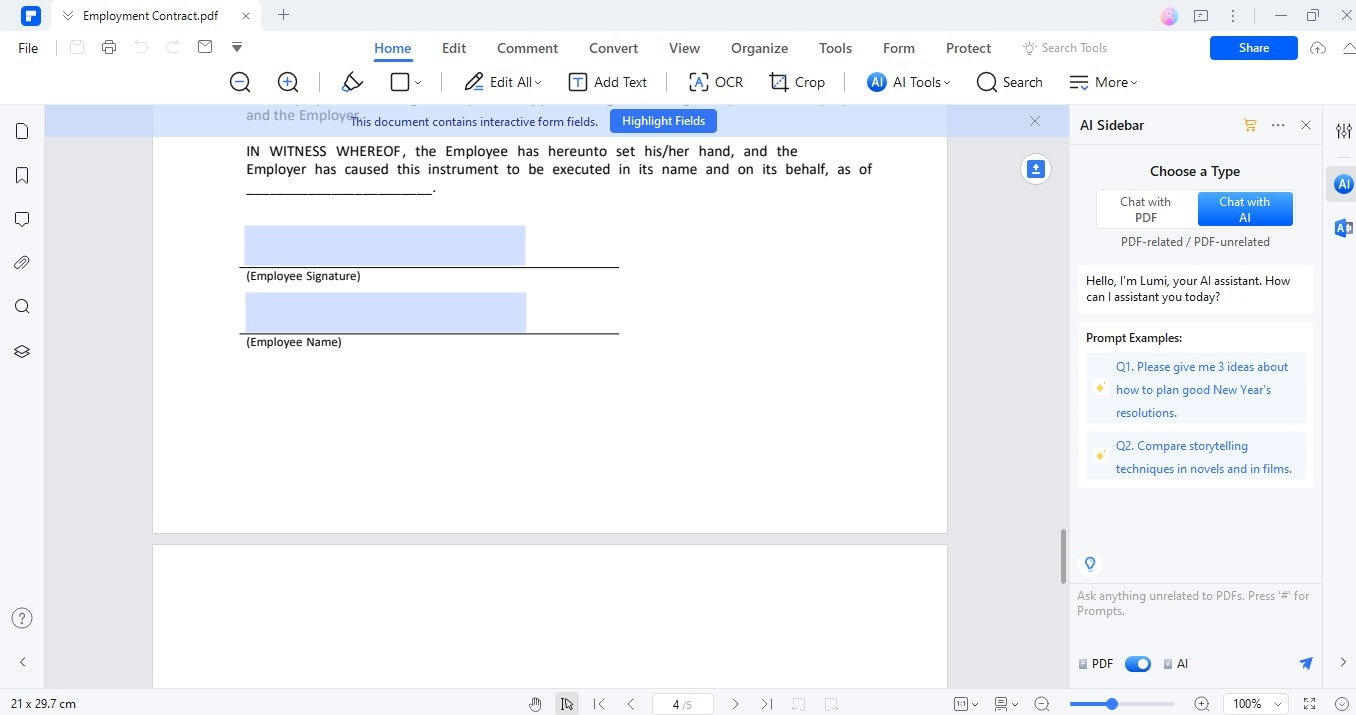
Step4
Type “how to add signature” into the AI prompt.
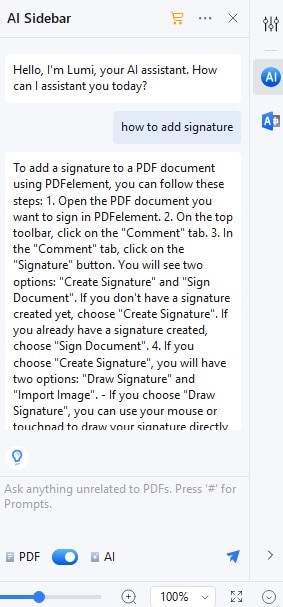
Step5
PDFelement will show you three options. Select “Sign Document.”
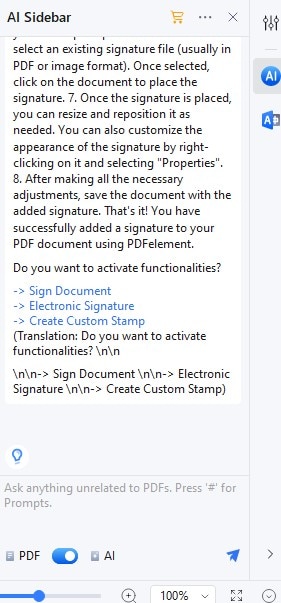
Step6
A window will pop up where you can create your signature. You can upload an image of your signature, draw it, or type it.
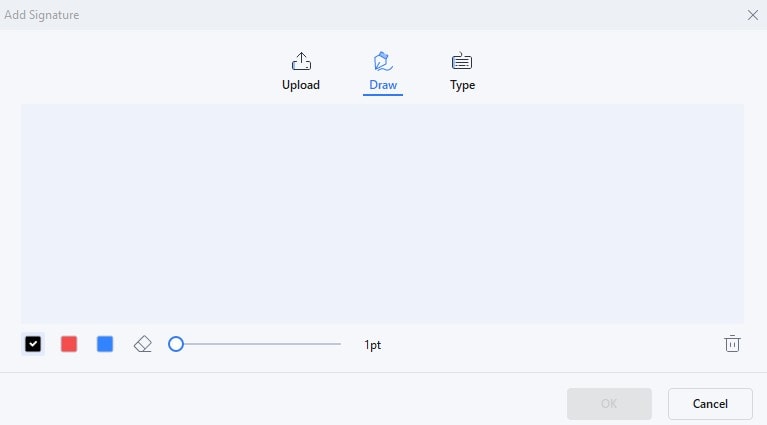
Step7
Once your signature is ready, place it where you need it in the document.
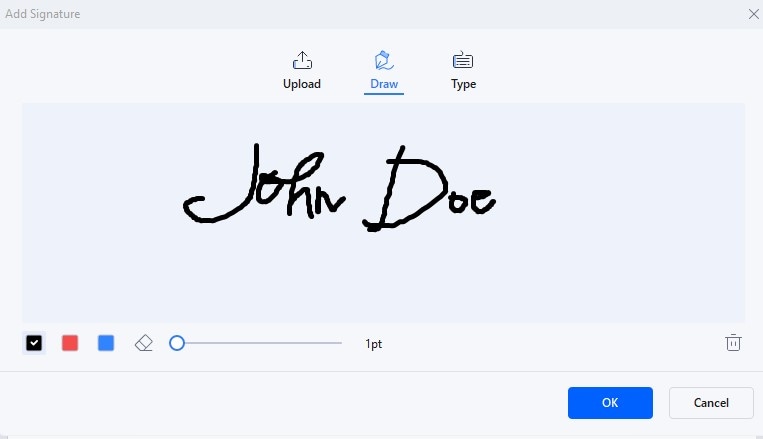
Step8
Don’t forget to save your document after adding your signature.
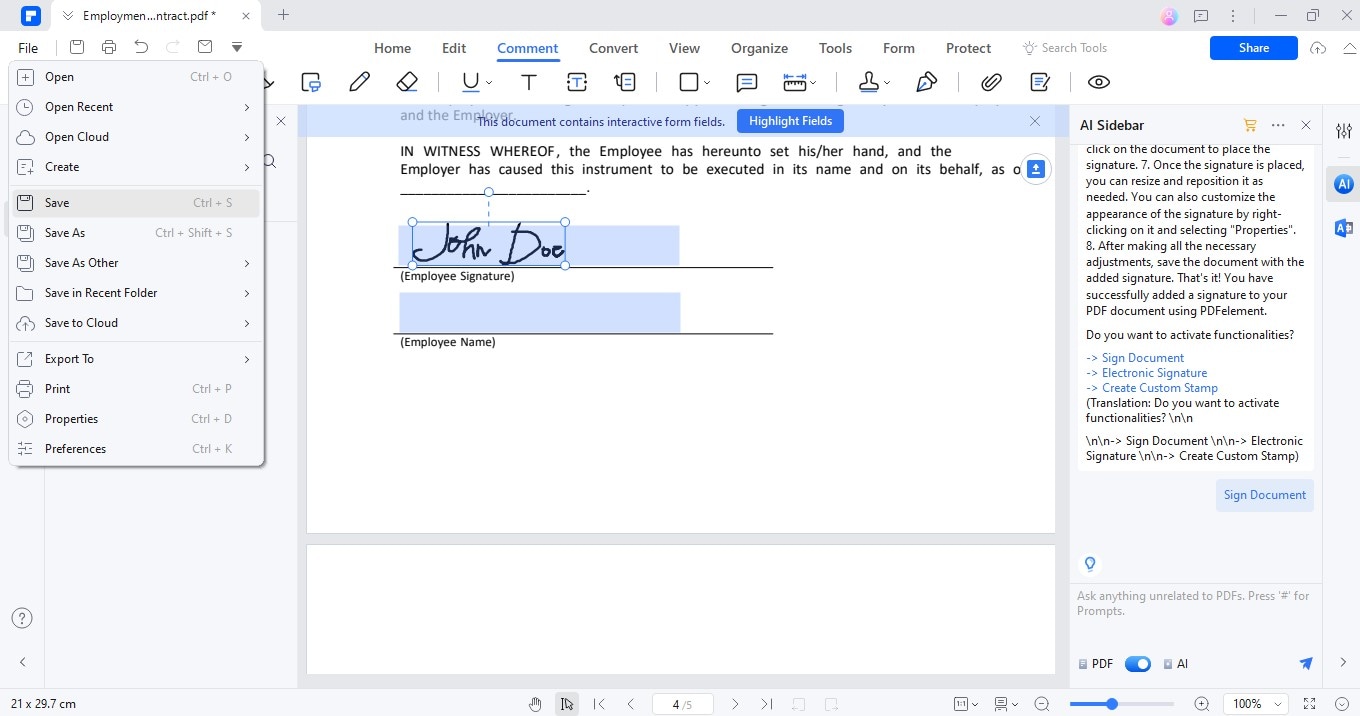
This step-by-step process makes it easy to use digital signatures with PDFelement.
2. BunnyDoc AI Signature Generator
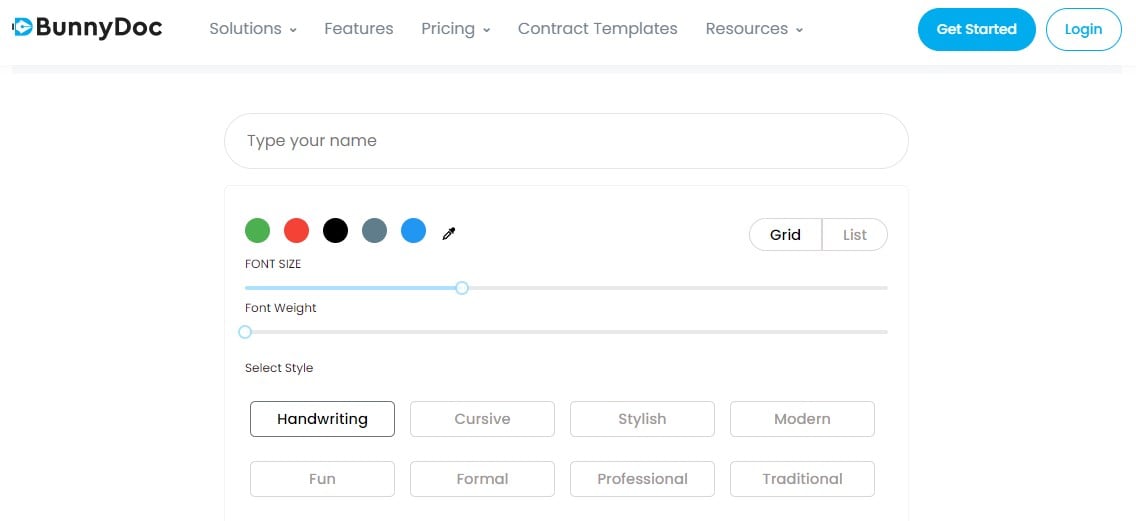
BunnyDoc AI Signature Generator is a smart tool that uses artificial intelligence to create professional and personalized signatures. It's perfect for anyone needing to sign emails or other digital communications consistently and professionally. The AI analyzes your preferences and matches your style.
You simply type your name and choose font size, weight, and style. The AI does the rest. It will create a signature that looks unique and suitable for your needs. The AI suggests signature styles that you can customize further.
3. AutoGPT: AI Signature Generator by ChatGPT
AutoGPT, powered by ChatGPT technology, is a handwritten signature AI generator that creates personalized signatures. It uses advanced GPT algorithms to understand your style preferences and generate a signature that fits your personality. Here’s how to use it:
Step1
Open the AutoGPT signature generator tool.
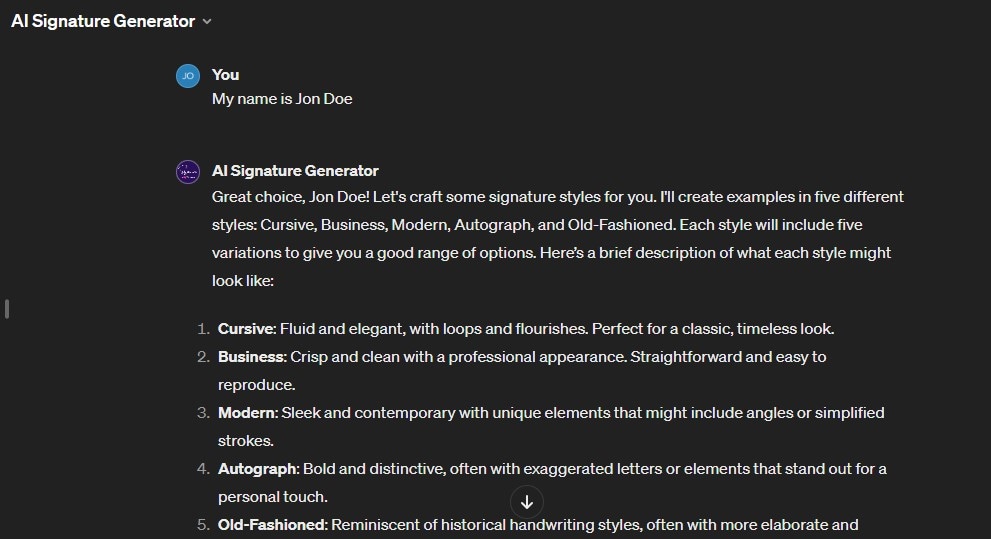
Step2
Type your full name into the designated box. Click the generate button. The AI will use your input to create a signature.
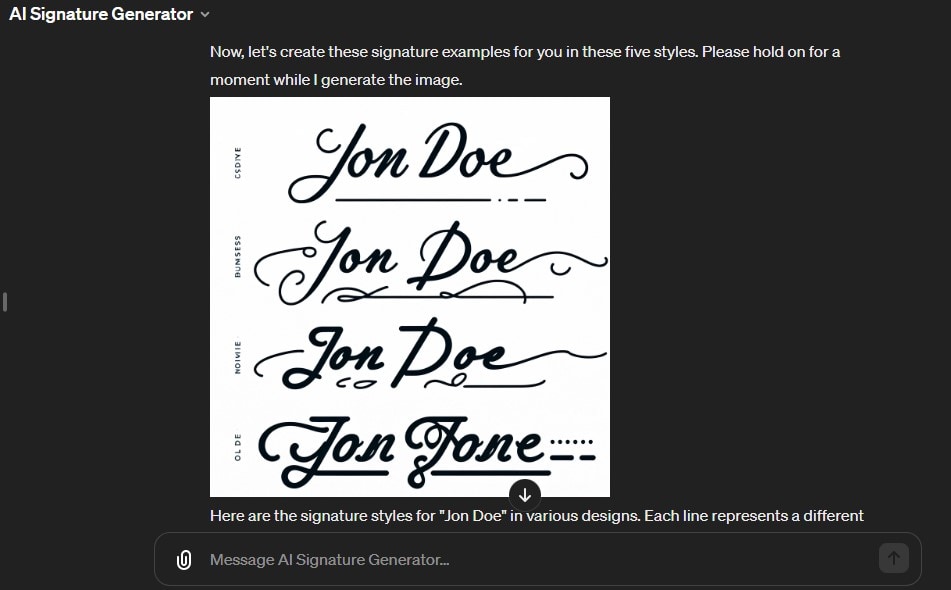
Step3
Look at the signature. If it's imperfect, you can tweak and regenerate the settings.
This tool makes it easy to get a unique, personalized signature quickly and simply.
4. SignNow AI Handwritten Signature Generator
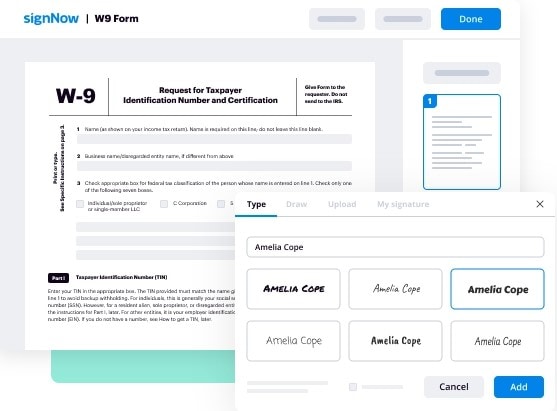
SignNow AI Handwritten Signature Generator is a powerful tool known for its integration and strong security features. Here’s a quick guide on how to start using it:
Step1
Visit the SignNow website and log in, or sign up for a free trial if you're new.
Step2
You can upload the document that needs signing directly from your computer.
Step3
Choose the 'Sign Document' option to add your electronic signature. You can type, draw, or upload an image of your signature.
Step4
If others need to sign, enter their email addresses and send them the document directly from SignNow.
SignNow is known for its strong security measures. Only you can access your documents, ensuring the privacy of your information. Its API capabilities also allow you to integrate it with your CRM systems, enhancing workflow efficiency.
5. ComproMath AI Signature Generator

ComproMath AI Signature Generator uses a unique algorithm to create signatures that look just like human handwriting. This tool is perfect for anyone wanting a professional-looking signature. Here's how you can create your signature with it:
Step1
Use a stylus, mouse, or your finger on a touchscreen to draw your signature on the canvas provided.
Step2
After you draw, the AI takes over. It smooths the lines and ensures your signature looks neat and polished.
Step3
Once the AI has finished, you can download your signature. It has a transparent background and looks good on any document without awkward blocks around it.
This generator is designed to be easy for anyone to use. You don’t need to be good at art or tech. Just draw your signature, and the AI will handle the rest.
6. Fillout AI Signature Generator
Fillout AI Signature Generator is known for its ease of use and efficiency. Here's a simple guide on how to use it:
Step1
Start by typing your name into the tool. This is what the AI uses to begin crafting your signature.
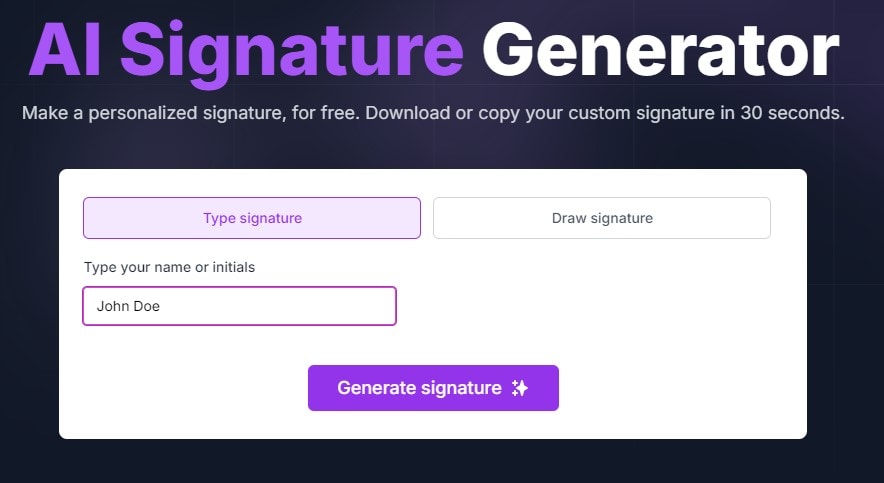
Step2
You can adjust your signature's style, color, weight, and size to get it just right.
Step3
Download it in high-quality PNG format or copy it directly to use wherever you need.
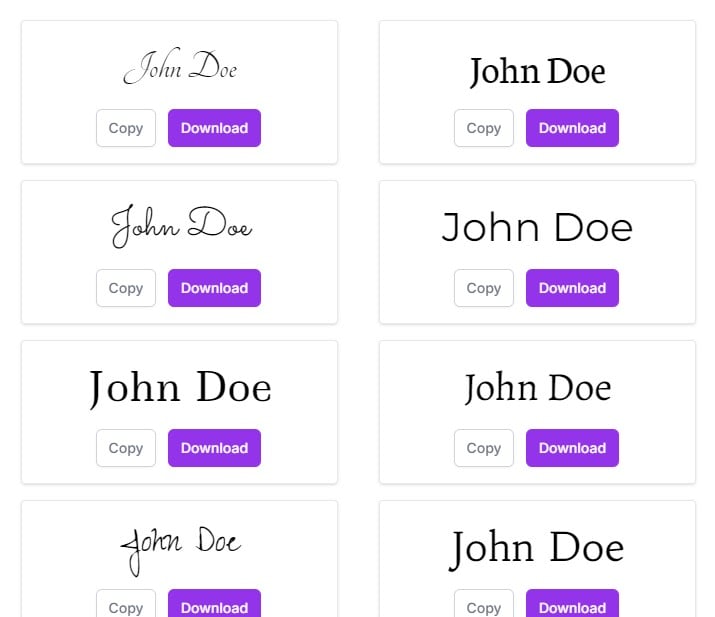
This tool allows you to create a signature that represents you in just a few seconds. It’s free, easy to navigate, and requires no technical skills.
7. Calligrapher.ai
Calligrapher.ai uses AI to make computer-generated handwriting that looks real. It's designed to be easy to use, letting you tweak settings like speed, legibility, the thickness of the strokes, and the overall style. Here's how you can unleash your creativity with it:
Step1
Start by picking a handwriting style that suits your needs.
Step2
Adjust the writing speed, each letter's legibility, and the strokes' thickness. Then click "Write!"
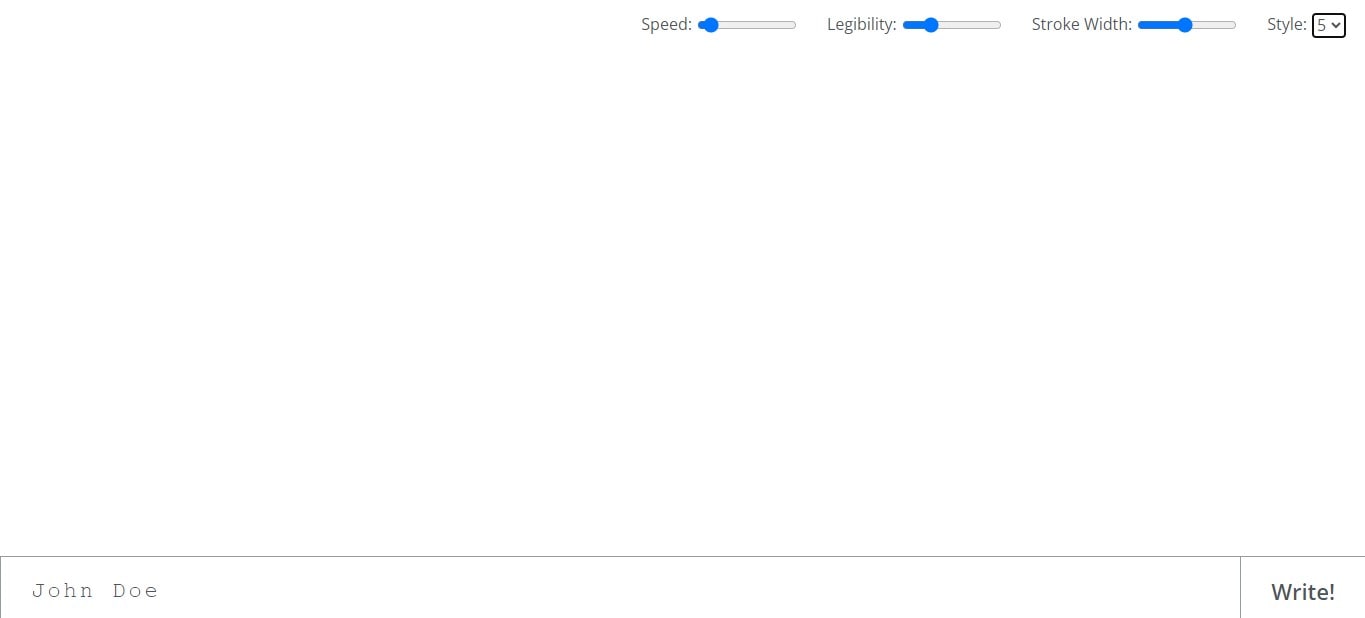
Step3
You can download your handwriting as an SVG file and use it anywhere, from web projects to personalized student materials.
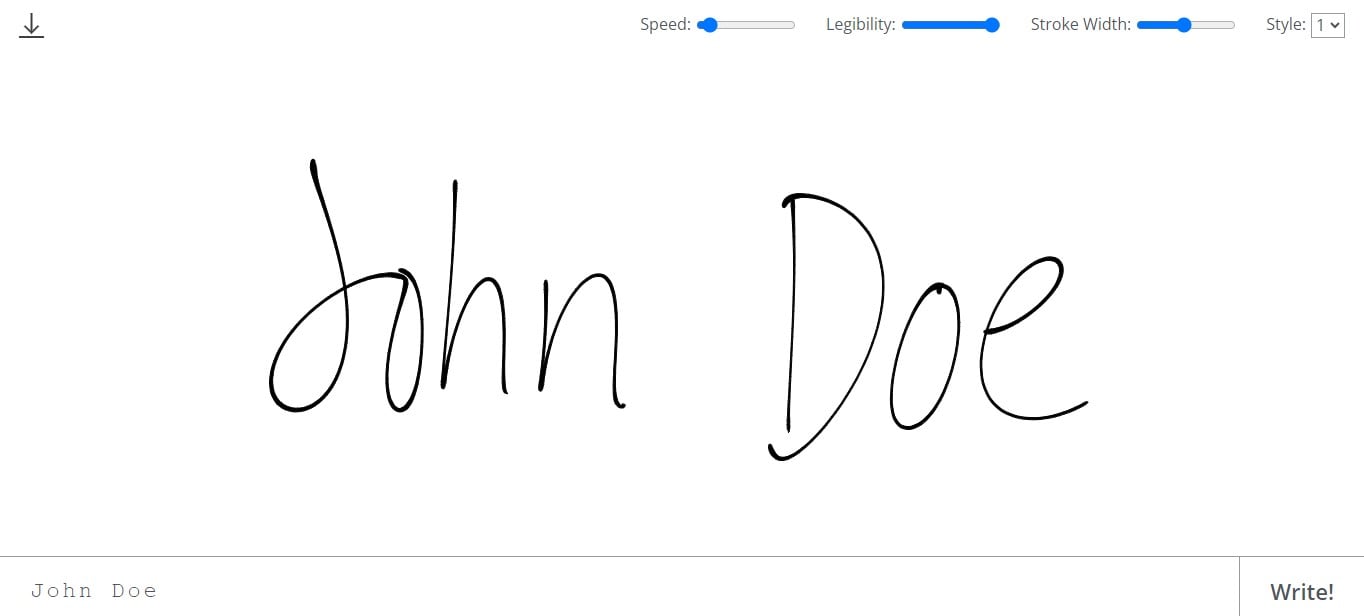
Calligrapher.ai is a simple way to create something unique and artistic without needing any actual drawing skills.
8. AI Signature Generator | YesChat AI
YesChat AI Signature Generator specializes in creating cursive-style signatures. It can add a personal and artistic touch to your digital documents. This tool is perfect for anyone looking for a signature that stands out with elegance and flair. Here’s how it works:
Step1
Start by typing the name you want transformed into a signature.
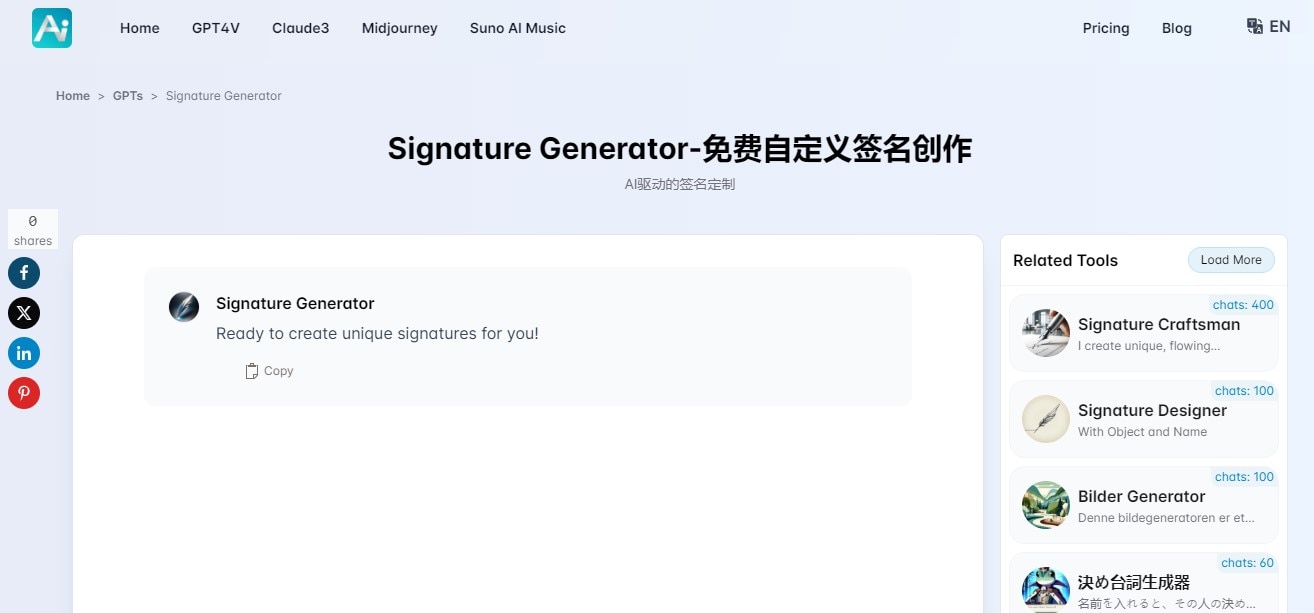
Step2
Select from various signature styles, focusing on cursive for that classic, flowing handwriting look.
Step3
Hit the generate button to see 25 unique signature variations.
Step4
Browse the options and choose the one that best suits your personal or professional identity.
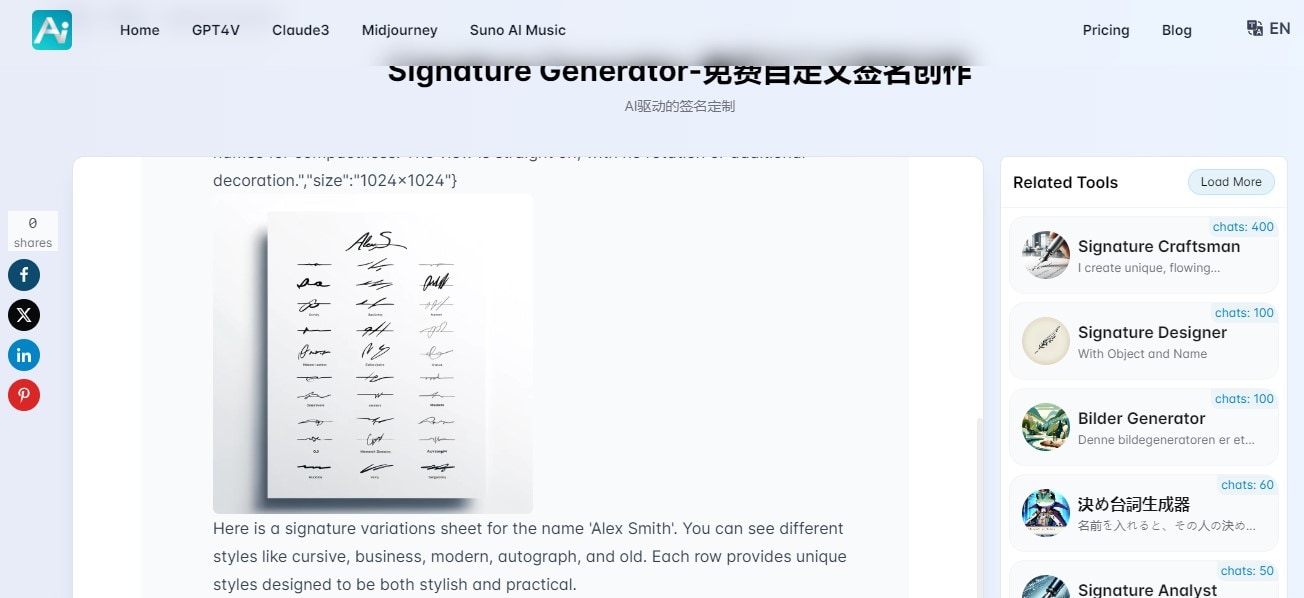
The YesChat AI offers examples of signature styles, including classic cursive, modern, business, and old-fashioned. Each style is designed to be distinctive and easy to write.
9. AI Signature Maker

The AI Signature Maker is designed to create professional-looking digital signatures easily. It's user-friendly and suitable for a variety of uses. Here’s how to make a signature using this tool:
Step1
First, adjust the canvas size and choose a pen color that suits your style.
Step2
Use your mouse or stylus to draw a rough version of your signature on the canvas.
Step3
The AI will then automatically refine and enhance your signature.
Step4
If the signature isn’t right, you can clear it and try again.
Step5
Once you’re satisfied, click ‘Download’ to save your signature.
This tool is incredibly easy to use and suitable for various digital documents.
10. Signature Generator by CodeSuppliers
The Signature Generator by CodeSuppliers offers great flexibility and numerous customization options. It makes it easy for anyone to create personalized signatures. Here’s a simple guide on how to use it:
Step1
Start by entering the name you want the signature for.
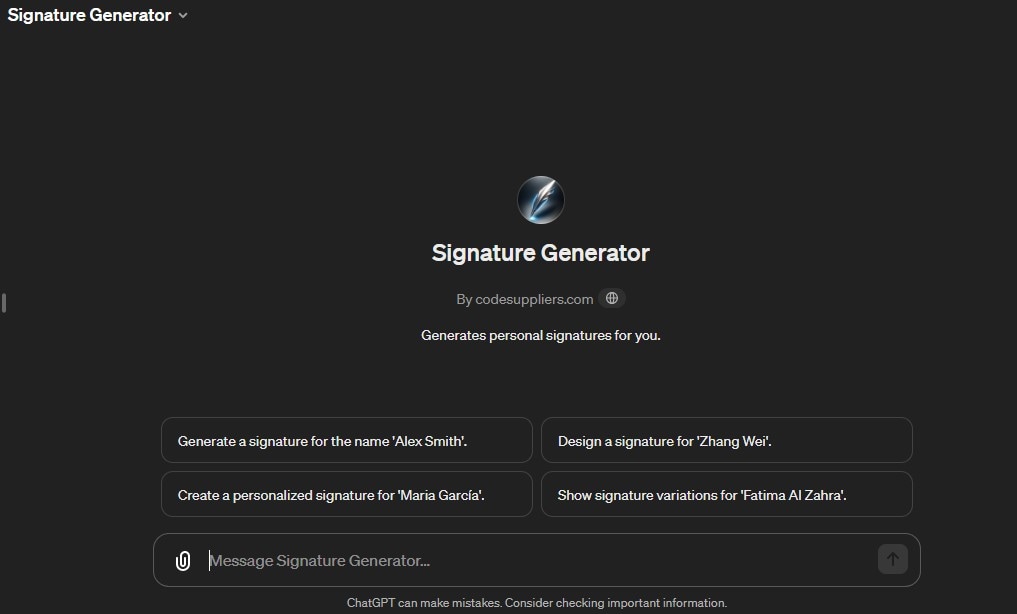
Step2
The tool offers different styles. Pick one that fits your needs.
Step3
With just a click, the Signature Generator creates a unique signature based on your chosen name and style.
Step4
You can try different styles if the result isn’t exactly what you wanted.
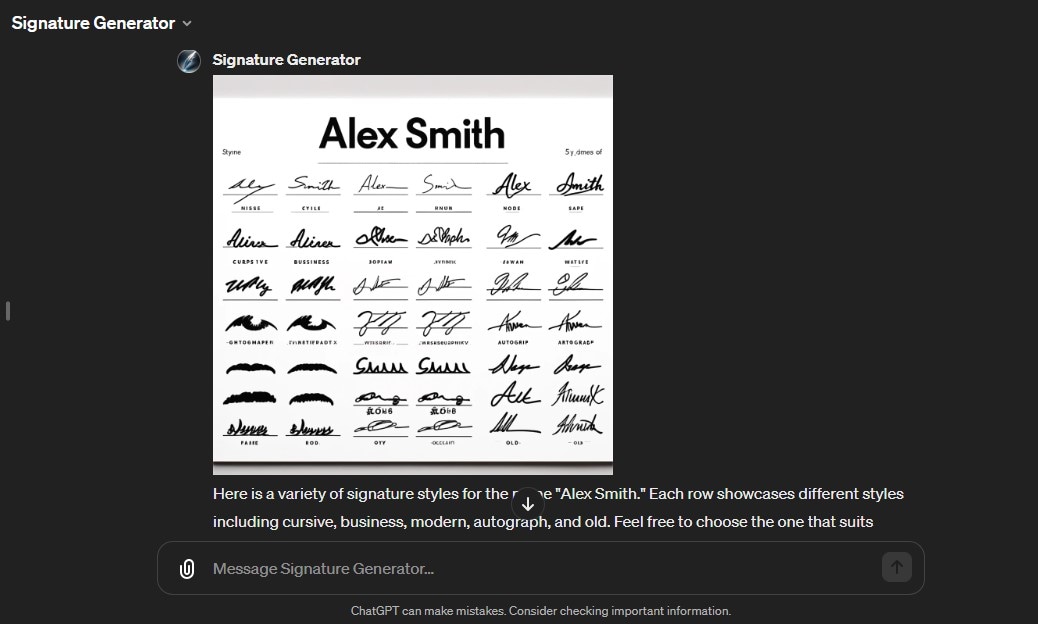
This tool is hosted on the ChatGPT website. It offers a quick and creative way to manage professional and formal signing needs.
Part 2. Understanding the Legal Validity of AI-Generated Signatures
Thanks to specific laws and regulations, digital signatures are recognized as legally valid in many places worldwide. In the European Union, the eIDAS regulation ensures that digital signatures are treated like handwritten ones. In the USA, the UETA and ESIGN Act provide a legal foundation for electronic signatures across states and federal systems.
For a digital signature to be legally binding, two key elements must be present:
Intent to Sign
- Like traditional signatures, the person signing electronically must show they intend to sign. This means they understand what they are signing and agree to it. This can often be indicated by clicking a button that says something like “I agree.”
Consent to Electronic Business
- The person must also agree to conduct transactions electronically. This agreement is usually obtained by having them accept general terms or through a clear statement before signing.
These rules ensure that digital signatures are as valid and binding as their ink-based counterparts, allowing for secure and efficient electronic transactions.
People Also Ask
-
What is an AI handwritten signature generator?
An AI handwritten signature generator is a tool that uses artificial intelligence to create digital signatures that closely resemble natural handwriting. These signatures can be used to sign documents electronically without pen and paper.
-
Are AI-generated handwritten signatures legally valid?
Yes, in many regions AI-generated handwritten signatures are legally valid when they meet legal requirements such as intent to sign and consent to electronic transactions, as defined by laws like eIDAS in the EU and the ESIGN Act in the United States.
-
Can I use an AI handwritten signature generator for official documents?
Yes, AI handwritten signature generators can be used for official documents as long as the signing process complies with local electronic signature laws and both parties agree to use electronic signatures.
-
Which AI handwritten signature generator is best for signing PDFs?
Tools like Wondershare PDFelement are well suited for signing PDFs because they combine AI-assisted signature creation with document tracking, security features, and PDF editing capabilities.
-
Are AI handwritten signature generators secure to use?
Most reputable AI handwritten signature generators use encryption and access controls to protect documents and signatures, ensuring that only authorized users can view or sign them.
Conclusion
Digital signature tools like PDFelement simplify signing documents from anywhere. They offer reliable security and easy integration and help you effortlessly keep track of all your documents. PDFelement is an excellent choice for digital signatures efficiently and securely in today's fast-paced digital world.

 G2 Rating: 4.5/5 |
G2 Rating: 4.5/5 |  100% Secure
100% Secure



