Are you making a presentation or research paper, or are you studying for exams? In both cases, you'd have to open and read many PDFs. Needless to say, it's time-consuming. If the dreaded date is near, this can cause panic. Luckily, you can now use PDF to notes AI tools. These can extract key information from PDFs and help you make notes in minutes.
One example is Wondershare PDFelement. It can summarize or explain PDFs. Use the responses to create your notes. Do you want to know more? If so, please keep reading.
In this article
Part 1. 6 Most PDF to Notes AI Converters
These are the 6 tools that will revolutionize how you study.
1. Wondershare PDFelement
(Quoted from YouTube partner channel)
Wondershare PDFelement's AI features are top-tier. You can access so many functions using its AI Sidebar. On top of that, Wondershare PDFelement offers Comment features, which you can use for note-taking. With the combination of these set of features, you can go through many PDFs faster than you ever have.
Wondershare PDFelement is overall an offline PDF desktop tool. That said, you can use it to open PDFs whenever you need. That gives you quick access to the source of your notes.
Another great thing about PDFelement is the OCR feature. AI tools typically can’t read scanned PDFs, so they will not be able to generate notes. With PDFelement’s OCR feature, that problem is easily solved.
How To Use Wondershare PDFelement AI to Turn PDFs into Notes
- Open your PDF with Wondershare PDFelement.
- Click AI Sidebar.
- Select AI in the toggle at the bottom.
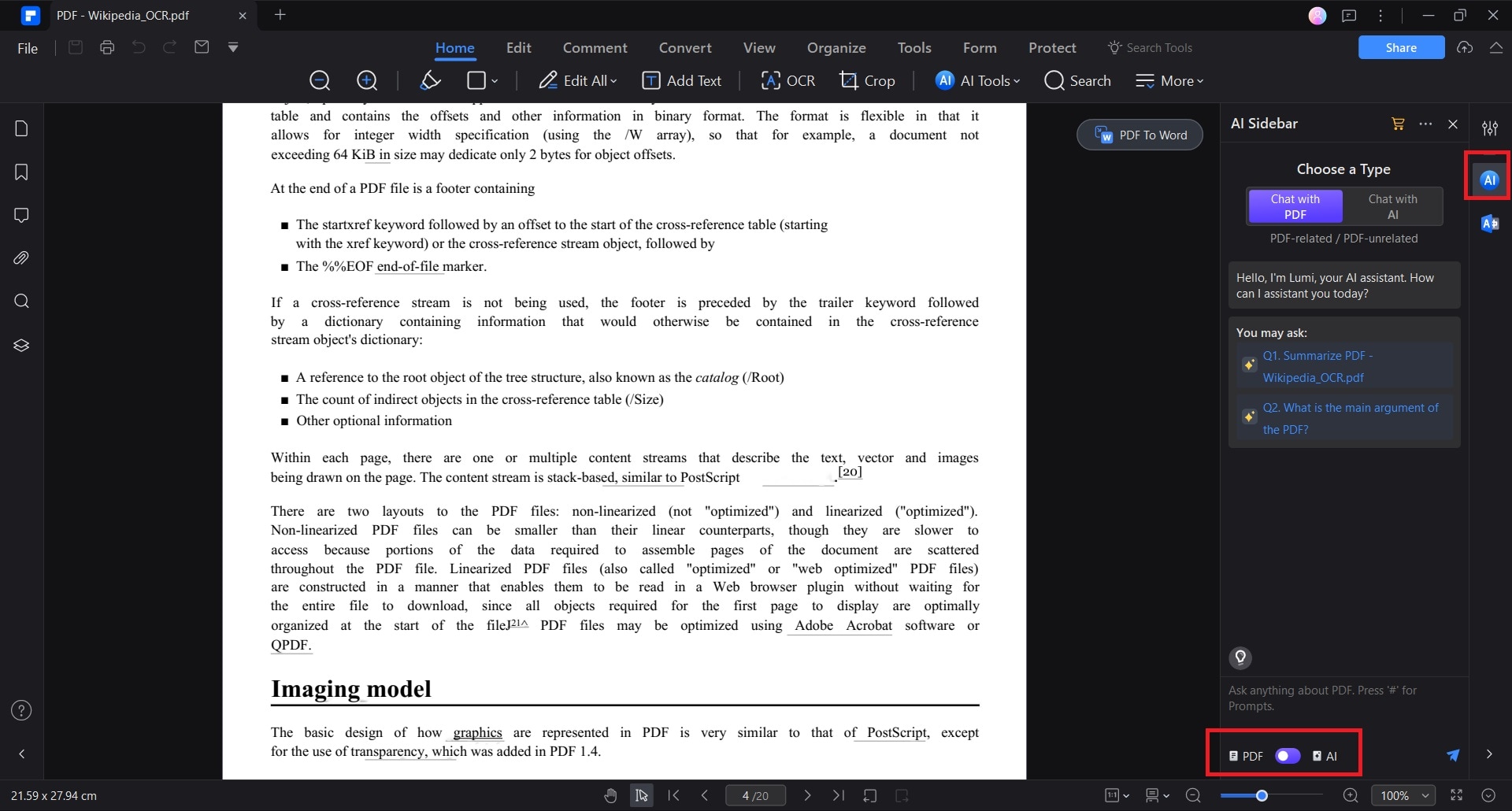
- Type #Summarize or #Explain and select the text that you want to summarize or get explained. Copy the AI's response.
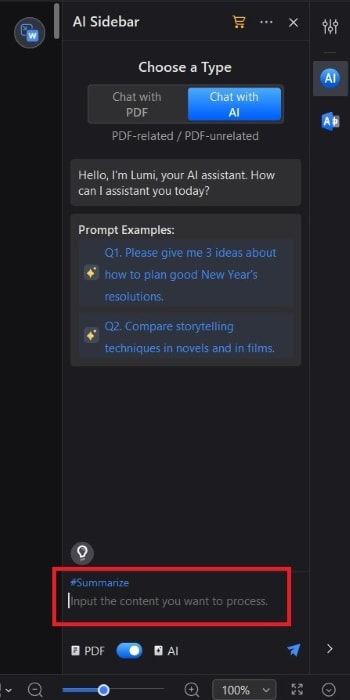
- Click Comment > Note. Paste the text into the note.
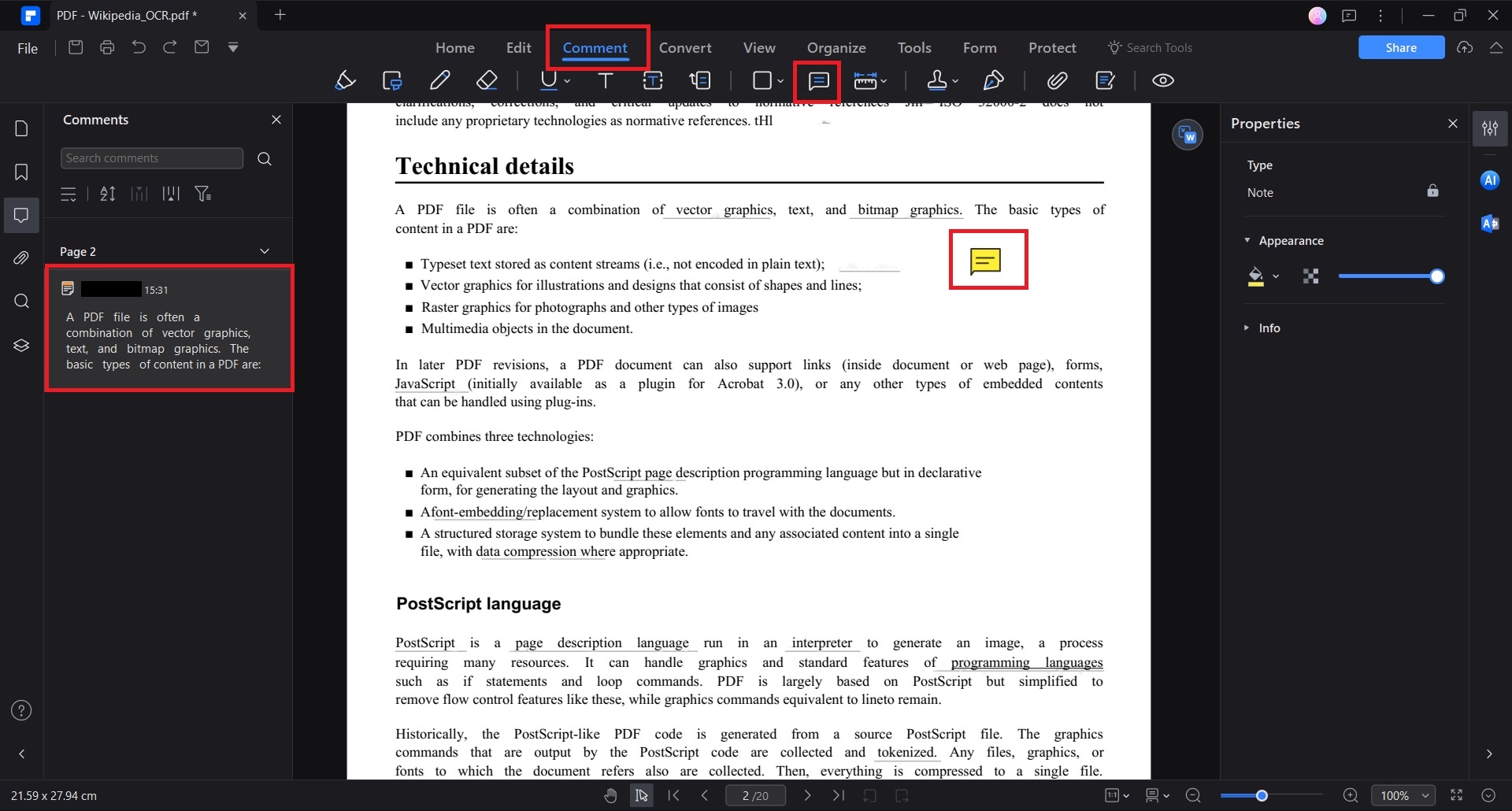
- Click Create Notes. Wondershare PDFelement will create a new PDF with your notes saved.
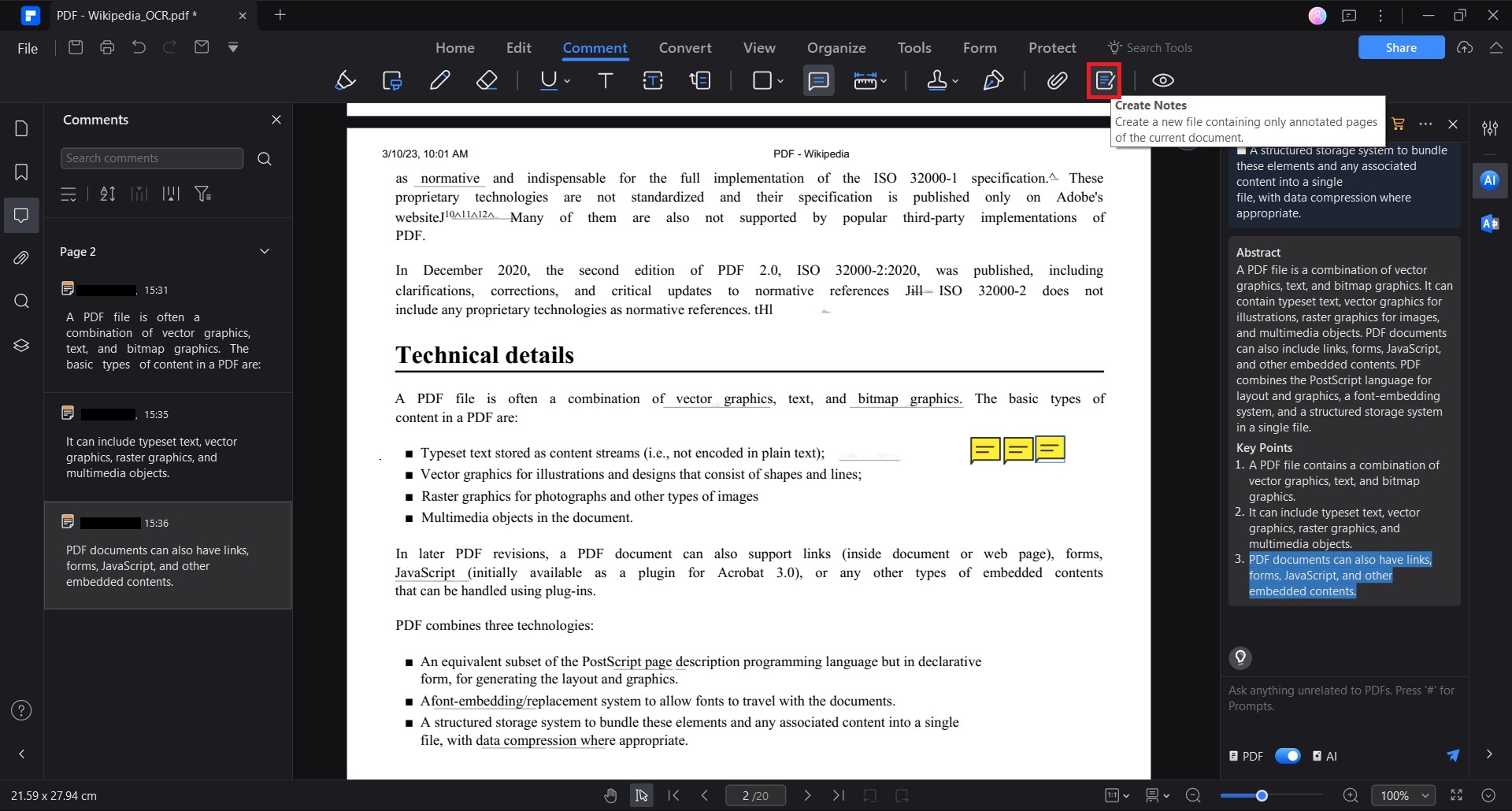
2. Sharly
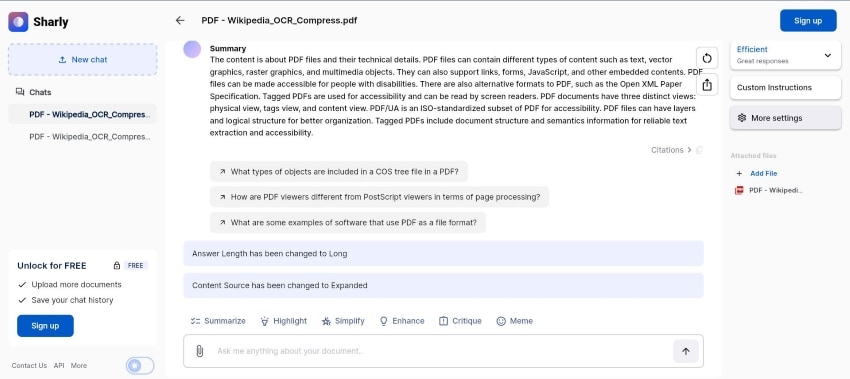
Sharly is an online PDF notes maker AI tool. It's good for note-taking, especially when all you want to know is the main idea in each PDF. After opening the PDF is Sharly, the AI will immediately summarize it. You can copy the summary and paste it to Notepad or another app to make notes. Sharly also suggests questions or prompts you can send to learn more about the subject.
3. Knowt
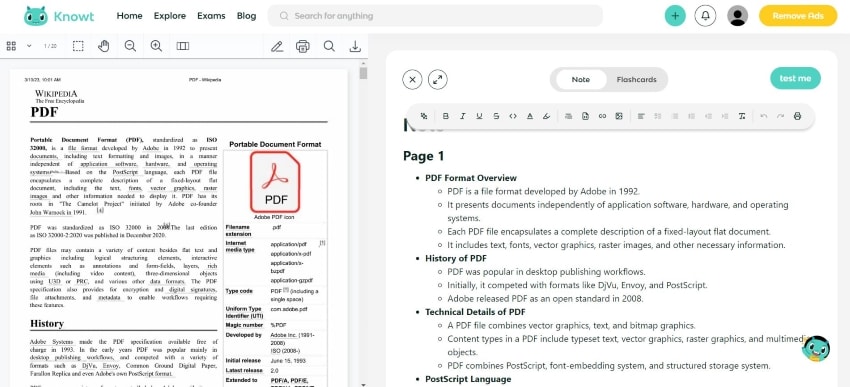
Knowt is one of the best AI study tools for students. It can effortelesly create notes from PDF using AI. You can set exam tags and specify the subject of the PDF. You can then use the AI to create notes or even flashcards. Knowt will extract the key information from every page that you selected.
4. Hix.ai
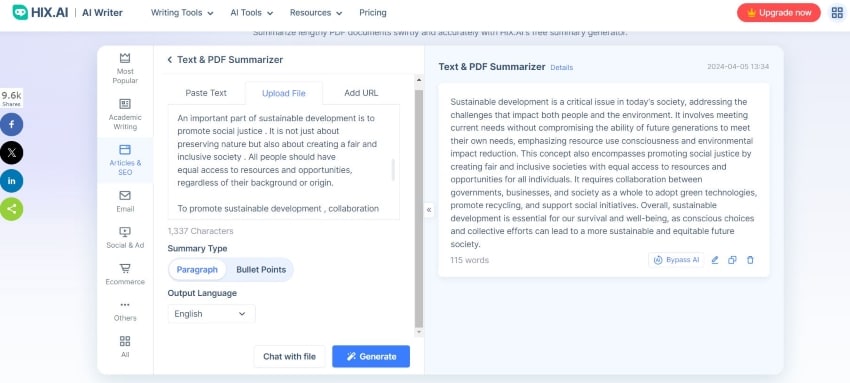
Hix.ai's PDF and text summarizer is a good tool to use if you want to customize the notes a little. You can choose what format the summary will be. It can be a paragraph or a bullet list. You can use this online tool for free and without registration. But please note that there is a 3,000-character limit in the free version.
5. Notedly.ai
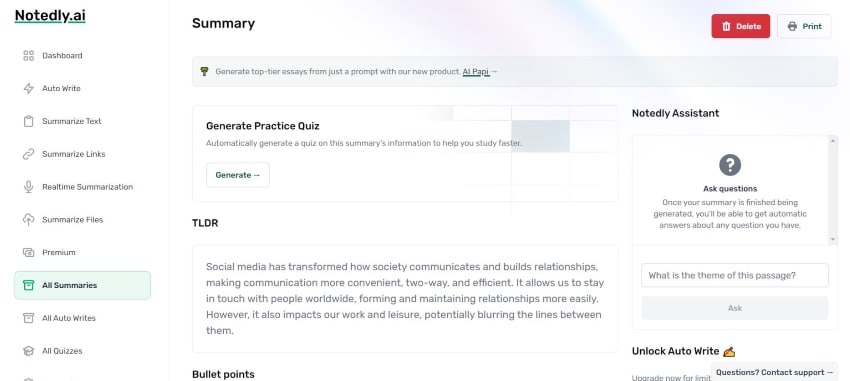
The summarization tool in Notedly.ai is amazing. It gives you a TL;DR of the document. Then, it enumerates the key points in a bullet list. With these, you can create detailed notes. You can't use Notedly.ai for free, though. To upload a PDF and have Notedly.ai analyze it, you need to upgrade to Premium.
6. LightPDF
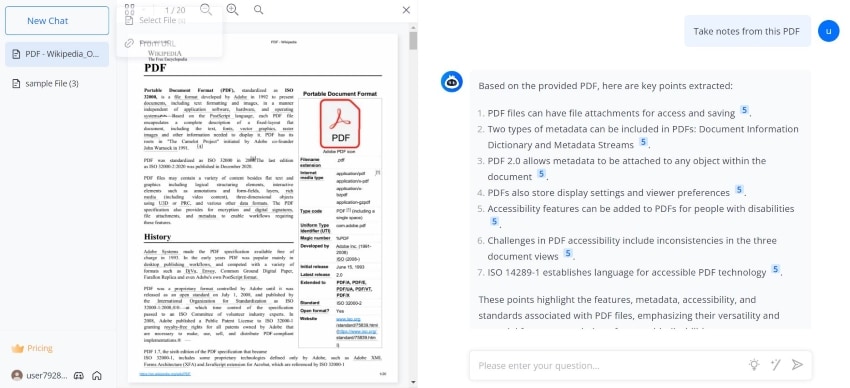
LightPDF is a PDF to short notes AI tool that does not have a steep learning curve. After uploading your PDF to LightPDF, it automatically creates an abstract explaining the main idea. You can then send a prompt to make the AI tool write more notes. The key points will have clickable buttons. These will take you to the part of the PDF where the information can be found.
Part 2. PDF Notes AI Tools Comparison Table
Here is a table comparing the different PDF to notes AI tools listed above.
| Tool Name | Price: | Verdict |
| Wondershare PDFelement |
Yearly - $79.99 Perpetual - $129.99 |
Wondershare PDFelement allows you to add notes in the PDF and does not require you to upload your PDF to the internet. As such, it is the best PDF to notes AI tool. |
| Sharly |
Pro - $15/month Business - Custom pricing |
The automatic summaries from Sharly save time. With this AI note maker from PDF, you are quickly informed about the most important information about the subject. It does not open the PDF, though, so you need a PDF viewer to confirm the notes. |
| Knowt |
Ad free - $1.99/month Limitless - $9.99/month Pro - $4.99/month |
Knowt is amazing AI PDF notes generator for students. It can create notes and flashcards from PDFs. You can also specify the subject and the exam tags. |
| Hix.ai |
AI Writer Basic - $12.99 AI Writer Unlimited - $69.99 AI Writer Pro - $19.99 |
Hix.ai can generate notes in paragraph or list form. You can also change the output language so that it is easier for you to understand. |
| Notedly.ai |
Premium - $4.99/month Premium Plus - $12.99/month |
Create notes from PDF using AI very easily using Notedly.ai. It generates a TL;DR and a bullet list of critical information. However, you need a subscription to chat with your PDFs. |
| LightPDF |
Monthly - $19.99 Annually - $59.99 3 Years - $99.99 Weekly - $13.99 |
LightPDF automatically creates a PDF summary, which can facilitate note-taking. You can also send follow-up questions or prompts to make it generate more notes. |
Conclusion
PDF to notes AI tools help you study for exams, make presentations, or write research papers. You do not need to read the PDFs and take notes yourself. You can let artificial intelligence do it for you. But please note that you may still need to actually look at the PDFs to look for information. The point of using these tools is to quickly find vital information. It should not be a direct replacement for reading.
If you are looking for a PDF to notes AI tool to use, we recommend Wondershare PDFelement. First of all, it is an all-in-one PDF solution that you can use to view, annotate, and edit PDFs. On top of that, you can use its AI features to explain or summarize your PDFs. You can also ask related questions to supplement your notes.

 G2 Rating: 4.5/5 |
G2 Rating: 4.5/5 |  100% Secure
100% Secure



