 Home
>
PDF Converter
> How to Convert ACSM to PDF in Three Ways
Home
>
PDF Converter
> How to Convert ACSM to PDF in Three Ways
After you have purchased an eBook from Kobo, Google, etc., instead of the EPUB or PDF eBook you expected, you downloaded a file named 'urllink.acsm.' So what is an ACSM file? And how to convert urllink.acsm to PDF, EPUB or other formats? This article will explain how you can easily download an eBook from ACSM files.
To convert ACSM to PDF, you have to use Adobe Digital Editions, the official software for removing DRM and converting ACSM to eBook. And if you want to exchange ACSM to eBook without Adobe Digital Editions, it is possible to convert ACSM to PDF online, thanks to the increased technological growth.
What are ACSM Files?
An ACSM file, short for Adobe Content Server Message, is a file with information about your book rather than the book's actual content.
The ACSM file is not an actual eBook; rather, it contains information that allows Adobe Digital Editions (ADE) to download the eBook. Within the ACSM file, there is information such as the book's title, author, expiration date, and other details. Therefore, you need Adobe Digital Editions to read the information inside the ACSM file and swap the file for the actual book.
To convert an ACSM file to PDF, you typically need Adobe Digital Editions. However, there are also online solutions available for converting ACSM to PDF.
Tip: Use PDFelement for Enhanced PDF Management
For a comprehensive PDF solution, consider using Wondershare PDFelement. This powerful tool offers advanced features like AI-powered assistance, OCR, and batch processing. With Wondershare PDFelement, you can combine, split, reorder, and edit PDF pages, making it an ideal choice for professionals across various industries.
Part 1: How to Convert ACSM to PDF with Adobe Digital Editions
Here is how you can convert ACSM to PDF so that you can read the eBook on Kindle and more.
Step 1. Download and Authorize Adobe Digital Editions
Click to download the program Adobe Digital Editions on your Windows computer. Adobe Digital Editions app is also available for Android and iPhone. Then launch installed ADE, click "Help > Authorize Computer." A window below will pop up. Simply enter your Adobe ID and password, tap "Authorize" to authorize it. Don't have Adobe account? Just click "Create an Adobe ID" to create one.
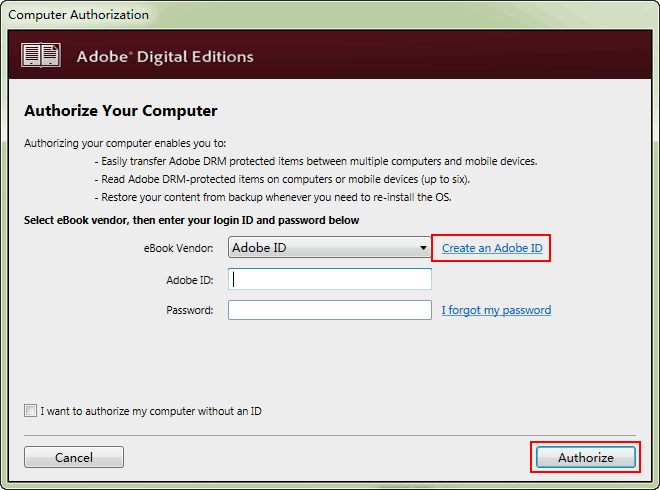
Step 2. Convert ACSM File to PDF
Open your ACSM file with Adobe Digital Editions. To do that, click File, in the window that opens, switch the file extension to 'Adobe Content Server Message', and click Add to Library.
Once the file has been added to it, you will see the following eBook download process. After it finishes downloading, the eBook will be downloaded in PDF or EPUB file. You will get a complete PDF file on your computer.
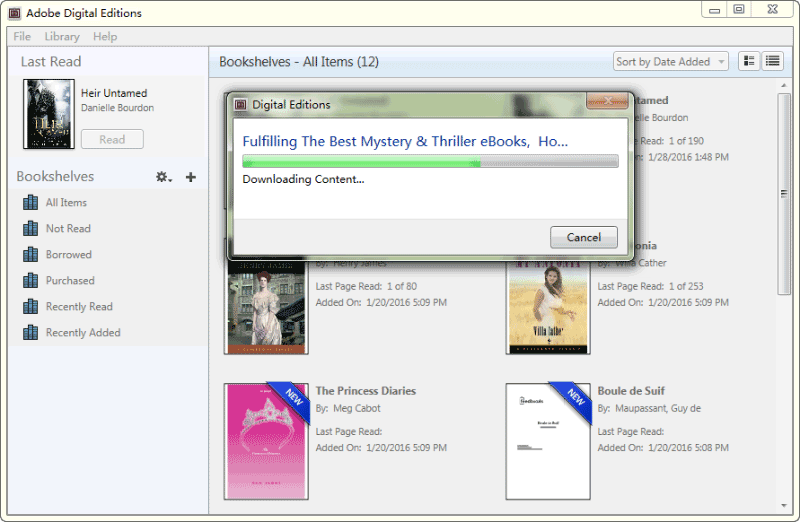
Step 3. Transfer eBook to Kindle
After converting the ACSM file to PDF, if you want to read the eBook on a Kindle or other e-reader, Adobe Digital Editions can help you with that, too. While keeping the program open, connect your Kindle to the computer, and the program will detect your device. Authorize the device and drag and drop the converted PDF file into the device. Then you can enjoy the eBook on your Kindle.
Part 2: How to Convert ACSM to PDF Online without Adobe Digital Editions
There are online ACSM to PDF converters that you can try. However, there is no guarantee that these ACSM to PDF converters will work. There is no harm in giving them a try since most of them are free to use. Here are two ACSM to PDF converters that you may find helpful.
ACSM Converter
This is a very simple online tool designed for converting ACSM to PDF or EPUB. You can use it to convert ACSM to PDF for free without signing up or installation. Here is how it works. Upload an ACSM file to the converter, click Convert and when the conversion is complete, download the converted file to your computer.
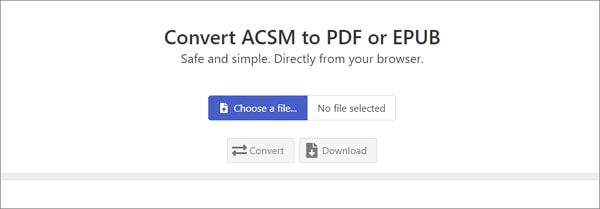
ACSM to PDF Converter
This online service supports batch conversion, allowing you to upload multiple ACSM files (up to 100 MB each) and convert them to PDF, EPUB, DOC, or TXT formats.
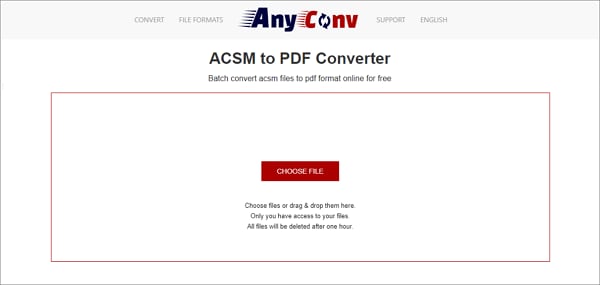
Part 3: How to Edit PDF After Converting from ACSM File?
For those seeking a robust PDF reader and editor, Wondershare PDFelement is an excellent choice. It offers a wide range of features, including:
- AI Reading Assistant: Ask questions and get insights about eBooks.
- Annotations and Comments: Take notes, highlight text, and add comments while reading.
- Flexible Viewing Options: Switch between Light and Dark modes for comfortable reading.
- Page Management: Split or merge multiple eBooks, and insert or replace pages as needed.
Part 4: FAQs About Convert ACSM to PDF
1. How to Convert Convert ACSM to PDF without Adobe Digital Editions?
If you don't have Adobe Digital Editions, you can use online converters like ACSM Converter to convert your files without needing an Adobe account or any software installation.
2. How to remove DRM from ACSM?
DRM prevents the unauthorized copying and distribution of digital publications. Even after you have converted ACSM files to PDF, the PDF files are still DRM-protected, which means the eBook files can be accessed by limited Adobe devices only. To remove DRM protection from ACSM files, you can use ACSM DRM removal tools such as Calibre DeDRM Plugins, which can remove DRM from Adobe Digital editions, PDF, ACSM, and more.
Free Download or Buy PDFelement right now!
Free Download or Buy PDFelement right now!
Try for Free right now!
Try for Free right now!
 G2 Rating: 4.5/5 |
G2 Rating: 4.5/5 |  100% Secure
100% Secure




Audrey Goodwin
chief Editor