A signature is crucial in every vital document as it often acts as a form of authorization. Whether you are dealing with payroll records, bank drafts, receipts, academic papers, or legal documents, adding a signature confirms approval and authenticity.
Traditional handwritten signatures are widely accepted, but they can be inefficient in modern digital workflows. PDF digital signatures provide a secure, reliable, and paperless way to sign documents, making them ideal for today’s remote, hybrid, and global work environments.

In this article
Part 1. What Is Digital Signature?
A digital signature is a cryptographic method used to verify the authenticity and integrity of a document. Unlike a simple image-based signature, a digital signature uses encryption to confirm the signer’s identity and ensure the document has not been altered.
Each digital signature is unique and traceable. This creates a verifiable audit trail that records who signed the document and when, helping protect documents from forgery or unauthorized modification.
Digital signatures are widely used for contracts, academic journals, financial records, and legal documents where document integrity and signer identity are critical.
Part 2. How To Add PDF Digital Signature?
Now that you know what a digital signature is, let's move a step further into how to add digital signatures to PDFs.
You must have the right tool to add digital signatures to a PDF document. Countless PDF digital signature tools have been developed. However, only some of them offer quality services to end-users. The majority often distort the file quality after adding a digital signature.
If you need a simple yet effective program to add digital signatures to your PDF file, Wondershare PDFelement is what you need. With this software program, you can add as many digital signatures as you want without compromising the file's content. The software allows you to create unique digital signatures freely and quickly.
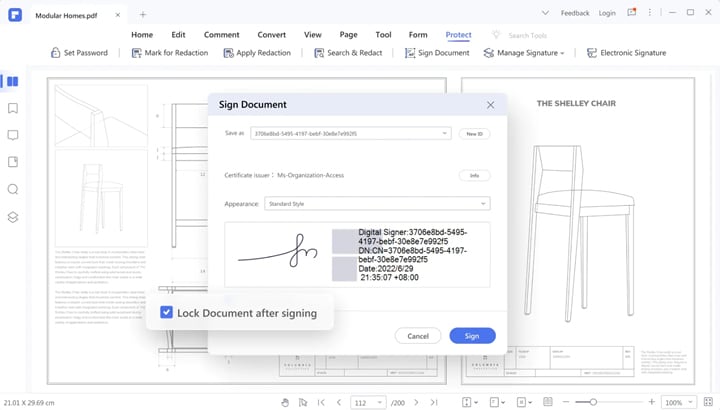
Besides digital signatures, Wondershare PDFelement - PDF Editor Wondershare PDFelement Wondershare PDFelement lets users add handwritten signatures to their documents. Additionally, you can upload signatures directly from your local drive. Add premium effects such as background removal, changing an image's background to black and white, and uploading signatures.
Wondershare PDFelement is one of the simplest tools to append digital signatures on PDF documents. The user layout is nicely designed with extensive features. In addition to adding signatures, the software enables you to create, convert, compress, merge, and print PDFs. You can use it to edit, annotate, and protect PDF files without hassles.
How To Add Digital Signatures to PDF With Wondershare PDFelement
Install Wondershare PDFelement from its official website and launch it. When it opens, follow the instructions below to save digital signatures to a PDF file with the software:
Step 1
At the bottom left corner of Wondershare PDFelement's quick start page, locate the Open PDF button and click on it to import the PDF document to PDFelement.
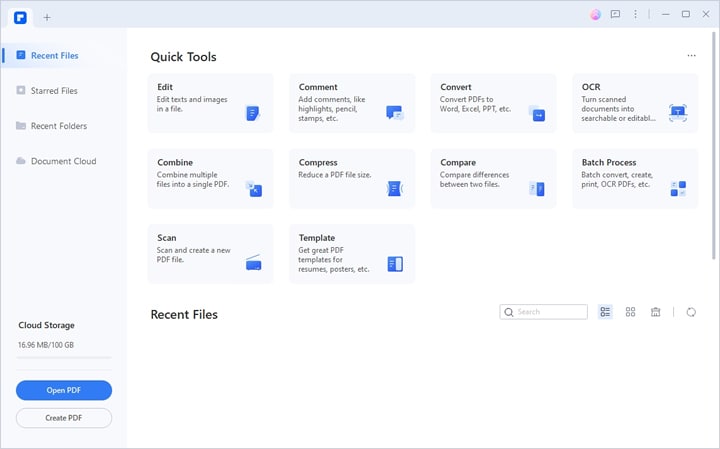
Step 2
Next, select Protect from the top menu bar and some options will automatically pop up underneath. Click Sign Document, and the response page below will immediately appear:
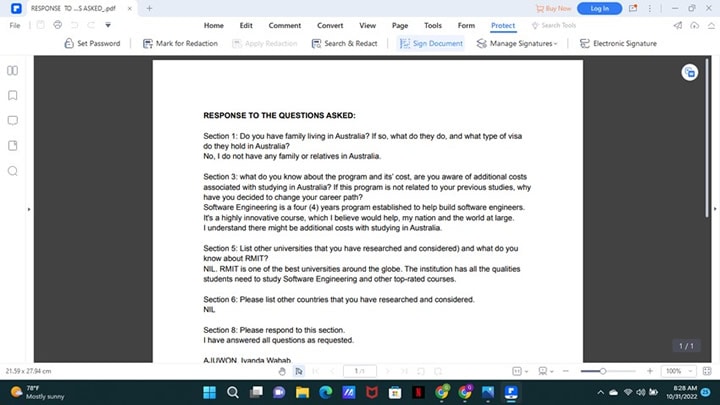
Step 3
Should you have a digital signature on Wondershare PDFelement, kindly select it and click on the appropriate button to add it to the PDF file. However, try creating one if you still need to get a digital signature. To do that, click New ID > I want to create a new digital ID > Next.
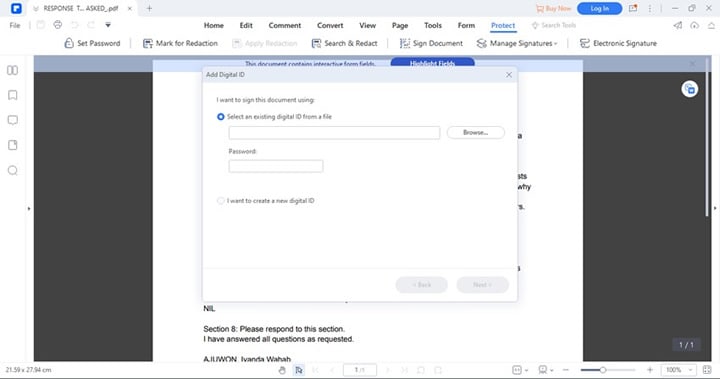
Add your new digital signature and start validating PDF documents.
How To Add Handwritten Signature to PDF With Wondershare PDFelement
Apart from digital signatures, Wondershare PDFelement also supports signing documents with handwritten signatures. Following the procedures below to append a handwritten signature to your PDF:
Step 1
Launch Wondershare PDFelement, and upload a PDF file to sign.
Step 2
A couple of PDF editing features will appear at the top menu bar upon completing the above. Select Comment and choose Signature from the sub-menu.
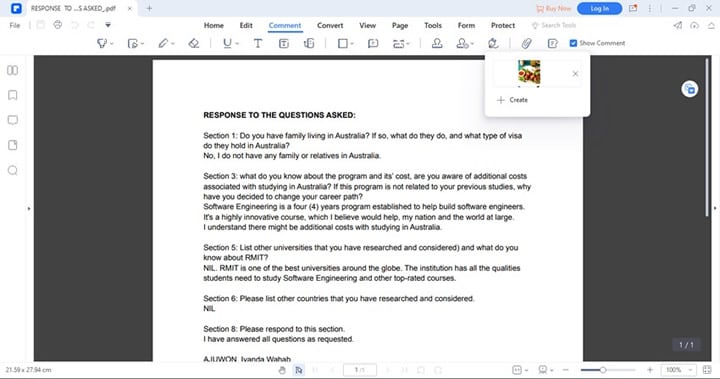
Step 3
Click on + Create to draw your signature. Select Upload, Draw, or Type to create handwritten signatures.
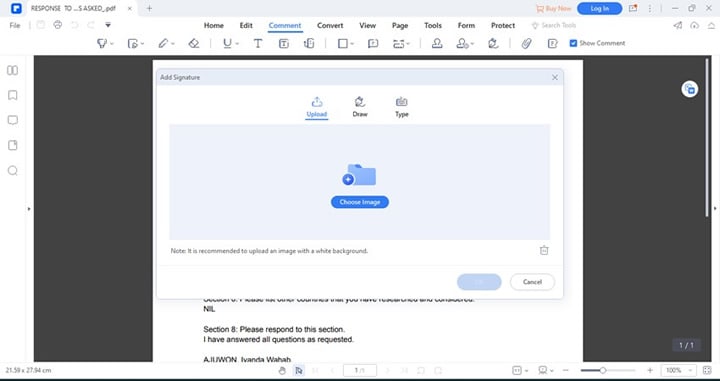
Upload- allows you to import an image file with your signature.
Draw- lets you use a freehand drawing tool to create a handwritten signature.
Type- enables you to enter your signature in the form of words. It could be your name or initials.
Step 4
Once done, click OK to add the signature to the PDF file. After that, save the document to your hard drive.
Part 3. Why PDF Digital Signatures Are Essential for Modern Workflows
In 2026, paperless workflows and remote collaboration are standard across industries. Organizations rely on digital documents to operate efficiently and securely.
PDF digital signatures enable secure approvals without in-person meetings. They verify signer identity, protect document integrity, and eliminate delays caused by printing, scanning, and mailing.
Digital signatures also improve compliance and accountability by creating detailed audit trails, making them suitable for legal, academic, and enterprise use cases.
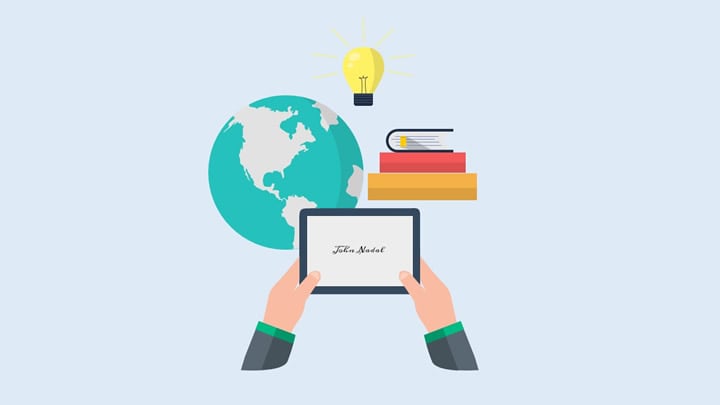
Part 4. Digital Signature vs. Electronic Signature
A digital signature is a well-known identity verification technique often used to authorize documents. It's a secured form of signature mostly used by big organizations to protect their documents. Different from electronic signatures, which rely on simpler authentication techniques, such as phone PINs and email addresses, digital signatures apply more advanced authentication procedures, e.g., certificate-based IDs, to confirm the identities of signers.
Both forms of signatures are authorized forms of validation. However, the digital type of signature is more advanced than the electronics. Additionally, digital signatures are unique and more secure, unlike electronic signatures, which could be forged.
People Also Ask
-
What are digital signatures for PDF documents?
Digital signatures for PDF documents use encryption to verify signer identity and protect files from unauthorized changes.
-
Are PDF digital signatures legally valid in 2026?
Yes. PDF digital signatures are legally valid in many regions when they comply with regulations such as the ESIGN Act, UETA, or eIDAS.
-
Can you edit a digitally signed PDF?
Editing a digitally signed PDF usually invalidates the signature. The document must be re-signed after changes are made.
-
What is the difference between digital and electronic signatures?
Digital signatures use certificate-based authentication, while electronic signatures rely on simpler verification methods.
Conclusion
Digital signatures are helpful. Adding a digital signature to a PDF document is a simple task to execute and is very helpful during COVID-19. Use the tutorial guide above to upload a digital signature today for free. All techniques introduced are simple to employ, fast, and cost-free.

 G2 Rating: 4.5/5 |
G2 Rating: 4.5/5 |  100% Secure
100% Secure



