 Home
>
Indesign Tips and Tricks
> Top 3 InDesign Online Tools to Open InDesign Files
Home
>
Indesign Tips and Tricks
> Top 3 InDesign Online Tools to Open InDesign Files
As one of the best page layout designers, InDesign has long dominated the desktop layout apps market. But whether you are a professional graphics designer or an amateur looking to create a small poster for your business, InDesign can be very costly. At $20.99 a month, the subscription cost is well above what most are prepared to pay especially when you only need the program for one project.
But what are some of the InDesign online alternatives? An InDesign online free alternative certainly eliminates the cost problem, but is it as effective as InDesign? In this article we attempt to answer this question by providing you with three of the top options to open InDesign files online.
Top 3 InDesign Like Online Tools
The following are some of the top online tools you can use to view InDesign files online:
1. Lucidpress
Lucidpress is an Adobe InDesign alternative that seeks to eliminate the complexity often associated with InDesign. And one of the ways it does that is through a drag and drop interface that makes it so much easier to perform functions you would have to look for a tutorial to accomplish with InDesign. The interface and layouts are also highly intuitive although you may have to pay to unlock some of its more advanced features.
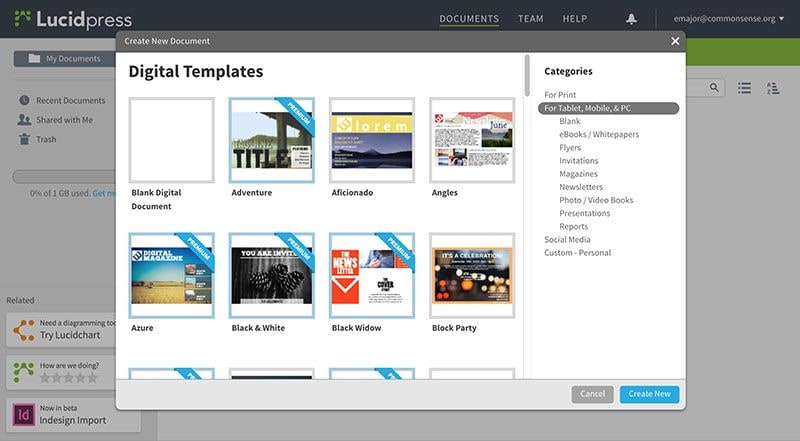
Pros:
- It is easier to use with more interactive features than InDesign.
- The basic features are free and they provide a lot of features.
- It runs on most major browsers.
Cons:
- The free version limits publications to three pages.
2. Vivadesigner
With Vivadesigner you can choose to use the desktop or the online version of the program. Both have great features, interactive layouts and are very easy to use. But just as it is with Lucidpress, there are some functions that can only be unlocked when you purchase premium upgrades.
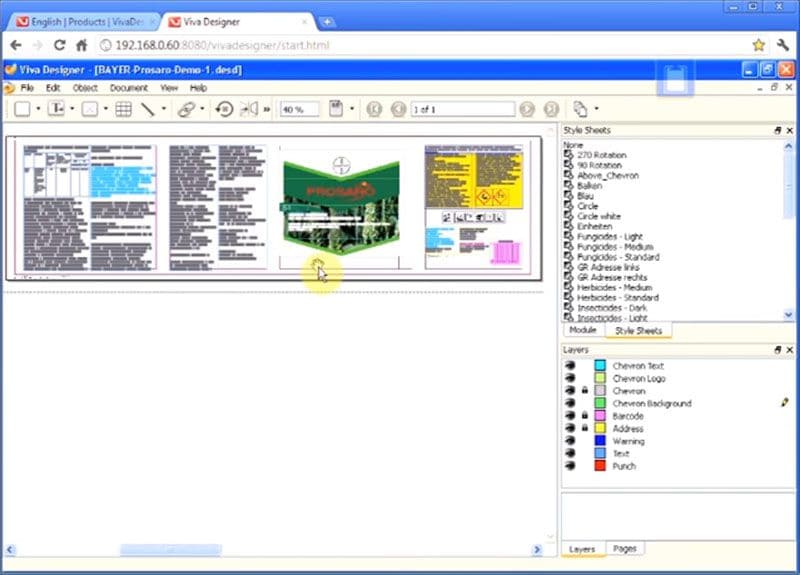
Pros:
- The interface is intuitive allowing even the beginner to jump right in and begin creating.
- The basic features are free.
- Offers you an option between desktop and online versions.
Cons:
- You have to pay for some premium features.
3. Canva
Although Canva markets itself as a graphic design tool, it also has some of the best tools to help you design a layout-rich document. In fact most people use it to create posters and flyers and it has a wide array of features that make it the ideal tool for this.
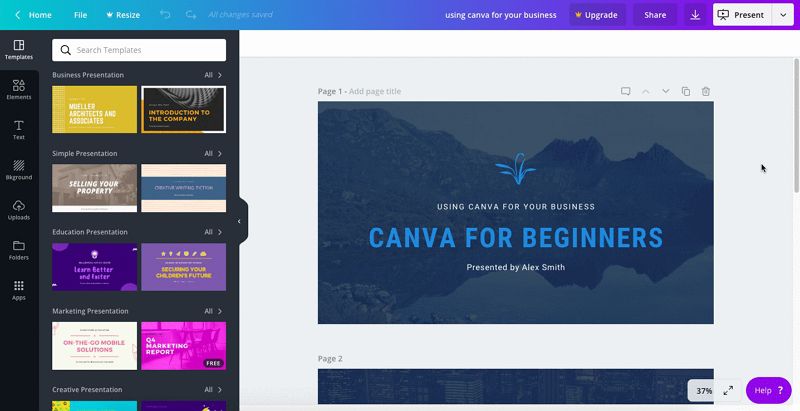
Pros:
- It has lots of applicable and very useful features.
- Its premium features give users access to a wider range of features.
Cons:
- It is not ideal for some of the more complex designs InDesign can create.
Shortcomings of Online Page Design Software:
Although these online tools can be very helpful when you need to edit a document quickly, they do have some universal shortcomings that can hinder their usefulness. These include:
- Online tools are not secure enough to allow you to edit documents that have a lot of sensitive information.
- Since most online tools are free, they lack the necessary features to help you create a professional design.
- Many of these online tools may also lack the tutorials necessary to help you get the most out of the program which means sometimes beginner users are only stumbling around before they can fully use the program.
Best Tool to Comment and Edit Exported InDesign Files
if you have exported an InDesign file to PDF, JPG, PNG file format and the exported file has a few mistakes that you may not have the InDesign app handy to edit them right away, you can use Wondershare PDFelement - PDF Editor Wondershare PDFelement Wondershare PDFelement.
Although PDFelement doesn't support InDesign document with .indd extension, it has all the features necessary to edit the mistakes away or add a comment to the PDF, JPG, PNG document. It is a document management tool that has all the necessary features to help you edit or comment on an InDesign PDF file while remaining affordable and simple to use.
- It can be used to create PDFs and convert them to other formats.
- It has powerful annotation features allowing you to add comments, highlights and notes.
- It also has an OCR feature for those scanned or image-rich PDFs.
- It can also be used to create and fill-in fillable PDF forms.
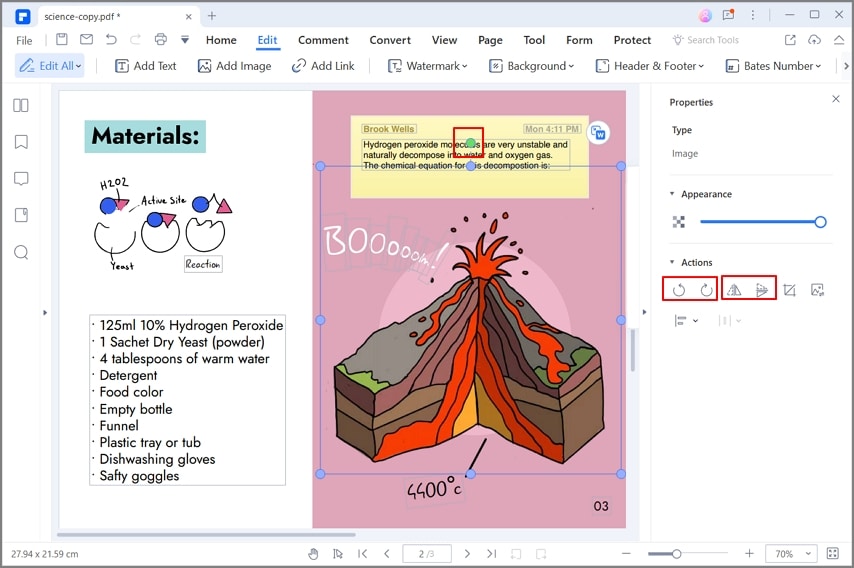
Free Download or Buy PDFelement right now!
Free Download or Buy PDFelement right now!
Try for Free right now!
Try for Free right now!
 100% Secure |
100% Secure | G2 Rating: 4.5/5 |
G2 Rating: 4.5/5 |  100% Secure
100% Secure




Elise Williams
chief Editor