Two Ways to Convert PDF to Word on MacOS 10.15
2024-04-12 10:55:47 • Filed to: macOS 10.15 • Proven solutions
You may need to convert a PDF to Word on macOS 10.15 Catalina if you want to be able to easily edit the document. All too often, PDF documents present problems when editing from finding the right tool to edit the document to not having your preferred fonts in the PDF editor of choice. If you want to be able to edit a PDF document easily, the best way to do it is to first convert it to Word.
How to Convert PDF to Word on macOS 10.15
Step 1: Download Wondershare PDFelement - PDF Editor on Your Mac
Step 2: Open the PDF
To open the PDF document you wish to convert, simply drag and drop the PDF into the program's main window.
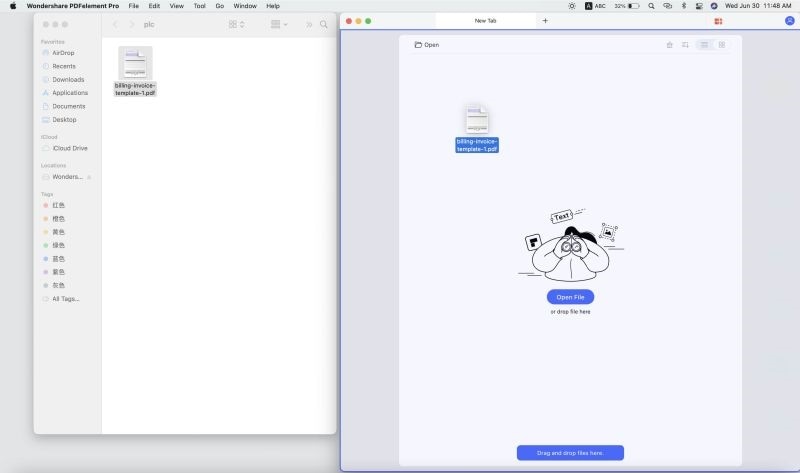
Step 3: Convert PDF to Word on MacOS Catalina
Once the document opens in PDFelement, click on "File" and then select "Export To". In the options that appear, select "To Word" to choose Word as the output format.
In the popup window that appears, rename the file if you need to and select an output folder to save the converted file. Click "Save" to complete the process.
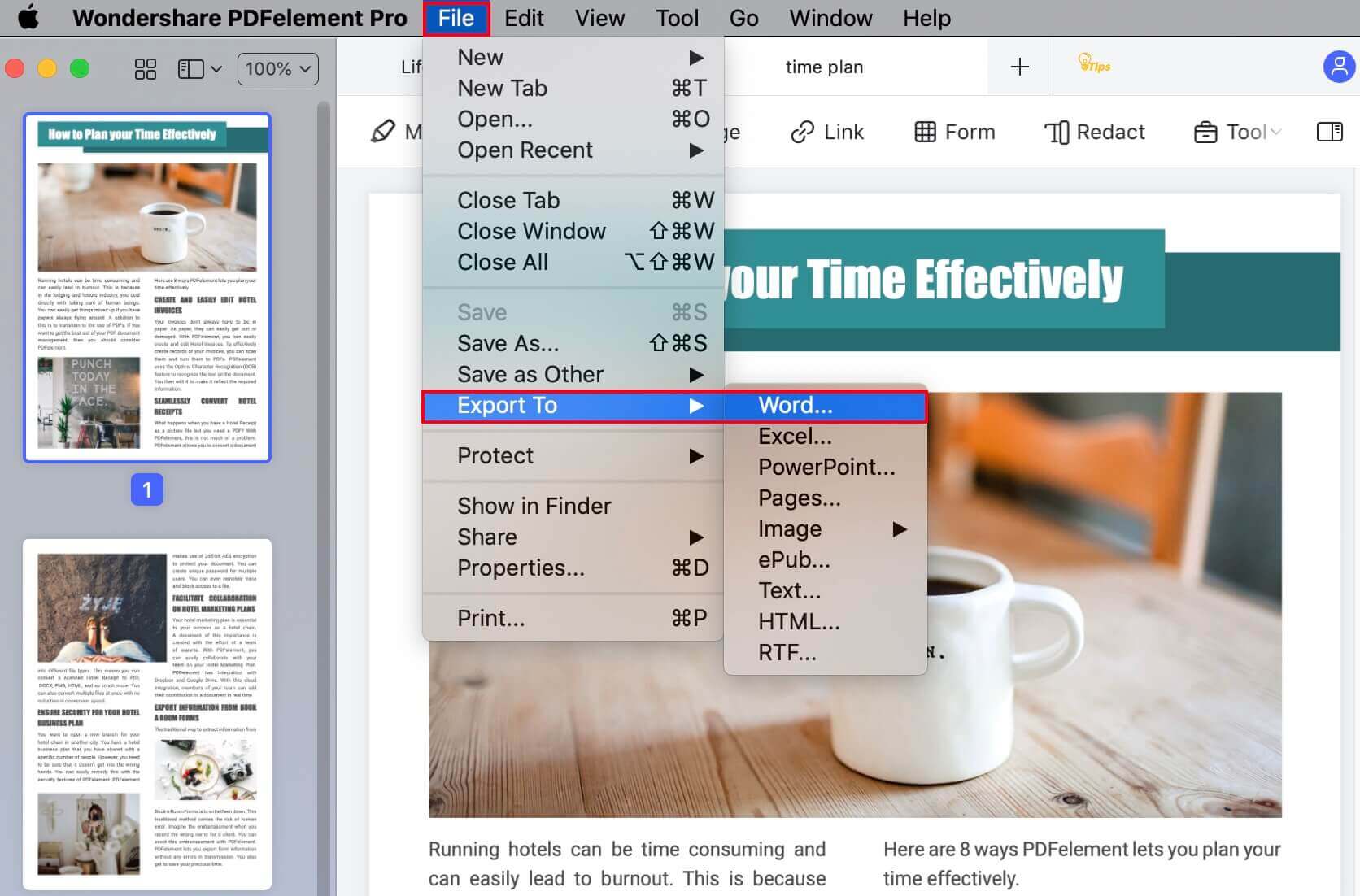
How to Convert PDF to Word on macOS 10.15 Online Free
You can also use smallpdf.com, a free online tool to convert PDF to Word. Here's how to do it:
- Step 1: Go to Smallpdf.com to access the online tool.
- Step 2: Now upload the PDF file. You can do that by dragging and dropping he file into the main window or browsing for the file from your computer, Dropbox or Google Drive.
- Step 3: As soon as the file is uploaded will begin converting it immediately. You can download the Word file when conversion is complete.
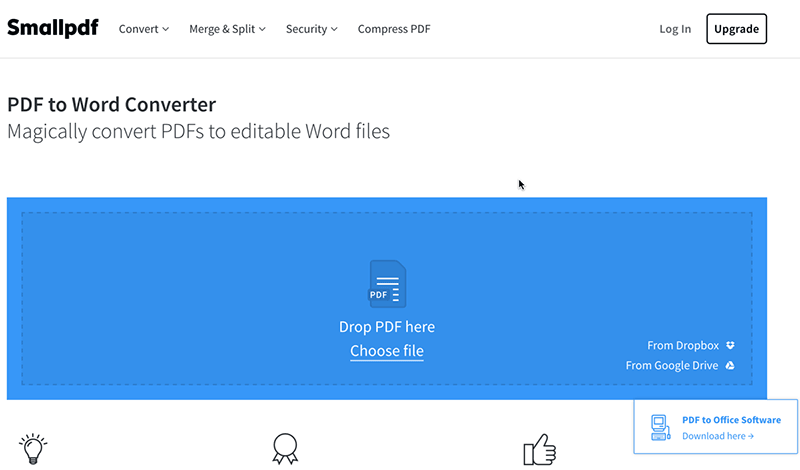
Shortcomings of online PDF to Word tools on macOS 10.15
While this method offers a convenient and free solution to convert PDF to Word, it does have a few shortcomings. Some of them include the following:
- There is no guarantee that the data on the document will be safe. Once you upload the file onto the online platform, the service could share the data any way they want to.
- This solution has very limited features; you are not able to edit the PDF document in any way or even the Word document after conversion.
- Sometimes online tools like this one will fail to convert the document especially if the document is large.
Free Download or Buy PDFelement right now!
Free Download or Buy PDFelement right now!
Buy PDFelement right now!
Buy PDFelement right now!

Margarete Cotty
chief Editor
0 Comment(s)