10 Best PDF App for macOS 11
2024-04-18 11:56:27 • Filed to: macOS Tips and Tricks • Proven solutions
Are you looking for a reliable and effective application to handle files on PDF? Have you been passing through the stress of using PDF documents with a total management schedule? Well, the truth is that the best PDF software for macOS 11 can do the job. With these applications, you'll understand the best way to edit PDF on macOS 11. Do you know that the marketplace is loaded with a plethora of PDF applications carrying different price tags and features? Selecting the best product may be a tedious task for many people. For this reason, this article will help you make the best decision.
Top 10 PDF App for macOS 11
1. PDFelement for Mac
The best PDF Editor for macOS 11 is designed to provide users a gamut of services, solutions, and features. The pain lots of people have suffered in the past, while trying to manage their PDF files is now over. With PDFelement for Mac, you can now manage and arrange your files professionally. Users don't have to fill or complete PDF forms before using the PDFelement for Mac. Without stress, this application will help users share files promptly. From text files, images, and web pages, the PDFelement for Mac will help to create innovative PDFs. The product is also compatible with Acrobat, Adobe Reader, and other PDF documents.
Pros
- Availability of password security.
- Presence of top-notch PDF signatures.
- Marks up and reviews PDFs.
- Premium OCR features.
- Convert PDF documents to other files.
- Easy editing of PDF documents.
Cons
- Some functions may not work well.
- Freezing constantly occurs.
System Support:
- Processor: Intel 512MHz
- Hard Disk: One hundred megabytes and above.
2. DC Pro Adobe Acrobat
Apart from changing the way people use PDF, Adobe has been supportive of creating a plethora of files to manage the entire process. One excellent example of this company's efforts is the creation of the Acrobat Pro DC. The product can also work for Windows while delivering unique results with Mac. With ease, you can convert, edit, and create files when using the Acrobat Pro DC. Whether you're making use of a tablet, laptop, or PC, the product will help in converting a paper to PDF documents. The best way to use this product is to snap the image of the object and upload it to the Acrobat platform.
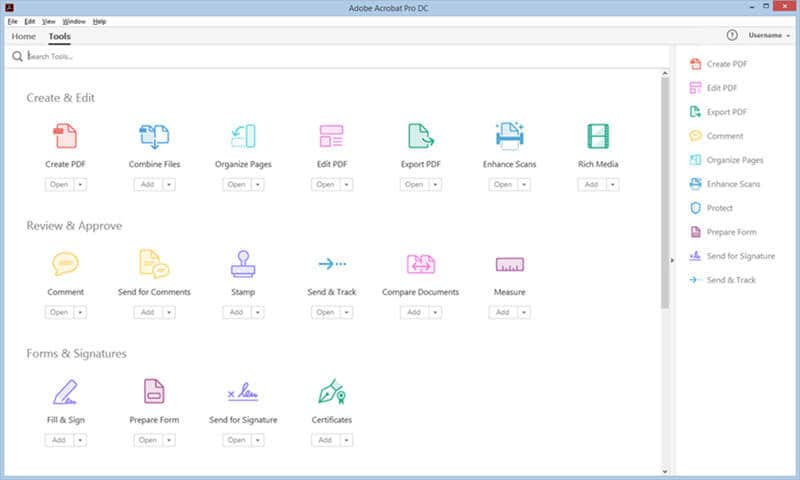
Pros
- Tracks any alteration to a PDF.
- Convert to MS Word style or format.
- Several reliable and efficient features.
Cons
- Renewal and activation may be somewhat difficult to achieve.
System Support:
- Operating System: macOS 11 and others.
3. Premium PDF Reader
The product can be easily found by visiting the Mac application store. When exploring for the best app to edit PDF on macOS 11, it's always a good idea to try the Premium PDF Reader. It's powerful and effective in handling any PDF file without stress. Whether it's PC, laptop, or tablet, the Premium PDF Reader remains a well-known brand in the market. The product can be used as a page editor, converter, and file manager. Using annotations, hyperlinks, sticky notes, text boxes, and freehand writing will help use the product in editing PDF documents. It comes with color-coding and tags to help you identify crucial files. If you're planning to use the application along with iCloud, then you have no problem.
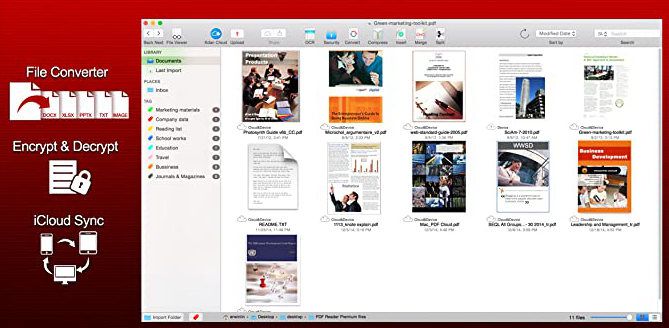
Pros
- Comes with integration from Cloud.
- Premium editing features.
- PDF Annotation.
- The interface is user-friendly.
Cons
- May sometimes malfunction.
System Support:
- RAM: One gigabyte
- Processor: 64-bit processor
- Video Card: 1024 X 768 resolution
- Hard Disk: 1.5GB.
4. PDF Pro 2
PDF Pro 2 stands as one of the best PDF editing software for macOS 11. It operates more than a normal PDF editor or reader. When using the product, you'll discover that editing PDF documents remain easy and simple. Are you planning to insert images into your PDF file? PDF Pro 2 is a creative application that can help in adjusting or editing layouts. The money value that this product offers is beyond anticipation. For this reason, it remains an ideal application for small businesses, experts, students, and anyone. Editing text files is not a problem when using the PDF Pro 2 app.
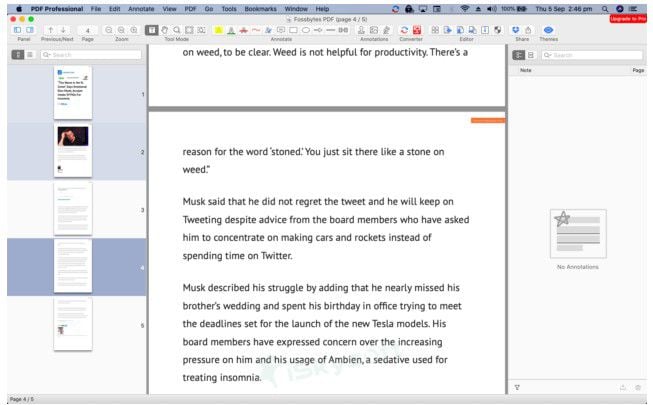
Pros
- Easy to use and install.
- Excellent value for your money.
- Several PCs can use the product.
- Great functionality.
- All-in-one solution.
Cons
- May sometimes hard to use.
- May not convert PDF files to PowerPoint, Excel, and Word.
System Support:
- To activate, you need internet access.
- Works for both 64 and 32-bit versions.
5. PDF Converter Ultimate
When editing or converting PDF documents proves difficult, apps can help do the job. It's at this point that the PDF Converter Ultimate comes into play. With this product, you can convert your PDF files quickly and easily. If there is a macOS 11 PDF editor that has been proven to work, this product remains the real deal. It helps to keep the original style of your files after the editing and conversion process. Another thing that the PDF Converter Ultimate can do is to help in picture sizes, page ranges or numbers, selecting the outcome quality, and more. It comes with premium OCR technology that makes the job easy for end-users. Even with high-level accuracy, the PDF Converter Ultimate can deliver.
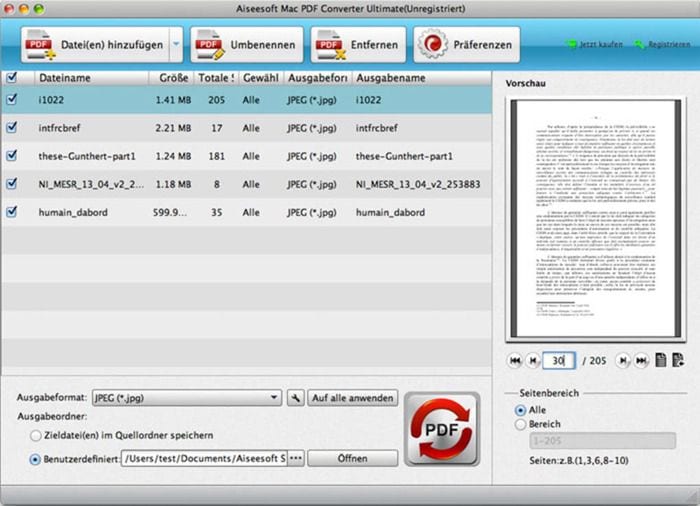
Pros
- High recognition accuracy.
- Efficient
- Convert PDF documents to PowerPoint, Excel, Word, and more.
Cons
- Expensive.
System Support:
- The internet is crucial for using this product.
6. Perfect Premium PDF 9
From the best PDF editor for macOS 11 reviews, it's always easy to find and select the right product. When talking about comprehensiveness and powerful features, the Perfect Premium PDF 9 may have no rival. It remains one of the best and high-functioning PDF editor in the market today. The product is one of a kind when exploring for a PDF editor that delivers with precision. It has the power to convert and edit any kind of documents available. The comprehensive editor will do the job of editing images and texts in a jiffy. The secure encoding feature that comes with this product will always keep users protected from unauthorized people. With ease, you can always convert, edit, and create XPS and PDF files when using this product.

Pros
- Has free technical support.
- Time-saving.
- Scanned files.
- All-in-one solution.
Cons
- The plastic holding the disk may break without notice.
System Support:
- Works for both Windows and Mac.
7. Perfect Premium PDF 10
Is your quest for the best PDF app for macOS 11? Look no further because the Perfect Premium PDF 10 is available around the corner. It's one of the rare PDF converters that come with an automatic integration feature. It has the capability of creating PDF documents in every application you use. The Perfect Premium 10 can as well split and merge PDF documents without stress. Are you looking to replace texts or compare PDF documents? The Perfect Premium 10 will do the job in a jiffy. Editing existing content and creating new pages is also what you get for using the product.
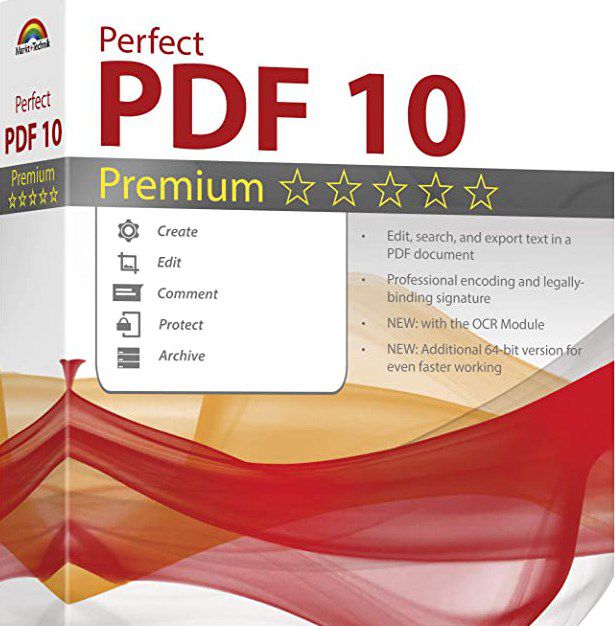
Pros
- Easy to install.
- Cheap product.
- Comes with extended and optimized functions.
- Works for all purposes.
Cons
- Frustrating to use.
- Launching OCR may be a challenge.
System Support:
- The internet is a requirement for using the product.
8. KOFAX Power PDF Advanced 3.0
Do you need a reliable PDF software for macOS 11? The KOFAX PDF Advanced 3.0 app is here to stay and help users. With this product, you're sure to get total protection on your PDF files. If you want to gain control of your PDF documents, the product is always accurate to deliver. The KOFAX PDF Advanced 3.0 application is easy and simple to use. Enjoy everything with managing, editing, creating, and converting all PDF documents. With this product, you only need to sign up digitally and start sharing files. There is also an automatic integration in the features of the KOFAX PDF Advanced 3.0.
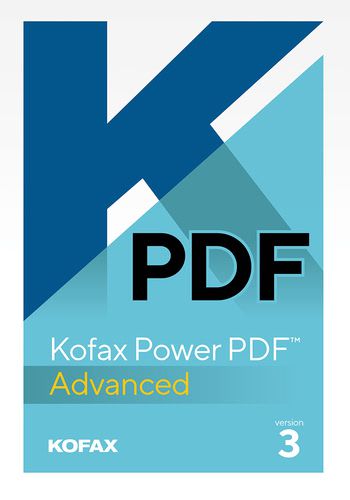
Pros
- File conversion accuracy.
- Superior OCR.
- Easy to use.
- Powerful text editor.
Cons
- Expensive.
- Poor search function.
- Ribbon menu may not be important.
System Support:
- All macOS versions.
9. PDF Document Management System
The beauty of using a macOS 11 PDF editor is when you can have access to several useful features. The market is loaded with many PDF apps today, but the this system remains a product to reckon with. As an all-in-one creator, you can make use of the the program for a gamut of purposes. It's easy to create, edit, assemble, and view files with the help of the product. If you want to extract pages from presentations, spreadsheets, or documents, it can always help. Even to comment, bookmark, or add new text into PDF files, the product remains an excellent creator.
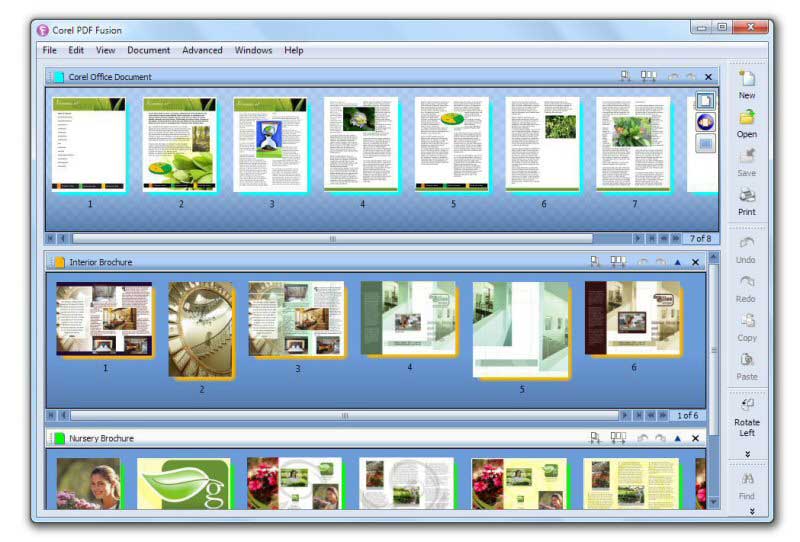
Pros
- Quickly add new comments and texts to PDF documents.
- Create, edit, and assemble PDF documents with ease.
- Easy to use.
- It is an all in one PDF designer or creator.
Cons
- May not be user-friendly.
System Support:
- All macOS versions.
10. iSkysoft PDF Editor
Businesses can get the best from the iSkysoft PDF Editor. The product has the capability of signing, converting, editing, creating, and positioning watermarks on any PDF document. Most big businesses often enjoy the massive features that come with the iSkysoft PDF Editor. It's one of the best apps that can help in the editing and upload of several files in almost the same period. It implies that people have the opportunity to watermark and convert a gamut of documents with the help of this product.
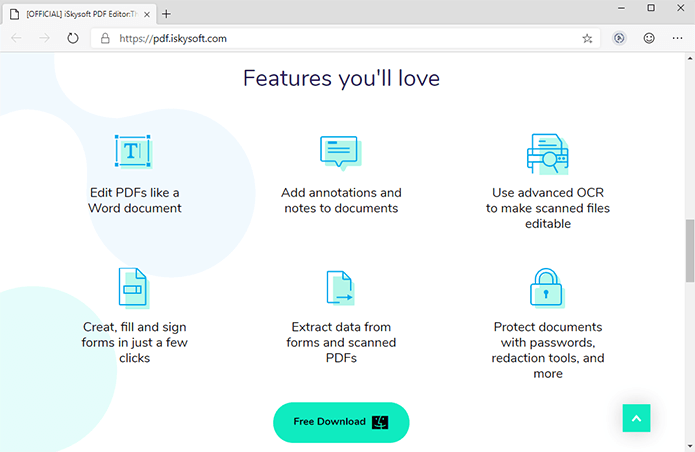
Pros
- High-level protection.
- Excellent OCR functions.
Cons
- Operates with compression issues.
- Expensive.
System Support:
- macOS 11 and above.
Free Download or Buy PDFelement right now!
Free Download or Buy PDFelement right now!
Buy PDFelement right now!
Buy PDFelement right now!

Audrey Goodwin
chief Editor