 Home
>
Convert Image to Text
> Best Way to Convert PNG to Text
Home
>
Convert Image to Text
> Best Way to Convert PNG to Text
PNG to Text conversion is a very common idea that is applied for many reasons. The png to txt conversion can be used to make the data readable, accessible and also to make sure that the device transfers are made. To convert png to text, Wondershare PDFelement - PDF Editor Wondershare PDFelement Wondershare PDFelement is the best program which can be used to perform the task. The program is highly feasible and a very viable option to make sure that the formats are converted in such a manner that it becomes easy for the users to transfer. The device base is also another factor that is considered before the conversion.
Convert Image to Text with PDFelement
PDFelement is a program that will allow users to manipulate PDF files in a very selective manner. The steps which you need to follow to get the work done are as follows.
Step 1. Open a PNG
Drag and drop the PNG file to the program. It has 5 ways that can be used to open the file. Any of the ways can be followed to open any kind of supported format within the program.

Step 2. Perform OCR for the PNG
Go to the "Edit" tab and click the "OCR" button, select the "Editable Text" option to perform OCR.

Step 3. Convert PNG to Text
Click "Home" > "To Others" >"Convert to Text" button once the OCR has been performed.
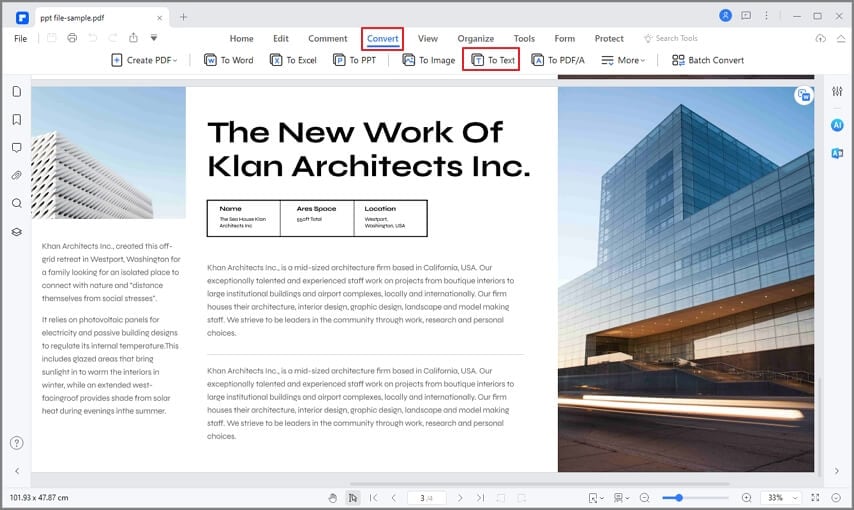
Video on How to Convert Image to Text
Convert PNG to Text with Google Drive
Google Drive can help you convert PNG to Text as well with the hidden OCR feature.
Step 1. Upload a PNG
Upload a PNG file into your Google Drive account.
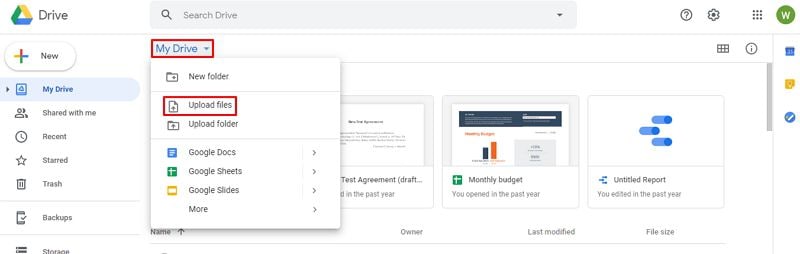
Step 2. Use OCR
Right-click the png file and open it with Google Docs, the OCR will be processed directly.
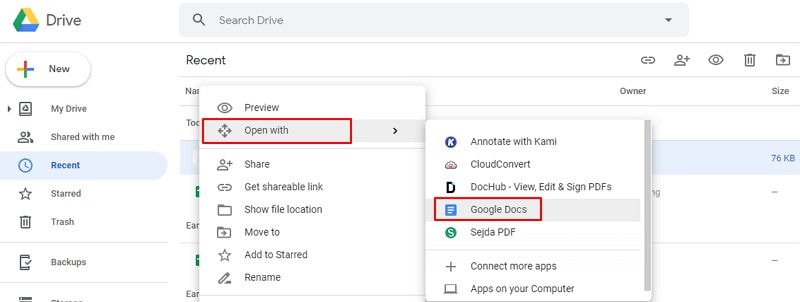
Step 3. PNG to Text
After the file is opened, the content in it is already editable. You can save the file to .txt format by clicking "File" > "Download" > "Plain Text" button.
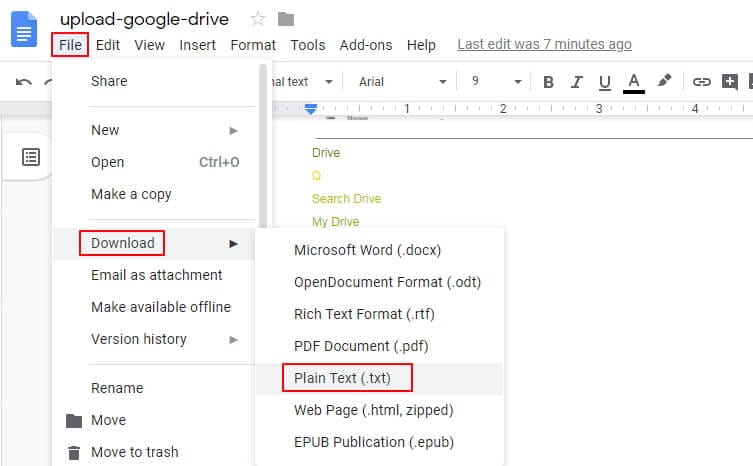
Convert PNG to TXT with PDF Converter Pro
PDF Converter Pro is another program that will allow you to get the best out of the PDF conversion. The program is highly intuitive and therefore it is highly regarded. The program management is also supportive to get the work done without any issue. It has the functions which are highly reliable and therefore it is recommended for all kind of conversions which will make the work very easy if the conversion is being done as part of a larger process. It will make the process very easy for you to follow completely.
Step 1. Add a PNG File
Click the "Create PDF" tab to begin the process. Once done click the "Add Files" tab.
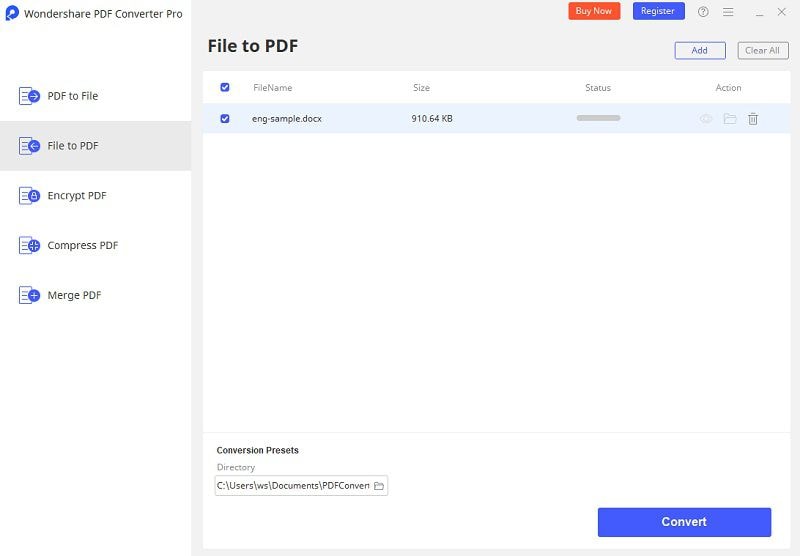
Step 2. OCR Settings
Click the "Advance Setting" button to select the option of the "Convert scanned PDF with OCR" option, and also select the correct langauge of your .png file content in the OCR languages list.

Step 3. Convert PNG to TXT
Convert the PNG to a word file first, then open the word file and click "File" > "Save as" button to resave it as a .txt format file.
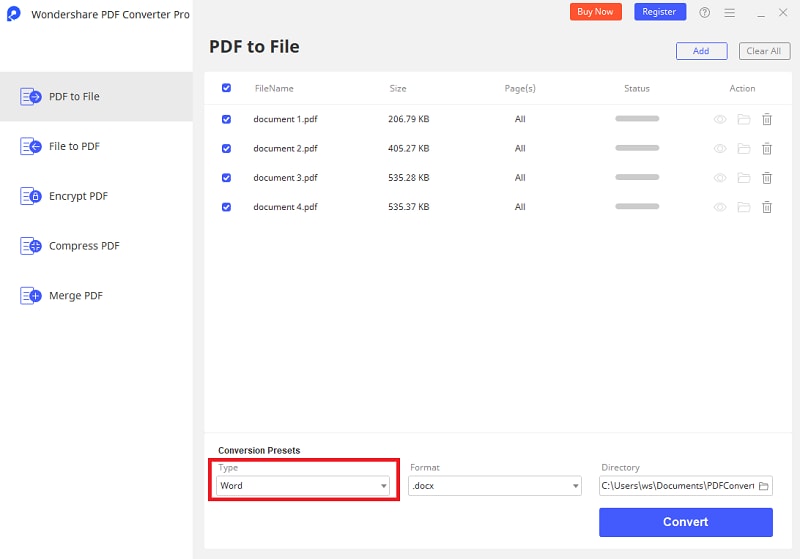
The Best Image to Text Converter
Wondershare PDFelement - PDF Editor Wondershare PDFelement Wondershare PDFelement is a png to text converter to make sure that you get the best results. The program is very stable and highly reliable. This is all because of the intuition which has been embedded within the program to make it feasible. The OCR functionality of the program is developed using the latest technology to make a difference. The functions of the programs are highly user-friendly and it is because of this fact that the program is rated high. To convert png to txt the same OCR functionality is used to get the results. The best part is that the functions of the program work too fast as compared to other programs.
- The PDF form fields can be altered using the program. The data which is extracted can also be converted to the CSV format with great precision.
- The OCR function of this program makes it the best png to txt converter on the market. The data extracted is highly precise.
- Users of the program can specify the fields and can ensure that the OCR is just performed on those fields to extract the required data.
- The PDF batch process is also possible for corporate users. In addition to this data extraction, bates number and PDF watermark can also be done.
Tips: Knowledge about PNG Format
PNG stands for the Portable Network Graphics. It is an image format that has a single .png extension. It is one of the most popular formats after JPEG. The image was developed in 1996 and the stable release is the one that has been done on March 3, 2004. It is an open format which means that anyone can use it to transfer files from one device to another. There are 2 standards that are associated to the format. These standards are ISO/IEC 15948 and IETF RFC 2083. The PNG format is large in size as it retains the original image file and does not compress it.
|
Formats
|
PNG
|
JPEG
|
GIF
|
TIFF
|
|---|---|---|---|---|
| Stands for | Portable Network Graphics | Joint Photographic Experts Group | Graphics Interchange Format | Tagged Image File Format |
| Inception | 1996 | 1992 | 1987 | 1992 |
| File Extensions | .png/.pngf | .jpg/.jpeg/.jpe/.jif/.jfif | .gif | .tiff/.tif |
| Magic Number | 89 50 4e 47 0d 0a 1a 0a | ff d8 ff | GIF87a/GIF89a | N/A |
| Open Format | Yes | Yes | Yes | Yes |
| Latest Release | July 2005 | June 2000 | Dec 1989 | March 2002 |
Free Download or Buy PDFelement right now!
Free Download or Buy PDFelement right now!
Try for Free right now!
Try for Free right now!
 100% Secure |
100% Secure | G2 Rating: 4.5/5 |
G2 Rating: 4.5/5 |  100% Secure
100% Secure




Margarete Cotty
chief Editor