PDFelement-Powerful and Simple PDF Editor
Get started with the easiest way to manage PDFs with PDFelement!
PDF Expert for Mac is a great tool. Sorry, it's actually more accurate to say that it was a great tool once upon a time. Why do we say that? Well, it's a mature product that won the Runner-up accolade for App of the Year on the Mac App Store, but that was way back in 2015! Today, the app still retains much of its looks and functionality. Although there have been new iterations since then, the functionality, UI, and capabilities are pretty much the same - highly limited in a rapidly-changing business environment that's hungry for digital transformation. What's more, PDF Expert is restricted to Apple's device family - Mac, iPhone, and iPad.
Make no mistake - PDF Expert is still a very handy PDF utility, with features such as PDF editing, annotations, file merging, page management, electronic signature, and file conversion. However, it lacks the powerful features that products like Adobe and Wondershare PDFelement bring to the equation, such as OCR to convert PDF content to editable versions, batch processing, forms management, and much more. In this article, we'll look at the top 4 PDF Expert alternative applications for the Mac environment.
In this article
Part 1. Top 4 PDF Expert Mac Alternatives
Rather than giving you a full feature list and letting you make your own decision, this next section showcases the strengths of each PDF Expert alternative so you can decide based on your specific use case.
The video given below introduces the best alternative to PDF Expert.
#1- Searching for an All-in-one PDF Solution? Try PDFelement for Mac
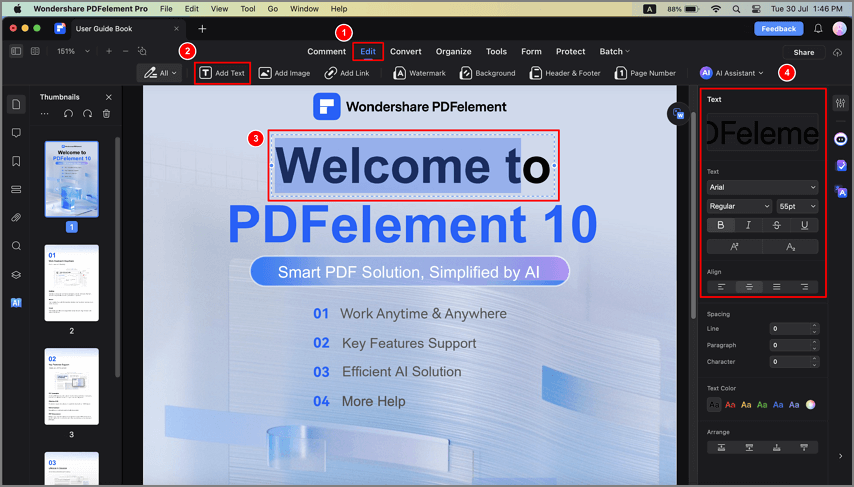
UI
Wondershare PDFelement - PDF Editor Wondershare PDFelement Wondershare PDFelement is a member of the Wondershare family of PDF solutions for several device types. As such, each version has been designed with the native OS environment at the forefront of consideration. In this case, it's macOS, along with iOS and iPadOS. The UI, therefore, is closely integrated with each new iteration of macOS, including Big Sur, Monterey, and upcoming versions of Apple's desktop operating system. Features such as Dark Mode support and Apple Pencil support on iPadOS make for a seamless and native user experience for Apple device owners.
Basic Introduction
As an alternative to PDF Expert, PDFelement provides a full array of features, many of which you won't find in PDF Expert. But functionality isn't the only thing PDFelement has going for it. The UI, as we saw, is highly intuitive and easy for first-time users to get the hang of. The operations are fast and the application itself is very responsive when launching, opening files, and processing them with advanced tools. But probably the most useful aspect of PDFelement is its affordability. Despite having a rich collection of useful (basic as well as advanced) features and a professional and efficient UI/UX, it is one of the most affordable PDF solutions of all. The perpetual license, for instance, costs even less than that of PDF Expert - at $129.99 against PDF Expert's $139.99.
For these reasons, PDFelement is one of the most sought-after all-in-one PDF solutions and the perfect PDF Expert alternative for the Mac environment. Moreover, it is also available for Windows, iOS, iPadOS, and Android, although some are more advanced while others have fewer features.
Key Features
- Full-scale PDF editing of any content element - text, images, header/footer, background, page numbers, embedded objects, etc.
- Annotation Tools - text highlighting, strikethrough, underlining, text boxes, sticky notes, stamps, electronic signature, etc.
- Security add-ons - lock PDF with passwords, redact sensitive content, apply watermarks, etc.
- Comprehensive forms handling - create, convert (form field recognition), fill, extract data, sign, send/share
- Text recognition - advanced OCR to convert scanned PDFs to editable or searchable files, multilingual support, automatic language detection, etc.
- Translation - translate PDFs to and from several of the world's major languages - new languages are continually being added to the database
- Batch process - run bulk processes on multiple tasks such as conversion, watermarking, data extraction, and other standard and advanced tasks
Why Choose This PDF Expert Alternative?
PDFelement is often referred to as an all-in-one PDF solution, and there are several reasons for this, apart from the fact that it is available for all the most popular operating systems in use today. First of all, it covers the full gamut of PDF tools for nearly any task imaginable. And any features that are missing (when compared to Adobe Acrobat Pro DC) are added to new iterations, which also makes it one of the most rapidly evolving PDF solutions available today. Second, the usability factor is always at the forefront when designing new versions, and this is attested to by millions of happy users of PDFelement as well as millions more who switch to PDF from PDF Expert, Acrobat, and other PDF tools every year. Last, but not least, is the price factor. As one of the most affordable PDF solutions in the business, academic and professional space, PDFelement has seen rapid adoption in the enterprise space as well as with small businesses, startups, students, and individuals. Try it to see why it makes a solid PDF Expert alternative for Mac - and a whole lot more!
#2- Need a PDF Tool with Multilingual Capabilities? Foxit Reader for Mac
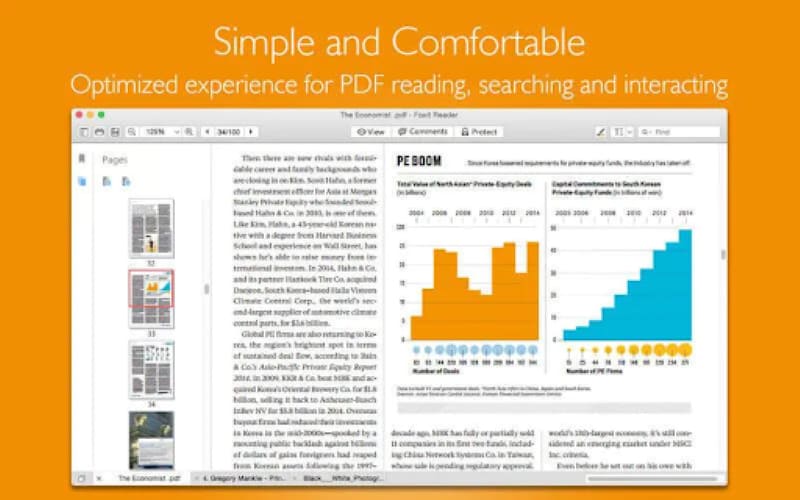
UI
The original Foxit PDF Editor for Windows eventually gave rise to a Mac version. Unfortunately, this version is a PDF reader rather than a PDF editor like PDF Expert and PDFelement. Nevertheless, unless you plan to manipulate your PDFs, this tool is sufficient for most document management tasks. The interface has been designed as a Mac-friendly tool with easy access to features and tools, which makes it a suitable PDF Expert alternative for file handling.
Basic Introduction
Foxit Reader for Mac is ideal for cross-border businesses because it supports 5 major world languages with respect to its UI and labeling. This includes English, French, German, Italian, and Spanish. Foxit Reader for Mac also offers several useful tools for compiling PDFs, form data management, and several collaborative features, as listed in the next section.
Key Features
- Form filling
- PDF portfolios
- Import/export of form data
- Comments and comment management tools
- File, video, and image insertion into PDF
- Cloud integration - Dropbox, Google Drive, and OneDrive access
- PDF signing - digital and electronic
- Open protected PDF
Why Choose This PDF Expert Alternative?
Foxit Reader is not just a PDF reader. It goes above and beyond to provide useful features for administrative settings where file sharing, form handling, annotations, and sharing are of key importance. The features are geared for easy operation and intuitive use, making this a viable PDF Expert alternative for Mac users.
#3- A Professional PDF Solution? Adobe Acrobat Pro DC for Mac is Here
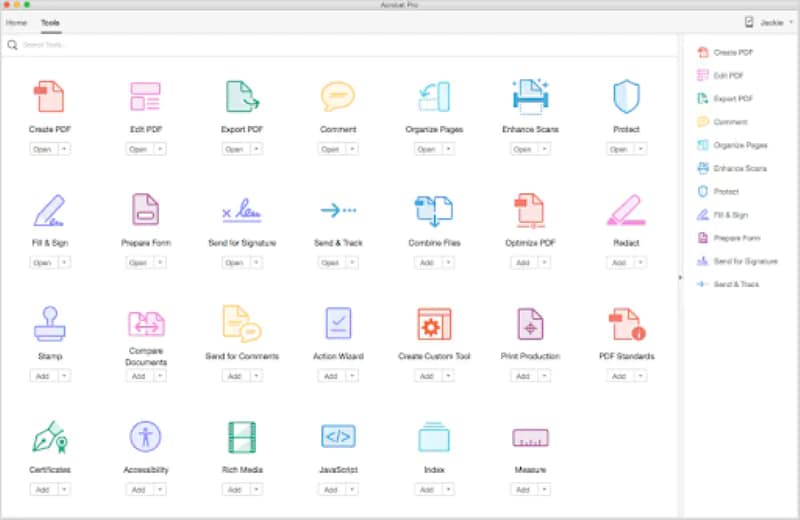
UI
Adobe's UI is probably the most widely recognized on the planet because it's been around much longer than most peer products in the PDF space. Users are also well aware of how cluttered the interface used to be in earlier iterations of Acrobat Pro DC. Over the years, however, that's improved a lot. The UI is now much cleaner and better organized, but the sheer number of features has forced Adobe devleopers to club everything into a single Tools section and then separate them into individual modules. Cluttered, yet more functional than ever before, making Acrobat Pro DC the best professional PDF solution and an apt PDF Expert alternative.
Basic Introduction
Adobe Acrobat Pro DC is as comprehensive a PDF editor as you're likely to find. Of course, there are other products in the market today that rival it in terms of features, user experience, and even speed and accuracy, but it is still the PDF tool of choice for millions of business professionals worldwide. It is capable of handling complex as well as large workflows, is cloud-ready, and highly collaborative. The only drawback is with the pricing and the complexity of the software, and some common known issues that many users face from time to time.
Key Features
- Comprehensive PDF editing - control all elements of your PDF workflows with the ability to add, delete, and modify anything PDF
- Security - enterprise-grade security features covering everything from password protection to permission restrictions to redaction and watermark application
- Annotations and collaboration - communicate with peers and stakeholders on key documents with a range of annotation tools, collaborative sharing features, and other capabilities
- OCR and advanced features - complex tasks are a breeze with the most powerful PDF editor at your side - text recognition, data extraction, automated processes, and more
- Full form-handling capabilities - create forms, fill them, convert to editable, and do several other useful form actions
- Organize PDF - merge and split files, manipulate individual or sets of pages, create portfolio PDFs, and so on
Why Choose This PDF Expert Alternative?
Acrobat Pro DC is the preferred choice of professionals and companies who aren't worried about the budget. The product is the most expensive in its class but also the de facto PDF tool for millions of large and small companies around the world. If money is no object but accuracy, speed, and reliability are what you need, then Acrobat is the best PDF Expert alternative for you.
#4- Better Choice for Business Users? Nuance PDF Converter for Mac
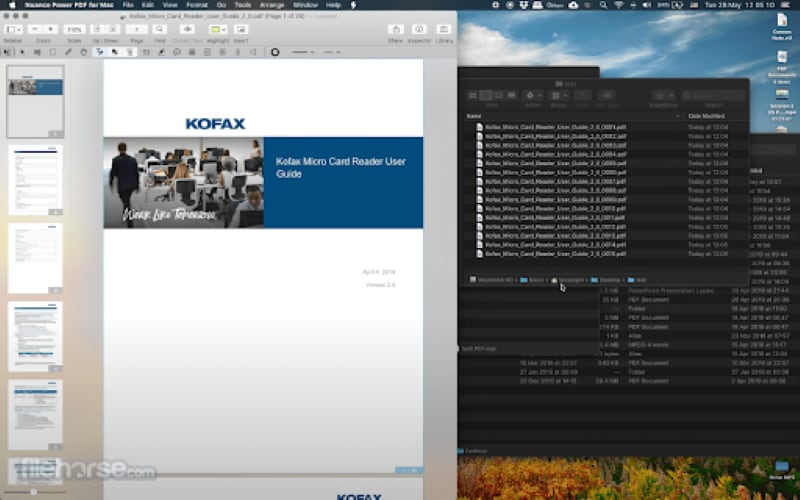
UI
Nuance was a very popular PDF product in its time, and we say this because it is now known as Kofax. The platform itself hasn't changed much but the colors and branding are very different now. The product is officially called Kofax PDF Standard for Mac, and unfortunately, there's no advanced version for Mac like the Windows equivalent. Nevertheless, this Mac version still offers a smooth interface that is well-integrated with macOS' latest versions, with high usability and simple operational processes.
Basic Introduction
Nuance for Mac (or Kofax) matches the Windows equivalent in terms of features, but the company has added a few more to mimic the advanced Windows version - in a way. That means you won't find all the advanced features here but you'll have access to all the essential ones, which makes this a possible candidate for switching from PDF Expert.
Key Features
- PDF creation, including scan to PDF, file to PDF, and web to PDF
- File merging
- Conversion to popular MS Office formats
- Automatic form conversion (non-editable to interactive or fillable)
- PDF encryption, redaction, and electronic signature
- Bates stamping
- Compliance with accessibility standards
Why Choose This PDF Expert Alternative?
Kofax (or Nuance, if you will) is not strictly a PDF editor because you can't replace or correct the contents of a PDF. Nevertheless, corporate workflows rarely involve manipulating content; rather, they require useful sharing and collaboration functionality, which Kofax for Mac provides. In addition, there are some advanced tools that you won't find in PDF Expert, making this a suitable if limited PDF Expert alternative.
Part 2. PDF Expert – Things You Should Know About This Popular PDF Editor
As we briefly mentioned, PDF Expert has gone through some changes over the years but the functionality is still pretty similar to the version that was so popular back in the day. It's still popular with its diehard fans, no doubt, and the fact that there are still millions of users is a testament to that. The updated features include editing, annotations, conversion to other formats, OCR (only converts to searchable text), PDF combining/merging, page manipulation, e-signing, form-filling, PDF compression, page extraction, and so on. The only problem here is that it doesn't work well with heavy PDF workloads or very large documents. Moreover, you can't convert a scanned PDF into an editable one with the OCR module that it uses. For these and other reasons, a PDF Expert alternative is often a good idea. So what's the best option? Let's take a look at the 4 most efficient PDF Expert alternatives for Mac.
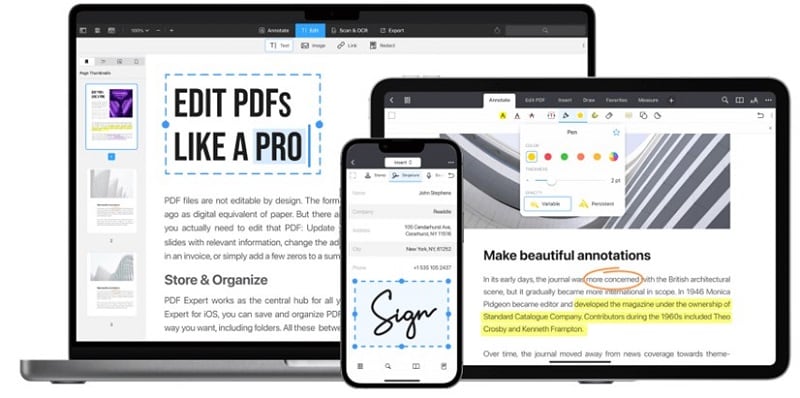
Part 3. Amazing Tips for PDF Expert Users
1. What are PDF Expert users saying about it?
The best way to find out what live users think about a particular application is to search for reviews on Google. This is usually a good way to get both sides of the story - the good and the bad. Some examples of what users say about PDF Expert:
"Readdle's PDF Expert is a PDF software that provides you with a wide range of tools for editing, organizing, securing, annotating, and converting PDF documents. It is an iOS-only software which works exceptionally well on the Apple ecosystem, giving you the ability to synchronize your documents and all the changes you make on them across all of your iOS devices." - TechRadar Expert Review
"A perpetual plan is available for a one-time payment of $139.99, but it only enables use of the editor on your Mac, not your Apple mobile devices." - PC World Professional Review
"PDF Expert isn't quite as powerful as Adobe Acrobat Pro DC and perhaps more importantly (for some) it is a Mac-only app." - Capterra User Review from Aaron P.
"If you want pro features, converting documents to PDFs and signing documents, then you're looking at a very expensive upgrade. More than it's worth, in my opinion. However, if you're alright with just utilizing this app on your mobile device(s), then it's a great value because it's free!" - Capterra User Review from Gabrielle B.
2. Can I use a cracked version of PDF Expert? Is it safe?
We do not recommend using a cracked version of any software. The reasons are many: first of all, it may be unsafe because the code might be compromised in some way, such as having malware added to it that could infect your system during or after installation; second, using a cracked version takes money out of the developer's pocket - unfair, unethical, and illegal; third, the software may not work as intended because the 'crack' could have modified it in some way. For these and other reasons, we recommend using either the trial version or the fully-paid premium version of PDF Expert or any other software application.
3. Are there any PDF Expert promotional codes available online?
Promotional codes or 'promo codes' are often published by product companies as a way to offer discounts. The company itself might offer discounts online, and there are also several code aggregations sites that have genuine promotional codes that are active. Such sites include offers.com, dayscoupon.com, etc.
4. What are the core features of the latest PDF Expert for Mac?
As mentioned in the beginning of this article, PDF Expert received a more recent update (compared to the original award-winning version). These updates have given the application the following capabilities:
- Real PDF Editing - not just the ability to add text and images but modify existing content
- PDF Reader - excellent PDF reading tools for navigation, bookmarking, text search, night/sepia mode, etc.
- Annotate PDF - markup your documents the way you want, with highlighting, shapes, split view, and more
- Form-filling - fill PDF forms and add electronic signatures
- PDF Compression - reduce PDF file size to facilitate easier sharing
- PDF Merge - combine multiple PDFs into a single file
Part 4. How to Edit PDF with PDF Expert on Mac
Editing PDF documents with PDF Expert has been made very simple. The steps below will show you how to open and edit a PDF file in PDF Expert's latest version:
Step 1 Use the main File menu to open a local PDF from its folder
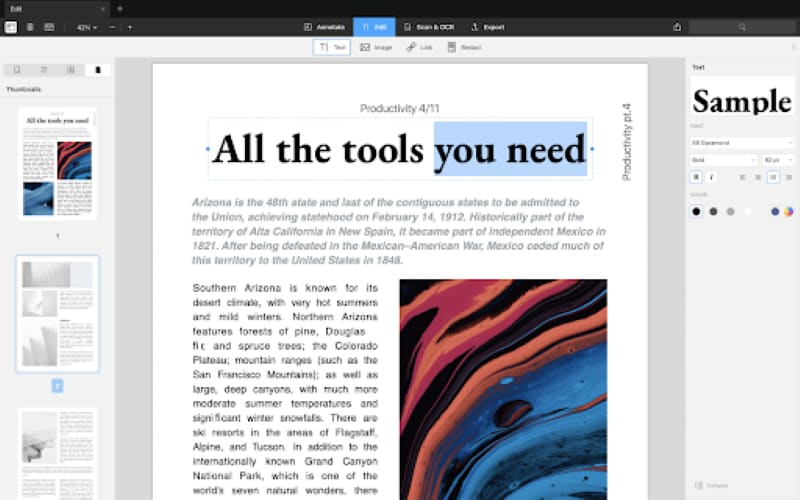
Step 2 Once it's uploaded and viewable, click the Edit tab in the main toolbar at the top
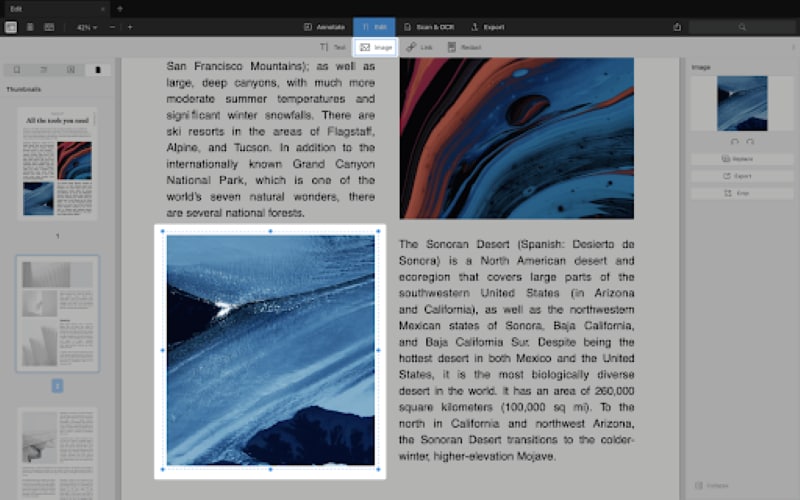
Step 3 From the options in the secondary toolbar, select Text, Image, Link, or Redact
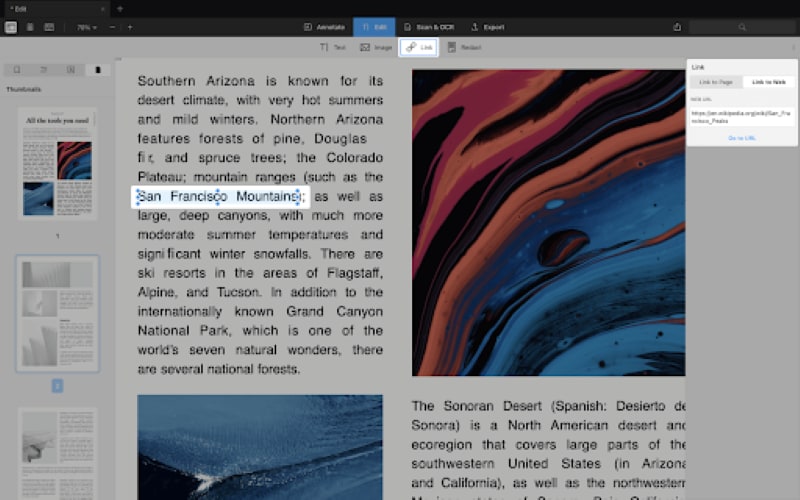
Step 4 To edit text, just select Text and choose the text to be modified, and start typing the modifications; perform similar actions for the Image option; for the Link option, choose the text and link it to a page or to a web address; for Redact, choose the text portion to be masked and apply the redaction
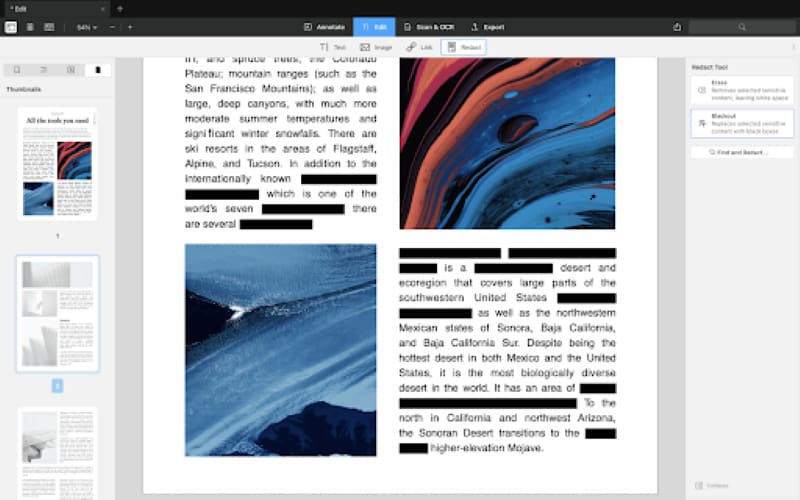
That's easy, isn't it? The only problem here is that intricate PDF elements can't be edited. Content such as backgrounds, headers and footers, etc. can't be modified unless they're formatted as editable text. In short, any content that's embedded rather than added as a layer cannot be transformed, which is why you'll need PDFelement or Acrobat for this task.
So, given all the information provided here, have you chosen your preferred PDF Expert alternative?
 Home
Home
 G2 Rating: 4.5/5 |
G2 Rating: 4.5/5 |  100% Secure
100% Secure



