PDFelement-Powerful and Simple PDF Editor
Get started with the easiest way to manage PDFs with PDFelement!
PDF-Xchange is a popular PDF viewing tool that enables easy reading of documents with hassles. It offers helpful tools that are convenient for users to draw, edit, and add elements to PDF documents.
But unfortunately, there’s no native PDF-XChange Editor for macOS. This guide compares the 8 best Mac alternatives (free & paid) with key features like e-signature, OCR, forms, and pricing—updated for 2026.
Part 1. What Is PDF-Xchange Editor?

PDF-XChange Editor is a Windows-based PDF tool known for annotation, editing and forms. There’s currently no native macOS version. Mac users typically consider alternatives or run Windows via virtualization.
Key Features
- Supports expanded XFA forms.
- Merge and combine multiple PDF files.
- Insert, move, delete, crop, and extract pages from PDF documents without compromising the file.
- Great digital signature tools.
- Password-protect PDF files.
- Create and edit fillable PDF forms.
- Create and edit dynamic stamps.
Pros
Export PDF files in different formats.
Easily annotate PDF files.
Support quick character recognition in PDF documents.
Multilingual support.
Intuitive user interface.
Cons
The free version adds a watermark to PDF documents.
It's not compatible with Mac computers.
Poor customer support.
Supported Operating Systems: Windows XP or later, 32- and 64-Bit System
Part 2. Top 8 PDF-Xchange for Mac Alternatives
It's obvious that PDF-Xchange is a superb PDF editing software. However, the fact that it's not supported on Mac computers is one big drawback, and that is why we've curated this list of the top eight PDF-Xchange for Mac alternatives that are worth trying.
01. PDFelement for Mac - Full PDF Editor with OCR, Forms & e-Sign
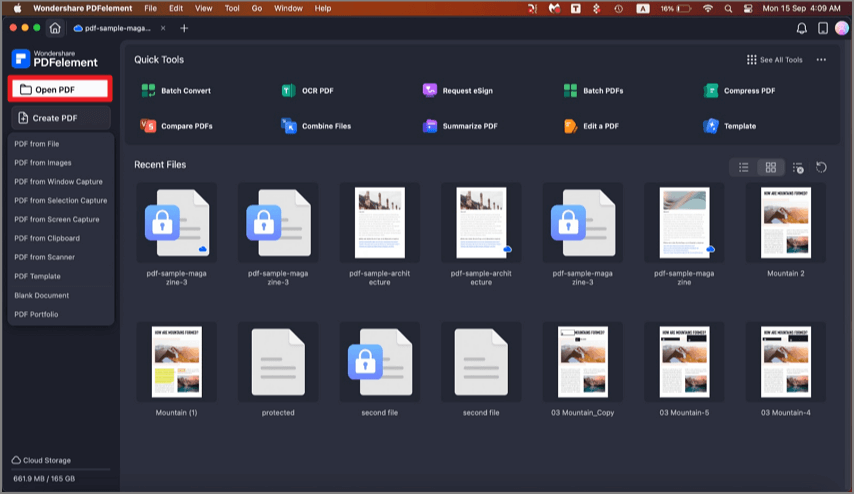
PDFelement for Mac is the first PDF-XChange Editor for Mac alternative. It gives you full-stack PDF editing on macOS without breaking layout: edit text and images like a word processor, annotate and highlight, apply electronic signatures, redact sensitive content, and convert PDFs to Word/Excel/PowerPoint in a click. It runs smoothly on the latest macOS and works great on Apple Silicon (M-series) Macs.
If you prefer cross-device workflows, PDFelement is also available on Windows, iOS, and Android, so you can open, review, and polish the same documents anywhere. Tabs and batch tools help you handle multiple PDFs simultaneously with ease.
Key features for Mac users:
- Edit & Organize: Modify text, images, and links; reorder, extract, split, crop, rotate, and combine pages.
- Accurate OCR: Turn scanned PDFs into searchable and editable files (multiple languages supported).
- Forms & Data: Fill in and create fillable forms; extract form data to CSV/Sheets.
- E-Sign & Security: Digital signatures, passwords & permissions, and professional redaction.
- Convert & Retain layout: One-click export to DOCX, XLSX, PPTX, PNG/JPG, and more.
- Legal-ready: Bates numbering for case files and document production.
- Focus reading: Distraction-free Read Mode for long reports and contracts.
Pros
It's lightweight and easy to operate.
It's compatible with any device.
Allows easy editing of batch PDF documents simultaneously.
Convert large PDF files to various formats, including word, xlsx, ppt, etc.
Seamlessly integrated user interface.
Supports multiple languages.
Cons
The free version does not support advanced editing tools.
02. Foxit Reader for Mac
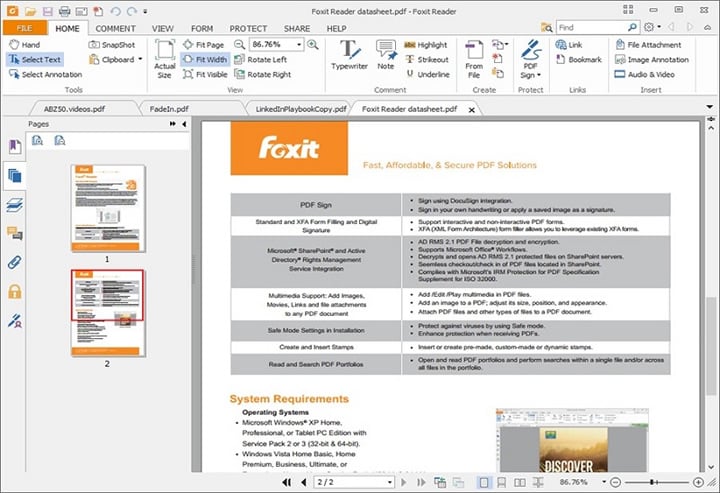
The next PDF-Xchange alternative for Mac on our list is Foxit Reader for Mac - an enhanced PDF software with impressive PDF editing capacities. This is another lightweight tool that works smoothly on Mac computers, and it allows users to create, edit, and view PDF documents.
This tool is ideal for handling small and large numbers of PDF files, as it will allow you to utilize various editing tools for annotating, adding signatures, commenting, and more to edit PDF documents efficiently. However, unlike PDFelements, it does not support simultaneous editing of multiple PDF documents.
Key Features:
- Read and print PDF documents.
- Integrated with reliable cloud storage service that makes it easy to collaborate with workers.
- Add images and other important elements to PDF documents.
- Add signature to PDF files.
- Support drawing tools.
- Add comments to PDF.
Pros
Easily protect and sign PDF documents.
Supports great collaboration tools.
It's compatible with both desktop and mobile devices.
It's efficient for handling a large number of PDF files.
Cons
Its mobile version feels very limited.
Newbies might find it confusing.
03. Adobe Acrobat Reader DC for Mac
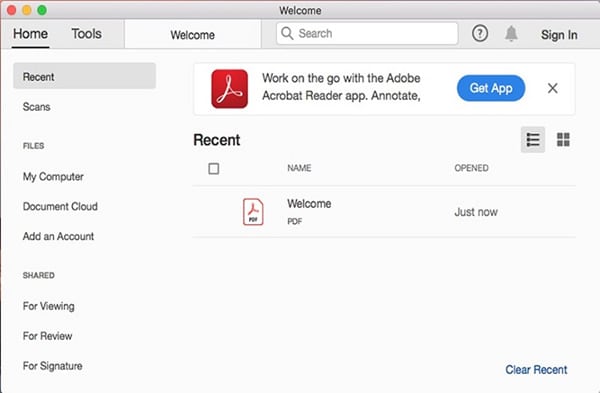
Another software that can be used as an alternative to PDF-Xchange for Mac is the popular Adobe Acrobat Reader DC for Mac. The software is a free PDF reader with lots of advanced tools for editing PDF documents. From creating to editing, exporting, filling, and signing PDF files.
Adobe Acrobat Reader DC is packed with lots of features that enable users to view, create, edit, export, and do lots more. However, it's not reliable for users with no advanced knowledge, and it's way too expensive when compared with other PDF editors.
Key Features:
- Add comments and signatures to PDF documents.
- Export PDF files in different formats.
- Effective OCR scan supported.
- Read and print PDF documents.
- Add rich media like images, videos, etc to PDFs.
Pros
Efficient user interface.
It's compatible with both Mac and Windows computers.
It offers lots of advanced tools.
Edit scannable documents.
Cons
Almost all the tools are not free.
The paid version is expensive.
Newbies might find it difficult to use the tool.
04. Skim for Mac
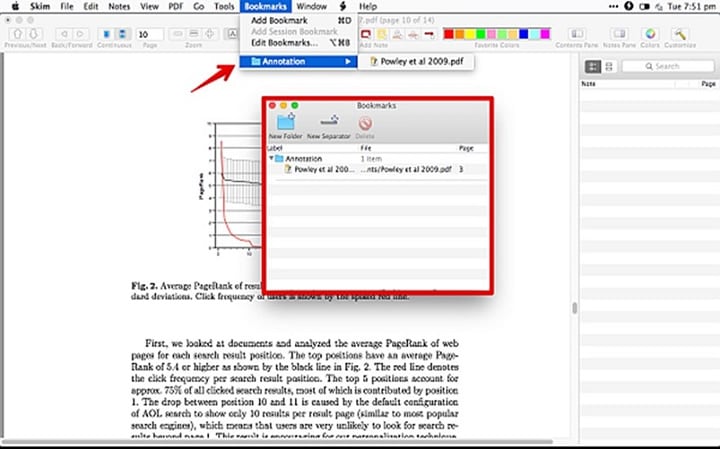
Skim is a PDF reader and editor that is designed for Mac computers, and it can come in handy to read and annotate files. Although this PDF-Xchange for Mac alternative does not offer much PDF editing, this tool is very effective for reading a PDF document, as it makes the process straightforward by providing a search filter to locate important information in a file quickly and easily. It also supports features that allow users to add notes and zoom in/out when reading PDF documents. Skim is a great option if you want to read PDF documents smoothly.
Key Features:
- PDF annotation.
- Zoom in and zoom out a PDF.
- Find important text in PDF files quickly with the search feature.
- Easily add notes to PDF files.
Pros
It's lightweight.
It's a reliable tool for taking notes and adding notes to PDFs.
It does not occupy too much storage space.
Simple interface.
Cons
The annotation feature could be better.
05. PDF Expert for Mac
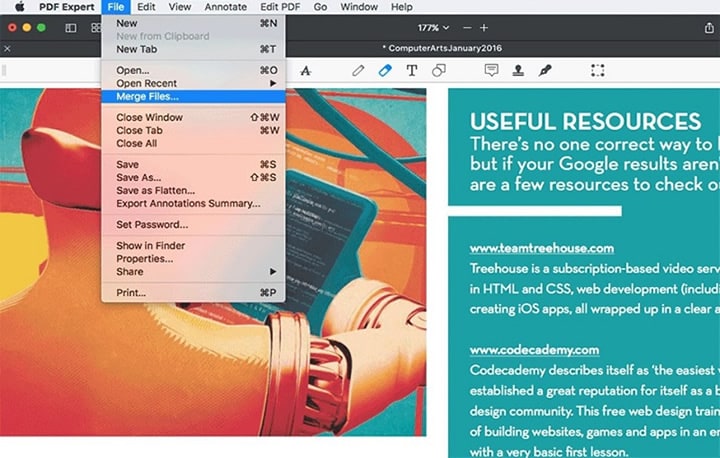
PDF Expert for Mac is a software with many effective PDF editing tools, and for that reason, it's worth acquiring as an alternative to PDF-Xchange for Mac. The software provides users with an easy way to edit PDF documents without jeopardizing the quality of their content. Although it's not really efficient for handling multiple PDF documents, it can be used to apply required PDF editing like PDF merging, highlighting, signing, and more. Also, the PDFExperts makes it easy to sync PDF documents across Mac computers, iPad, and iPhones, making it a reliable option for Apple device users.
Key Features:
- Annotate, edit, and organize PDF.
- Digitally sign and fill out a fillable form.
- Password protects.
- Reorder and delete pages quickly.
Pros
Manage large PDF documents without lagging.
Edited and created PDF files can be synced across various devices.
It has a straightforward interface.
Cons
Important PDF editing features are not free.
It's not efficient for advanced editing.
No OCR feature.
06. PDFpenPro
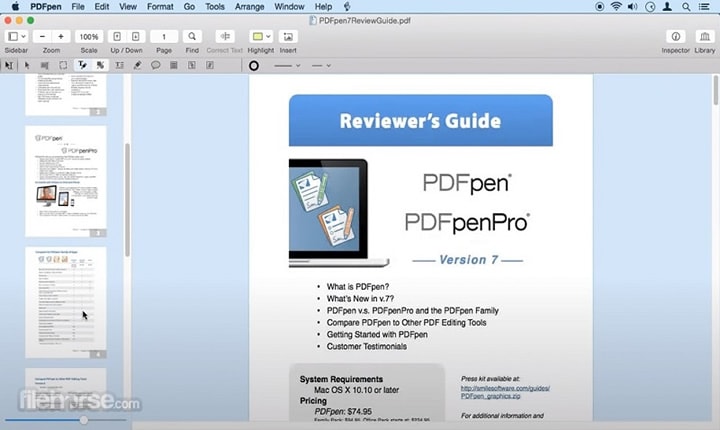
PDFpen Pro is another handy PDF-Xchange for Mac alternative that caught our attention with its excellent PDF editing features. With this software, you can edit PDF files and convert them to different formats swiftly. It does not take up much storage on Mac computers, and it offers reliable customer support to users when a problem is encountered while using the software.
Key Features:
- Add signature to PDF files.
- Create and edit PDF.
- Scan and OCR PDF documents.
- Redact PDF texts.
- Organize and delete PDF document pages.
Pros
It's easy to use.
Great customer support.
It's lightweight
Cons
Frequent crashes.
The edited text does not usually appear in the correct fonts.
It's a bit expensive.
It works with only Mac computers.
07. Cisdem PDF Manager Ultimate
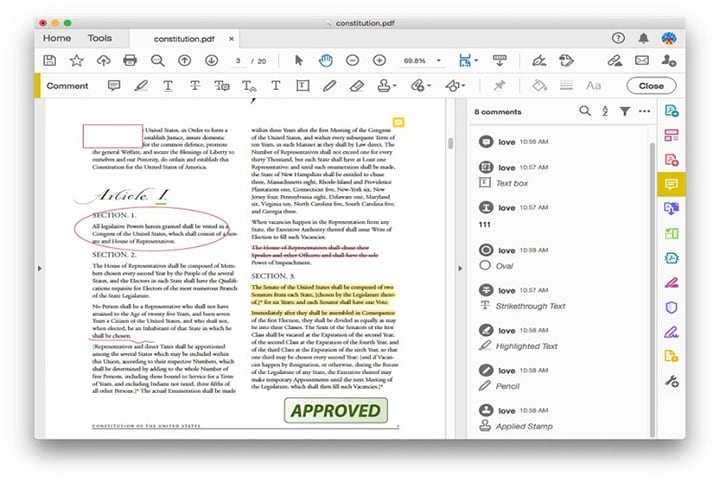
Cisdem PDF Manager Ultimate is one of the best PDF-Xchange for Mac alternatives that provide users with complete PDF editing solutions. The software can be utilized to organize, annotate, merge, compress, and extract data from PDF files in a simple manner. It has a simple interface that makes navigation easy for users with any level of experience. And with the availability of OCR tools, you can easily edit scanned PDF documents. In addition to that, you can use this tool to convert PDF files into various formats, including HTML, Word, Excel, Powerpoint, etc.
Key Features:
- Split, merge, and extract PDF with a few clicks.
- It's integrated with powerful OCR technology.
- Password protects PDF files easily.
- Convert PDF files into various formats.
Pros
It's simple to use.
Great for converting PDF.
It supports different languages.
Cons
The security feature needs improvement.
08. Nuance Powerful PDF for Mac
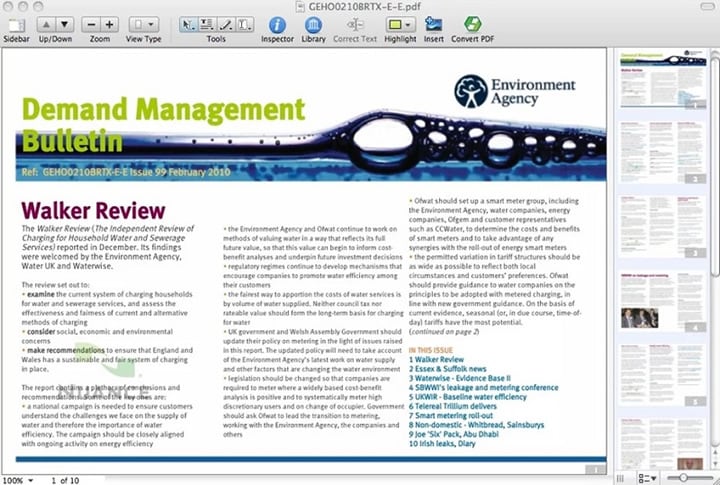
Our last recommendation for PDF-Xchange for Mac alternative is the Nuance Powerful PDF for Mac, which is now known as Kofax Power PDF. This is a tool with great integrity in the PDF editing software industry, as it provides the proper tools that are required for creating, editing, and converting PDF files. Although it's more expensive compared to the previously mentioned PDF editing apps, it offers many that anyone can employ for basic and advanced PDF editing.
Key Features:
- Excellent OCR technology.
- Support 3D PDF editing.
- Add attachments like video, images, and audio to PDF files.
- Create, edit, and convert PDF files.
- Create and fill out forms easily.
Pros
Lots of features to take advantage of.
Support extension for Microsoft office.
Cloud storage.
Batch processing.
Cons
The premium version is expensive.
The interface could be better.
Part 3. FAQs about PDF-Xchange
1. Is PDF-XChange Editor Truly Free?
Unfortunately, PDF-Xchange is not a free PDF editing app. However, it supports a free version that allows you to execute some basic PDF editing tasks, and the output file will have a watermark.
2. How to Edit a PDF Using XChange Editor?
The following steps explain the process of using PDF-Xchange to edit PDF. However, before you proceed, note that you can only use PDF-Xchange with text programs like MS word, OpenOffice, etc.
- Install PDF-Xchange on your Windows computer and complete its setup.
- Open the PDF file that you want to edit. Then, click Edit Content from the interface of the tool.
- Locate and click the content you want to edit in the PDF document. Right-click your mouse, then select Properties from the drop-down menu.
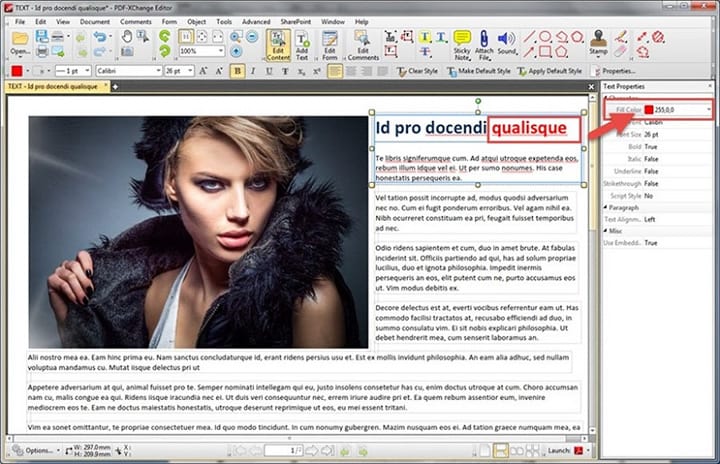
- The properties will be displayed on the right side of the screen. Just use your mouse to mark the text you intend to change and enter the correction.
- You can also edit the image by clicking on it. Then, use your mouse to enlarge or shrink it. You can also delete it if you want.
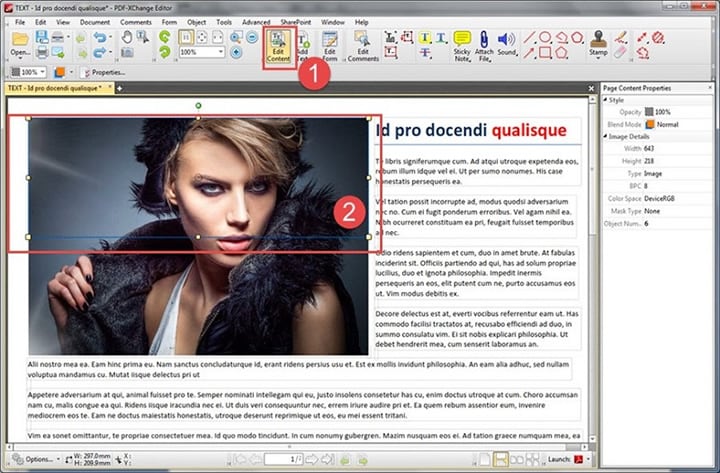
3. Is there PDF-XChange Editor for Mac?
No native macOS version. Consider the alternatives listed above.
4. What’s the best free PDF-XChange alternative on Mac?
For free basics, try PDF Expert or Skim; for editing/OCR/forms, PDFelement offers a trial.
5. How do I e-sign PDFs on Mac?
Use PDFelement for Mac to add typed/drawn/uploaded signatures and protect files with passwords.
6. Can PDF-XChange Convert PDF to Excel?
PDF-Xchange does not support the conversion of PDF files to excel. For such an operation, it's advisable you utilize a PDF editor like PDFelement.
Conclusion
Overall, PDF-Xchange is a good PDF editing software. However, many users are not okay with the fact it's not compatible with Mac computers, and some say it's expensive. Considering these complaints, we took our time to create this guide to help users find a suitable PDF-Xchange for Mac alternative. So, if you've read the article till this point, then we believe you already have a choice from the PDF editors mentioned above. If you still don't like, you can try PDFelement since it's the one topping the list, and it seems to offer great functions that ticks boxes around.
 Home
Home
 G2 Rating: 4.5/5 |
G2 Rating: 4.5/5 |  100% Secure
100% Secure



