PDFelement-Powerful and Simple PDF Editor
Get started with the easiest way to manage PDFs with PDFelement!
Are you looking for the best Skim for Mac alternative? You have come to the right place. In this article, we are going to tell you the alternative to the best Skim PDF reader.
Many people use Skim as a note-taker or PDF reader for MAC OS as it can help users read and add annotations in PDF. The tool is available for free. This is the reason many people choose it. But many users are not satisfied with Skim. So, in this guide, we are going to discuss the top five alternatives to Skim for Mac.
Skim for Mac, Great PDF Reader and Note-taker for OS X
Skim is a small and fast PDF Reader and note-taker that you can use on Mac. The main feature of Skim is a powerful and easy-to-use ability for annotating and marking crucial data in the PSD document in a user interface that will show both custom notes and the original document.
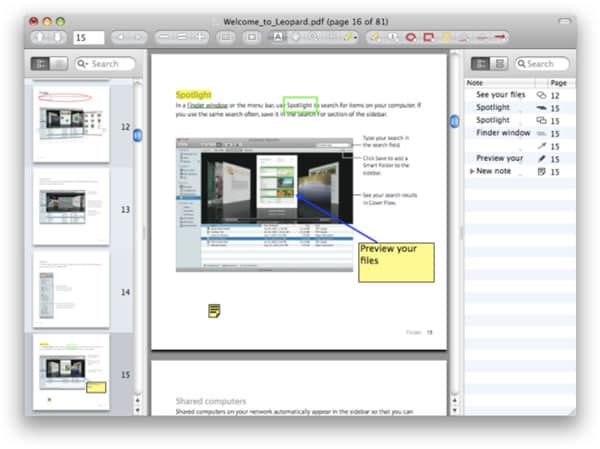
While other apps focus on their development to support each feature, even those that are never going to be used, Skim for Mac is completely focused on being lightning fast and can help users easily read PDF documents.
Skim's interface is streamlined with tools arranged around PDF viewing for Zoom Levels, navigation, Tools modes, and Add Note section, which supports all possible ways to note taking.
Skim PDF Reader is available for free. It is available in English and various other languages.
Key Features of Skim for Mac
- It is a lightweight software and consumes fewer resources in comparison to other apps.
- The tool lets you customize the default settings of the layout.
- Its separate search results let you see the results separately from one page to the other.
- Allows you to take a snapshot of a particular section for easy reference.
Pros
It is rich in features that can be useful for users.
Reading and editing are easier.
Converts files to and from PDFs.
Cons
There are issues related to size.
It cannot merge or split PDFs.
5 Best Skim for Mac Alternatives for Your Needs
Skim for Mac still doesn't have the number of features and ease of use that is preferred by many. Thus, you might want to consider some alternatives to Skim. So, here are some tools that can solve your PDF needs on Mac.
1. PDFelement for Mac
PDFelement is one of the best alternatives to Skim for Mac that you can use. This tool is filled with a useful feature that will take care of all your PDF needs. It can help with PDF creation and modification.
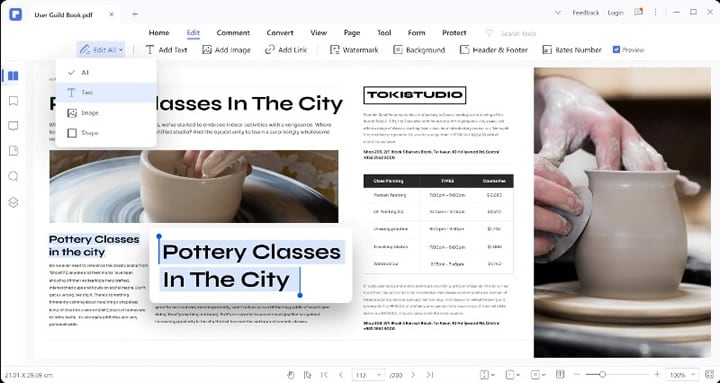
No matter it is about finding and replacing text within the PDF file or annotation technology, PDFelement is surely at the top of its game. Its smoother user interface makes it easy to use.
PDFelement has gone through a consistent phase of evolution since the time it was introduced to stay relevant. It offers a complete PDF solution, which enables users to create, edit, convert, and sign PDFs more easily. The tool holds the status of being an all-in-one PDF solution tool.
PDFelement has been able to remain relevant and popular even today; it just didn't shy away from persistently evolving to keep up with technological advancements.
Key Features of PDFelement
- The interface is relatively immaculate and has no clutter.
- PDFelement allows you to edit, convert, and sign PDFs.
- It can add images, text, and shapes to PDFs.
- With this, you can add watermarks and insert links to the document.
Pros
The OCR technology is accurate and impressive.
Let you extract, crop, and resize images in the PDF.
It enables you to sign your documents digitally.
With this, you can create and convert PDF files at a faster rate.
Cons
A little more expensive than other tools.
Sometimes it can be slow.
Plans and Pricing: $29.99(Quarterly Plan); $79.99(Yearly Plan); $129.99(Perpetual Plan)
Supported Systems: Windows, Mac, iOS, and Android
2. Foxit Reader for Mac
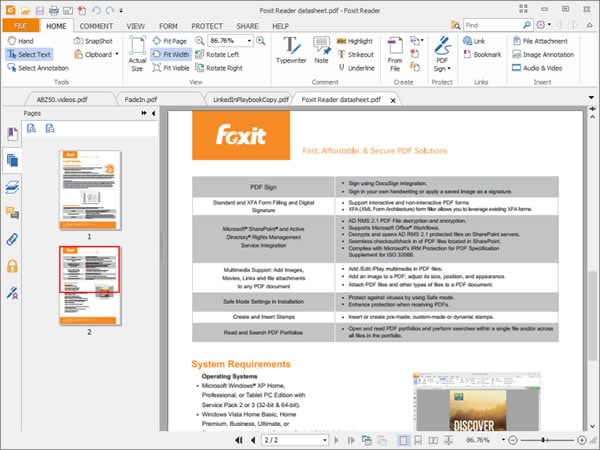
Foxit Reader is a lightweight and free multi-platform PDF document viewer. It is a good alternative to Skim for Mac. Foxit is easy to use that can get all the work done in the fastest way possible and efficiently. The interface is clutter-free and works in the form of tabs, making it convenient to handle all operations in the tool. Foxit is primarily used as a PDF reader to offer an incredible PDF reading experience.
Key Features
- It supports PDF annotations for notes and highlighting.
- The tool supports all forms of PDF files.
- It supports macros and scripts to customize and automate tasks.
- The reader supports signings a PDF document digitally on the touchscreen.
Pros
Be notified of newer versions of the documents.
Permits uniting text blocks for easy editing.
Open protected files securely.
Open protected files in a secure manner.
Cons
The unknown process to update plugins.
Plugins need to be installed in a separate manner.
Plans & Pricing: $15.99 and RMS Plugin- $9.95
Supported Systems: Windows and Mac
3. PDF Expert
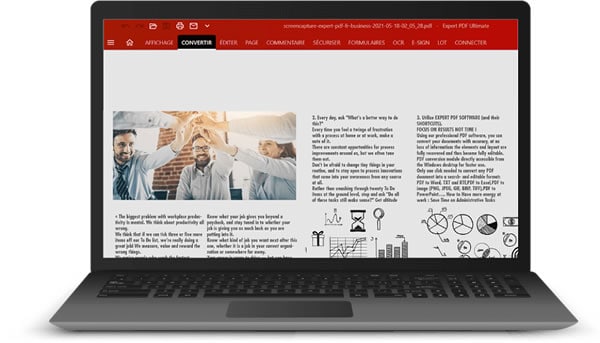
PDF Expert is another incredible alternative to Skim PDF editor for Mac. You can use it for editing PDFs because of its efficiency in handling PDFs. The tool has many cloud integration abilities. This software lets users create and edit PDF files easily. It lets you save the created documents online and offline.
Key Features of PDF Expert
- It lets you sign, edit, annotate, convert, merge, and fill out forms.
- Find words in just a few seconds with the search feature.
- Enjoy the magazine in a two-page view and compare the PDF files with the split view.
- Switch between Night, Day, and Sepia themes to improve your reading experience.
Pros
Add comments and quotes to the files.
Creates PDF files easily and edits them.
Merge and split various PDFs.
Resize the text and images on the PDFs.
Cons
Doesn't have OCR features.
PDF indexing is not present.
Plan and Pricing: $59.99
Supported Systems: iOS and Mac
4. Nuance PDF Converter for Mac
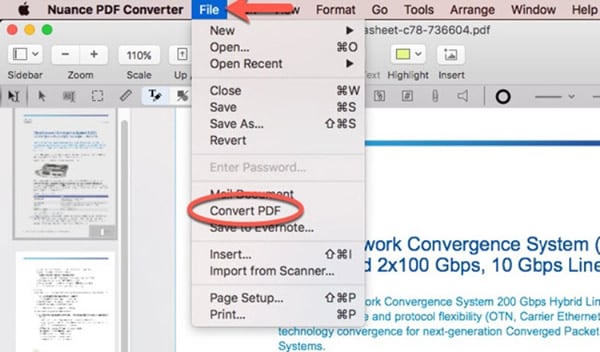
Nuance PDF Converter is a simple application that offers basic features for the conversion of PDF. The software is an incredible alternative to Skim for Mac. With this, you can easily convert the documents. Its user-friendly nature makes it a great choice.
Key Features of Nuance PDF Converter
- It uses digital signature and password encryption.
- The tool is a smart way to create, read, convert, and edit PDFs.
- It reproduces complex layouts with tables, columns, forms, graphics, and other elements.
Pros
Sign PDF documents with a digital signature.
View PDF files and make some comments.
Move around or resize the text blocks.
Cons
It might be a little expensive for the features.
Not too easy to use.
Plans and Pricing: $99.99
Supported Systems: Windows and Mac
5. DeskPDF Creator
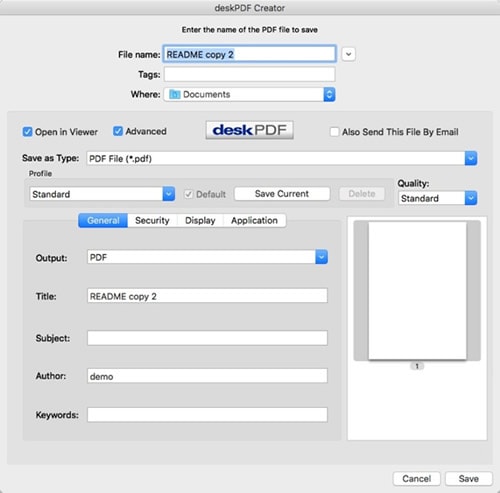
It can convert PDF files from all types of file formats. The tool works on both Mac and Windows and is effortless to use. The PDF editing tool has many crucial features, such as the conversion of various files to PDF. With this tool, you will get a drag-and-drop feature.
Key Features of DeskPDF Creator
- It offers a conversion preview so that you can delete and rotate pages before finalizing.
- The tool lets you drag and drop conversion.
- It can watermark PDF files.
Pros
It has many security options.
Creation of optimized PDFs that makes it easier to share.
It can handle PDFs in bigger formats.
Merge different files to create PDFs.
Cons
All advanced features might be complicated.
The trial version comes with a nag screen.
Plans and Pricing: 14-day free trial: $59 for Standard, $99 for Pro, and $129 for Pro+OCR.
Supported Systems: Windows and Mac
How to Choose Your Suitable Skim for Mac Alternative?
There are a few things you need to keep in mind a few things. Choosing an alternative requires you to figure out what you want through this tool. Let's take a look at them.
- You need to look for a Skim alternative that can create PDFs and export them to Excel, Word, and PowerPoint
- When you are choosing a tool, you should look for a feature that will let you combine several file types and documents into a single PDF
- The tool that you choose should allow you to reorder, edit images and text, and delete pages in a PDF
- You might be dealing with confidential files when you are using these PDF editors. So, it is crucial to make sure that the PDF creator and editor tool you choose has password-protected and secure files.
Bottom Line
Skim for Mac is a popular software for creating and edit PDF files. However, it might not have all the features that are usually required for editing or creating PDF files. Hence, you might consider using some Skim for Mac alternatives. If you are looking for the best software, PDFelement can be one of the best tools for creating and editing PDF files. It is an all-in-one PDF tool.
 Home
Home
 G2 Rating: 4.5/5 |
G2 Rating: 4.5/5 |  100% Secure
100% Secure



