In today's digital age, having the right Mac apps is crucial for students. These apps are more than just tools; they're academic allies. They simplify complex tasks, aiding students in managing their schedules, taking notes, and staying organized.
These apps aren't mere conveniences; they're the secret sauce for academic success. Reducing the hassle of everyday tasks frees up time for students to focus on learning. In this article, we'll unveil 15 Mac apps for students that can transform their academic journey and make it smoother and more productive.
Best Mac Apps for Students 2023
Welcome to the future of student productivity with the best Mac apps for 2023. As the educational landscape evolves, these apps offer new ways to enhance your studies. Let's explore the tools to make your academic life a breeze, from note-taking to research.
Tip: An PDF reader and editor is a must for you to study more effectively on Mac. PDFelement for Mac It can assist you in summarizing research papers in PDF format, proofreading your writing, converting files to PDF, making annotations and comments while reading, and performing many other PDF tasks.
In this article
Part 1. Study Apps for Mac Users
Study apps are the academic superstars every student should know about. These digital companions simplify your learning journey, offering features that aid comprehension and retention. These apps, from flashcards to interactive quizzes, are your secret weapon for academic success.
01of 05PDFelement for Mac

PDFelement for Mac is a student's versatile ally. It handles PDFs effortlessly, from annotations to conversions. Its AI-powered tools simplify tasks like text recognition, aiding research.
The ability to create fillable forms is invaluable for interactive study resources. Highlight and underline text, making key points pop. Plus, its seamless integration with cloud storage streamlines document access.
PDF Manipulation
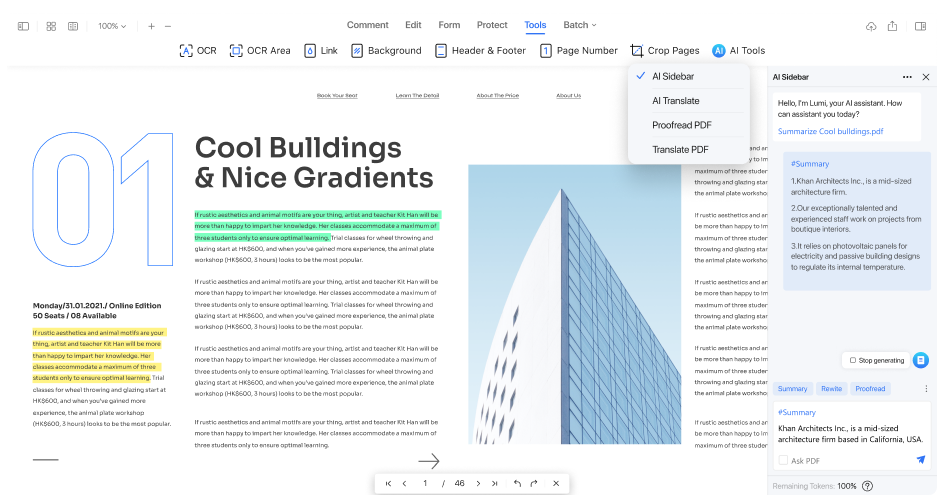
- Imagine diving into a lengthy research paper. PDFelement's clean interface and intuitive navigation simplify the reading process. You can zoom in on text, making it easier to analyze complex information.
Annotation
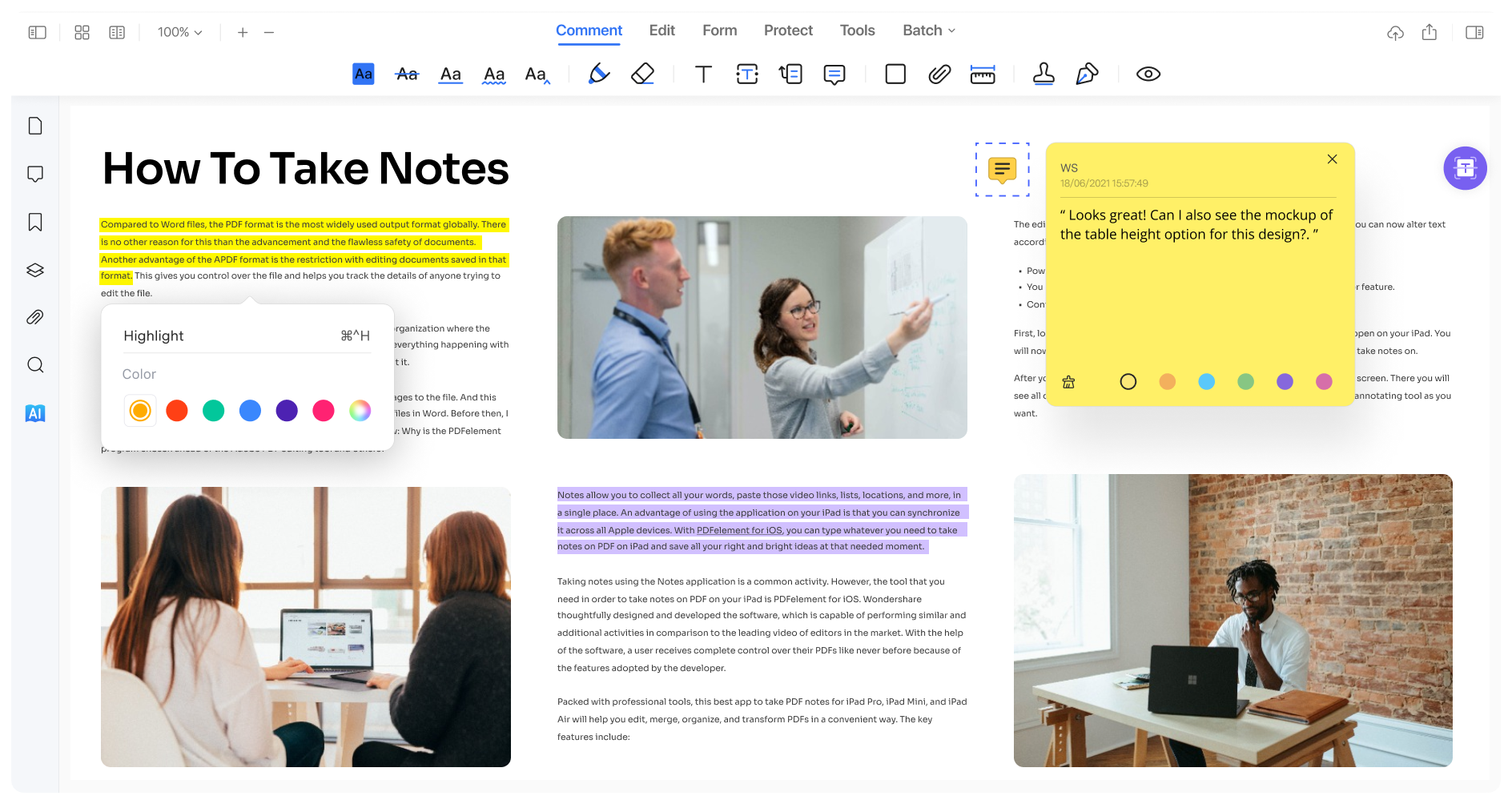
- Annotating and highlighting essential points is a breeze. Whether studying for an exam or conducting research, you can mark key sections and add comments directly to the PDF.
Merging Documents
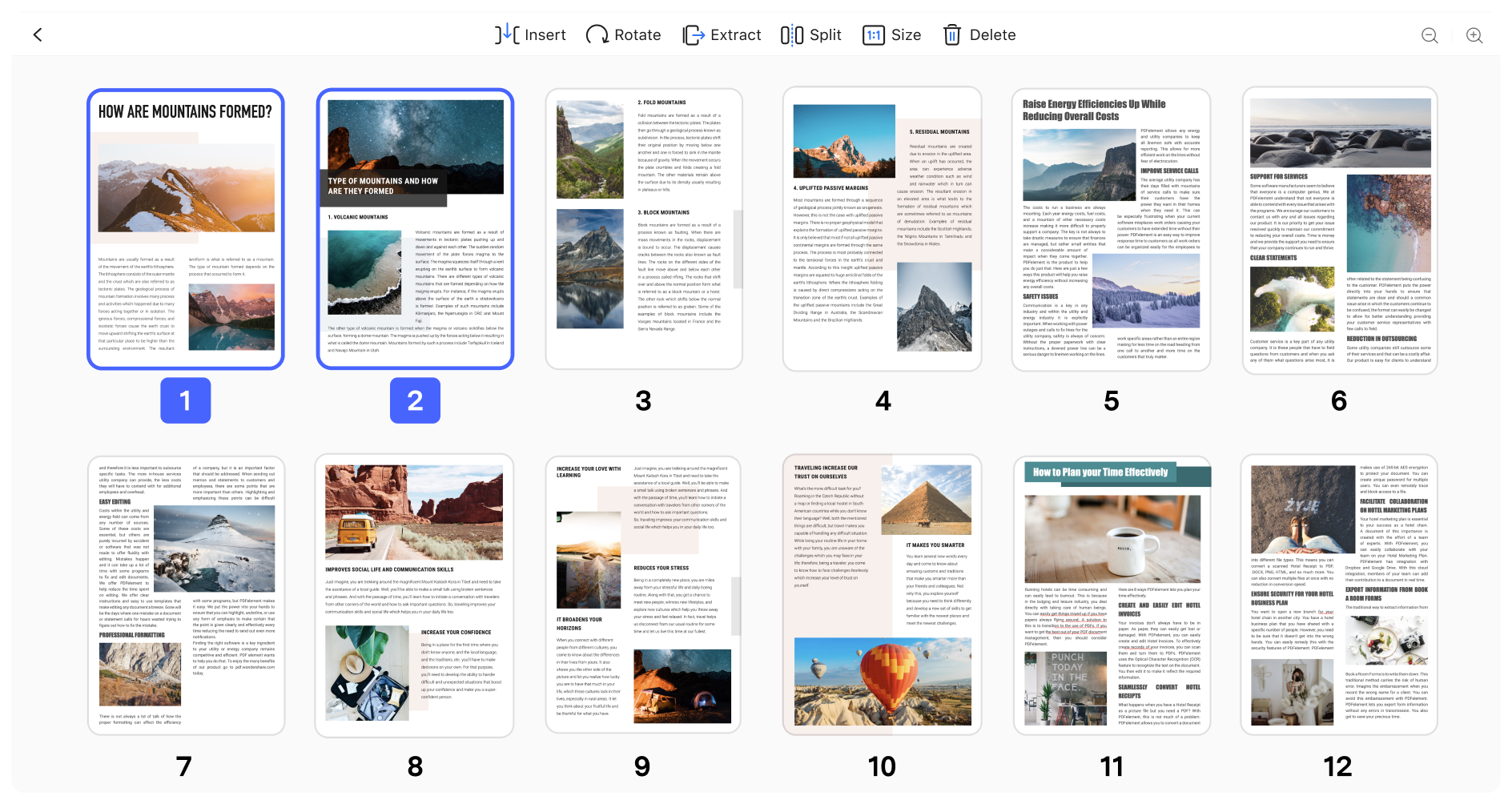
- For students juggling multiple sources, PDFelement acts as a digital organizer. You can merge PDFs, split documents, and rearrange pages effortlessly. Imagine gathering research papers, arranging them in your preferred order, and creating a single comprehensive PDF for easy reference.
Create and Edit PDF
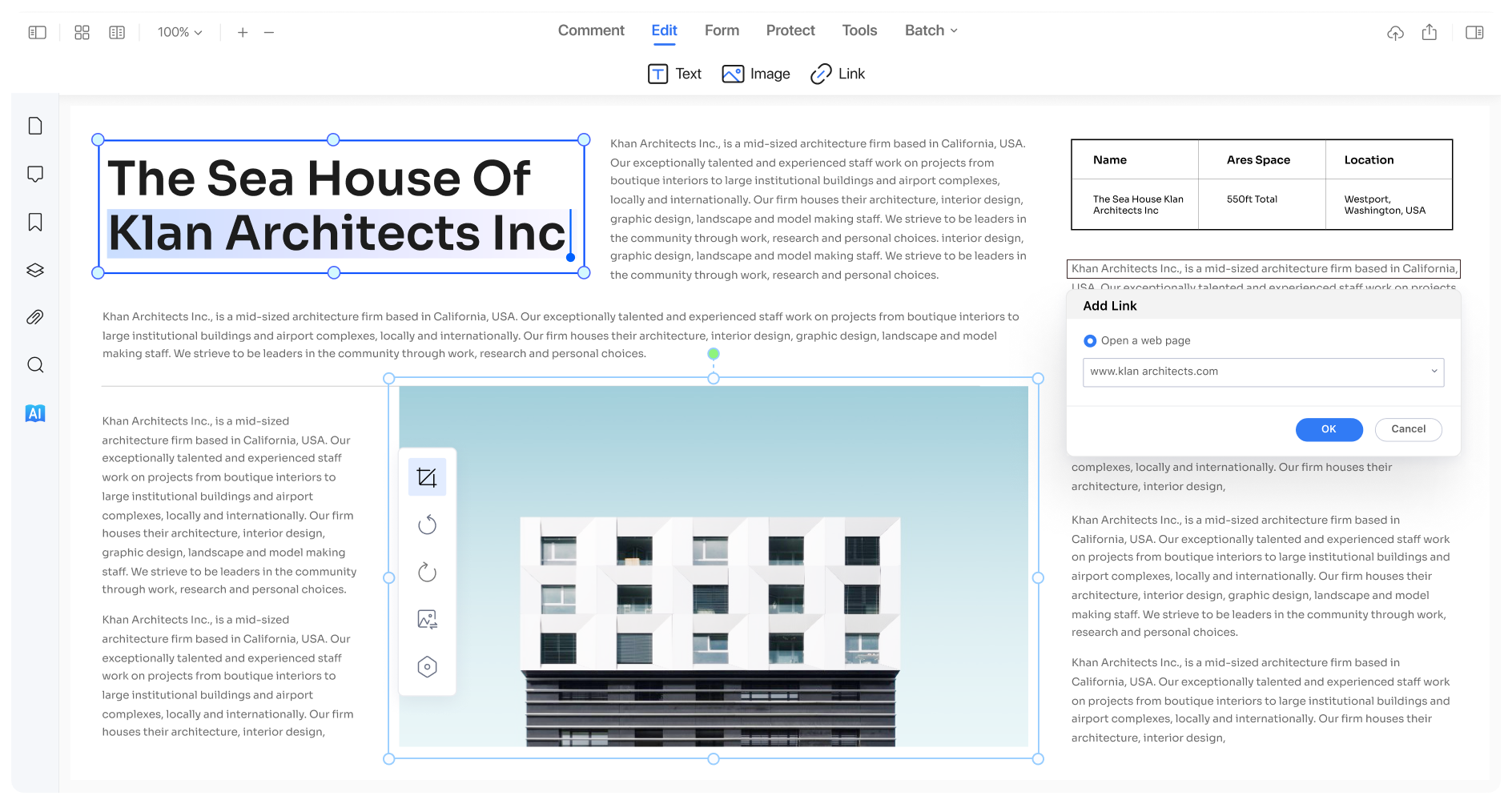
- What sets PDFelement apart is its utility in creating and editing PDFs. Need to submit an assignment as a PDF? You can create one from scratch, ensuring your work looks polished and professional. Editing existing PDFs for reports or collaborative projects is seamless, with options to add text, images, or even reformat content.
Creating Forms
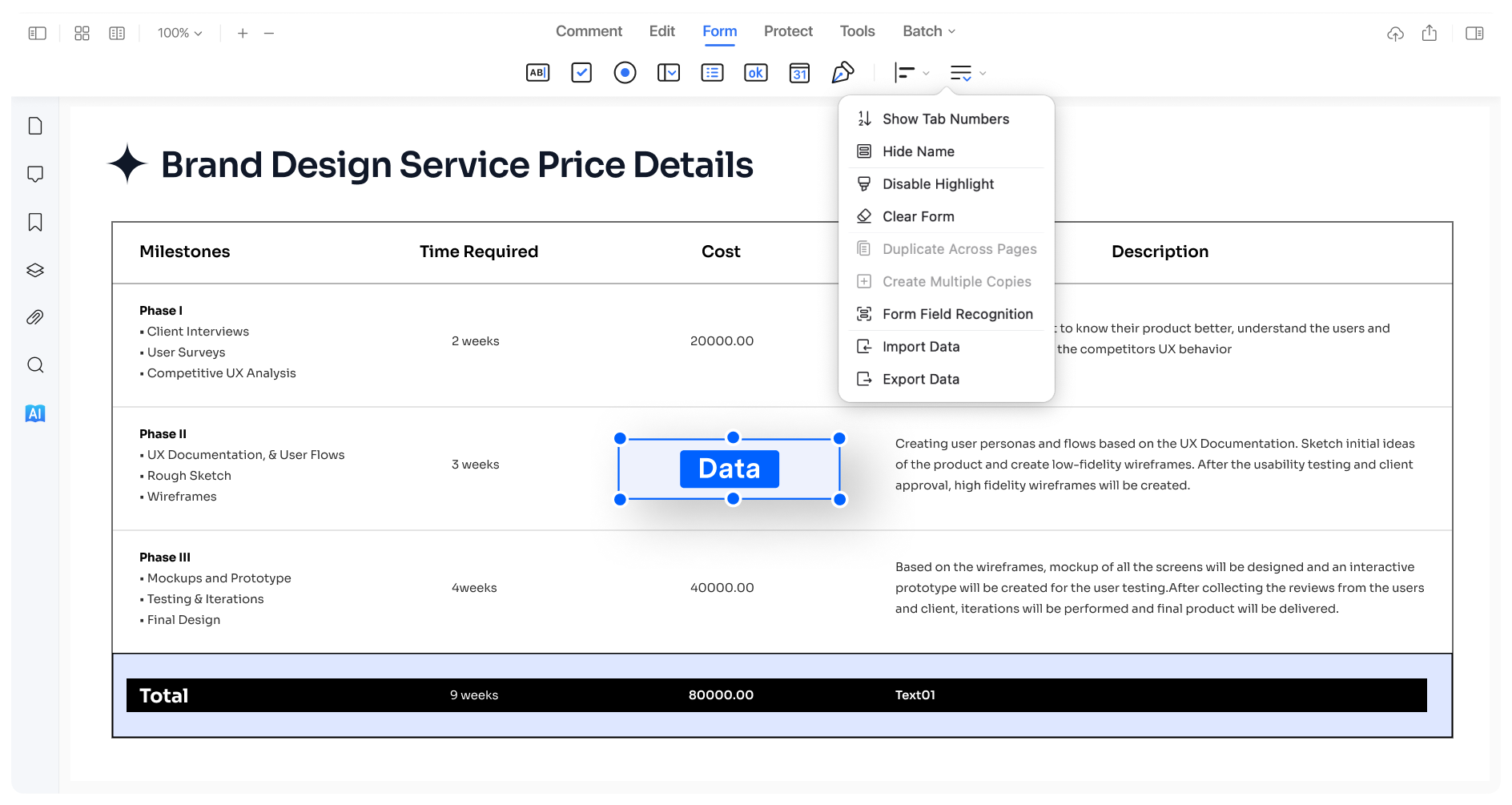
- Furthermore, PDFelement's form creation features are valuable for interactive assignments or surveys. You can design custom forms, collect data, and analyze responses efficiently.
PDFelement for Mac simplifies the student experience. Whether you're studying, collaborating, or submitting assignments, PDFelement is the tool that streamlines your academic tasks.
02of 05Microsoft OneNote for Mac
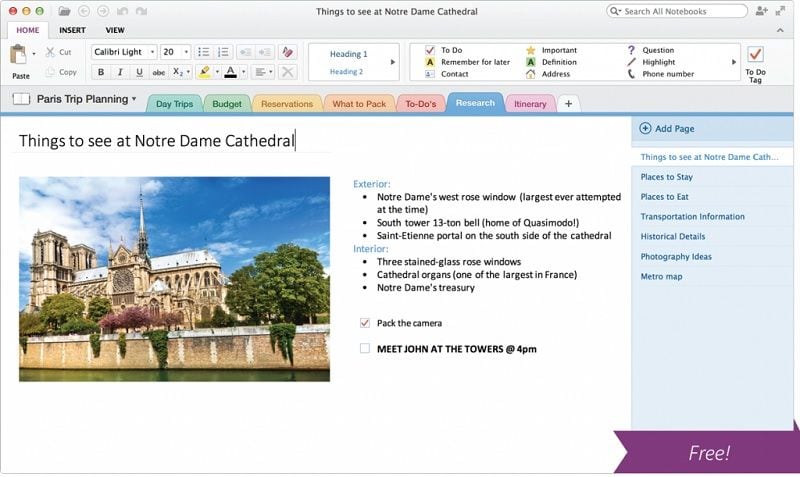
Microsoft OneNote for Mac is a note-taking champion. It excels in helping students organize their thoughts and course materials. With its intuitive interface, you can create notebooks for different subjects, making it easy to structure your notes.
Its collaborative features allow you to share notes and collaborate in real time, which is fantastic for group projects. The ability to embed images, audio, and even handwritten notes adds depth to your study materials. Plus, the search function swiftly finds what you need, even in extensive notebooks. Microsoft OneNote for Mac is a top choice for students seeking an all-in-one digital notebook.
03of 05Evernote for Mac
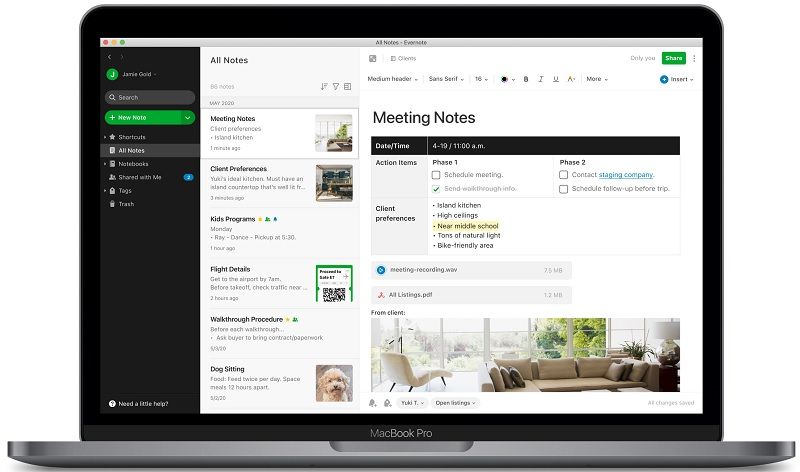
Evernote for Mac is a note-taking dynamo with cross-platform synchronization. It excels in helping students capture ideas effortlessly and stay organized.
With its sleek interface, you can create and organize notes into notebooks for different subjects, ensuring a neat and systematic approach to your studies. Evernote's cross-platform compatibility means your notes are accessible on any device, keeping your study materials at your fingertips wherever you go.
Whether you're jotting down lecture notes, clipping web articles, or saving images for research, Evernote simplifies the process. Its search function also makes finding specific notes a breeze, making it a top choice for students seeking efficient note-taking and organization.
04of 05Bear
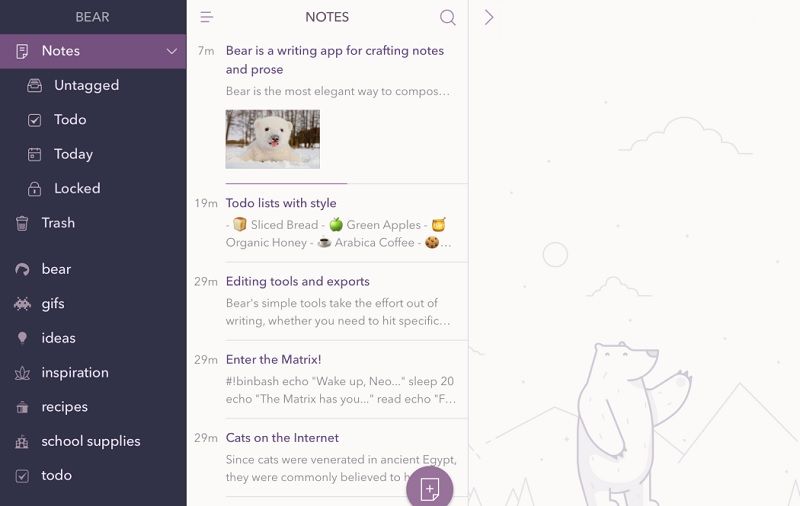
Bear boasts a clean interface, perfect for focused note-taking. Its simplicity aids students in staying organized and productive.
With tags and nested tags, you can categorize and structure notes intuitively. The ability to add images, files, and links enriches your study materials.
Its markdown support allows for easy formatting, enhancing readability. The app's syncing capabilities ensure access from multiple devices, accommodating your dynamic student life.
Whether you're compiling research or writing essays, Bear's straightforward design and versatile organization make it a valuable addition to your academic toolkit.
05of 05GoodNotes for Mac
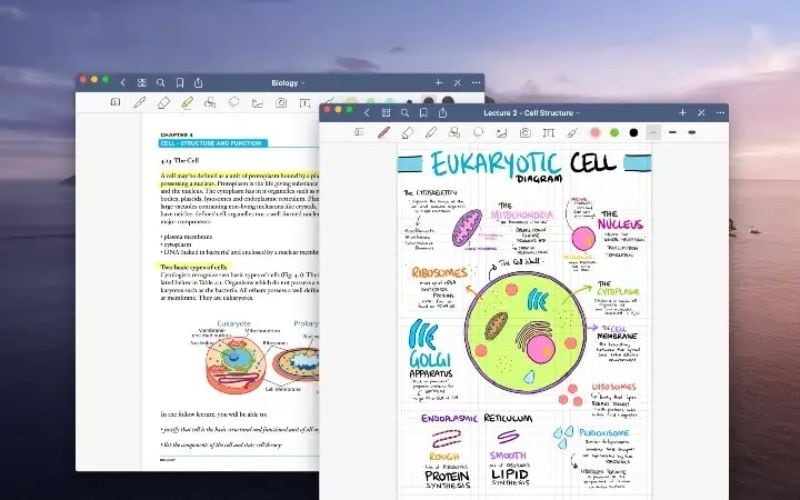
GoodNotes for Mac has impressive handwriting recognition and robust digital notebook features.
It allows students to write naturally on their Macs with Apple Pencil or any compatible stylus. Handwritten notes are converted to searchable text, simplifying revision and study.
The app's digital notebooks mimic the feel of traditional paper, making it easy to take notes, draw diagrams, or solve equations.
Its organization tools help you keep track of your class materials, and with cloud synchronization, your notes are available across all your devices. GoodNotes is a powerful tool for students who prefer the tactile experience of handwriting with the convenience of digital note-taking.
Part 2. Planner/Organizer Apps on MacBook for Students
Planner and organizer apps are students' reliable partners for managing schedules. These digital assistants simplify time management and task tracking, ensuring academic responsibilities are met efficiently. Let's explore top Mac apps that elevate your planning game.
01of 05Todoist for Mac
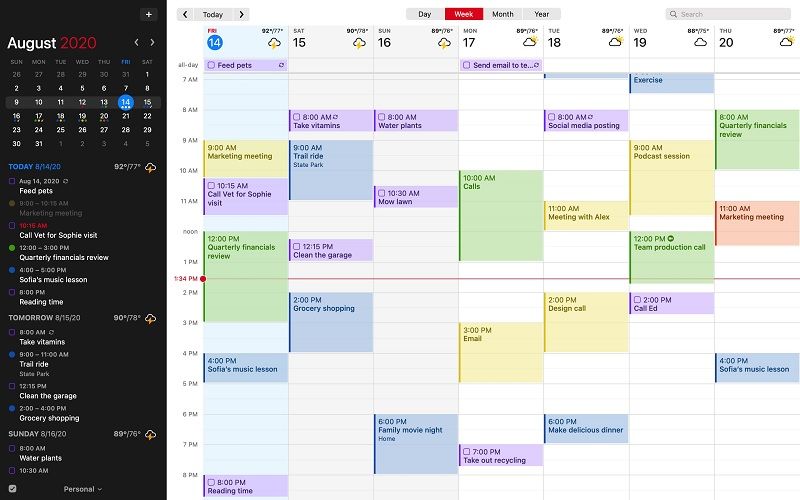
Todoist for Mac excels in task management, enhancing student productivity. With its intuitive interface, you can easily create to-do lists, set deadlines, and prioritize tasks.
Its real-time collaboration feature is excellent for group projects, making teamwork seamless. The app's natural language input simplifies adding tasks while recurring task options are perfect for daily, weekly, or monthly academic routines.
Todoist integrates with various platforms, ensuring you stay organized on any device. For students aiming to stay on top of their assignments and goals, Todoist is a game-changer, keeping your academic life efficiently organized.
02of 05Notion for Mac
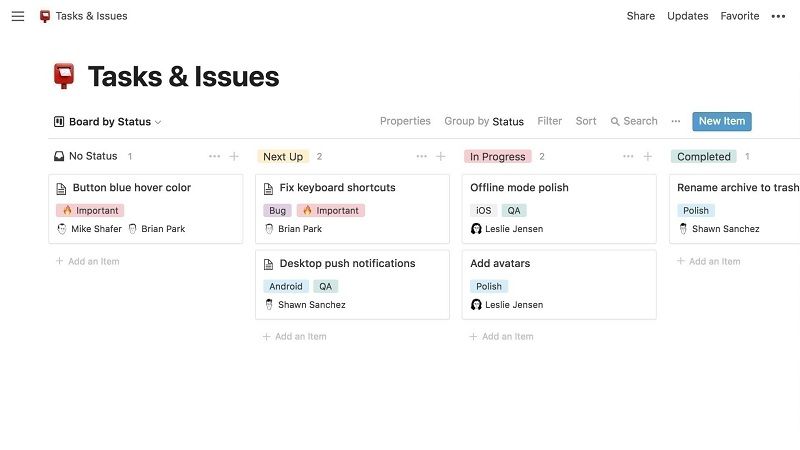
Notion for Mac combines versatile note-taking and powerful project management capabilities. Its user-friendly interface allows you to create and organize notes, making it ideal for class notes, research, or essay drafting.
Notion's collaborative features enable team projects to thrive with shared workspaces and comments. The app's flexible database system lets you build customized study tools like flashcards, making it a comprehensive academic hub.
Whether you're tracking coursework, collaborating on group projects, or creating a knowledge base, Notion's adaptability ensures it's an indispensable tool for students seeking to organize their academic lives efficiently.
03of 05Trello

Trello stands out with visual project organization, which is ideal for students. Its boards, lists, and cards simplify task tracking, allowing you to see your progress at a glance.
Collaboration is a breeze with shared boards and real-time updates. Trello's simplicity makes it a go-to for group projects, research, or event planning. Whether tackling coursework or managing extracurricular activities, Trello's visual approach enhances organization and teamwork.
04of 05OmniFocus
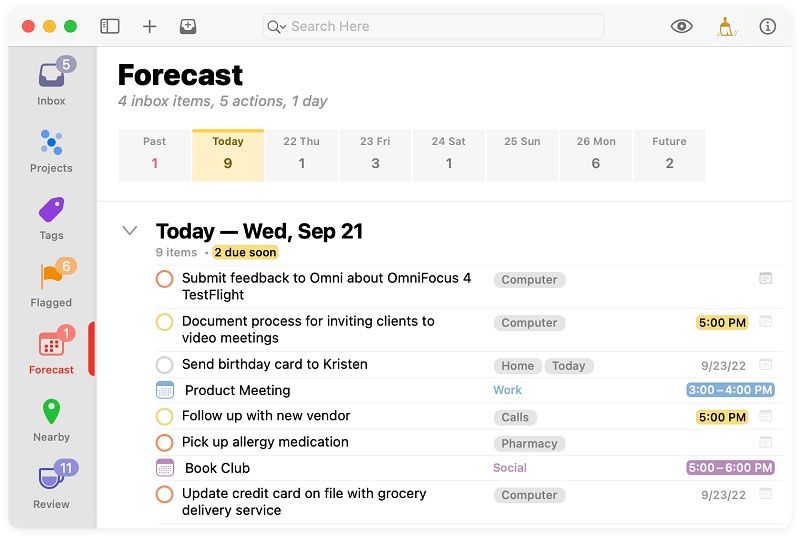
OmniFocus offers advanced task management, aligning with GTD principles. It excels in helping students break down complex projects into actionable tasks, enhancing productivity.
Its context focus ensures that you tackle tasks efficiently based on location or resources. OmniFocus syncs across devices, keeping your tasks up-to-date. OmniFocus is a top choice for students seeking a powerful, flexible task manager rooted in productivity principles.
05of 05Things for Mac
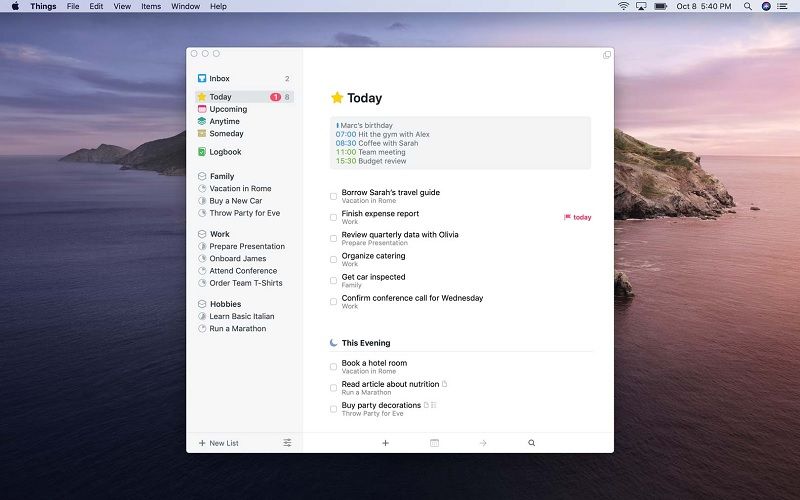
Things for Mac boasts an intuitive interface and efficient task organization. Its simplicity is perfect for students who want a straightforward approach to managing their to-dos.
You can easily create projects, set due dates, and organize tasks with tags. The app's clean design enhances focus and productivity. Things sync with other Apple devices, ensuring your tasks are accessible wherever you are.
Whether you're managing coursework or personal goals, Things' user-friendly approach makes it an excellent choice for students seeking a straightforward task manager.
Part 3. Best Research Apps for Mac
Research apps are essential tools for students, streamlining the information-gathering process. These applications simplify data collection, citation management, and source organization. Let's explore top Mac apps that elevate your research endeavors.
01of 05Zotero for Mac
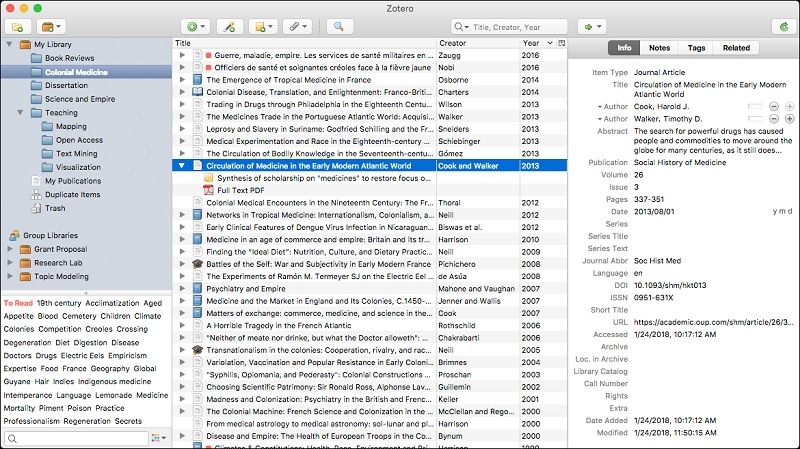
Zotero is a research wizard for Mac, excelling in reference management. It helps students collect, organize, and cite sources with ease.
With its browser extension, you can effortlessly save webpages, articles, and PDFs. Zotero generates citations in various styles, simplifying the citation process. Its collaborative features facilitate teamwork on research projects. For students diving into complex research, Zotero is a powerful tool for keeping sources in check.
02of 05Mendeley
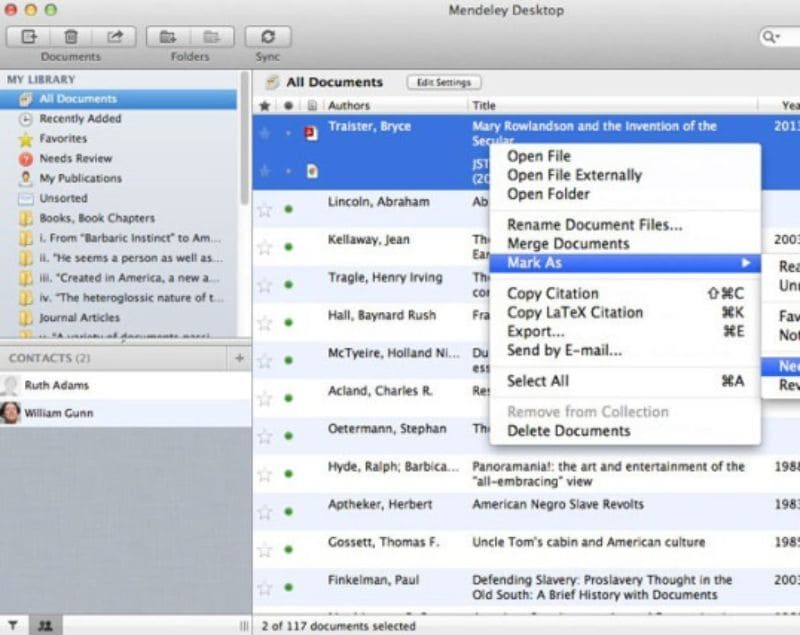
Mendeley stands out with research paper organization and robust collaboration tools. It helps students manage their research library, annotate PDFs, and collaborate with peers.
You can organize papers in folders, highlight key points, and add notes. Mendeley's group features enable research teams to work seamlessly. It syncs across devices, ensuring your research is accessible everywhere. Mendeley is a valuable companion for students delving into research papers and projects.
03of 05EndNote
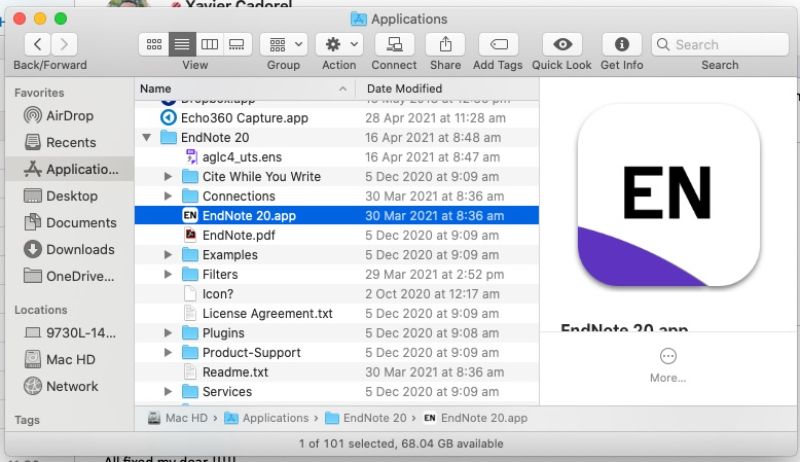
EndNote is a powerhouse for advanced reference management and citation capabilities. It streamlines source organization and citation generation, enhancing research efficiency.
With its vast citation style options, you can format references to perfection. EndNote's library sharing is fantastic for collaborative research. It syncs with other devices, making your research accessible wherever you go. For students involved in extensive research, EndNote is a robust choice for managing and citing sources effectively.
04of 05Scrivener
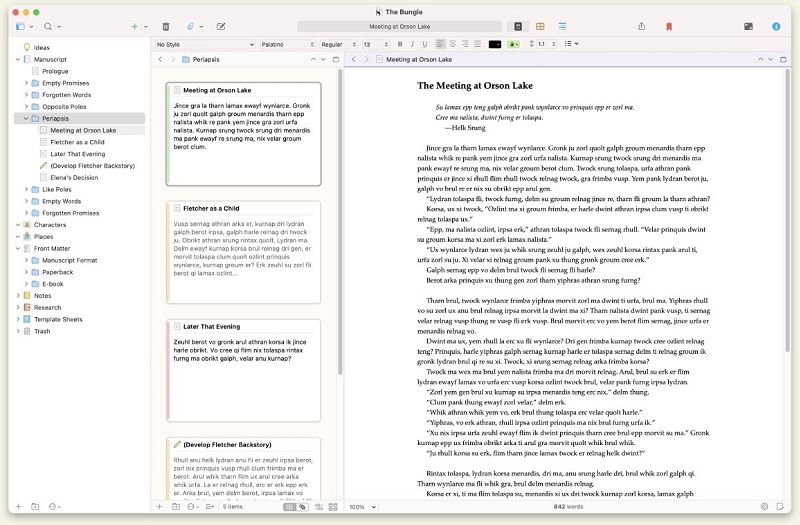
Scrivener offers robust writing and research project organization tools for students. Its interface allows you to efficiently outline, draft, and edit your research papers or theses.
You can break your work into sections, view research alongside your writing, and easily rearrange content. Scrivener's corkboard and binder features help you visualize your project's structure. It syncs with various platforms, ensuring access from different devices. For students tackling extensive writing and research projects, Scrivener is a versatile tool for organization and productivity.
05of 05LibreOffice
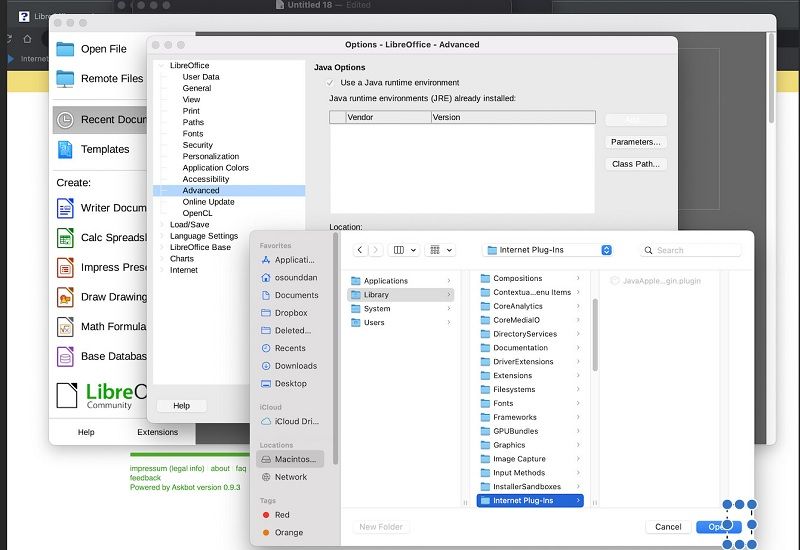
LibreOffice, an open-source gem, excels in document editing capabilities. It provides students with a powerful alternative to proprietary office suites.
With Writer's word processing tool, you can seamlessly create and edit documents. LibreOffice supports various formats, making working with different file types easy. It's compatible with Microsoft Office, ensuring smooth collaboration. LibreOffice is a reliable choice for students seeking a free and versatile office suite for document creation and editing.
Conclusion
These Mac apps empower students in many academic ways. They boost organization, enhance productivity, simplify research, and streamline document handling. Whether taking notes, managing tasks, conducting research, or crafting assignments, these tools are your reliable academic companions. Harness their power, and watch your student life flourish with newfound efficiency and effectiveness.

 G2 Rating: 4.5/5 |
G2 Rating: 4.5/5 |  100% Secure
100% Secure



