
If you are managing the HR department, you might handle hundreds of PDF documents daily. These PDFs can contain salary slips, contracts, employees' records, audit reports, and more. Also, these documents often need modification on a frequent basis. For example, different contracts have different policies, or you need to update the salary slips of workers. Similarly, PDF to Word batch conversion becomes paramount for extracting data from files, such as preparing corporate presentations from reports.
In an HR setting where handling numerous documents is a daily norm, finding a batch PDF to Word converter is indispensable. Such a solution will revolutionize your HR workflow while also saving time and effort. In this context, this article unravels the best tool & technique to convert multiple PDF to Word simultaneously.
In this article
Part 1. Insights Into PDF to Word Batch Conversion
The versatility of PDF files is undeniable, offering a secure and consistent format for sharing information. However, when the need for content editing or information extraction arises, the limitations of PDFs become apparent. This is where the need to batch convert PDF to Word comes into play. Batch conversion is not merely a technical process; it's a strategic move to streamline workflows. Converting multiple files into Word simultaneously enhances productivity, allowing you to modify your documents with minimal endeavor.
The usefulness of Batch Converting PDF Files to Word
The importance of batch conversion to PDF cannot be denied. Here is how batch conversion can be useful to smoothen your digital workflow:
- Converting your PDF files to Word makes the text editable and allows for easier team collaboration.
- If you have outdated PDF documents and need to update information, converting them to Word lets you make changes more conveniently.
- Word files can be seamlessly integrated with other Microsoft Office applications. Thus, batch conversion boosts the overall workflow, making it easier to incorporate the content into presentations or Excel sheets.
- If you want to reuse content from multiple PDFs in different contexts, converting them to Word allows you to extract and repurpose text. Also, you can extract images and other elements by transforming them into Word format.
- Text extraction from PDF files often damages the text formatting when pasted. Converting PDFs to Word via batch conversion allows you to extract text effortlessly. It is useful, especially when you have to deal with loads of files.
Part 2. Explore the Reliable Batch PDF to Word Converter – PDFelement
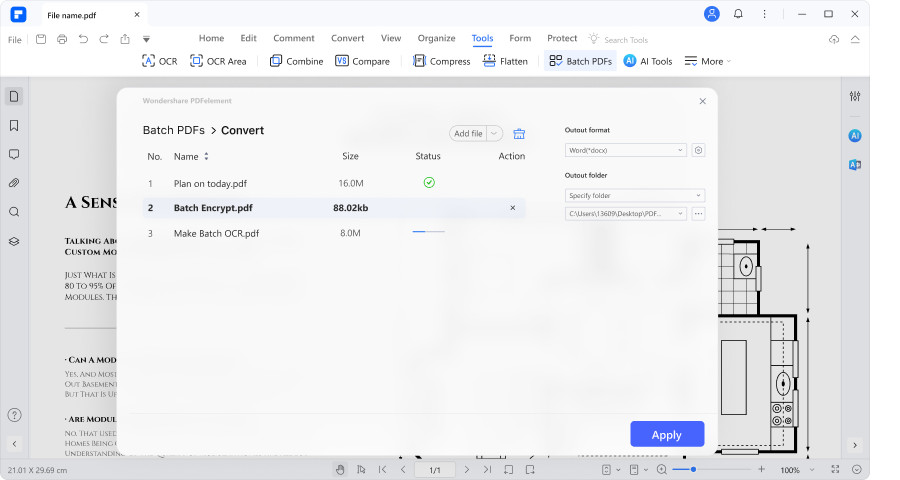
If you are looking for a dependable tool to mass convert PDF to Word files, there's no better option than PDFelement. The tool stands out as a versatile and trustworthy option, particularly for its prowess as a PDF to Word batch converter. As a comprehensive PDF editor, PDFelement streamlines the process of handling multiple PDF documents.
With its navigable interface and powerful features, PDFelement makes your conversion journey a few clicks away from you. Whether you're a content manager, HR professional, or anyone dealing with substantial document volumes, PDFelement provides a seamless approach to transforming PDFs into editable Word documents.
Batch Convert PDF to Word Via PDFelement's Batch Feature
Batch Convert is a feature among PDFelement's extensive suite of Batch PDF's toolkit. Specifically tailored to convert multiple PDF files to Word simultaneously, the Batch Convert feature offers a time-saving solution. The process of batch conversion is quite simple and trouble-free. Just select your desired files and set their output format as Word. Also, specify the output folder to save those Word files. PDFelement will take a few seconds to accomplish the entire process of PDF conversion to Word.
Part 3. How To Use PDFelement as a Batch PDF to Word Converter?
After knowing about PDFelement's potential and its Batch conversion functionality, it is important to learn how to use it. The super-intuitive interface of PDFelement ensures that users of all levels can batch convert PDF to Word with ease. Whether you have digital or scanned PDFs, PDFelement promises a quick and effortless process.
Let's learn to use PDFelement for mass PDF to Word conversion:
Convert PDF to Word in Batch
If you want to batch convert digital PDF to Word, the process is quite straightforward. You only need to select files for batch conversion and get the process started. PDFelement will turn your files into editable Word format with a stroke.
Here is how the entire procedure of PDF to Word batch conversion will take place:
- Step 1: Access PDFelement Go to the "Batch PDFs" option.
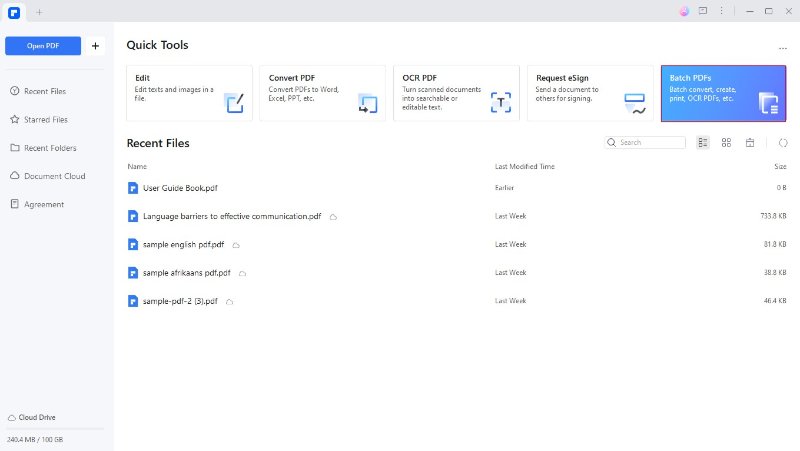
- Step 2: Choose the "Convert" feature from the given options.
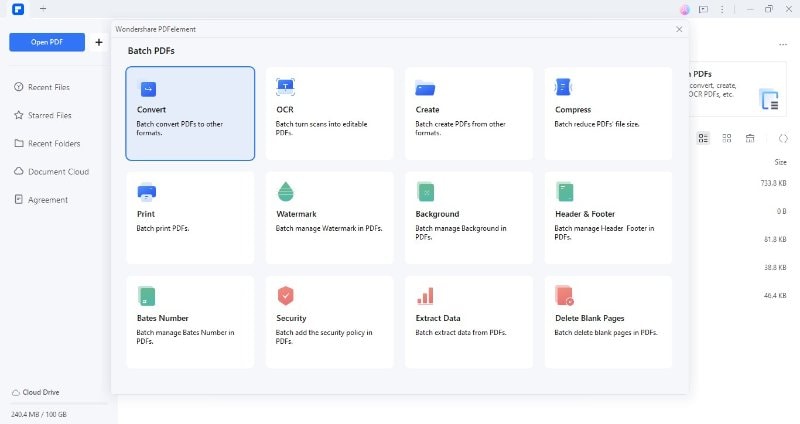
- Step 3: Add files for conversion. Set the output format as "Word" and click "Apply."
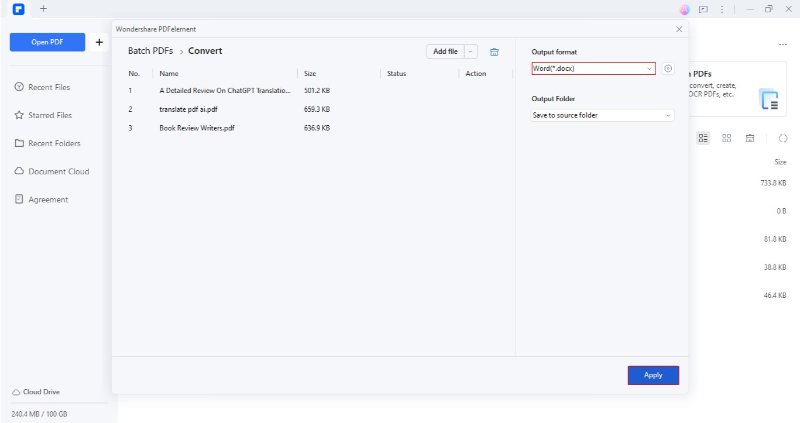
- Step 4: PDFelement will convert your PDF files to Word. The destined folder will be opened automatically.
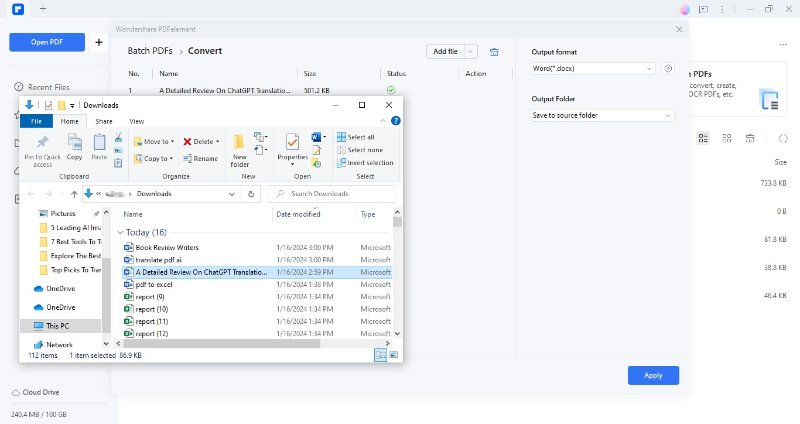
Batch Convert Scanned PDF Files to Word
If you have scanned PDF files that you want to convert to Word, don't worry. PDFelement also has a way out of this. The robust OCR functionality of the tool enables effortless text detection within the scanned PDFs. No matter if your PDF is image-created or contains images with textual content, PDFelement will convert them into editable ones.
Follow the given steps to use PDFelement for batch conversion of scanned PDFs:
Step 1: Navigate to "Batch PDFs" from "Quick Tools."
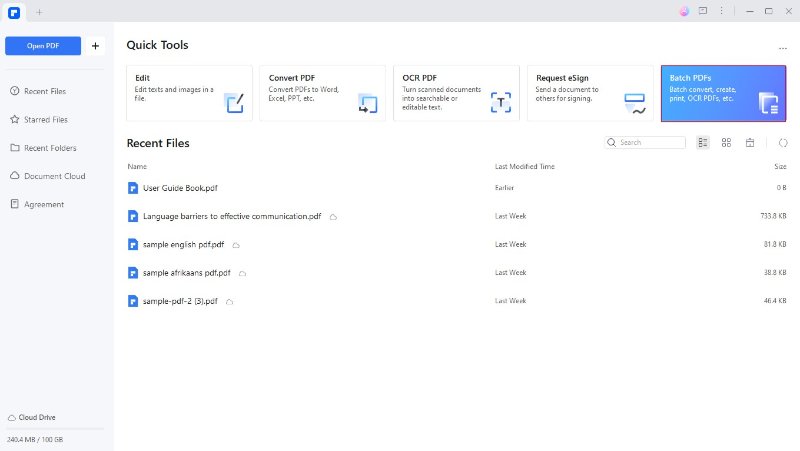
- Step 2: Select the "Convert" feature to proceed.
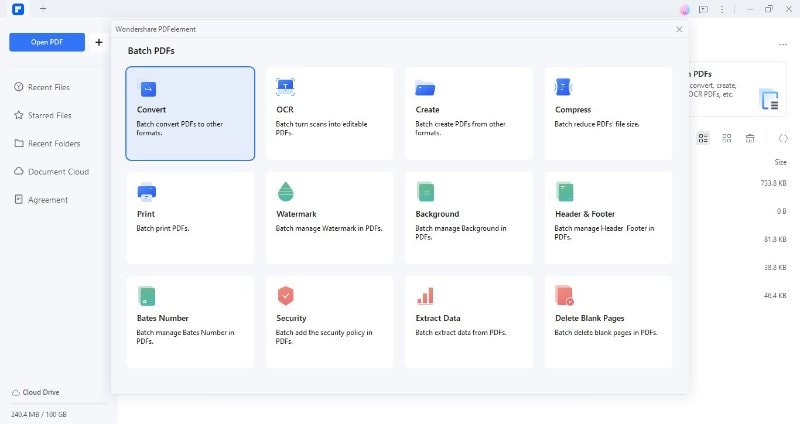
- Step 3: Import files by clicking "Add Files."
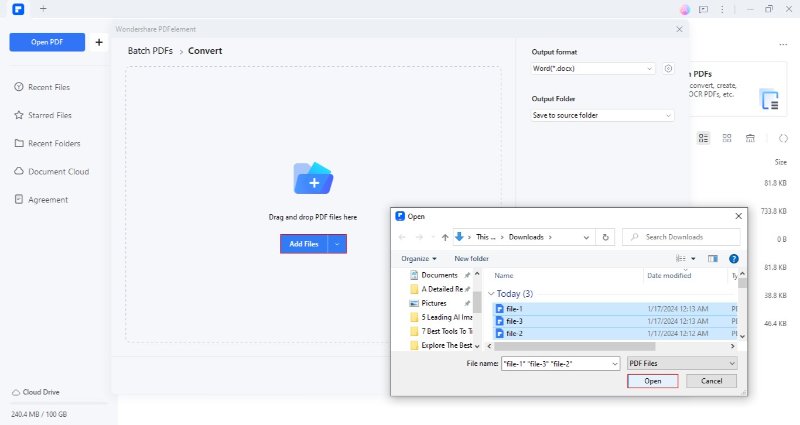
- Step 4: Select "Word" as the output format. Access Custom Setting and make sure to choose the "Only Scanned PDF" option in "OCR Recognition." Click "OK."
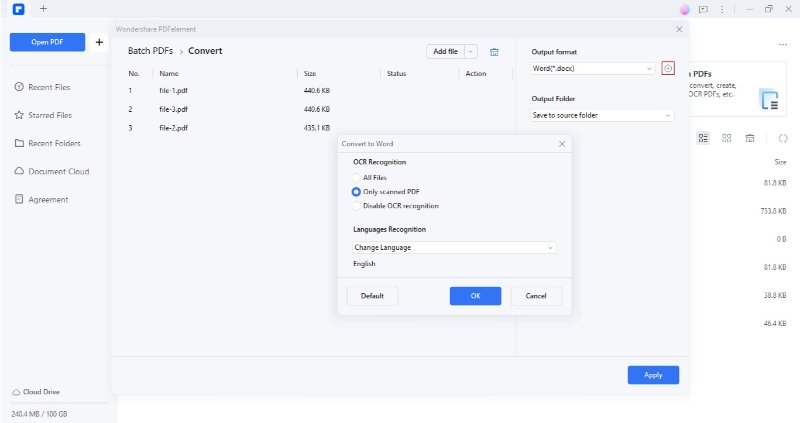
- Step 5: PDFelement will instantly convert your files and display them in the destined folder.
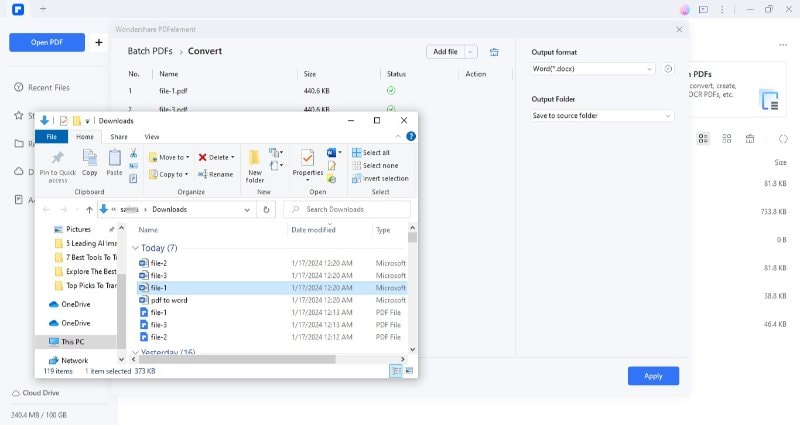
This feature is also useful if you want to batch convert images into Word format. If you have multiple images, first create a PDF of them using PDFelement's Batch Create feature. Then, perform OCR and use Batch Convert functionality to turn them into Word format.
Part 4. Real-Life Scenarios Necessitating Batch PDF to Word Conversion
Bulk PDF conversion to Word is often necessary in various situations where you need to extract and edit content from multiple PDF documents. Here are some real-life scenarios that might require batch PDF to Word conversion:
- Law firms often receive legal documents in PDF format. Lawyers may need to extract and edit text from multiple PDFs to create drafts, case summaries, contracts, or other documents.
- Tutors in educational institutions create and revise study materials, lecture notes, or student assignments in PDF format. This can only be done through batch-converting PDF documents in Word.
- Companies generate reports in PDF format for distribution. Decision-makers may need to extract and modify data from these reports for presentations, analysis, or internal documentation.
- Government or administrative firms often deal with various economic reports, public notices, and other governmental documents. They might update or customize these documents for various purposes.
- Businesses handling several contracts in PDF may need to update terms, conditions, or other details. Legal teams may find it efficient to convert these contracts to Word for editing.
Conclusion
PDF to Word batch conversion is a transformative leap towards expediting your workflow. Whether you belong to an HR department, governmental institute, or a legal firm, batch conversion can prove valuable in both your daily and occasional activities. However, it is important to find a reliable solution to do this task effortlessly. This article explained all about batch PDF to word conversion, its importance, and practical ways to do it.
If you want a workable and long-term solution for your conversion needs, adopt PDFelement. The tool is adept at transforming multiple PDFs into editable Word documents. Also, its OCR and other secondary PDF editing features can enrich your experience. Embrace PDFelement to simplify workflows and elevate document management in various professional contexts.

 G2 Rating: 4.5/5 |
G2 Rating: 4.5/5 |  100% Secure
100% Secure



