How to Access Apple News on macOS 10.15
2024-04-12 10:55:47 • Filed to: macOS 10.15 • Proven solutions
Well, it was big news for many when they came to know that Apple News is available on macOS 10.15. But soon, their excitement changed into disappointment when they found out that they can't access Apple News on macOS 10.15 if they are not in some specific countries. But wait, there is still a way to get Apple News on macOS 10.15 in any country. Let's find out the way below.
How to Access Apple News in any Country on macOS 10.15
Well, you don't need to be a rocket scientist to get Apple News on macOS 10.15. All you need to do is follow the given steps.
- 1: On the top bar, click on the Apple menu icon in the left corner.
- 2: Here, click on System Preferences and then click on Language & Region.
- 3: Now, you have to change your country, so, click on the Region drop-down menu and select the United States, UK, or Australia from the list of countries.
- 4: Once you do it, close the Language and Region window and it will prompt you for a system restart. So, restart your system and once restarted, the Apple News icon will be there on your screen. Enjoy it.
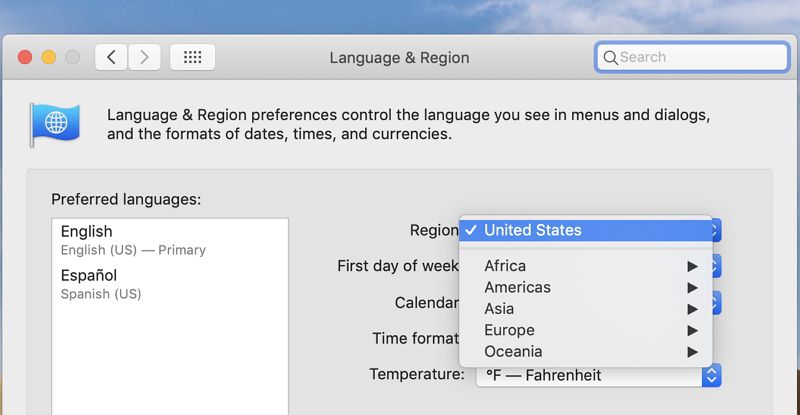
What we actually did with it? Well, as you may already know that Apple News is available in some specific countries such as the United States, the UK, and Australia. So, we tricked the OS and changed the region to one of these countries that is why Apple News appeared by itself.
So, this is how you use Apple News in macOS 10.15 in Canada, Asian countries, and other regions of the world. Now let's have a quick review of the best PDF software for macOS 10.15 in 2022 i.e., PDFelement.
Best PDF Software for macOS 10.15 in 2024
Wondershare PDFelement - PDF Editor is an extensive and the most powerful PDF software for macOS 10.15 in 2022. It contains all the ingredients to transform your traditional business into a completely digital business. It allows you to create and edit your PDF files, sign contracts and forms without printing them, create highly customized forms, and many more.

PDFelement comes with Optical Character Recognition (OCR) feature that enables you to convert scanned documents into editable files. By doing this you can completely go paperless as most of the documentation will be digitized by that. Also, you can extract data from scanned documents and can import them into .csv or other formats.
The second most important benefit of PDFelement on macOS 10.15 is that it allows you to insert your e-signatures into different PDF documents such as an agreement or a form. So, you don't need to print these documents, sign them, scan them and re-upload to send them back. It saves a lot of your time, money, and resources, as well as, increases your productivity.
The third benefit of PDFelement on macOS 10.15 is that you can convert your PDF files into over 300 different formats and vice versa.
So, it was a quick overview of PDFelement on macOS 10.15 and a simple tutorial to access Apple News in any country on macOS 10.15.
Free Download or Buy PDFelement right now!
Free Download or Buy PDFelement right now!
Buy PDFelement right now!
Buy PDFelement right now!

Elise Williams
chief Editor
0 Comment(s)