Are you looking for Hindi OCR? You've come to the right spot. Identifying the best OCR tool for the Hindi language is a task we can assist you with. There are also several Hindi OCR tools available online, but first, let's construct a basic understanding of the language.
According to some, Hinduism may be traced back to 1500 BCE, making it one of the world's oldest religions. Those who practice this faith use the term "Hindi" to refer to their language. More than half of India's 1.3 billion inhabitants are native Hindi speakers, and another 120 million use it as a second language. Want an OCR tool with your Hindi images now? Just read on.
In this article
Comparison of Top Hindi OCR Software
Tool |
Best For |
Platform |
Price |
| I2OCR | Online conversion, unlimited uploads | All OS | Free |
| Mathpix | AI technology for extracting text | All OS | Free, $4, and $9 |
| TypeinHindi | Hindi text extraction in the easiest way | All OS | Free |
| Nanonets | Large organizations | All OS | $0.1 per page |
| Capture2Text | Offline text extraction | Windows 7, 8/8.1, 10 | Free |
| IMG2TXT | Mobile offline conversion | Android | Free |
| PDFelement | Other languages besides Hindi; an all-in-one pdf tool | Windows, Mac, iOS, and Android | Free, $79.99 per year, $129.99 perpetual |
Let’s discuss all the tools in detail below.
i2OCR: Easiest way to extract Hindi text from images
The results of using i2OCR, an online Hindi OCR, to convert photos into text are consistently high. The list of languages that i2OCR can read and translate is impressively extensive. You can extract any language's text in under two minutes. This online Hindi OCR tool not only facilitates text extraction but also allows for simple post-extraction editing and formatting. Being web-based, it's accessible from any platform.
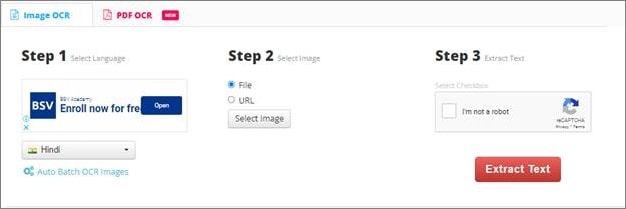
Pricing: It does not charge anything. So, you can use it unlimited and for free.
Points in Favor
It is free to use, and you can extract unlimited data from images with this Hindi image-to-text converter tool.
Points against i2OCR
OCR is not the best choice for handwritten text as it does not recognizes it to generate output.
The image input size is also limited up to 10 MB in i2OCR.
Mathpix Snip: Featured Hindi OCR tool across multiple devices
Regarding Hindi OCR PDF, Mathpix is an excellent option for professionals needing to process many photos or PDFs quickly. The process of obtaining the content is straightforward and uncomplicated. Handwritten text in various languages may also be extracted using the OCR tool in Mathpix. It supports all the famous languages of the World.
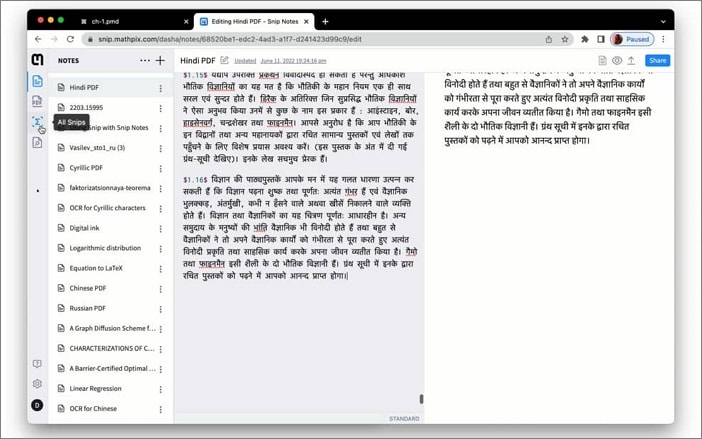
Pricing:The Pro package charges $4 per month; for organizations with extensive use, it charges $9 per month.
Operating Systems:It supports Android, iOS, Mac, Windows, and Linux OS.
Points in Favor
It generates fast results with quality results well formatted.
Pricing is very flexible. You can use it free or buy its cheap packages for unlimited usage.
Points against i2OCR
Maths handwriting recognizing facility is only for English and Hindi language.
Advanced features are difficult to understand initially.
How to Use Mathpix Snip on Windows
Here are the steps to use Mathpix Snip as an image-to-Hindi text converter:
Step 1 Download the App on your computer and take a screenshot of the text for Hindi image-to-text conversion. It even works for the handwritten Hindi language.
Step 2 Sign up to create a new account or log in with your ID if you are already registered.
Step 3 Take screenshots of the image, which will be converted into text and saved in your clipboard. Type CTRL+ALT+M for Windows and Linux OS.
Typeinhindi: Free Tool for Hindi OCR
When recognizing Hindi text in photos or scanned documents, TypeinHindi is one of the easiest tools with OCR capability. This PDF-to-Hindi text converter requires no payment or registration. The text extraction process does not need you to choose each image individually. When it comes to image formats, it can read JPG, PNG, BMP, and PBM files to extract text.
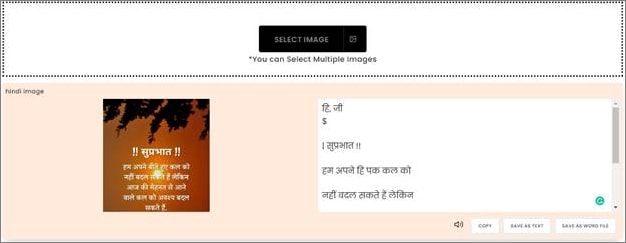
Pricing: It is free to use with unlimited services.
Points in Favor
No need to pay anything to use this JPG to Hindi text converter tool.
You can also use the Hindi to English Translation tool for translating Hindi to English text.
Points against i2OCR
It is not perfect for low-quality images to extract text.
Nanonets: Best Hindi online OCR platform for Enterprises
Nanonets is an innovative web service that effectively converts photos to Hindi text. It has artificial intelligence technology that can identify text on its own, and it can also improve the clarity of low-quality photographs.
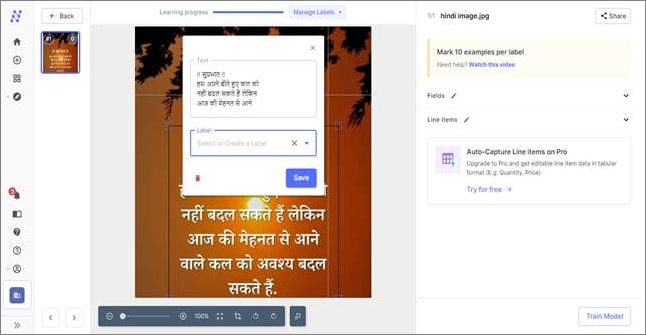
Pricing: The pro package charges $0.1 per page, and the enterprise package starts at $10,000 per year.
Points in Favor
It is a perfect choice for low-quality images as it can detect the text from an image even if the quality is low.
It also provides additional features to use for multiple purposes.
Points against i2OCR
It is a costly tool for text extraction.
Capture2Text: A best offline tool for OCR on Windows
If you need a fast method to extract text in Hindi or any other widely spoken language offline, look no further than Capture2Text. Many people need help converting JPG to Hindi text because of internet connection problems or a lack of online access. This program is free and may be used to read text from images. Using shortcut keys streamlines the process.
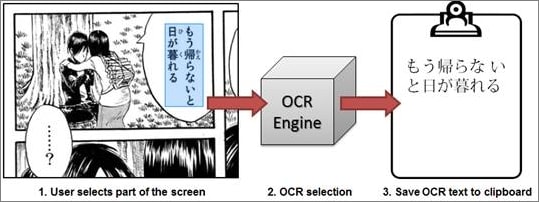
Points in Favor
No internet is needed while copying Hindi text from an image.
It is free to use unlimited.
Points against i2OCR
This PDF supports only Windows OS to word OCR Hindi tool.
This tool is complicated as it needs downloading and sharing files to other folders.
How to Use Capture2Text
Step 1 Download the Capture2Text latest version for Windows PC from https://sourceforge.net/projects/capture2text/files/Capture2Text/ and then unzip it to install the application.
Step 2 Download the OCR language dictionary by copying all the files into test data folder. You can set the language for each Hindi OCR PDF to word.
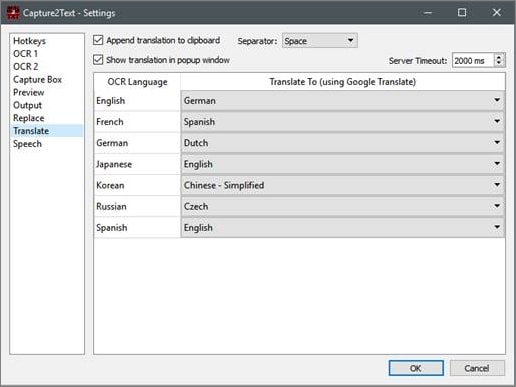
Step 3 Select the text on the image using the mouse and press Windows + Q button from the keyboard to initiate OCR. Your text will save in the clipboard.
IMG2TXT Hindi: Best Hindi OCR app for Android
IMG2TXT is a fantastic smartphone app for converting photos into Hindi text. The UI is intuitive from the get-go and returns relevant search results quickly.
Points in Favor
It is free to use, and no internet connection is mandatory for converting PDF to Word in Hindi font.
Points against IMG2TXT
It only supports Android mobile phones.
It does not recognize handwritten text from an image.
How to Use IMG2TXT Hindi
Step 1 Download the App from Google Play Store and install it to translate image text to Hindi.
Step 2 Use the Image icon to select an image from mobile. You can also use the camera icon to take a photo of Hindi text to extract it.
Step 3 After selecting the image, you will watch editable text at the bottom, which you can easily copy and use anywhere you want.

Which is the best Hindi OCR software for you?
The programs mentioned above provide excellent options for photo-to-text conversion in Hindi. The features, costs, and functionality of each program are different. Feel free to employ any method you see most appropriate. The need for a proper system is also a significant issue.
Capture2Text is the top Windows app; therefore, install it if you use Windows. For those who utilize Android devices, the IMG2TXT App is essential. If you require Hindi PDF OCR sometimes, you can get it by using i2OCR or the TypeinHindi free web tools. Nanonets is a serious tool for OCR professionals working in major companies.
OCR PDF Tool for other Languages
Regarding software that can translate PDFs into various languages, Wondershare PDFelement is among the highest-rated options. Unfortunately, Hindi isn't a supported language, but it works with the rest of the World's most popular languages. PDFelement is an alternative to the programs mentioned above when you want to OCR PDFs in English and other widely spoken languages.
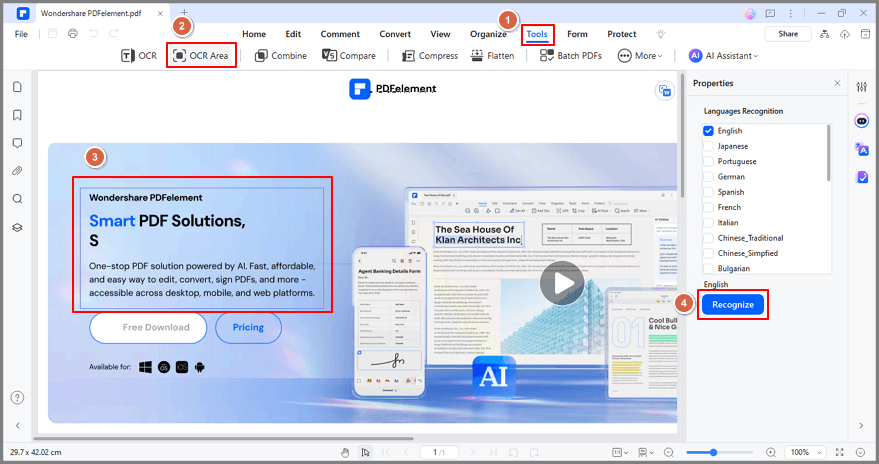
Supported Platforms: It supports Android, iOS, Windows, and Mac OS.
Why Choose PDFelement?
- It is the cheapest software as compared to Nanonets and Adobe Acrobat software.
- The interface is very intuitive and user-friendly as compared to other such software.
- It is the fastest and most time-saving software and performs several tasks in seconds.
Pricing: PDFelement for Windows provides a free version for basic features. For advanced features, you can pay $79.99 annually or $129.99 perpetual.
How to Use PDFelement
Step 1 Launch the Wondershare PDFelement and click on the open files tab to select a PDF file for OCR.
Step 2 Choose the file and customize settings by selecting the language and clicking on the Apply button.
Step 3 Once the OCR is complete, you can edit the whole text as you wish.
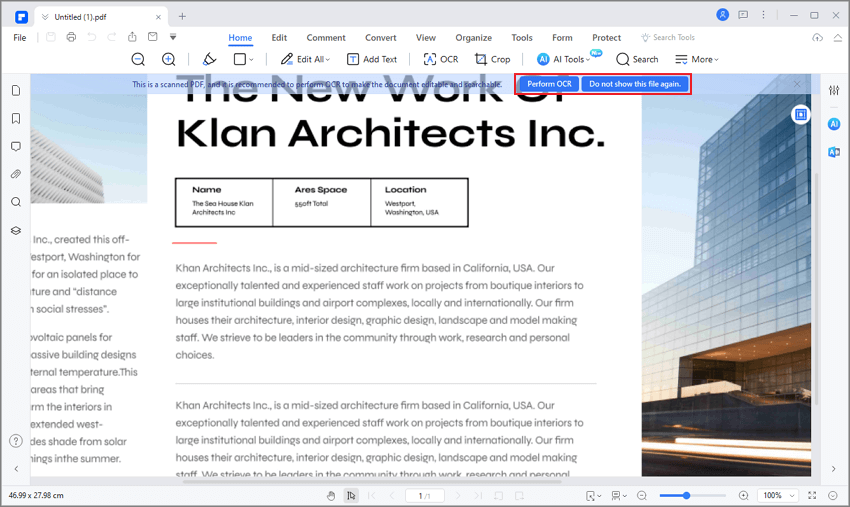
Final Verdict
The importance of the Hindi language, and specifically India's contribution to global communication, are topics covered in this article. Later, we spoke about using OCR for Hindi-to-text conversion online. Regarding removing Hindi text from images and PDFs, we have several online and offline options, and each has its requirements.
You can use Wondershare PDFelement instead of other programs to extract text from scanned documents of varying quality. PDFelement supports several widely spoken languages, but unfortunately, not Hindi.
 Home
Home
 G2 Rating: 4.5/5 |
G2 Rating: 4.5/5 |  100% Secure
100% Secure



