 Home > PDF Software for macOS > Top 5 HEIC Viewer for Mac
Home > PDF Software for macOS > Top 5 HEIC Viewer for MacAn HEIC viewer for Mac will allow you to open and view Apple's iPhone format for images, which was introduced with iOS 11 a few years ago. The HEIC format (High-Efficiency Image Container format or High-Efficiency Image File format (HEIF)) was introduced in the iPhone as a space-saver that also offered very high image quality; in other words, lossless quality. Unfortunately, this format was not compatible with other platforms such as Windows and even macOS versions prior to High Sierra because it was divergent from common formats like JPG and PNG, which most platforms support. For that reason, you will need an HEIC viewer for Mac in order to see these images in their original clarity and quality.
This article looks at the Top 5 HEIC viewer for Mac applications that you can use to open HEIC images.
5 of the Best HEIC Viewer for Mac
#1: PDFelement
This comprehensive and full-featured PDF editor can be considered a top HEIC viewer for Mac including macOS 11 because of its automatic conversion capability that supports over 300 different file types. In short, all you need to do is open an HEIC file in Wondershare PDFelement - PDF Editor Wondershare PDFelement Wondershare PDFelement and you'll be able to immediately see it as a PDF. You can then either save the PDF or have it converted to another format like JPG or PNG, which gives you a lot of flexibility. In addition, PDFelement gives you a full toolbox of features to handle your PDF workflows, including editing, annotating, sharing, conversion, security, optimization, and a host of other useful capabilities.
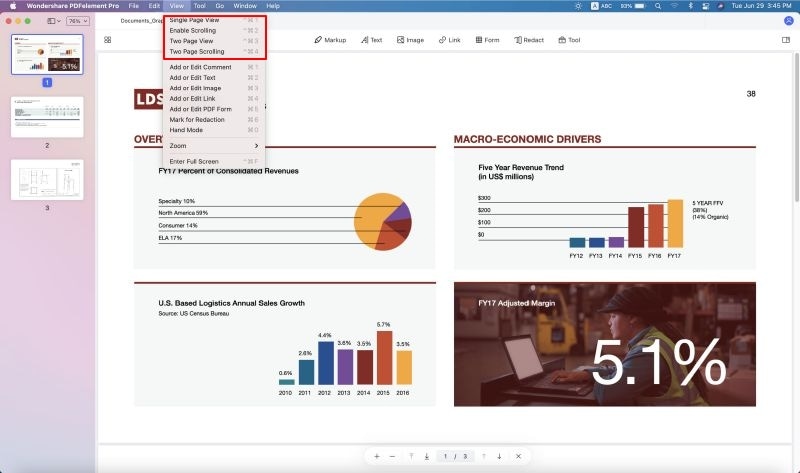
#2: Phiewer for Mac
Phiewer is an image viewer that supports a range of formats that include HEIC, and it offers a lot of additional features for such images. For example, you can view your iPhone images as an automatically timed slideshow, like in PowerPoint. You can also enlarge HEIC and rotate them for proper orientation. It supports macOS 10.13 High Sierra and later versions and can also be used to view and open media files like videos and audio formats.

#3: DearMob iPhone Manager
The iPhone Manager from DearMob is a fantastic tool for iPhone owners who also use a Mac. Even if you're currently running an older version of macOS that doesn't support HEIC files, you can use DearMob's product to preview such images. The good part is that it doesn't need to convert the HEIC to JPG or any other format, which effectively solves the “HEIC won't open in Mac” problem if you're facing that.
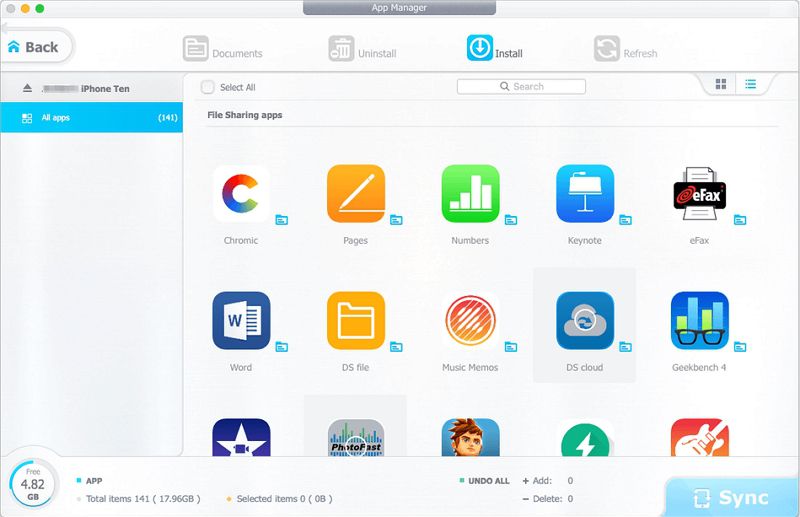
#4: Pixelmator Classic for Mac
Pixelmator is an image editor that can be used as a HEIC viewer on Mac. The advantage of this application is that it is closely integrated with Apple's Photos app on the iPhone, which means you can not only view the HEIC photos on your Mac but also edit them because they open in the same format as on an iPhone. The app is available for a 30-day free trial, after which you will need to upgrade to a paid plan if you like the software.
#5: GraphicConverter from LemkeSoft
This is a German product that is used by amateur photographers and professional designers and is ideal as a HEIC viewer for Mac. It's not cheap but it does have some very cool image processing features that give you the freedom to tweak your HEIC images the way you want. There's a free version that lets you try the software before you purchase it. Some of the useful features are the ability to create an image catalog, a scanner interface, direct support for Flickr, support for AppleScript, etc.
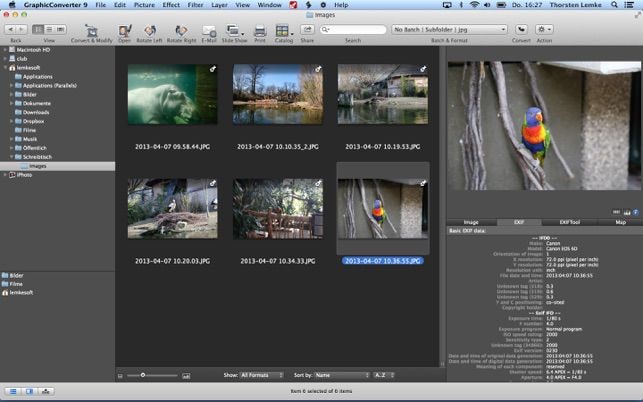
A Final Note about HEIC Support on macOS High Sierra and Above
If you have upgraded your Mac computer to High Sierra or one of the later versions, you won't need to use one of the top 5 HEIC viewers for Mac applications. That's because Apple integrated HEIC support with this version of macOS. Using a simple Mac application like Preview, you can easily open and manage your iPhone's HEIC images after you import them or access them from your iCloud backup. The only issue here is that you won't have much control in terms of editing or converting them, which is why we recommend using PDF as an intermediary file format for HEIC and PDFelement as a preferred editing and management tool for your iPhone photos. The PDF format will let you safely and securely archive and share your documents, create a single PDF portfolio of your images, manipulate the pages as you like, and print it out in the same quality as HEIC without any major degradation. In addition, you can optimize the file size by reducing image resolutions so you can conveniently upload to the web or share a number of images via email. In short, it gives you all the convenience of viewing your HEIC files on a Mac and the freedom to manage them in an efficient manner.
Free Download or Buy PDFelement right now!
Free Download or Buy PDFelement right now!
Buy PDFelement right now!
Buy PDFelement right now!
 100% Secure |
100% Secure |

Margarete Cotty
chief Editor
Comment(s)