PDFelement-Powerful and Simple PDF Editor
Get started with the easiest way to manage PDFs with PDFelement!
Unsurprisingly, PDF management tools in this age have become a necessity for many individuals, businesses, and organizations, as such tools allow simplicity in how they manage PDF documents.
Perhaps, you're contemplating which PDF management tool to acquire between Adobe Acrobat, Foxit, and PDFelement. The truth is you'll find it very difficult since the three of them are very powerful PDF editing tools - the best way to narrow down your choice is to review each one of them.
But since not everyone might have the time to examine each of these PDF management tools, we took the bold step to create this Adobe Acrobat vs. Foxit vs. PDFelement review to walk you through all you must know before acquiring Adobe Acrobat, Foxit, or PDFelement, and eventually help you make the best choice.
In this article
Part 1. Detailed Introduction for Adobe, Foxit, and PDFelement
If you've always questioned yourself about which PDF editor is reliable between Adobe Acrobat, Foxit, and PDFelement, then here is a detailed summary of each of the PDF editors. We've discussed different aspects of each PDF editor, including the key features, pros & cons, etc.
1. Adobe Acrobat DC

Adobe Acrobat DC is a PDF management software that has been in the industry for a very long time. It is one of the best PDF editing tools with sophisticated features that can be used to create, edit, annotate, markup, and do much more on PDF documents.
Although this might not be an ideal choice for folks looking for simple and straightforward PDF editing software, it is still a great option for those who understand how to take advantage of the features it offers. Besides, since its introduction, Adobe Acrobat DC has been a real competition for many other PDF editors; professionals rely on it for their PDF editing tasks.
Adobe Acrobat DC boasts many advanced editing features that have what it takes to fit users' editing needs. From 3D editing to cloud-based commenting & sharing, 3D editing, OCR, and lots more, the tool is really amazing. You can even employ it as a collaboration tool to manage PDF editing operations with team members.
Plans & Pricing: $13.94/month (Acrobat Standard); $21.49/month (Acrobat Pro).
Supported Systems: Windows, Mac, Linux, Mobile
Key Features:
- Text indexing is very efficient for quick searches.
- Split, merge, and compress PDF documents in a few clicks.
- Convert PDF files into various formats, including Word, XLSX, PPT, etc.
- Edit PDF style, cut/insert text, and do lots more quickly and easily.
- Support PDF printing functionalities.
- Easily convert HTML pages to PDF without complication.
- Support OCR editing.
- Fill out and sign a fillable form handily.
- Password protect PDF documents.
Pros
It's compatible with both desktop and mobile devices.
Great collaboration tools.
Full PDF editing features.
It's effective for advanced editing.
Cons
It's not an ideal choice for beginners.
It's expensive when compared with other competitors' PDF editors.
No multi-languages.
No batch processing.
2. Foxit PhantomPDF, Now Foxit PDF Editor
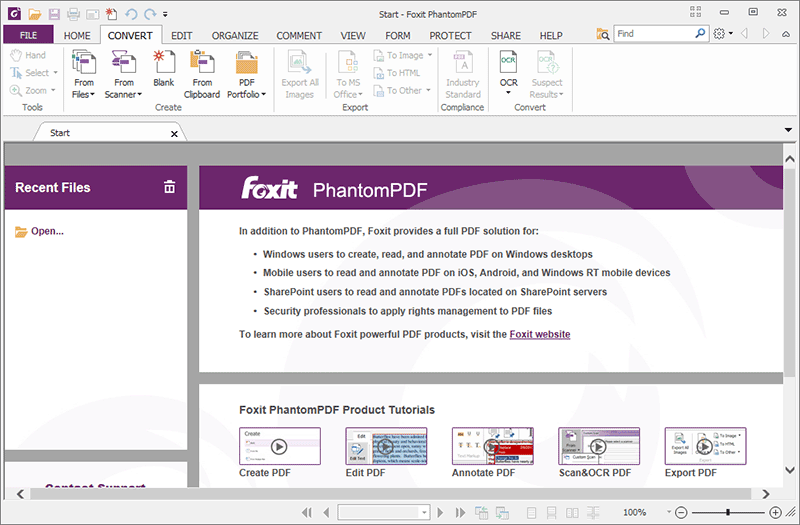
Are you looking for PDF management software for business purposes? Then the Foxit PDF editor is an ideal choice for you. This tool is very popular among businesses that handle a large number of PDF documents, as it offers excellent functionalities that make the process of managing PDF documents just like a walk in the park.
With Foxit, you can handle large PDF documents efficiently. It does no matter if you're creating, editing, annotating, or doing more on a PDF file, this tool will help you perform like a pro without requiring technical knowledge. And unlike Adobe Acrobat, it is a great choice for users with any level of experience.
Additionally, Foxit PDF Editor supports advanced editing features like OCR, password protection, etc. You can also use Foxit to convert PDF documents or as a regular word processor to handle word documents. It only takes a few clicks.
Plans & Pricing: $79/year (PDF Editor); $99/year(PDF Editor Pro); $149/year (PDF Editor Pro+).
Supported Systems: Windows, Mac, Linux, Mobile, Online
Key Features:
- Great Redaction texting tool.
- Supports the integration of third-party tools.
- Efficient for signing and password-protecting PDF documents.
- Export edited PDF documents in different formats, including Word, PPT, XLSX, etc.
- Supports the conversion of PDF to different popular formats.
- It's integrated with amazing cloud storage tools like Google Drive, Dropbox, and OneDrive.
- Create, edit, and share PDF documents without hassles.
Pros
It has a clean and simple user interface that's easy to navigate.
Excellent OCR feature.
It can be used on multiple platforms.
Excellent collaboration tools.
Cons
You might experience frequent lagging while using the tool.
It does not support batch processing.
No multi-languages.
It's not efficient for editing image-heavy PDF documents.
3. PDFelement

If you're looking for an ultimate PDF editing solution for users at any level of experience, look no further because PDFelement is the tool you need. Unlike the prior mentioned PDF management software, this tool offers a wide range of features that facilitates seamless editing, conversion, highlighting, and annotation of PDF documents in just a few clicks.
PDFelement offers users the easiest means of performing different types of tasks on a PDF document, and it supports batch processing, making it easy for users to work on different PDF documents simultaneously without compromising the content of the files.
From adding comments to signing, password protecting, adding bates numbers, cropping, translating, and doing lots more, PDFelement makes the process of working on a PDF document easier than anyone can ever think. Besides, the multi-language features allow users to change the default language of the app, thus making it easy for folks who don't understand the English language easily use the tool without any problem.
Plans & Pricing: $29.99 (Quarterly Plan); $79.99(Yearly Plan); $129.99 (One-time payment).
Supported Systems: Windows, Mac, Android, iPhone, Online
Key Features:
- Support OCR for editing and searching scanned documents.
- Add bates number to pages in PDF documents in just one click.
- Extract, split, insert, replace, crop, and rotate pages in PDF documents efficiently.
- Convert batch PDF documents to different formats, including Word, Image, PPT, etc.
- Supports Read Mode.
- Translate PDF files without hassles.
- Image pre-processing.
- Support multiple output formats.
- Availability of helpful templates.
- Add watermarks and digitally sign PDF files without stress.
Pros
It's supported on multiple platforms.
It's beginner-friendly.
Support multi-languages.
Support batch processing
Excellent advanced editing options.
Cons
The free version has a watermark.
It does not support third-party tools integration.
Part 2: Comparison Chart: Adobe vs. Foxit vs. PDFelement
Adobe Acrobat DC
|
Foxit PDF Editor
|
PDFelement
|
|
| Key Features | ● Text indexing is very efficient for quick searches. ● Split, merge, and compress PDF documents in a few clicks. ● Convert PDF files into various formats, including Word, XLSX, PPT, etc. ● Edit PDF style, cut/insert text, and do lots more quickly and easily. ● Support PDF printing functionalities. ● Easily convert HTML pages to PDF without complication. ● Support OCR editing. ● Fill out and sign a fillable form handily. ● Password protect PDF documents. |
● Redaction texting tool. ● Integration of third-party tools. ● Digitally sign and password-protect PDF documents. ● Export edited PDF documents in different. ● Convert PDF. ● It's integrated with amazing cloud storage tools like Google Drive, Dropbox, and OneDrive. |
● Bates numbering, OCR PDF translation. ● add watermark and digitally sign PDF batch processing. ● great templates collection. ● Read mode. ● multiple output formats. ● Add watermark to PDF. |
| System Support | Windows, Mac, Linux, Mobile | Windows, Mac, Linux, Mobile | Windows, Mac, Android, iPhone, Online |
| Operation Difficulty | It's not beginner-friendly | Beginner-friendly | Beginner-friendly |
| Language | English | English | English, French, German, Italian, Spanish, Portuguese, Dutch, Russian |
| Plans & Pricing | $13.94/month (Acrobat Standard) $21.49/month (Acrobat Pro) |
$79/year (PDF Editor) $99/year (PDF Editor Pro) $149/year (PDF Editor Pro+) |
$29.99 (Quarterly Plan) $79.99 (Yearly Plan) $129.99 (One-time payment) |
| Awards & Certificate | Top 18 Fortune's 100 Best Companies to Work For. Top 54 Glassdoor's Best Places to Work. Top-Rated Workplace by Indeed. |
Leader (G2 Report Fall 2022), Best Support (G2Report Fall 2022), Top 50 office products (Best Software Awards 2022) | Top 50 Office Products (Best Software Awards 2022) Leader (G2 Crowd Report Summer 2022), Software Advice FrontRunners List 2022, |
| Overall Score | 9.0/10 | 8.3/0 | 9.5/10 |
Part 3. Tips on How to Find Your Mr./Mrs. PDF Right?
There are several things you must always consider before choosing a PDF editor, and they include the following;
All-in-one PDF Solution
An all-in-one PDF editing solution will give you access to all that's needed for smooth and professional PDF editing tasks. Such a PDF editor is always beginner friendly, and it can be used for any purpose, be it to annotate PDF, create PDF, work with co-team members, or more. PDFelement. It is one of the PDF editors that can offer you such functionalities.
Best For Professionals
If you're looking for a professional PDF editor with many advanced features, you should opt for a tool like Adobe Acrobat. Although it's not beginner-friendly, it can be used by tech-savvy folks to manage PDF documents efficiently.
Best For Business
Do you need a PDF editing tool for business purposes? Foxit got you covered with the ideal features you need to handle any business-related file handily. The tool allows up to a hundred users to work on a PDF document easily, making it a great option to work with your team.
Conclusion
Judging from what Adobe Acrobat, Foxit, and PDFelement had to offer, you'll be tempted to want to have all three at your fingertips. But their flaws are what differentiates them.
While Adobe Acrobat has a lot of features to offer, it's sad that it is not suitable for folks without technical knowledge. But even though both Foxit and PDFelement are beginner-friendly tools, Foxit has a big flaw of not being able to handle image-heavy PDF documents. And as for PDFelement, it does not support third-party integration.
The competition between the three PDF editors is fierce, but if you ask us to choose for you, we'd recommend PDFelement because it ticks the boxes in every aspect.
 Home
Home
 G2 Rating: 4.5/5 |
G2 Rating: 4.5/5 |  100% Secure
100% Secure



