 Home
>
Word Tips and Tricks
> How to Draw a Line in Word
Home
>
Word Tips and Tricks
> How to Draw a Line in Word
How to draw a line in word is a concept which many users look for and it can be regarded as a hot topic. To draw a line in word there is no complex method which is to be followed. The fact of the matter is that there are many ways that can be used to draw lines easily on the word document. If you have ever wondered how to draw a line in Word then this article is for you. Drawing lines in Word is highly useful and therefore it is highly used phenomenon. It is used primarily to separate different sections of the document.
How to Draw a Line in Word
Why Lines Are Useful in MS Word?
There are many uses of word documents with lines. It is highly required to format the document and to make sure that the best and the most advanced feature of MS word is used to get the document in order. The lines also ensure that you find the section you are looking for with ease and satisfaction. The best part of this idea is that it allows the user to use it at multiple levels. In simple words unlike some of the MS word ideas this one can be used as much as you like.
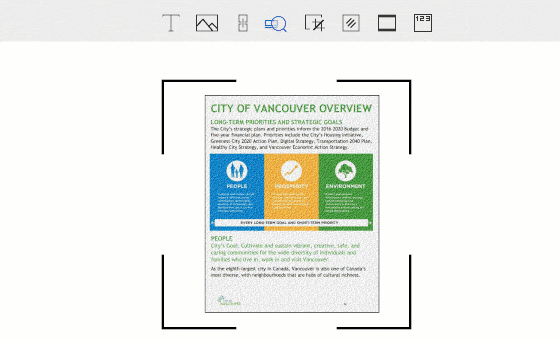
Detailed Guide to Draw a Line in Word
The steps which you need to follow to draw a line in word are very easy. It is advised to make sure that the steps are followed as mentioned to get the best and the most relevant subjected results.
- First of all you need to access the word document to start the process. The shortcut of this document is always at the desktop or in the Start menu.
- Click the "Insert" tab at the top of the document to proceed with the second step.
- Click "Illustrations" tab within "Insert" tab. You will get to the drop down menu from where you got to select "Shapes".
- Under the line section you need to make sure that the right type is selected. There are many predetermined lines which you can make. The best part of the Word document is that there is option of customized line which you could make to fit all your needs.
- Click and drag the mouse on your Word document to ensure that you get the line drawn with ease. As soon as you enter the line it is advised to press Ctrl + S so that the changes you have made are saved.
- Using the same method above it is advised to draw lines of any shape or size you want. It will also allow you to get your Word document formatted as best as you can.
Advantages of PDF Format
PDF documents are the best of all and therefore it is highly advised to use these as compared to word documents. There are many advantages of using PDF format over word. Some of these advantages are listed as follow. It can be rightfully known as the business format. The large corporations make sure that they always transfer text using the PDF format. The format of the PDF document is highly sustainable which means that you can easily open it on any machine. The Word is an editable format and the formatting can be changed. This does not happen in Word at all. Fixed formatting can be regarded as the best advantage of PDF. PDF can be used to open or access the data from anywhere in the world. It is highly sharable format the adobe also makes sure that the cloud services are used to access the same document from different locations by different people.
Wondershare PDFelement - PDF Editor Wondershare PDFelement Wondershare PDFelement is the best and the most advanced editor which has made working with PDF format very easy. Altering the PDF format has never been as easy as it is with this program. The PDF management has been made easy and straightforward by this program and therefore it is highly advised to get the work done by the using it. From interface to overall PDF management the program is the best, check its full features here.

Features of the program :
- Open, save and print PDFs using this program which is very easy.
- Extract data from PDF forms and export in CSV format.
- Approve and sign the PDF files digitally.
- Add, move, resize and rotate the graphical elements within PDF.
- Unlock the text of any PDF image using OCR.
Steps to Draw Lines in PDF Documents
Step 1. Open a PDF
Open a PDF file or document by dragging it to the program.

Step 2. Draw a Line in PDF
Click on the "Comment" section to check out the shapes and draw line which you require.
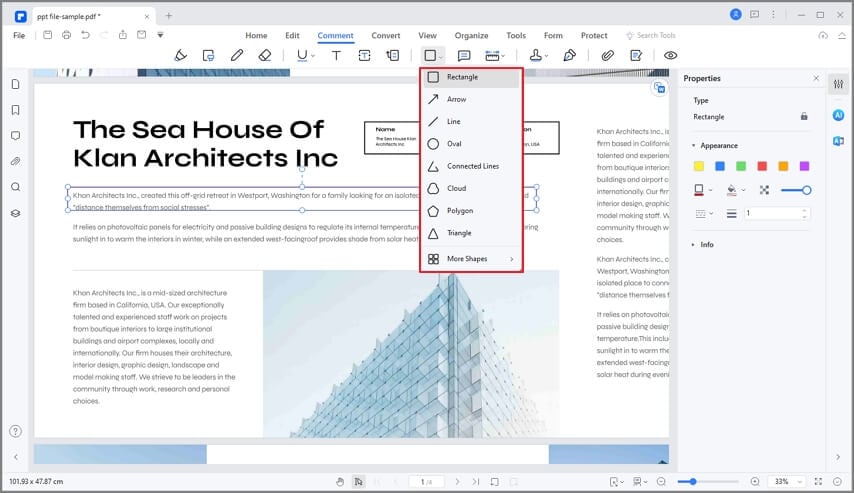
Step 3. Change the Properties of Lines
On the right panel you can change the "Properties" of the lines which have been drawn. You can also right-click the line and select "Properties" alternatively. Press and hold the Shift key to draw the line straight. This also completes the process in full.
Free Download or Buy PDFelement right now!
Free Download or Buy PDFelement right now!
Try for Free right now!
Try for Free right now!
 100% Secure |
100% Secure | G2 Rating: 4.5/5 |
G2 Rating: 4.5/5 |  100% Secure
100% Secure




Audrey Goodwin
chief Editor