 Home
>
Word Tips and Tricks
> 5 Best Word Editing App
Home
>
Word Tips and Tricks
> 5 Best Word Editing App
For any mobile phone Word editing app is a great addition. These word typing app programs will make sure that editing is not a problem at all. There are many apps for editing word document which can be downloaded for all iOS versions. Whatever the issue is it is highly advised to choose that app which allows the best productivity.
Top 5 Word Editing App for iOS
1. Microsoft® Word
With a rating of 4.7 this app has it all to make your iPhone and iPad a complete word editor. The app is highly praised by the users and it is all because of its ease of use and highly responsive design. Editing Word files has never been as easy as it is with this program.
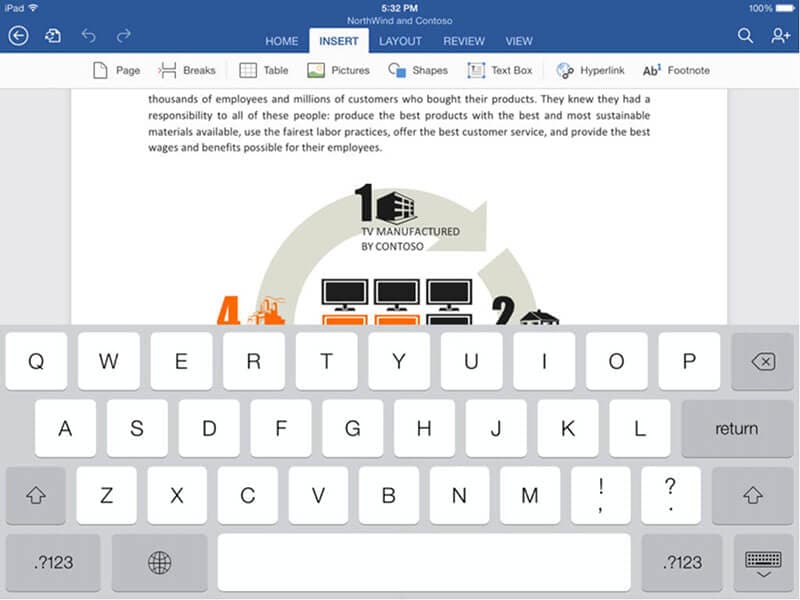
Pros:
- The app supports a large array of languages
- It comes with a 30 days free trial which allows you taking decision
Cons:
- The app encounters issues if synced with One Drive.
- The readability of the app is not as good as Microsoft’s other products.
2. Pages
This app has been ranked as one of the best when it comes to productivity. The best part is that the app is highly responsive and therefore highly in demand. Though the reviews are not good but there are other reasons for it. The Pages app has an average rating of 3.2 out of 5 which is not as good as one might think of it.

Pros:
- The app is compatible with other resources such as Drop Box.
- Once the document has been created it can be uploaded to Google Drive as well.
Cons:
- The application lags a lot and makes you iDevice slow.
- The formatting does not remain as it is with this application.
3. Scrivener
Word editing automation has never been as easy as it is with this application. There are several reasons for which this app is considered to be one of the best. The app allows you to get the full texts views over all iDevices simultaneously. It means greater productivity and high outputs in less time. Multiple edits can be made with ease.

Pros:
- It has a GUI which means ease of use and understandability.
- The size of the app is small and does not consume system resources.
Cons:
- Most of the times the sync of the app does not work with iOS storage apps.
- The app does not support cloud storage so not recommended.
4. Textilus Pro Word Processor
This app also has a rating of 4.7 which means not only it is intuitive but it also gets the work done with ease. There are many advantages of using this app and therefore it is highly advised. The interface of the app is highly plausible and it is all because of the development. It is highly advised to all Word users on iOS.

Pros:
- The cloud syncing and performance of the app has been improved a lot.
- The latest release has fixed all the bugs which occurred formerly.
Cons:
- Not all the issues are resolved. Some problems such a keyboard bugs persist in the app.
- The size of the app is too large and slows the iDevice.
5. Documents Pro 7
It is a complete iOS suite which can be used to get the work done. The app is highly functional and therefore it is advised to use it if you frequently process Word documents. The app has been known for the Word processing and is considered as pioneer.

Pros:
- The app can be used to transfer files using USB and Wi-Fi.
- The spreadsheets of the app are very easy to use with formulae.
Cons:
- The app does not work smoothly and there are chances of freezing.
- The file management system of the app stuck all the time.
Best PDF Editing App for iOS
PDF documents are highly used all over the world and it is all because of the fact that it allows the users to play with their docs. The best part of PDF format is its easy conversion and availability. It is completely free unlike MS Word which requires purchase. The PDF format is highly reliable and protects your docs more than Word.
PDFelement for iOS is the best one which can be used to get your PDF documents changed as you want. There are many advantages and features of the app which make it the best of all. You can easily use this app to edit your PDF documents.
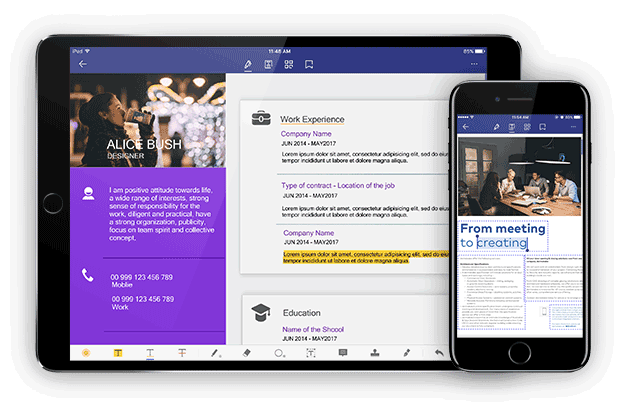
Features of the application:
- Edit PDF text can be as easily as Word on your iPhone or iPad.
- You can open, save and print PDF using this app.
- You can easily electronically sign your PDF documents.
- It is easy to remove, resize and rotate any graphical element.
Steps about How to Edit PDF on iPhone/iPad
Step 1. Open a PDF File
Simplely click on the PDF file to open it.

Step 2. Edit the PDF
Press the "Edit" button to change the text of the PDF file. Get more free pdf editor app here.

Free Download or Buy PDFelement right now!
Free Download or Buy PDFelement right now!
Try for Free right now!
Try for Free right now!
 100% Secure |
100% Secure |


Audrey Goodwin
chief Editor