Word (DOCX) is a fantastic document file type. However, it has one major downside. A Word file may lose its formatting if you open it with a different device or software. You can solve this problem by converting the Word file to PDF. PDF offers uniformity, appearing the same no matter what you use to view it. You can use a Word to PDF AI tool to convert the file. In this article, you will learn about your 5 most reliable options.
In this article
Part 1. Top 5 Word to PDF AI Converters
Here are the 5 best Word-to-PDF converters with AI integration.
1. Wondershare PDFelement - Most Cost-Effective Word to PDF AI Converter
Rating on G2: 4.5 / 5 stars - 584 reviews
Price:
Yearly Plan - $79.99
2-Year Plan - $109.99
Perpetual Plan - $129.99
Wondershare PDFelement is a PDF solution that lets you edit PDFs easily. There is almost no difference compared to when you're editing a Word file. The best thing is that it also offers a PDF converter. Chatting with Lumi, PDFelement's AI assistant, lets you find and activate the converter. As such, it is one of the best AI Word to PDF converters.
Here is a tutorial on how to convert Word to PDF using Wondershare PDFelement:
- Launch Wondershare PDFelement and open any PDF.
- Open the AI Sidebar by clicking the circular blue AI button on the right of the interface.
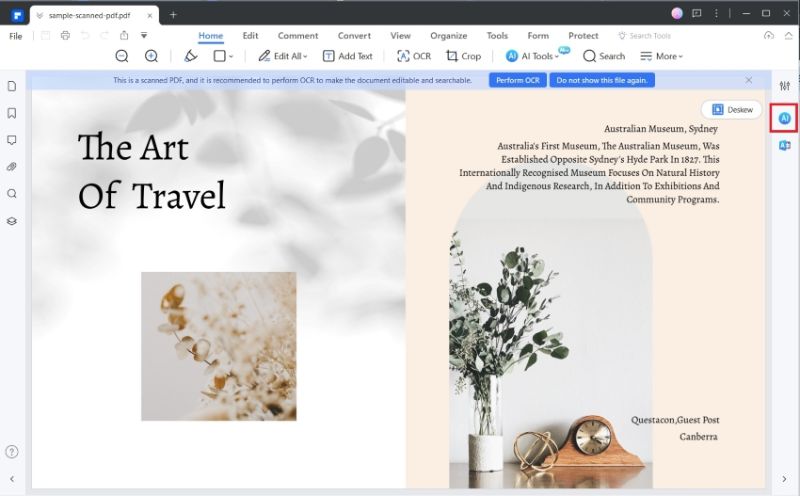
- Type "How to create PDF from Word file?" and send it.
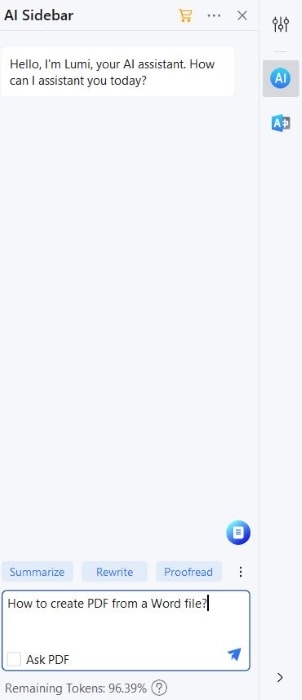
- Lumi will start writing instructions. At the bottom of Lumi's response are some buttons you can click to activate features you may need. Click Create PDF from File.
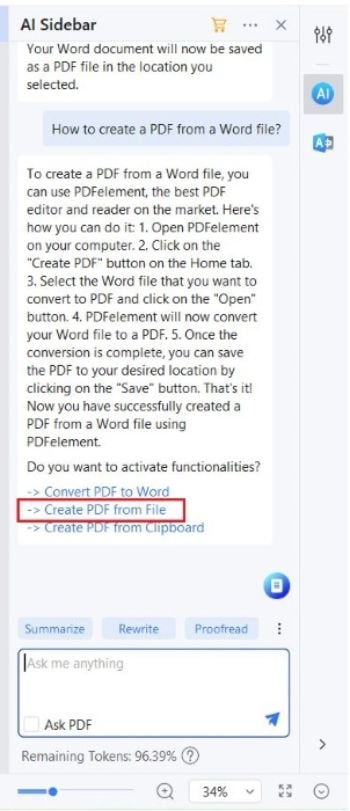
- A pop-up window will open. Select the Word file that you want to convert, then click Open. Wondershare PDFelement will automatically open the PDF created from the Word file.
- Save the file.
Advantages of Using Wondershare PDFelement's AI to Convert Word to PDF
Wondershare PDFelement's AI makes the process simpler, especially for beginners. New users may not know that you can open any document with PDFelement, and it will be automatically converted to PDF. With Lumi's instructions, they will learn how to do that.
Older users also benefit from Wondershare PDFelement's AI integration. You can open the converter from the AI sidebar. Thus, you do not need to close the current tab or switch tabs when you're already working on a PDF. It streamlines your workflow.
User Review:
;lPDF Conversion: PDFelement provides robust conversion capabilities, allowing you to convert PDFs to various formats and vice versa. It supports popular file formats such as Word, Excel, PowerPoint, and more.
OCR (Optical Character Recognition): PDFelement includes OCR technology that can recognize text in scanned documents and images, making them searchable and editable. Adobe Acrobat also has OCR capabilities, but PDFelement's OCR is competitive in terms of accuracy.
2. HiPDF - Best Online Word to PDF Converter With AI Integration
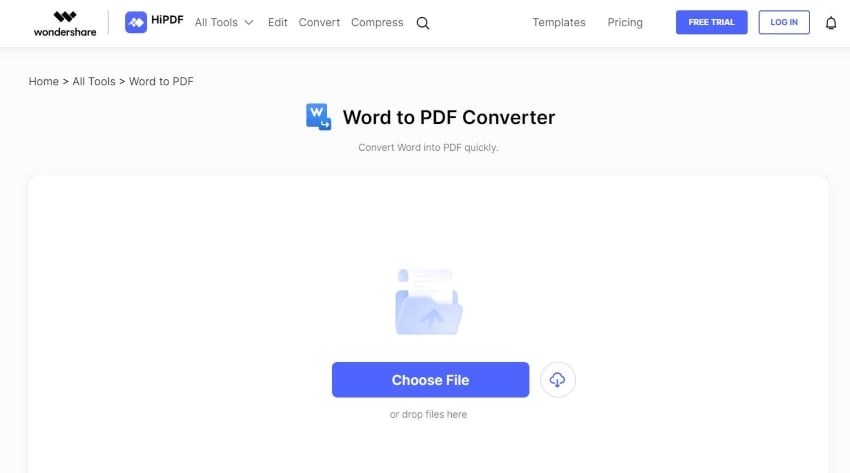
Rating on G2: 5 / 5 stars with 24 reviews
Price:
Monthly Plan - $5.99
Yearly Plan - $39.99
HiPDF is an online PDF solution that provides you with a plethora of useful tools. Like Wondershare PDFelement, it now has a ChatGPT integration. Its AI features allow you to "talk" to your PDF to learn more information. Additionally, you can use this feature to launch other PDF tools.
The best thing about HiPDF is that the tool is mostly free. On top of that, it is an online tool; therefore, you can access it from anywhere or on any device.
User Review:
I am characterized by the handling of many documents in my company. I was looking for the ideal format with which I could use my documents in the most comfortable way. I discovered the PDF format and the main tool that allows me to convert all my documents to PDF ES HIPDF. From the first moment I used it, I loved it. I can convert my Word documents to PDF for better use. It makes it easier for me to print my documents because it protects them from distortions.
3. LightPDF - Multiplatform Word to PDF AI Converter
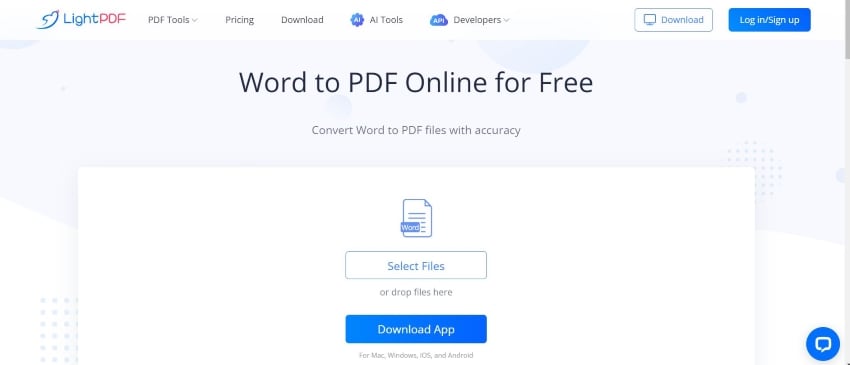
Rating: 4.6 / 5 stars with 11 reviews
Price:
Weekly Pass - $13.99
Monthly - $19.99
Annual - $59.99
6 Years - $149.99
LightPDF is a simple Word-to-PDF AI converter that you can access from any device. It has a web app, desktop apps for Windows and Mac, and Android and iOS apps. You can use the converter to turn Word files into PDFs. Then, you can use its AI tools to improve the documents' contents.
User Review:
LightPDF is one of the best alternatives to managing PDF documents online. It is super easy to use; we must simply access the official site https://lightpdf.com/, and immediately, we can have all the tools and options necessary to edit or convert PDF documents.
Its interface is great and intuitive; we can quickly convert different types of documents to PDF and vice versa. For example, we can work with Word, PPT, Excel, JPG, and PNG files.
4. QuickTools by Picsart - Best Word to PDF AI Converter for Marketers
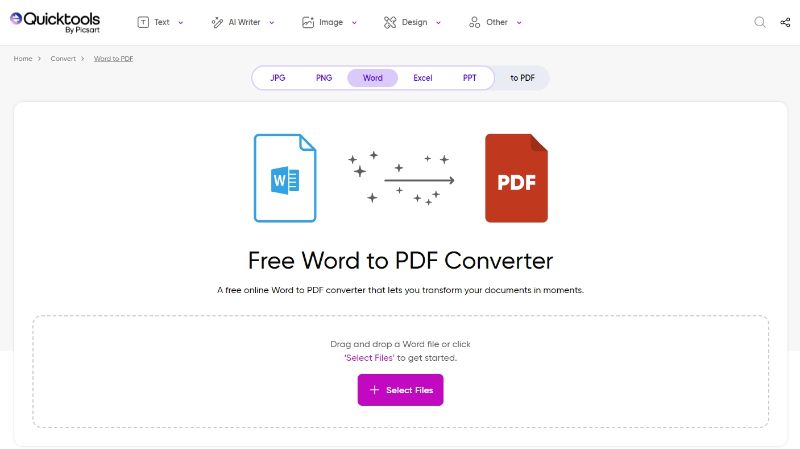
Rating on G2: 5 / 5 stars with 2 reviews
Price: Free
QuickTools by Picsart is a collection of document management tools aimed to lighten your workload. There's a wide variety of things you can do with this website. That includes converting your Word files to PDFs. Before or after doing so, you can use the AI Writer to improve the document's contents. You can optimize for meta descriptions, emails, or articles. Furthermore, Quicktools can paraphrase or rewrite existing text. These make QuickTools by Picsart a fantastic option for marketers.
User Review:
I like that QuickTools offers a variety of features and AI tools that can be used to generate text ideas, etc. It is very fast and more efficient than others and generates high-quality images.
5. Plagiarism Detector Word to PDF - Word to PDF AI Converter Perfect for Educators
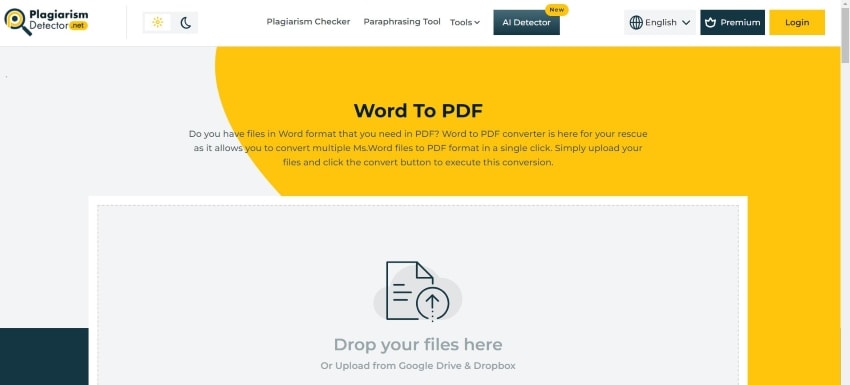
Price:
Basic (Students) - $20/month
Institute - $50/month
Enterprise - $90/month
Plagiarism Detector's Word to PDF converter is impressive. You can upload your Word files from your local storage or from your Dropbox/Google Drive. This tool offers batch processing, so you can import more than one Word file if you need to. As the name suggests, the AI feature of this tool is it can detect AI-written text. That makes it a great choice for educators who need to ensure their students are the ones who wrote their submissions.
Part 2. Comparison Table
Here is a table putting the 5 tools in a side-by-side comparison.
| Rating on G2 | Price | Best AI/Converter Feature | Limitations | |
| Wondershare PDFelement | 4.5 / 5 stars - 584 reviews |
Yearly Plan - $79.99 2-Year Plan - $109.99 Perpetual Plan - $129.99 |
PDFelement's AI can open the converter feature. It can also provide you with instructions for a successful conversion. | The free version is available only for 14 days. |
| HiPDF | 5 / 5 stars with 24 reviews |
Monthly Plan - $5.99 Yearly Plan - $39.99 |
HiPDF's AI can activate the other tools HiPDF offers. It also allows for batch conversion. | The AI tools are locked behind a subscription. |
| LightPDF | 4.6 / 5 stars with 11 reviews |
Weekly Pass - $13.99 Monthly - $19.99 Annual - $59.99 6 Years - $149.99 |
LightPDF is accessible on almost any platform. The converter is fast, and the AI can improve the PDF's contents. | The free version lets you convert only 1 PDF per day. |
| QuickTools | 5 / 5 stars with 2 reviews | Free | QuickTools by Picsart offers batch compression, and its AI can do many things, including generating or rewriting content. | The AI is not involved in the Word-to-PDF conversion process. |
| Plagiarism Detector Word to PDF | N/A |
Basic (Students) - $20/month Institute - $50/month Enterprise - $90/month |
Plagiarism Detector Word to PDF has cloud and AI integrations. It can also batch-convert Word files. | It has only one AI feature: it can detect AI-written text. |
Conclusion
PDF has some advantages over Word, so you may want to convert your files. Word-to-PDF converters will be your best friend. They convert your file while ensuring the formatting and all content do not get lost. Because you will also need a PDF editor, Wondershare PDFelement is your best option. It's a cost-effective and powerful PDF tool. With the addition of AI tools, it became even simpler and easier to use than before! So, regardless if you're new or a veteran at PDF editing, Wondershare PDFelement will serve you well.


