For those techies out there who wish to enjoy writing code to do stuff for them, converting PDF to Excel sheets is an interesting idea. While this does not compete anywhere near professional software like Wondershare PDFelement - PDF Editor Wondershare PDFelement Wondershare PDFelement, it is still a good way to understand how stuff works. So, for Python experts, this is a great project.
We shall go through various methods that make use of Python and also without the same.
In this article
Part 1: 2 Ways to Convert PDF to Excel using Python
1. Convert PDF to Excel with Tabula-Py
As one can notice from the title, there are libraries written by experts to do a lot of work for you. The Python module Tabula-Py is one such example. It is a simple Python wrapper that is built around tabula-java which can read tables in a PDF file. Finally, it converts it to Pandas frame and then to Excel.
Step 1 First, you need to go through the usage guidelines on Github.
Step 2 Then, you have to install Java runtime and set PATH for the same. Then, you have to install tabula-py from PIP.
Step 3 Finally, you should be able to import tabula into your Python code as a library and read PDF files.

There is an optional way to do this in batches, but not by default. You must have Java 8 and above, and Python 3.7 and above.
Still having doubts about how to convert PDF to Excel with Python? Watch the video given below to understand better.
Pros & Cons
You can use tabula-py to not just convert PDF to Excel but also other file types like JSON, CSV, and so on. It is very handy, so to speak. It works on Mac and Ubuntu as well, including Windows.
However, it does not feature any advanced ways like OCR, editing, and so on. Even batch processing is not inbuilt into the same. The above shows an example PDF file converted using tabula-py, where data is in a tabular format making it easy to read and extract.
2. Convert PDF to Excel with PDFtables_Api
This is another way to make use of Python and its excellent set of libraries to make Excel files from PDF documents. Using PDFtables_api one can do so because this module is very friendly and has a lot of features. It can convert PDF files to any other file format and works using a simple web-based API. Therefore, it can work in any programming language, not just Python.
Step 1 To use this, you have to first install the PDF tables-API git code. This is possible using PIP.
Step 2 Then, you need an API key because it will not allow otherwise. So, you need to visit the API page to get one.
Step 3 Then, you will need to use the XML method to interact between these two file formats. You can find the syntax and sample code from the PDF tables-API GitHub page.
Step 4 It works best on tabular format data without graphics.
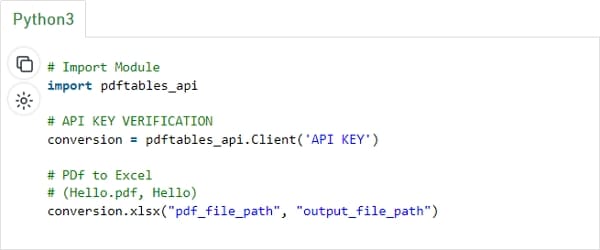
Pros & Cons
It works via a web interface through APIs. You can use it in Python, but also C++, Java, and other languages. It is powerful and easy to embed in HTML.
But, its major drawback is speed because it relies on online connectivity and not native software.
Part 2: How to Convert PDF to Excel without Python?
Now, if you want to use professional software that has a lot of potential, is reliable, and seamless, this is for you. Even if you write Python code yourself, it is hard to compete with years of software development. Further, installation, repeatability, flexibility, and so on make it friendlier to common people. We introduce Wondershare PDFelement - PDF Editor Wondershare PDFelement Wondershare PDFelement, one phenomenal program for Mac and Windows, and the steps to convert PDF to Excel with PDFelement.
Step 1 First, click the launcher and open the PDF file you wish to convert. You get the dialog box to choose the file from the file browser.
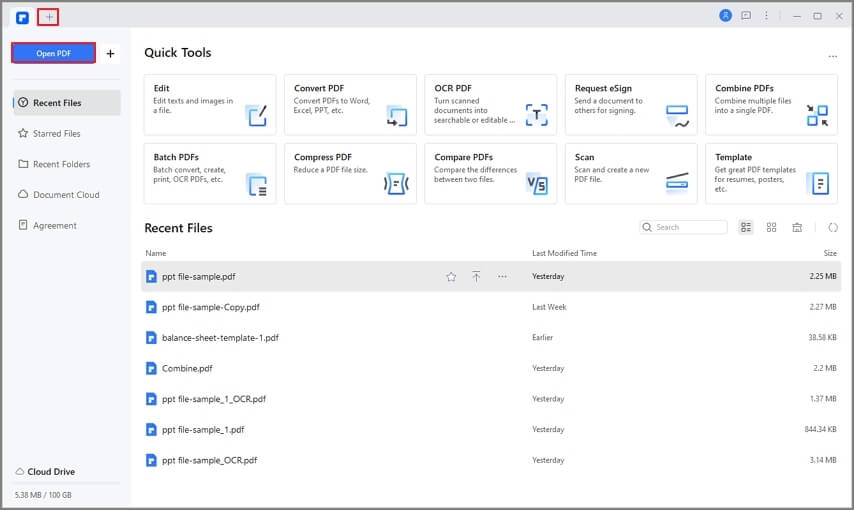
Step 2 Then, go to Home at the top of the app and click on the "To Excel" option from the right menu. There are other options like "To Word" and "To PPT".
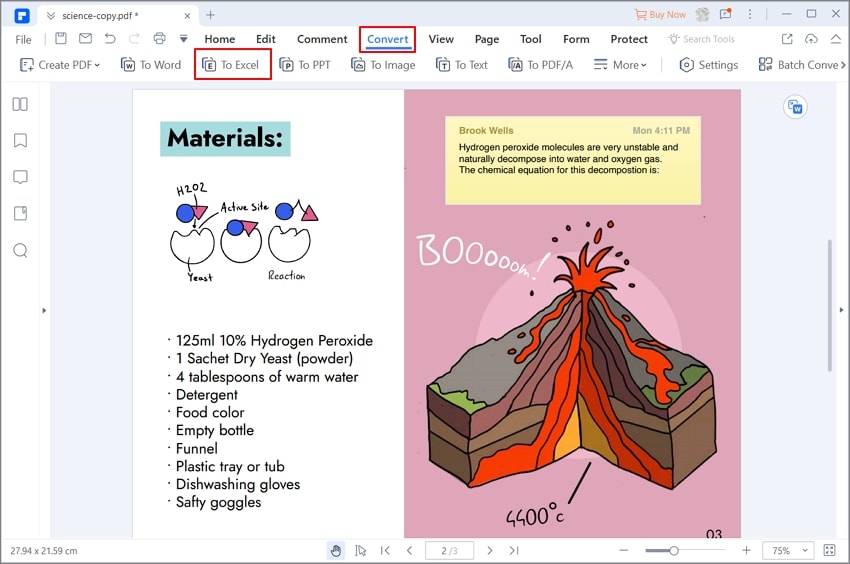
Step 3 Then, another window pops up which allows you to select a location, and the Excel format to save the PDF file.
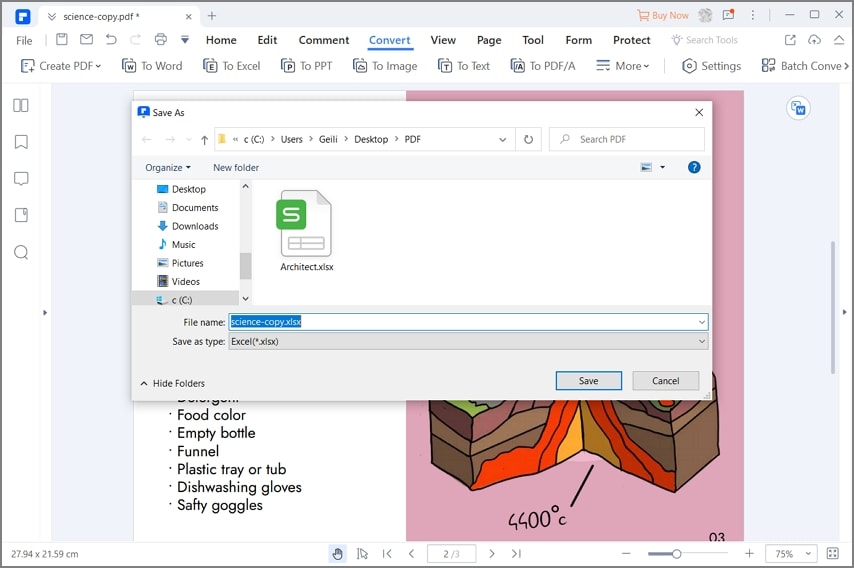
PDFelement is software that can do a lot more than converting PDF to Excel. It can help you add content, graphics, change font, style, and sign and fill PDFs online. It can create an editable PDF from any file. Because of these benefits, it is quite popular and handy among regular users without any knowledge of coding or Python.
Pros & Cons
PDFelement is paid software, but a free trial is available. It helps in editing, creating, and customizing PDFs. You can merge PDFs too. Not available for Linux-based OS. Not available online or in web app form.
Part 3: How to Use Python to Convert Excel to PDF?
In this last part, we write how to convert Excel to PDF via win32com, which is another major utility. So, just like PDF tables-API, win32 is also an API from Microsoft Windows that provides access to its extensions and Python objects to create and use COM and Pythonwin environments. Because of this, advanced Python users can do a lot of stuff here.
Step 1 First, you need to install pywin32, a wrapper from PIP.
Step 2 Then, you create COM objects using the Dispatch() method, the basic way. This will read the Excel file pass "Excel. Application" inside the above method.
Step 3 Then, passing this Excel file path as an argument, we will export a PDF file. Use ExportAsFIxedFormat() function to convert PDF to Excel using the above object.

You can get the syntax and other usage examples from the pywin32 official site. It also works best for tabular data.
Summary
Python is a programming language with tons of libraries where you can convert PDF to Excel easily. But, standalone software like PDFElement is way smarter and more user-friendly.
 Home
Home
 G2 Rating: 4.5/5 |
G2 Rating: 4.5/5 |  100% Secure
100% Secure



