In this article
Part 1. What is Medhasoft Scholarship 2025?
The Education Department of Bihar has established the Medhasoft scholarship 2025 to manage and streamline various state scholarship initiatives...

- Mukhyamantri Balak/Balika Protsahan Yojana: 1st/2nd Division in Class 10 → INR 10,000/8,000.
- Mukhyamantri Kanya Utthan Yojana: INR 50,000 to unmarried Bihar girls on graduation.
- Medhavriti Yojana (SC/ST): 1st Div: INR 15,000; 2nd Div: INR 10,000.
- Digital Benefits: Entirely online via medhasoft.bihar.gov.in.
Part 2. Medhasoft Application Process & Document Requirements
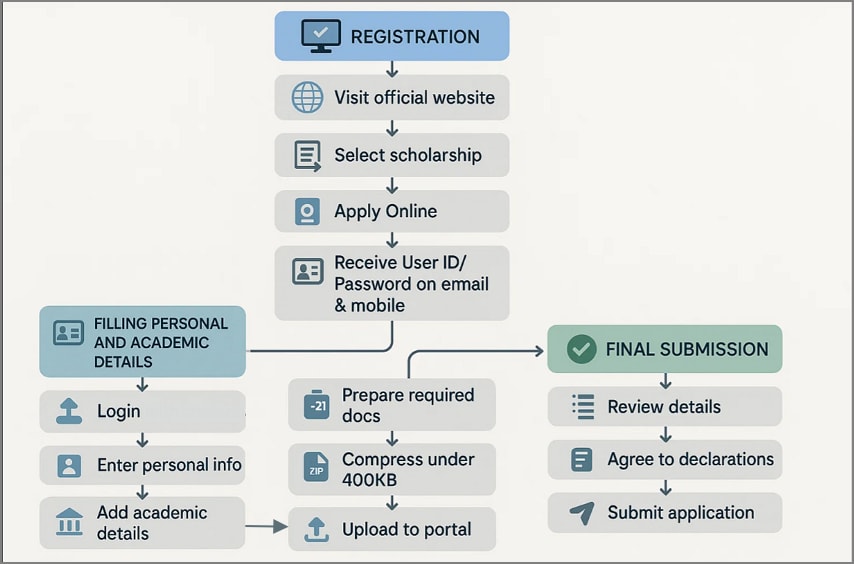
Steps
Step 1Registration
Visit the official site, select your scholarship, and click “Apply Online.” Enter roll number, DOB, mobile → receive User ID/Password.
Step 2Fill Personal & Academic Details
Log in with credentials. Enter details + bank account for DBT.
Step 3Upload Documents
Upload photo, Aadhaar, mark sheets, domicile, bank passbook, income certificate. Each PDF ≤ 400KB (use compression).
Step 4Final Submission
Review details → agree to declaration → submit → track application on portal.
Part 3. How PDFelement Helps Students Apply Smoothly
Wondershare PDFelement simplifies compression and PDF management.
PDFelement Online – Compress PDFs
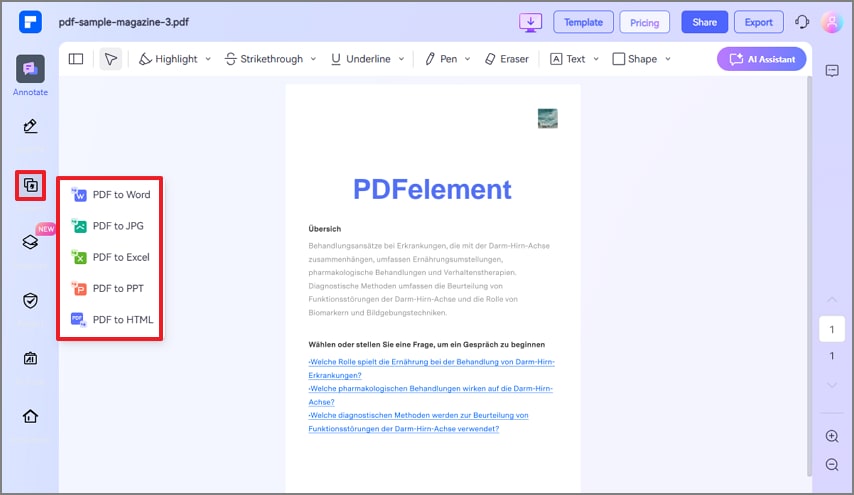
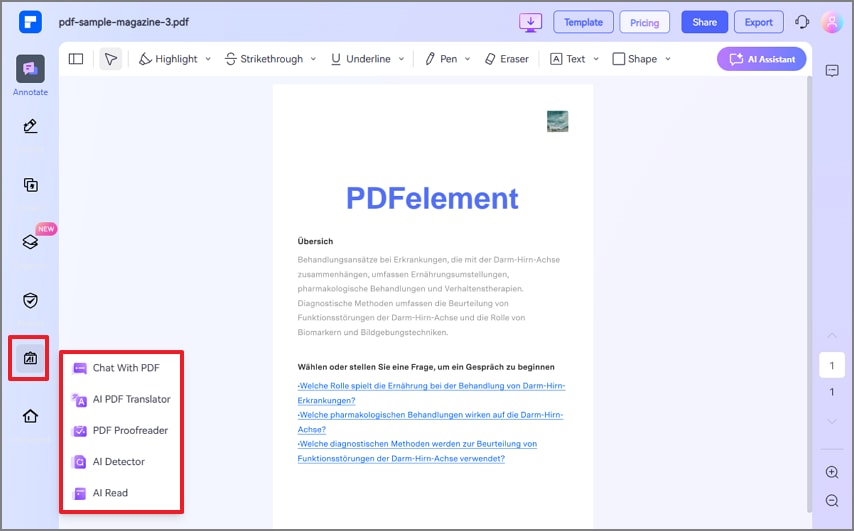
PDFelement Desktop – Advanced Tools
- Protect: Password/Redaction
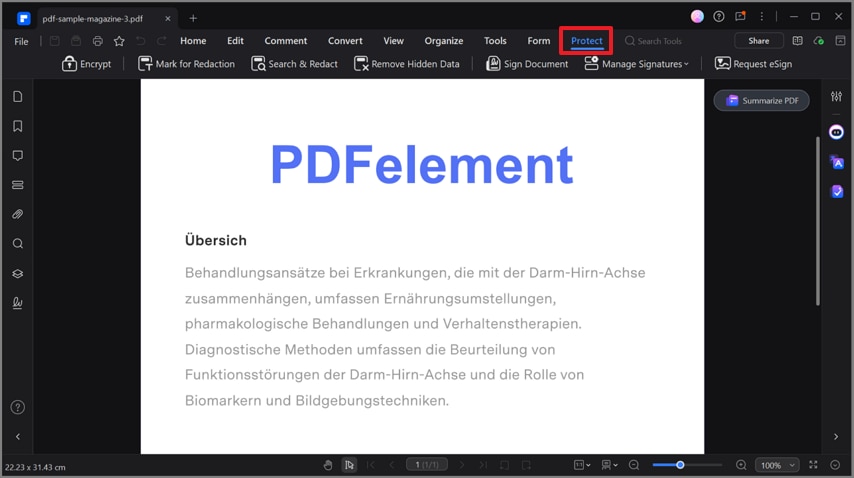
- Merge: Combine docs
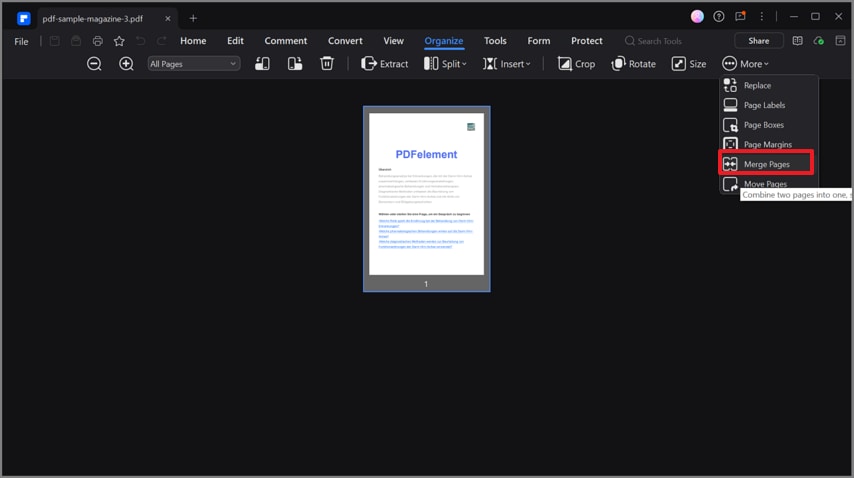
- OCR: 20+ languages
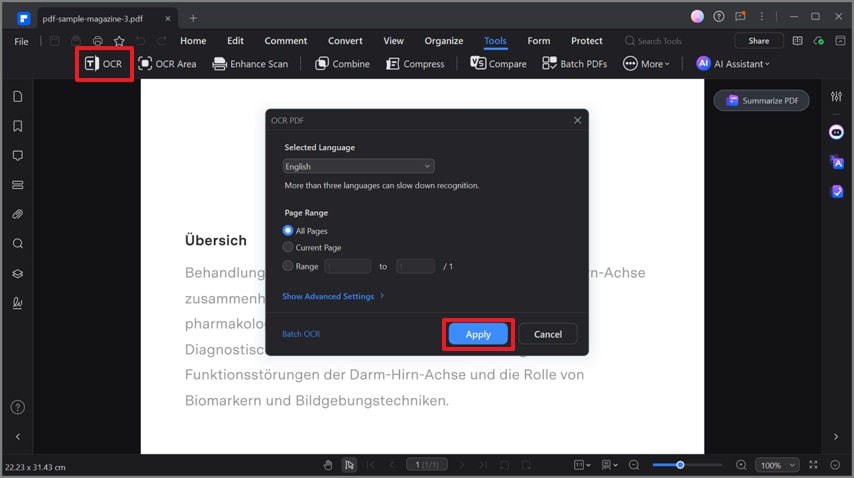
- Edit: Add text, watermark, comments
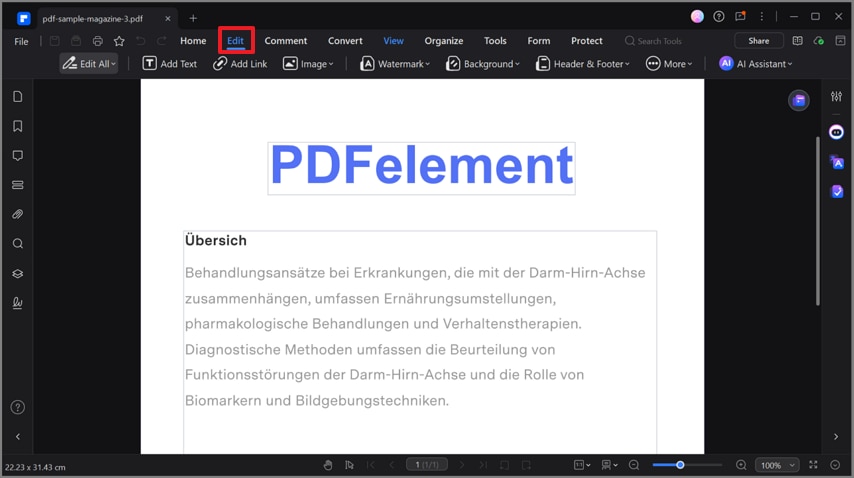
Part 4. Step-by-Step Guide: Using PDFelement for Medhasoft Application
Step 1Scan Result Card
Scan or download Aadhaar & result card.
Step 2Open PDFelement Online – Compress
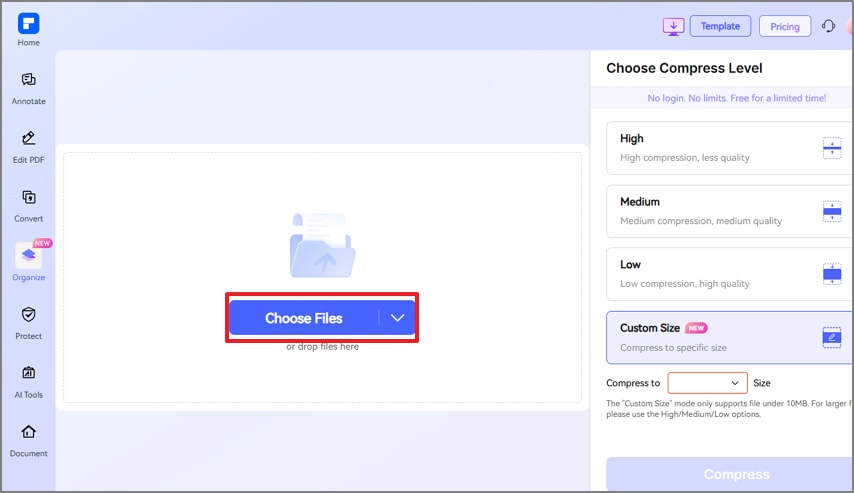
Step 3Set Custom Size
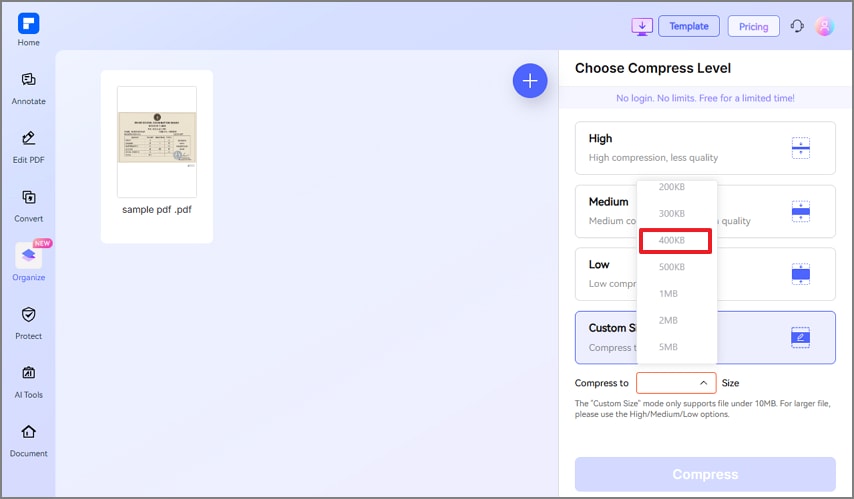
Step 4Compress & Download
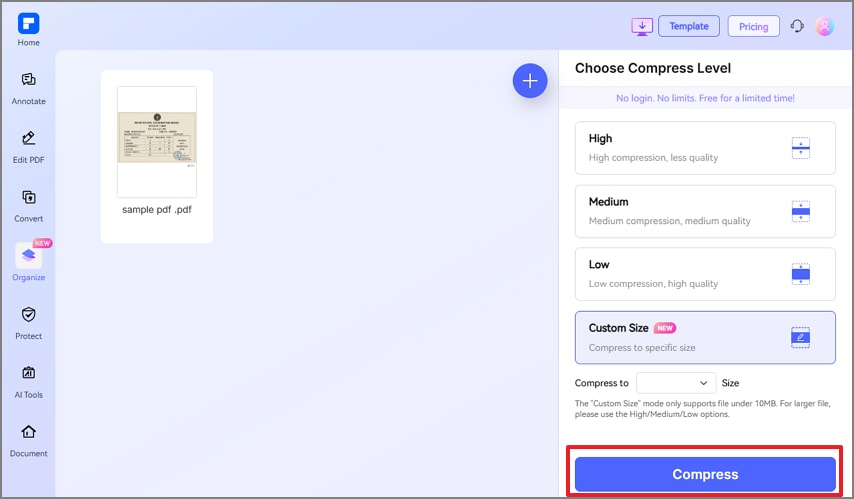
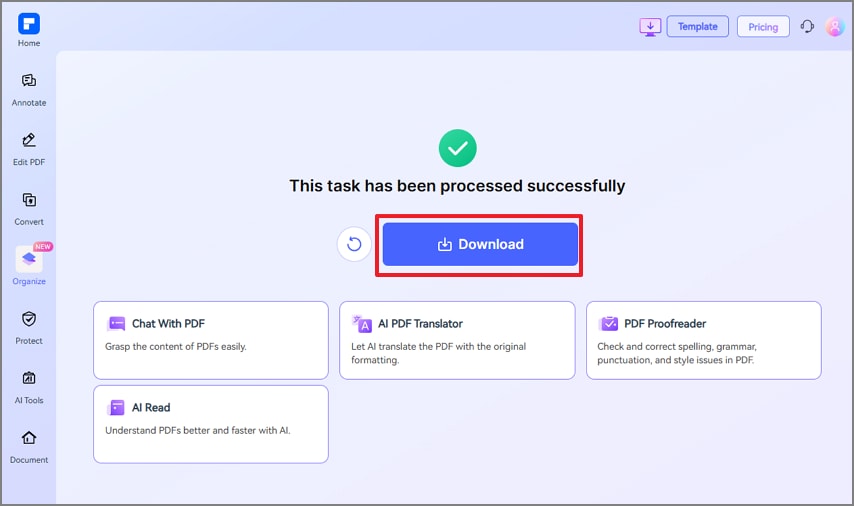
Step 5Batch Compression
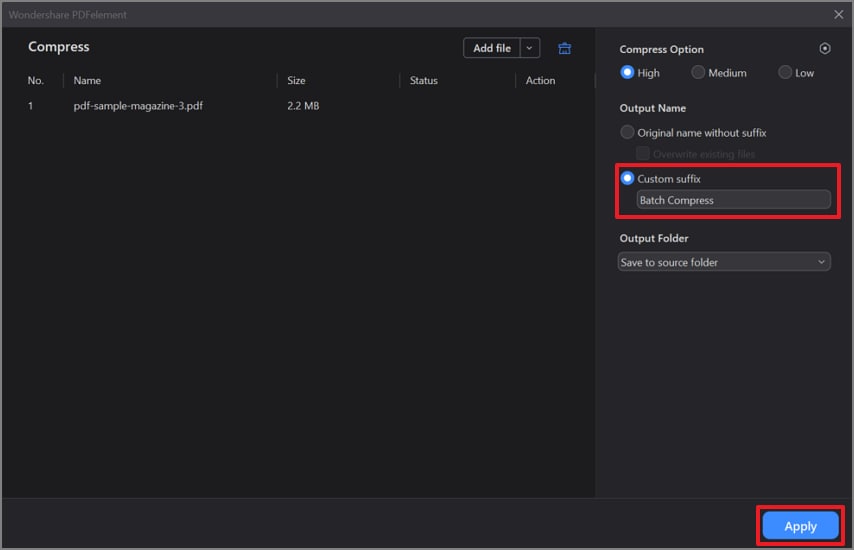
Part 5. Checking Medhasoft Scholarship Payment Status
Log in → “Payment Status” to check scholarship disbursement. Benefits of PDFelement:
- Secure Storage: Encrypted PDFs for receipts.
- Easy Sharing: Email, QR code, secure links.
- Annotations: Highlight facts, combine documents.
- Advanced Security: Restrict unauthorized access.
Conclusion
This guide explained Medhasoft Scholarship 2025 eligibility, process, and document requirements. Using PDFelement ensures smooth compression and secure management of your files for hassle-free application.

 G2 Rating: 4.5/5 |
G2 Rating: 4.5/5 |  100% Secure
100% Secure



