Legal documents are sensitive but still need to be edited in case of policy updates. If your file is under password protection, you could have a hard time trying to change it. With the right approach and PDF tool picked, users can unlock and edit their files at any point. This article is a detailed guide to editing a protected PDF to make necessary changes without impacting the file quality.
In this article
- Authorized and Legal Approaches to Editing Secured PDFs
- Restrictions of Editing a Secure PDF and Safe Editing Practices
- Edit Password-Protected PDFs Safely: Choosing the Right Method
- Core Workflow: How to Edit a Locked PDF the Right Way
- PDFelement Features You Can Use After Unlocking a Secured PDF
- Best Tools for Editing Password-Protected PDFs for Different Use Cases
- Things to Avoid While Unlocking a Protected PDF
- Edit Locked and Encrypted PDFs with PDFelement: Practical Use Cases
Part 1. Authorized and Legal Approaches to Editing Secured PDFs
Editing protected PDFs depends on whether you have authorization, the correct password, or limited access permissions. Each method below explains what actions are allowed, legally safe, and effective for different protected PDF scenarios:
- Unlocking with Password (Authorized Access): If you know the permissions password, unlock the file to convert a secured PDF into an unsecured one. Once protection is removed, you can edit text, images, and layouts freely without restrictions.
- No Password (Legal and Limited Options): Without the password, you cannot legally remove protection and must request proper authorization. Alternatively, use allowed features like comments, markups, typewriter text, or form filling.
- Scanned PDFs and OCR Editing: Scanned PDFs require authorized unlocking before running OCR to convert images into editable text. OCR enables accurate text selection, searching, and editing while preserving the document's original structure.
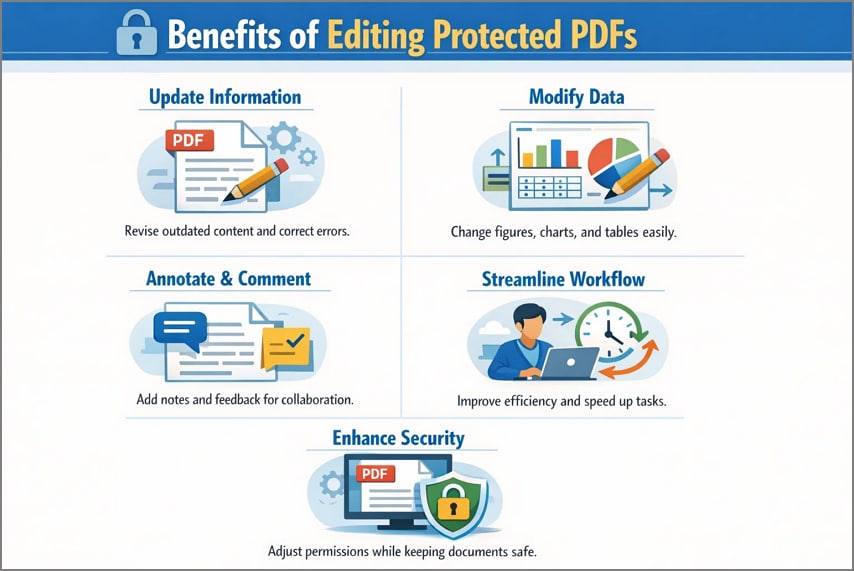
Part 2. Restrictions of Editing a Secure PDF and Safe Editing Practices
Editing secured PDF is controlled by built-in security rules that define what users can view or modify. Understanding these restrictions helps you choose safe, legal, and appropriate editing methods:
- User Password vs. Permissions Password: A user password restricts opening the PDF, while a permissions password limits editing, copying, or printing. Knowing which password applies helps determine whether edits are possible without violating document security.
- Why Editing Without a Password Is Not Allowed: Searches like "edit secured PDF without password" have a compliant answer because bypassing protection is unlawful. The safe approach is requesting permission or using allowed features such as comments or form fields.
- Risks of Online PDF Editing Websites: Uploading confidential PDFs to random websites risks data leaks, misuse, or permanent file exposure. Sensitive documents should be edited locally using trusted software to maintain privacy and security.
Part 3. Edit Password-Protected PDFs Safely: Choosing the Right Method
Choosing the correct editing method depends on authorization level, document type, and security restrictions. The decision tree below helps you select a safe, legal, and efficient path for editing password-protected PDFs:
| Situation | Recommended Action |
| Have the permissions password | Remove security, convert the PDF to unsecured, and edit content freely. |
| Authorized but no password available | Ask the owner to share the password or provide an unsecured or exported copy. |
| Not authorized (legal or vendor documents) | Use annotations, form filling, or signatures only while keeping protection intact. |
| Heavy layout or content changes needed | With permission, convert to Word or PowerPoint, edit, then re-export and re-secure. |
| Scanned or image-only PDF | With permission, run OCR to enable edits; otherwise, add annotations only. |
Part 4. Core Workflow: How to Edit a Locked PDF the Right Way
First things first, you need to unlock a protected password in order to edit it. With Wondershare PDFelement, you can open an encrypted document without any hassle. Besides accessing that PDF, users can also remove the password for good. Once the encryption is removed, it is free for editing. This tool allows you to add or delete text, images, and links to and from a file.
You can also adjust the watermark in the file to ensure originality and brand endorsement. PDFelement also enables users to add, update, or remove backgrounds on their pages for enhanced aesthetic appeal. Additionally, your PDF document can be organized in Edit mode. From adding page numbers to adding a header and footer, a lot can be done. To learn how to edit a locked PDF using this tool, follow the guide below:
Step 1Open the Encrypted PDF on PDFelement
To start, access the "Open PDF" button at the top left to import the password-protected PDF file.
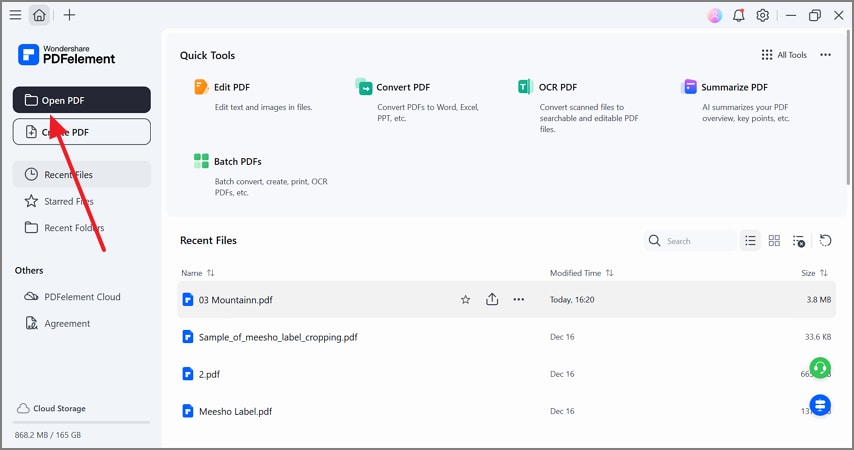
Step 2Open the Document By Entering the Password
In the following window, enter the password in the designated field and click "OK" to open the file.
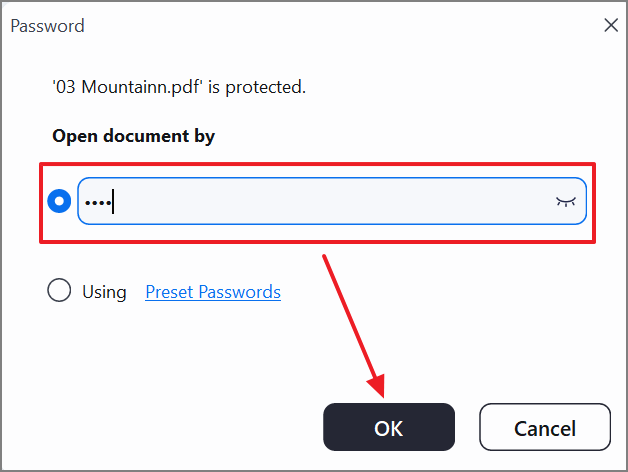
Step 3Enter File Protection Settings
Once the file is open, expand the "Menu" at the bottom left and hover the cursor over "Protect" to select "Encrypt".
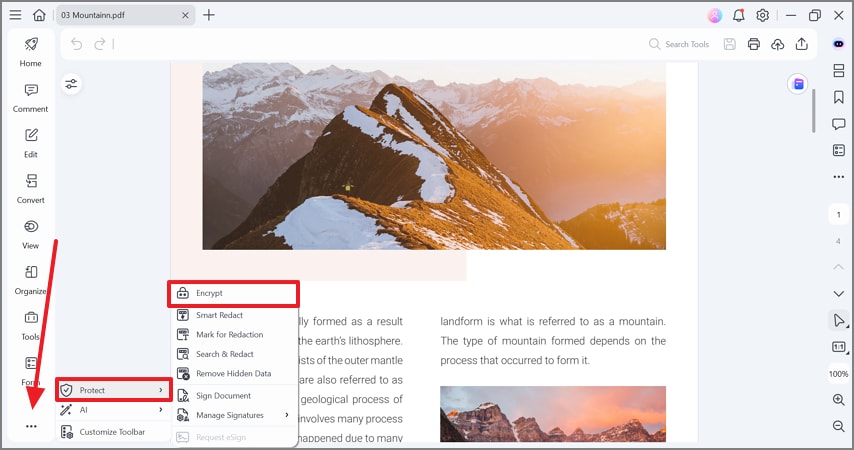
Step 4Remove the Password From the File
In the Encrypt window, uncheck the "Open Password" box and click "Save" to remove encryption.
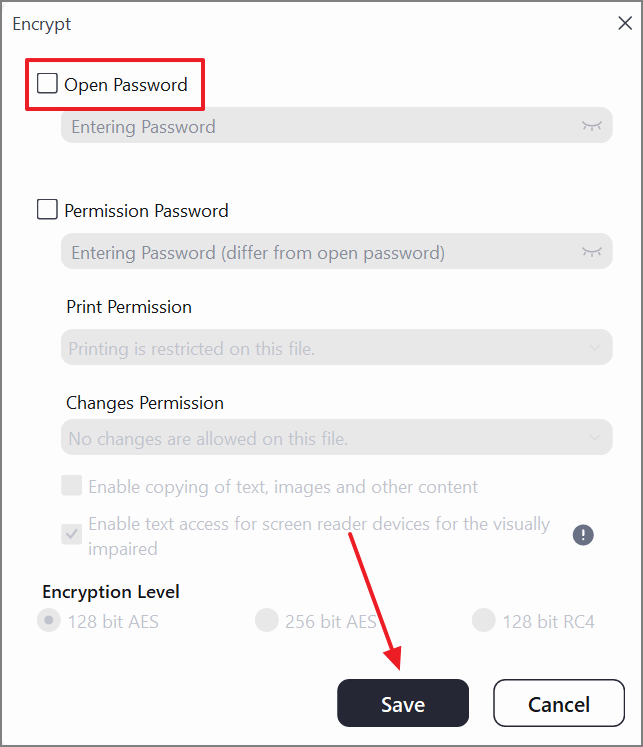
Step 5Edit the File Using the Edit Mode
Now that your password is removed, enter the "Edit" mode in the left sidebar to make changes.
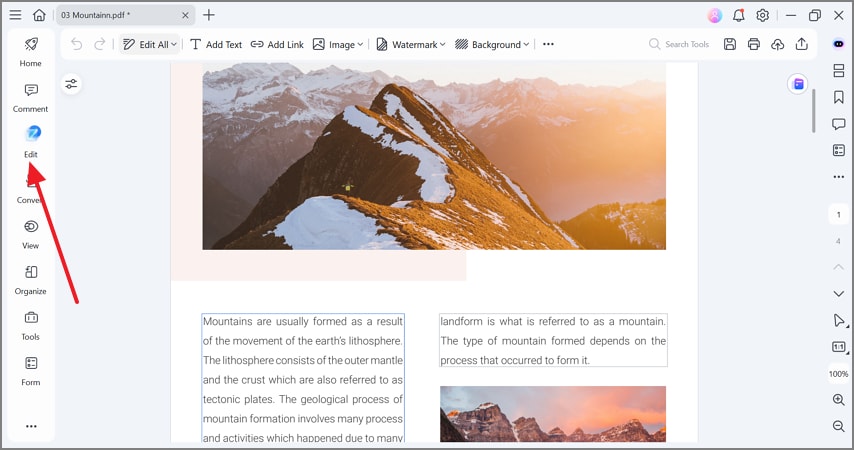
Step 6Encrypt the Document
After making changes to the document, enter the Encrypt window again and set an "Open Password" from the relevant section. Using the same window, set an "Encryption Level" and click "Save" to apply changes.
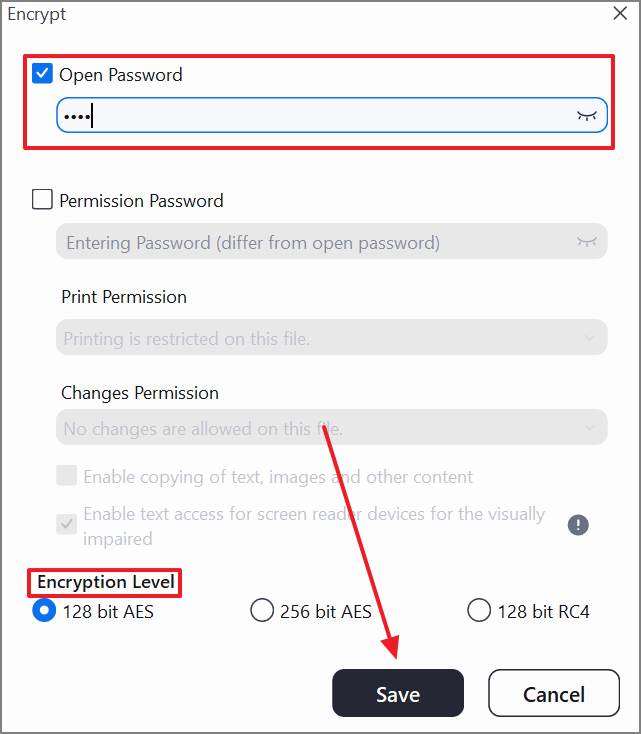
Part 5. PDFelement Features You Can Use After Unlocking a Secured PDF
PDFelement is a versatile tool that offers many features other than protection. These utilities can be tested after removing the password from a file. The following section explains how you can benefit from the features of this tool after changing secured PDF to unsecured:
Authorized Unlock → Full Edit
Using this tool, you can deal with scanned PDFs and edit them like regular files. Its OCR service supports various languages to ease the editing of the document. To learn how to edit a protected PDF after scanning it, follow the guide below:
Step 1Select the OCR Feature
After opening the scanned document with the password, select the "Tools" tab in the left sidebar and click "OCR" from the extended menu.
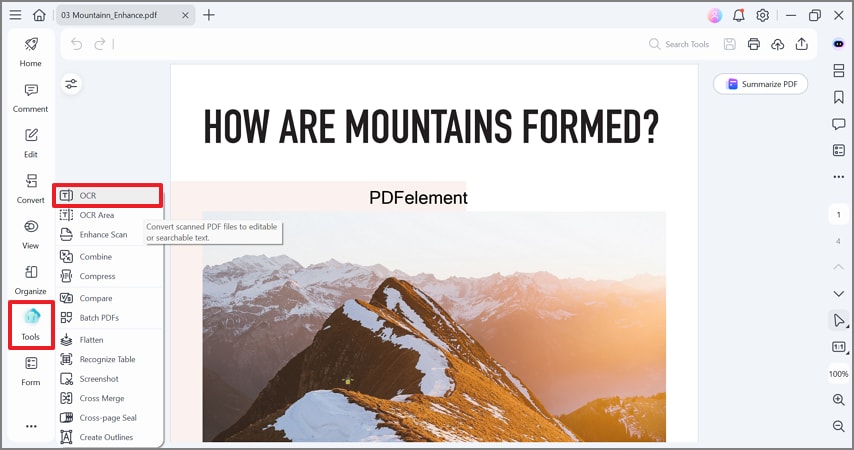
Step 2Select the Language and Apply OCR
When the following window opens, pick the language of the text using the "Select Language" menu. After selecting the page range, click "Apply" to make the text editable. Now, enter the Edit mode to make changes to the document and encrypt it again as demonstrated in the guide above.
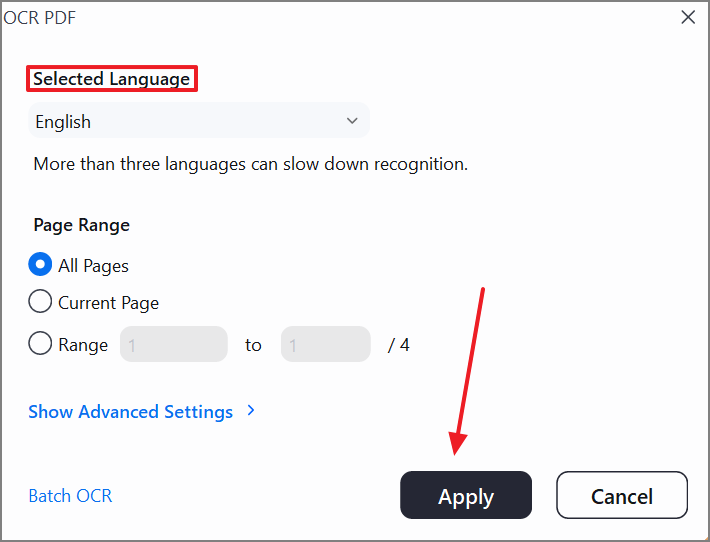
Edit While Secured: No Unlock
Users can also make changes to their documents without unlocking them. PDFelement enables you to annotate the document to suggest changes to the content. Follow the guide below and learn how to edit a password-protected PDF by annotating it:
Step 1Highlight Text in the Comment Mode
In the "Comment" mode on the left sidebar, add "Text Highlight", "Strikethrough", and "Free-Hand Drawings" to the file.
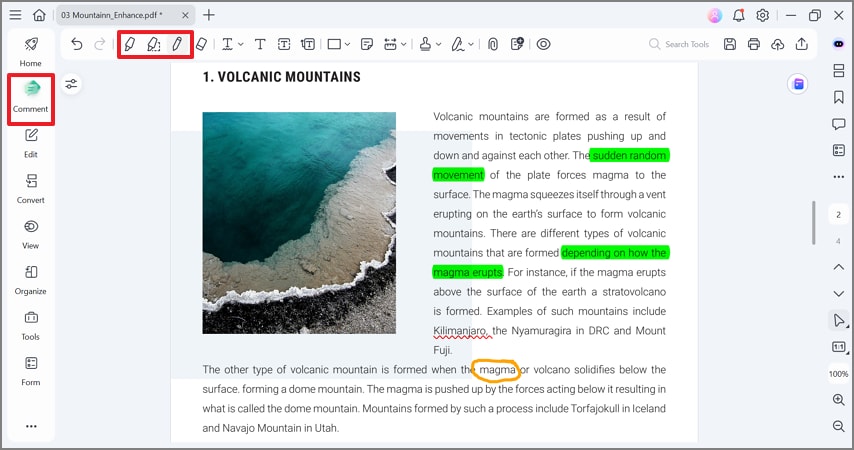
Step 2Add Text to Add Important Points
To convey text-relevant instructions, add "Typewriter Text", "Text Callouts", and make a "Textbox" using relevant buttons.
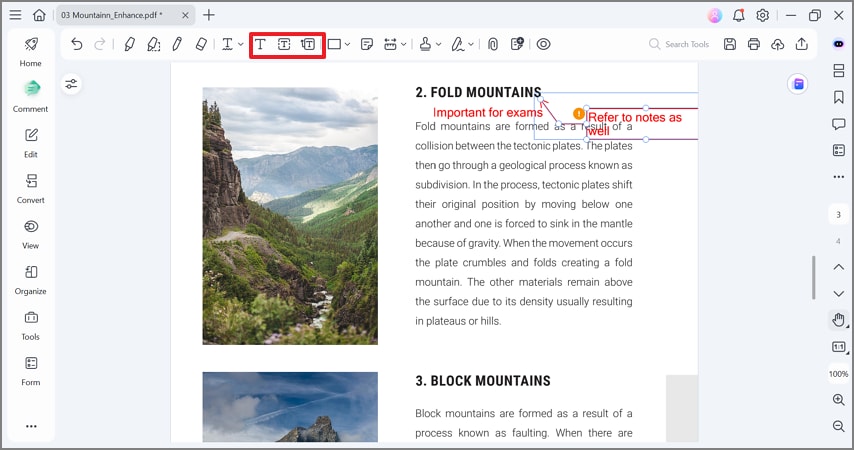
Step 3Add a Shape or a Note
Using the top toolbar, add "Shapes" and "Notes" where needed in the document.
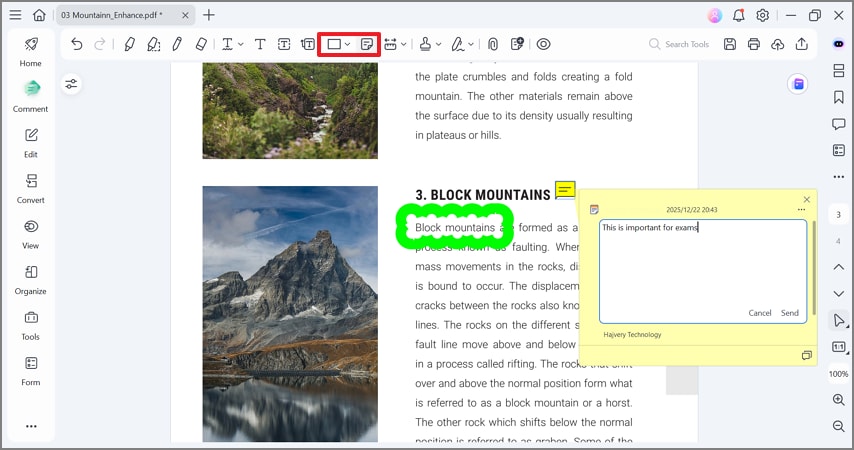
Step 4Sync Signatures to Add Authenticity
To authorize the file, expand the "Signatures" menu and hover the cursor over "Sync Signatures" to add a signature.
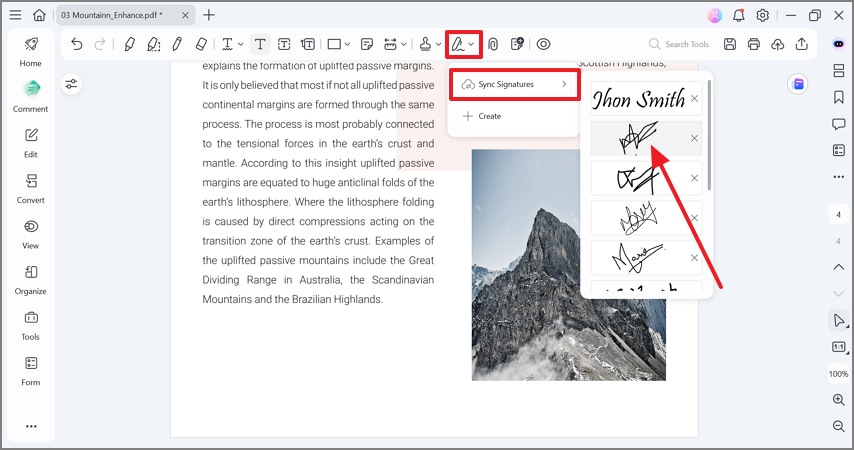
Step 5Save the Annotated File
After you are done annotating, expand the menu on the top left and select "Save" to download the file.
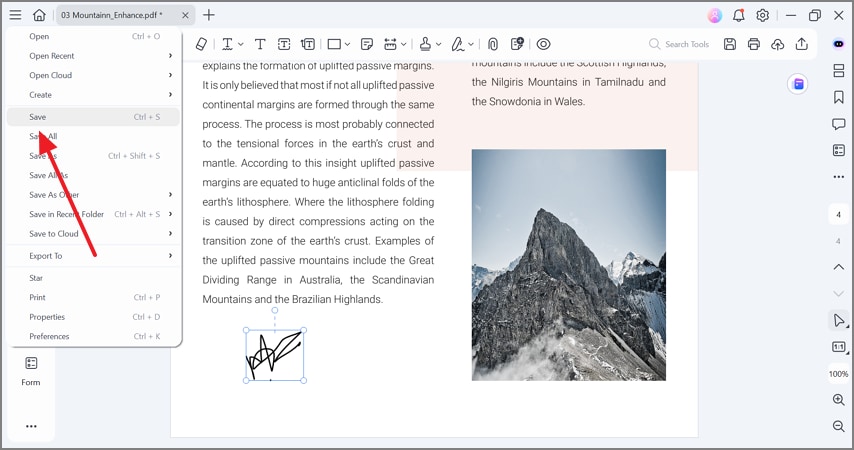
Convert for Deep Edits with Permission
When looking for extensive file editing with permission, use the Create PDF feature by PDFelement. This tool enables you to convert various file formats into PDF for simplified editing. Follow the guide below and learn how to edit PDF security using this technique:
Step 1Create PDF from File
Click "Create PDF" and select "From File" to import a document for conversion.
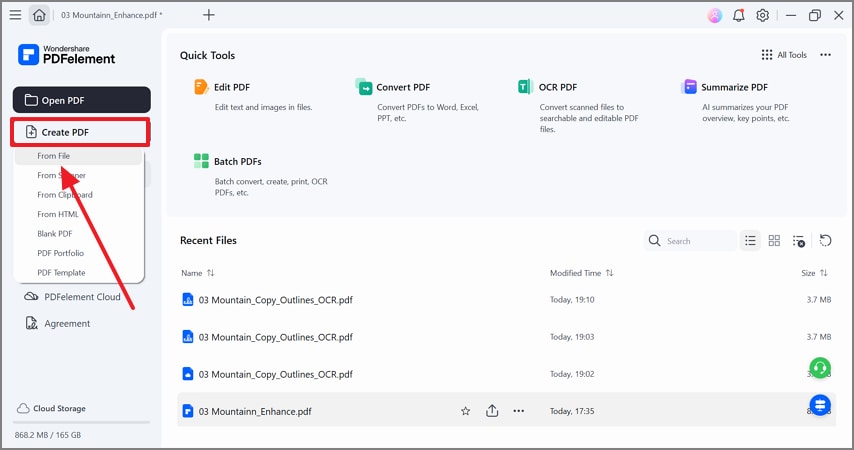
Step 2Crop the Page
From the "Organize" mode on the left, select "Crop" and shorten the page using the next window.
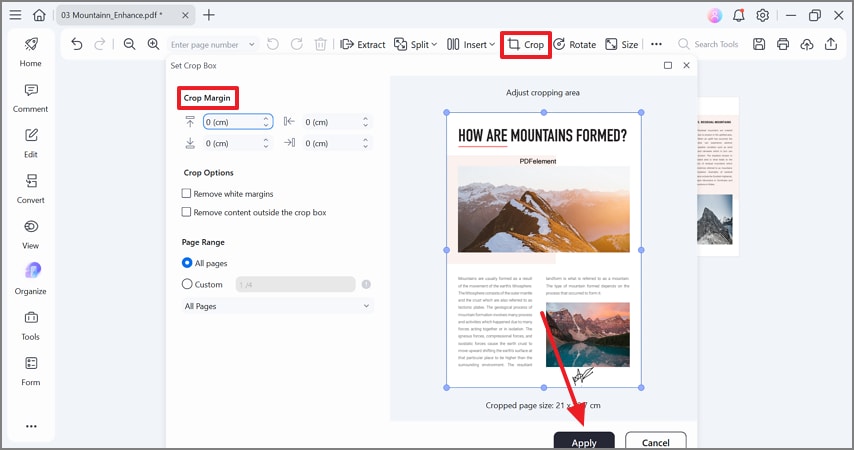
Step 3Encrypt the File
Once done, select "Menu" and "Protect" the file by clicking "Encrypt".
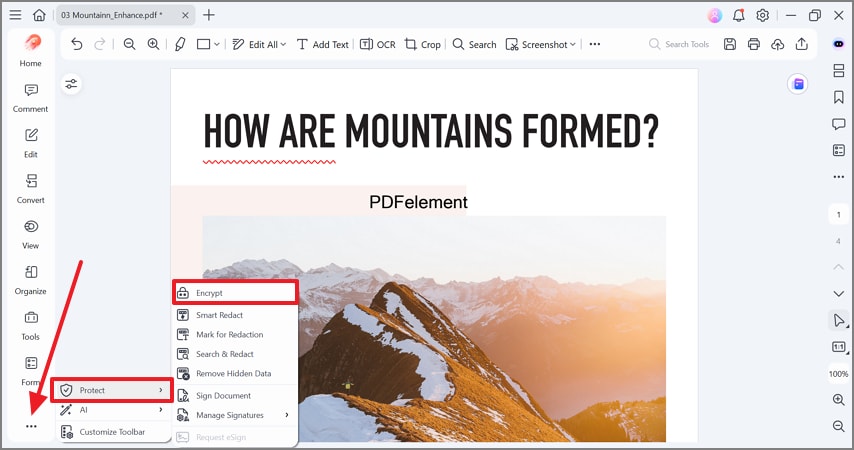
Conversion and Benefit Notes: The tool uses local processing to protect privacy and offers a single interface to unlock, edit, perform OCR or conversion, and then re-secure the file seamlessly.
Part 6. Best Tools for Editing Password-Protected PDFs for Different Use Cases
When you have unique use cases for editing a password-protected PDF, you can use other solutions as well. The following section explores the tools that can be used for specific needs:
Adobe Acrobat Pro
Adobe Acrobat Pro allows users to remove a PDF password after entering the correct permissions password. Once unlocked, the document can be edited, printed, or shared freely. This method is secure, reliable, and ideal for handling sensitive or business documents properly. Follow the guide below and learn how to edit secured PDF Adobe Acrobat Pro:
Step 1
First, open the protected file and enter the password in the relevant field.
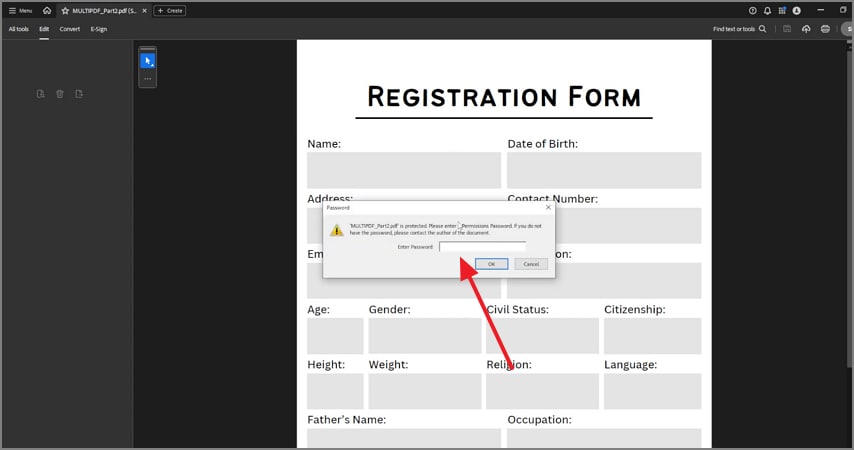
Step 2
Now, enter the "All Tools" menu and select the "Protect PDF" option to continue.
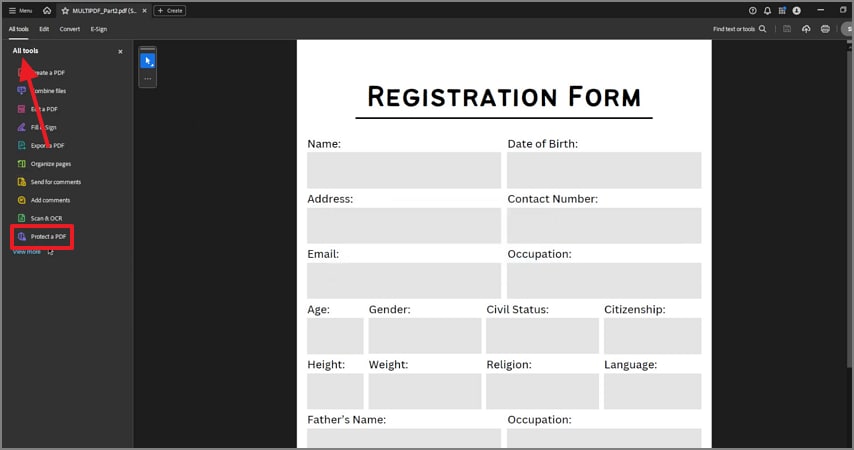
Step 3
Now, click "Remove Security" and enter the PDF password to remove encryption.
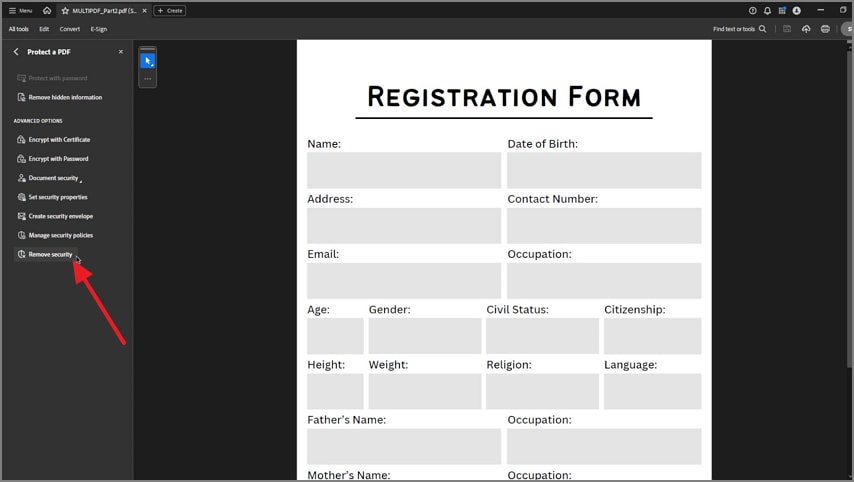
Request Owner Help
Requesting help from the document owner is the fastest and most appropriate solution when editing a protected PDF in a business setting. You can ask for the permissions password, an unsecured exported copy, or the original editable source file, such as Word or InDesign. Obtaining explicit permission is the only lawful way to edit a secured PDF without a password.
Online Editors
This tool allows users to remove a PDF password by uploading the file and entering the password. The process is fast and user-friendly, requiring no technical skills, making it suitable for quick PDF access and basic document editing. The following steps outline a guide to using iLovePDF for opening an encrypted PDF:
Step 1
To begin with, upload the protected file and click "Unlock PDF" to access the file on the next page.
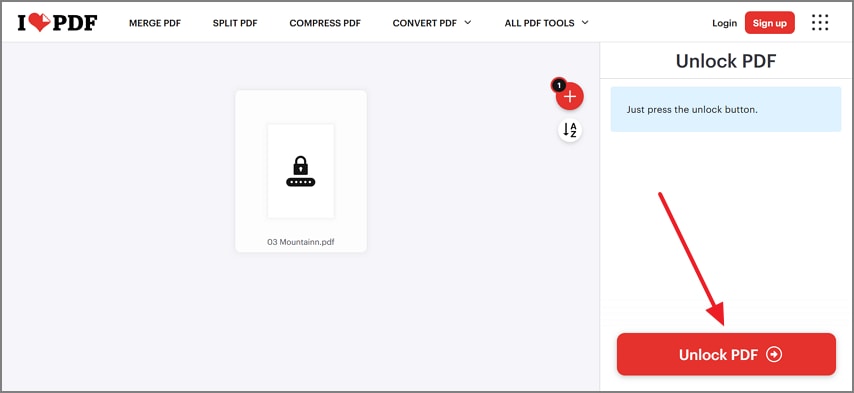
Step 2
Now, click the "Download Unlocked PDFs" button to save the file on your device.
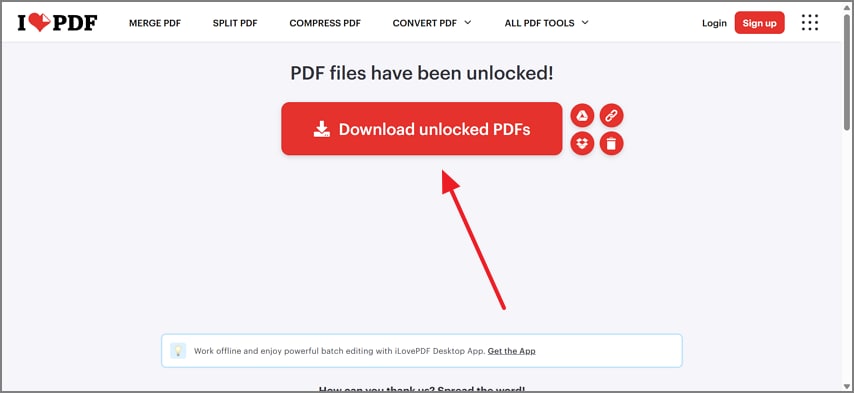
Caveats: Online tools may raise privacy concerns, impose file size limits, and recompress PDFs, which can reduce quality. For safety, never upload confidential, sensitive, or business-critical documents to third-party services.
Using this platform, you can remove a PDF password by opening the file, entering the correct password, and saving an unlocked copy. The process is straightforward, works directly in the browser, and integrates smoothly with other Google Workspace tools for easy access and editing. Follow the guide below and learn how to execute this process:
Instructions. Open the PDF, enter the password, and click the "Submit" button to open it.
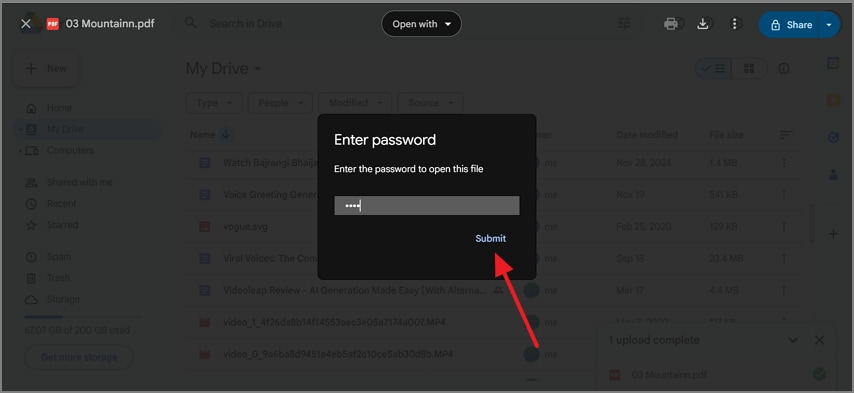
IT/Enterprise Options
This approach uses a centralized unlock process controlled by the document owner, ensuring proper authorization. Document management system workflows log who unlock edit security PDF and the reason for access, maintaining accountability. After edits are approved, security is automatically re-applied to protect the document and prevent unauthorized changes.
Part 7. Things to Avoid While Unlocking a Protected PDF
Ignoring PDF security rules can cause legal issues, data loss, or compliance violations. The points below explain prohibited actions and highlight safer, authorized alternatives:
- Avoid Password-Cracking Tools: Do not use password-cracking or bypass software, as this is illegal and unethical. Such tools can also corrupt files, expose malware, or compromise sensitive document data.
- Do Not Bypass Printing Restrictions: Avoid using "Print to PDF" when printing is disabled, as it violates security policies. This method undermines the document owner's intent and may breach organizational compliance rules.
- Use Safer Authorized Alternatives: Request proper authorization from the document owner to gain legitimate editing access. Until permission is granted, rely on allowed actions like annotations, form filling, or digital signatures.
Part 8. Edit Locked and Encrypted PDFs with PDFelement: Practical Use Cases
Using PDFelement, there are lots of actions that can be done with an encrypted file. The following section explains how to edit a locked PDF:
Change Secured PDF to Unsecured
After you have opened the encrypted and edited the PDF on PDFelement, you can remove its security. However, it can be encrypted again using the methods explained earlier.
Edit a Protected PDF without Unlocking
If you want to add your remarks on a protected file, use PDFelement to annotate it using the process discussed in the earlier sections.
Update a Scanned Contract
It has been mentioned that PDFelement enables you to run OCR on the scanned PDF files and edit them. Once the file is edited, you can secure it again using this tool to ensure privacy.
Large Policy with Heavy Redesign
PDFelement gives you the ability to create a PDF from an unlocked Word document and make structural changes to the file. Once the changes are made, you can encrypt the file for editing permissions using the following guide:
Instructions. In the "Encrypt" window, check the "Permission Password" box and enter the code. Once done, click "Save" to apply changes.
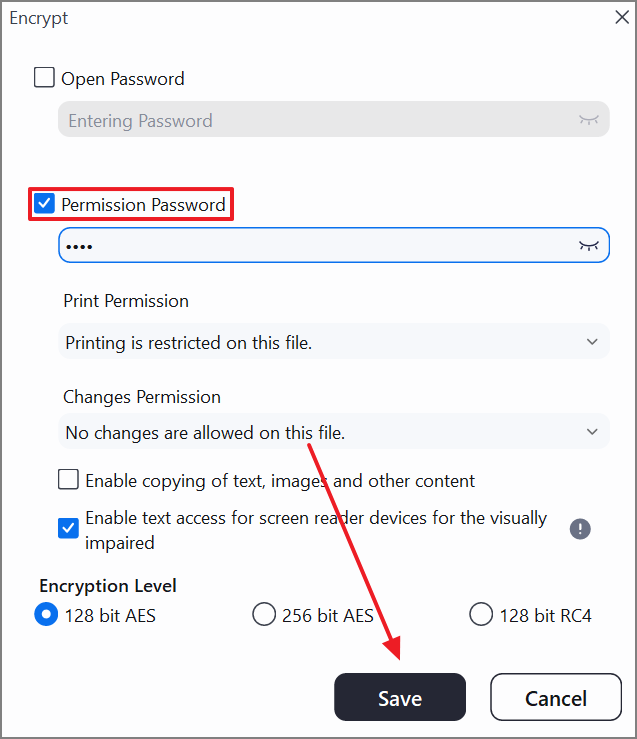
People Also Ask
-
How to edit a password-protected PDF?
Use the permissions password in PDFelement to remove editing restrictions from the document. After unlocking, you can freely edit text, images, and layouts within the tool. -
Can I edit a secured PDF without a password?
You can edit a secured PDF file without a password using various online platforms like iLovePDF. However, removing protection without authorization is not lawful or compliant. -
How do I change a secured PDF to unsecured?
In PDFelement, go to "Protect," then select "Encrypt," and enter the permissions password. Once unlocked, save the PDF as an unsecured copy to enable full editing. -
Do I need Acrobat Pro?
You don't need Acrobat Pro because PDFelement provides full editing, OCR, and conversion capabilities. It's a reliable desktop tool for both security-controlled and scanned PDFs. -
Is it safe to edit online?
Online PDF editors are acceptable only for non-sensitive or public documents. For confidential files, PDFelement's desktop version keeps edits local and secure.
Conclusion
The only lawful way to edit protected PDFs is by obtaining permission. Enter the password, remove restrictions, and then make your edits. If access is not granted, rely on allowed actions such as comments, form filling, signatures, or overlays without altering the document's security. For substantial changes, convert the file with proper authorization, complete the edits, and re-secure it before sharing.

 G2 Rating: 4.5/5 |
G2 Rating: 4.5/5 |  100% Secure
100% Secure



