 Home
>
PDF Converter
> The Best Ways to Link to Page in PDF
Home
>
PDF Converter
> The Best Ways to Link to Page in PDF
Having a hard time linking to a page in a PDF? Generally, one of the biggest difficulties people have when dealing with PDF documents is trying to make edits to them. If you are wondering how to add a hyperlink to a specific page in a PDF or how to create a link to open a specific PDF page, this article will give you a perfect answer to each question. .
How to Add Link to Page in PDF
Wondershare PDFelement - PDF Editor Wondershare PDFelement Wondershare PDFelement is a tool that is simple to operate, yet has many functions for you to choose from.
Drag and drop a PDF document into PDFelement, click the Edit>Link button, then select the option of Go to a page view, enter the page number that you want to link to. After setting all as you need, click the Set Link button to complete.
Step 1. Open PDF in the Program
Launch PDFelement on your computer and then click on "Open File." Browse through the files and select the one you want to add a link to. Alternatively, you can find the file on your computer, right-click, and select "Open with > Wondershare PDFelement."

Step 2. Add Link to PDF Page
Once the file is open, go to the "Edit" tab to select the text, edit text, edit an object, or add a link.
Click on the "Link" icon. Select the text you wish to make into a link. A dialog box will appear, which lets you set the link appearance and link action. Tick the "Go to a Page View" option and specify the page you want to link. Finally, click "Set Link." This action automatically links the highlighted text to the chosen link.
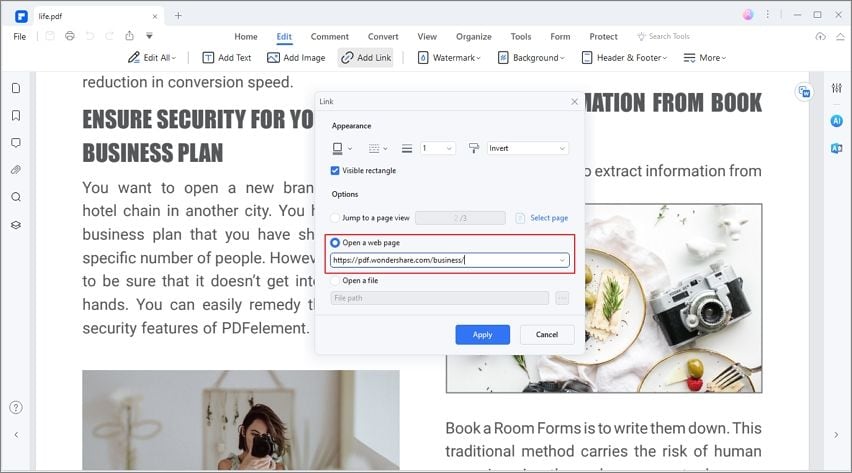
Step 3. Edit Your PDF (Optional)
In addition to adding links to your PDF document, you can also click the "Edit" button under the "Edit" tab to modify the texts and images in your document.
If you wish you make changes on your PDF pages, you can go to the "Page" menu and insert new pages, delete unwanted pages, rotate pages to a certain degree, crop pages to adjust aspect ratio, etc., and more.

Well, we are here to tell you about a tool that will make all your woes go away. PDFelement will ensure that all your PDF editing needs have been taken care of, and you need not worry anymore about how to insert a PDF page link. You can also hyperlink your PDF to a specific webpage.
PDFelement is capable of meeting all your PDF editing needs. You can directly insert or delete text, edit images, and pages, or markup PDF documents using the highlight or comment tools. The multi-lingual OCR functionality recognizes over 25 languages and makes scanned PDF searchable and editable. Plus, it can create PDF files from various types of documents, or convert PDF to Microsoft Office files, Epub, images, etc.
How to Create Link to A Specific Page in PDF?
Open PDF link to specific page
When you open a PDF file in a browser, it typically displays the first page automatically. However, if you need to share a PDF link that directly opens to a specific page, you can achieve this easily by adding a specific string to the PDF link.
To open a PDF on a particular page, simply add "#page=[page number]" to the end of the link URL. For instance, if you want to direct the link to page 5 of the PDF file, the URL would look like this: https://www.example.pdf#page=5.
When you enter this modified PDF link into your browser, it will directly open the PDF file at the specified page, making it more convenient for users to access the desired content.
Link to specific page of a PDF on Google Drive
If your PDF files are stored on Google Drive, you can easily link to a specific page within the document by adding the page number to the end of the Google Drive link. Here's how:
Simply use the following format for your Google Drive link: https://drive.google.com/uc?export=view&id=[ID]#page=[page number]
Replace "[ID]" with the document's unique ID on Google Drive, and "[page number]" with the specific page you want to jump to.
If, for some reason, the link with the page number at the end doesn't work as expected, you can use this workaround:
- Open the PDF file in Google Drive and navigate to the page you want to link to.
- Create a comment on that page.
- Click on the three-dot menu next to the comment you just created and select "Link to this comment..."
- This action will generate a unique link for that specific page of the PDF.
- Share this generated link with others. When they open the PDF using this link, it will automatically direct them to the intended page.
Link to specific page of a PDF on local drive
If you have a PDF saved locally on your computer and you want to link to a specific page within it, you can follow these steps:
Step 1: Navigate to the PDF file saved on your local drive. Right-click on the file and select "Open with" and then choose your preferred web browser.
Step 2: Once the PDF file opens in your browser, simply append the "#page=[page number]" string to the end of the URL in the address bar.
Step 3: Press the Enter key to load the PDF file, now directly at the specified page.
Following these steps will allow you to easily share a link to a specific page within a locally stored PDF file.
Free Download or Buy PDFelement right now!
Free Download or Buy PDFelement right now!
Try for Free right now!
Try for Free right now!
 100% Secure |
100% Secure | G2 Rating: 4.5/5 |
G2 Rating: 4.5/5 |  100% Secure
100% Secure




Elise Williams
chief Editor